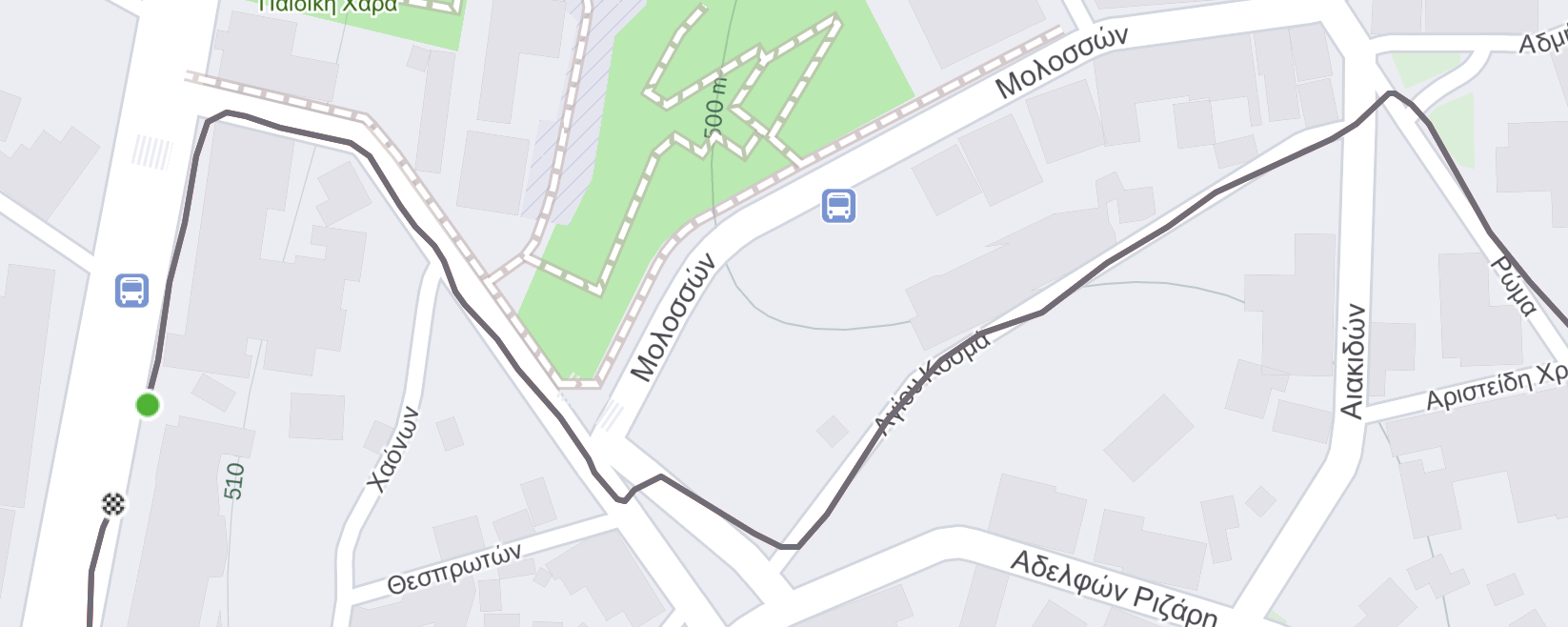GPS offset
-
@isazi said in GPS offset:
I had the issue twice with the latest firmware, during the same trip, both times it was the first activity in a new location (first location, a thousand kilometers away than the last one, second location, few tens of kilometers away from the last one). It was during the same trip that I experienced also the battery drain

Since then (first two weeks of July), no offsets.
did you carry your phone with you during the excercise ?
-
@thanasis yes
-
@isazi in my case, carrying the phone with me never creates an issue which led me believe it is related to the AGPS …
-
@thanasis AGPS is deployed to your phone during the synchronization. Once per day. It then needs 15 minutes to unpack the data, and during that time AGPS is unavailable to the watch.
When the watch is getting a fix using AGPS data, it’s an approximation because it relies partly on the data provided via AGPS, not the satellites. Typically, the offset is present for the first 15 minutes of a workout when the watch is receiving the current almanac and when the workout was started right away.
AGPS should be fresh every day if your watch has a constant connection to Suunto App and the phone is online.
There is also FusedSpeed at play - my observations lead me to believe that when abruptly changing directions, an offset may occur when the position isn’t perfect and the speed is too fast to make a correction. This can be seen for running, when running straight and then changing direction 90 deg. It can often stay offset unless the speed drops or there’s some significant change of direction. My understanding is that the offset needs to be there if the speed is being adjusted regardless of GPS data for the distance and speed to match.
-
@Łukasz-Szmigiel Nice explanation, thnx. What is not fully clear to me is why only suunto devices have this offset? Fusedspeed? I never had something similar on the FR965 or the AWU2 (or the S9Baro
 )
) -
Hi @Łukasz-Szmigiel . Thanks for your answer .
I am not sure of what this really means actually in terms of how to have a better outcome .
My take is :
I synch the watch in morning before exercising but wait 15min to unpack before starting but I will need to leave my phone at various occasions .
Some concerns :-
Let’s assume that I need to do that which is really not very efficient and I haven’t seen any such a suggestion anywhere else I think . (and I wasn’t doing it either with the ambit 3 peak nor with 9peak but did encounter offsets with them at times )
-
Having an offset while having a lock on the satellites is quite strange … why wouldn’t the watch indicate the lack of the gnss signal ?
-
-
@thanasis you can:
- Look into the watch settings prior to your workout to confirm that the AGPS is actually valid, and with the current date;
- Check if you’re using all GNSS systems or just GPS (you should be using all GNSS systems for the best accuracy);
- Make sure that you’re using the best GPS settings (Performance);
- Wait a little longer, while stationary, after achieving a fix, before hitting “Start”.
Carrying a phone with you should have no influence on the GPS accuracy in your watch.
@EzioAuditore, I really don’t know for sure, but as far as I understand how FusedSpeed works - this makes sense. If you want to have correct time and distance while using accelerometer alongside GPS, the recorded track would have to be influenced. I’ve seen this behavior in S5 as well.
-
@Łukasz-Szmigiel ok thanks . Let’s see but the AGPs seems to be updated , I believe there is no gnss settings in the newer devices (only set up by accuracy settings which I have at best ) and I typically wait 1 minute to get a lock . Anyway I am a bit disappointed but let’s see
-
@thanasis said in GPS offset:
I typically wait 1 minute to get a lock
You do this regardless of green arrow, or you wait a whole minute until green arrow appears?
-
Hi @thanasis, I had similar issues with the Race. It seems to me that the watch is mostly wrong on the altitude side (possibly relying too much on the barometer?) hence the triangulation is pointing in an odd location. When the data fusion algorithm is finally able to converge to the correct altitude, the position on the map gets fixed as well.
At least this is my feeling as user, without knowing the exact implementation.
-
Imo. This happens when the initial fix is not well. Let it soak for gps for 2 mins.
-
@Dimitrios-Kanellopoulos In my case I’ve tried to wait even more than 5min after the icon went green but again I had the drifts
 (It only got resolved after hard reset)
(It only got resolved after hard reset) -
@Dimitrios-Kanellopoulos i still think it’s something with the process i described:
Synch the watch (which also update the gps…), enter the activity menu in one location …. Move to a bit different place (like go down the stairs to the street) , wait 1 min (the green arrow appears) , start the activity… there is an offset…
I believe there is a gps fix issue as you mention which is causing it , but is that the device is trying to calculate something based on other factors and creates this offset? i don’t know but it is like a pattern to me
-
coming back to this as there is again an offset despite having a fix initially and the map showing the correct initial position… sudently it went like 15-20m to the east. What strikes me is that at the exact last point i was on track, i changed the screen visible on the watch to Zonesence
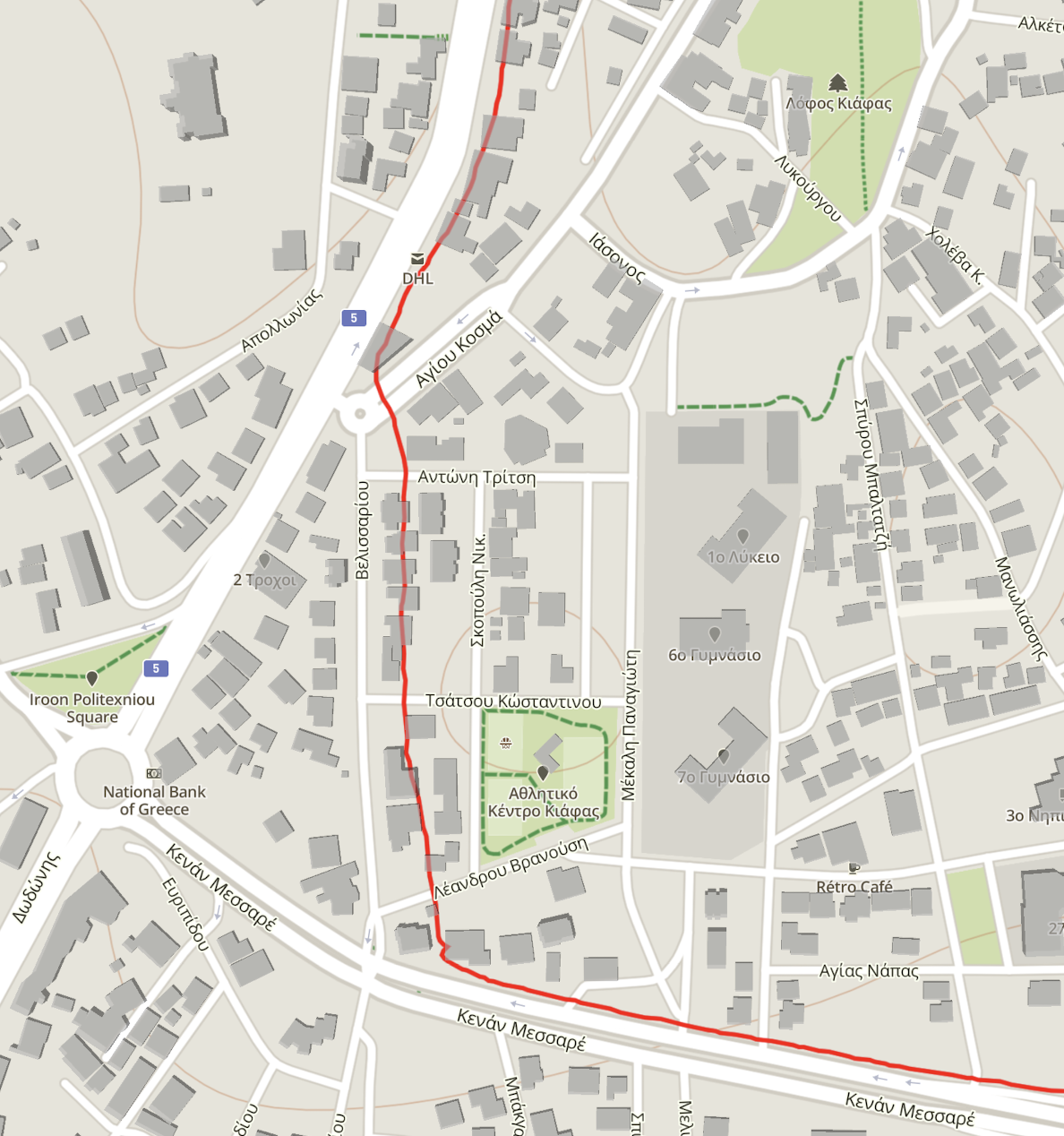
-
coming back to this as it seems it is actually related to the watch accuracy probably.
tried this morning with both Apple watch ultra and the vertical to check .
while the HR in vertical seems better (interesting!) the GPS was really flimsy at bestmy settings are GPS best, waiting 2-3 minutes stretching after! the green arrow is set and then start exercise . The vertical in the beginning is unfortunately way out . the start point is even wrong by 25+ meters (it should be on the other side and quite closed to the stop )

Apple watch manages to be very close to the real path (is actually perfect)