GPS offset
-
coming back to this as i think I have found a pattern in when this happens. Today I got another “ridiculous” offset and I was wearing 2 watches (vertical and an apple watch ultra to test my hypothesis)
I synched the watch to suunto app while at home, left my home, walked a few blocks away and started running while I was setting up the running suuntoplus options . The offset is significant and for quite some time it showed me being in a different place (the blue line is the actual one)
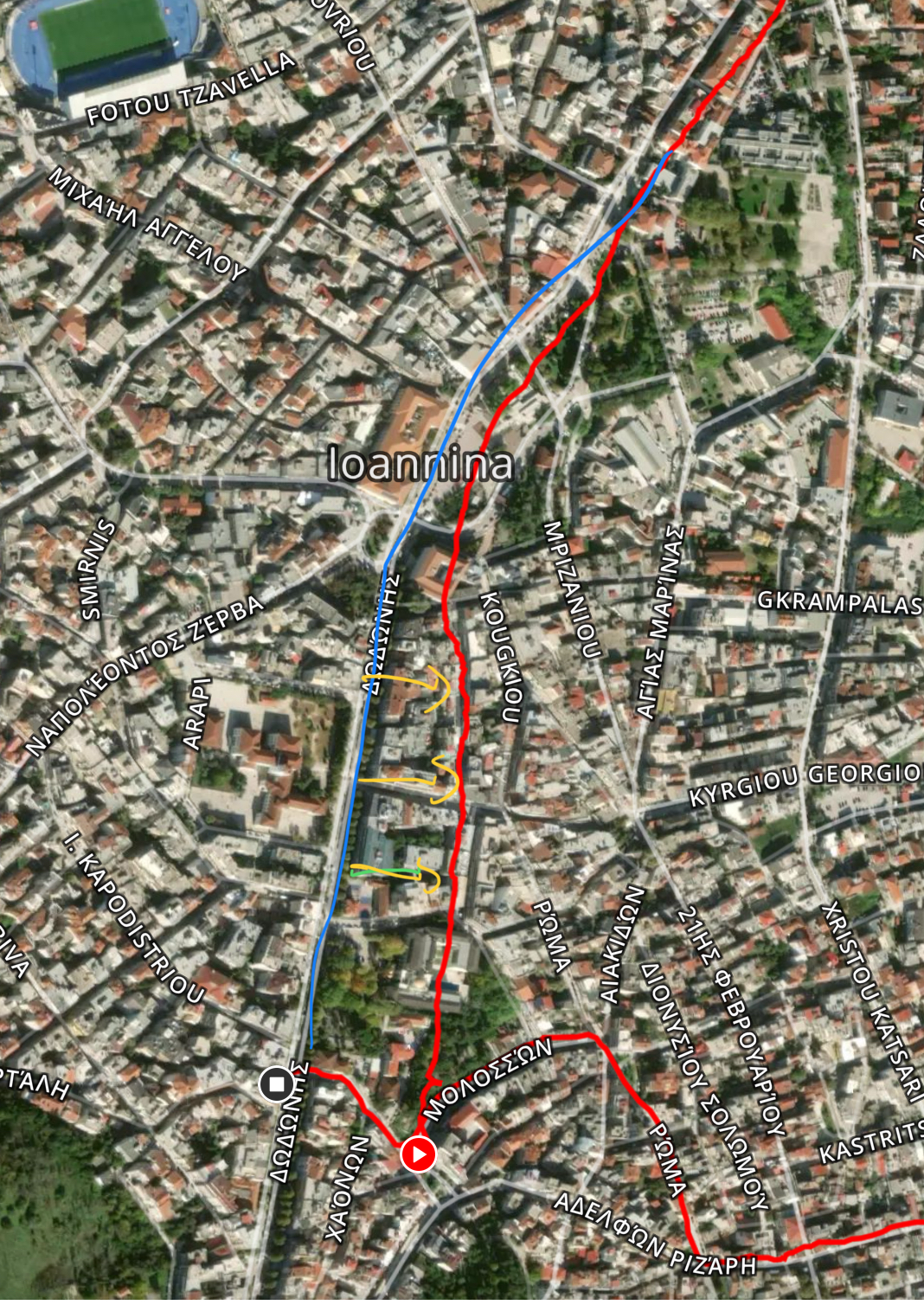 .
.My hypothesis is synching the watch , entering the menu for the activity right after the synch , moving away from the last synch position while leaving the phone in a different location creates this offset mess, and then starting the activity creates this mess.
its as if the watch when synching for the agps and while entering the activity menu , locks the location , but if you move away and then start it you have an offset.
In contrast the apple watch ultra was spot on , following the exact same way

-
@thanasis I had an offset like this with the Race. I was not syncing at the time that it appeared. I synced in the morning and went for a run. The trail runs were worse than open runs but the offset was always there in the first ~15 mins. I even used snap to route just to get notifications off route on route all the time. Soft reset didn’t help so a hard one solved the issue: it was repeating offset for me in all the runs after some point. I sent all the logs and informed Suunto testers so the bug was created. Not sure about the investigation/progress on it.
-
@thanasis I am experiencing similar issues with my Vertical. This was supposed to be a straight line, but the GPS track went into the woods somewhere. As of now the watch is lying on my desk and I am using a Coros watch.
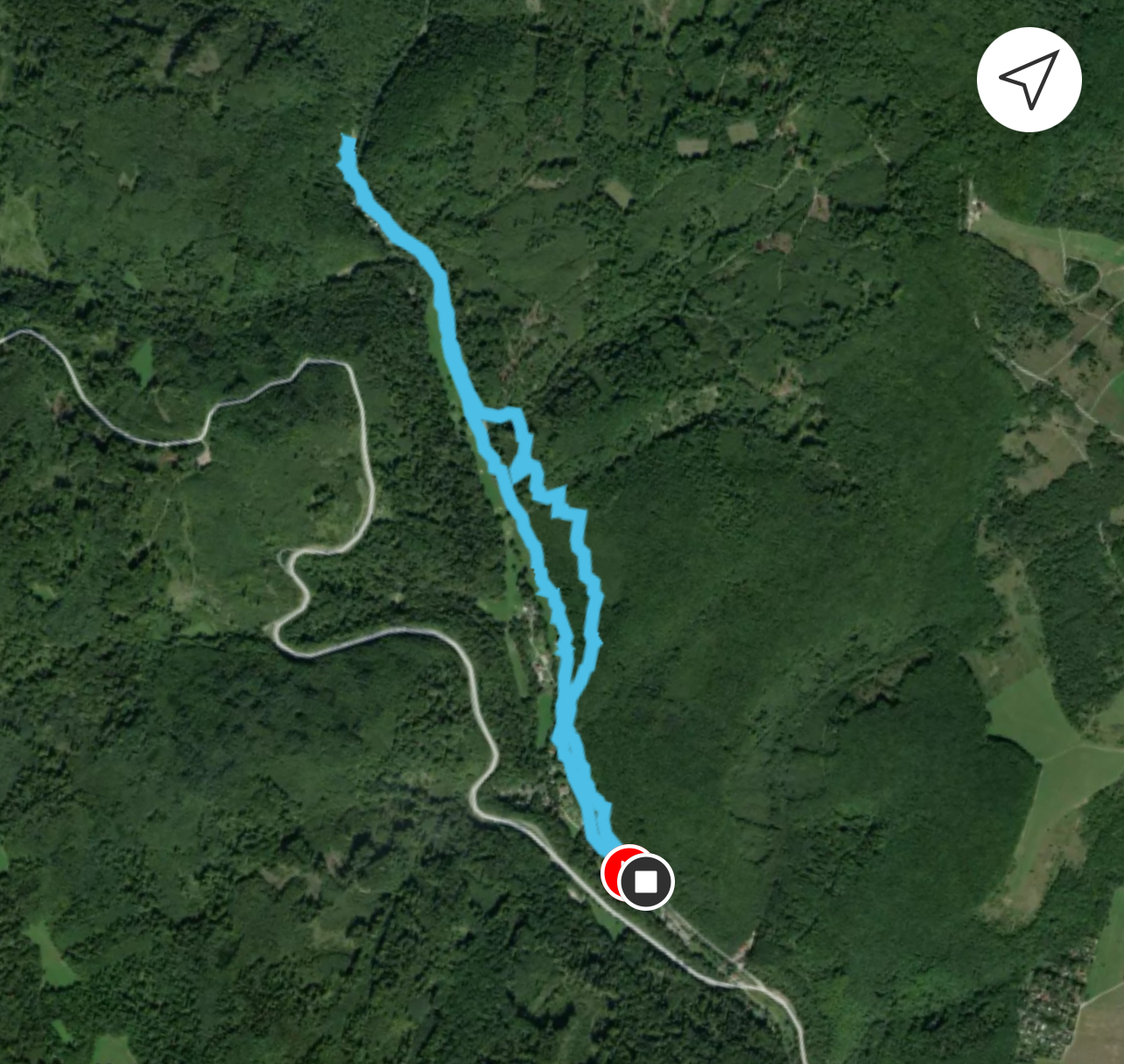
Coros:
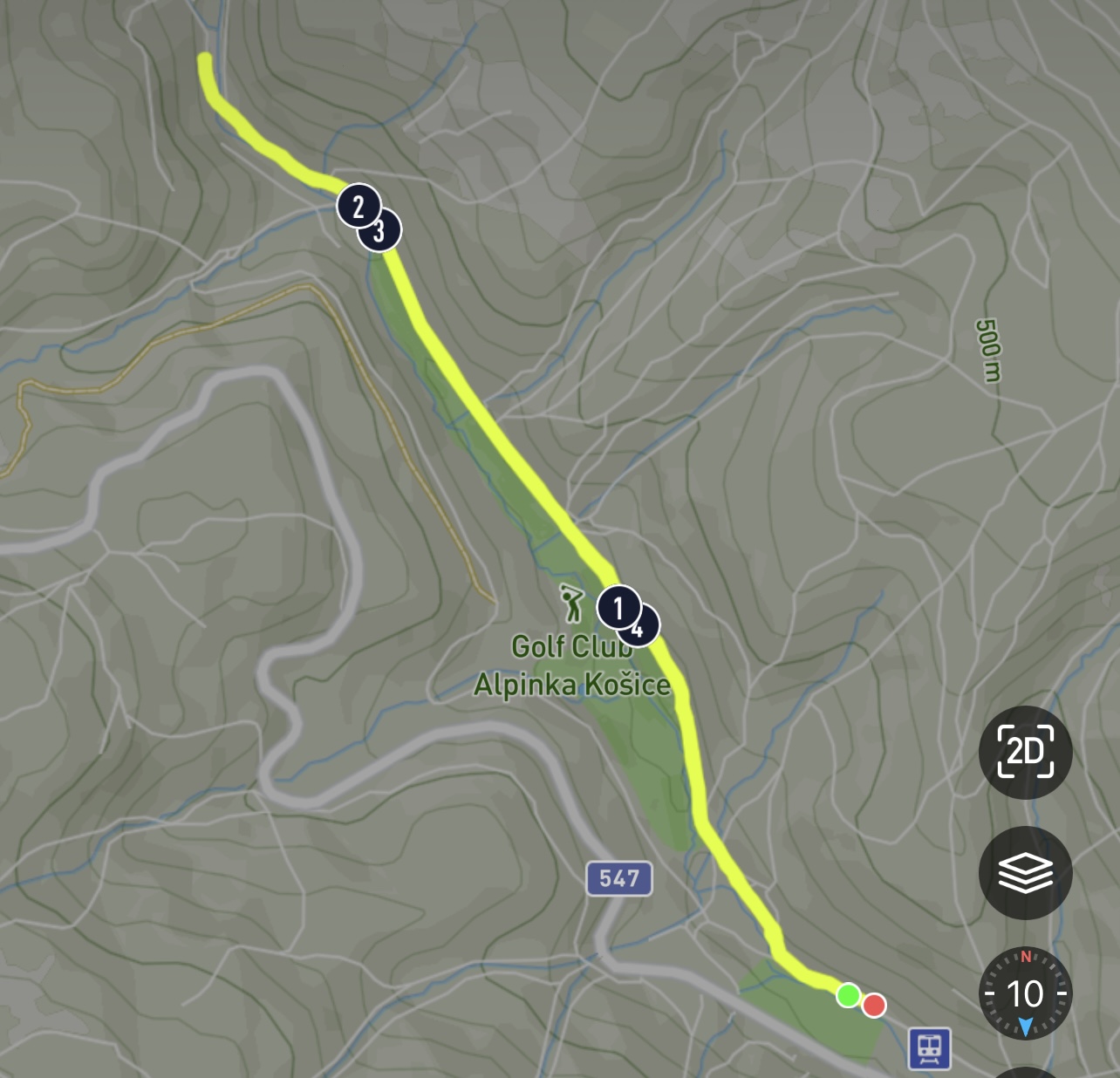
-
I forgot to mention that something similar happened yesterday and that’s the reason i tested the route today again wearing two watches.
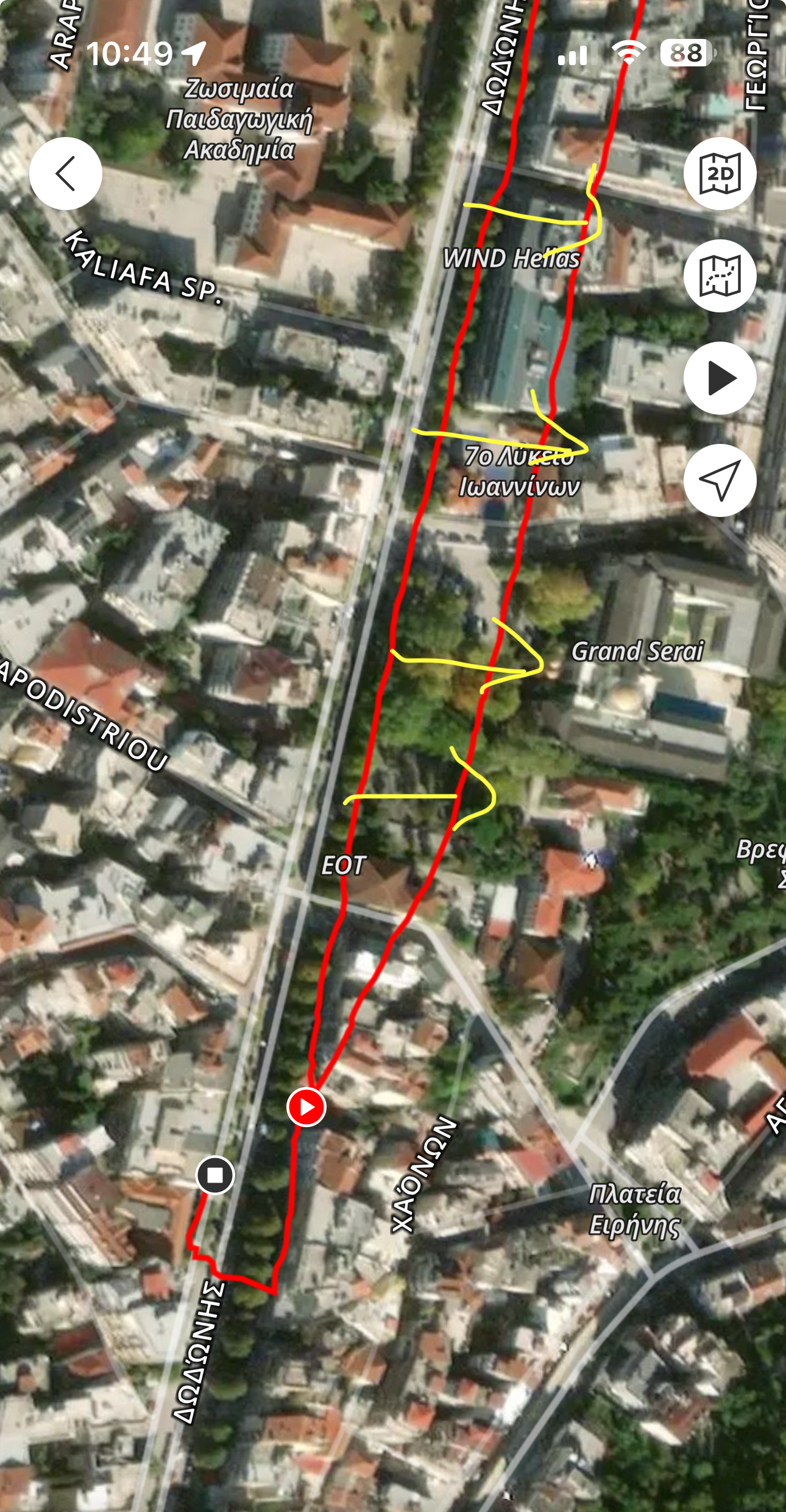
-
@EzioAuditore were you running having your phone with you or not?
-
@thanasis without me. I never take my phone when running. I have AWU2 with LTE so for emergencies I am covered
 (of course I run with 2 watches in this case but its more convenient than a phone).
(of course I run with 2 watches in this case but its more convenient than a phone). -
@EzioAuditore I informed @isazi about one such problem I had with the Race. Maybe get in touch with him and send logs so he can add you to the bug?! (my problem was resolved after hard reset, soft one didn’t work).
-
@EzioAuditore thanks
i don’t know what would a hard reset do as I believe (not sure but it has happened 3 times the same way) the way i mention - synching before the activity in a slighlty different location than the actual start.
I tend to believe this is related somehow(btw i don’t have LTE on my AWU because it’s not supported in Greece so the AWU records the track with the similar challenges as the SV…)
-
@thanasis Understood, but I just wanted to add that I never had the phone with me when running with the Race so the Race was not connected to it. The AWU2 although has quite smooth gps track it always undercuts by a lot in my case. So on a marathon I was almost 1,5km short (same as the Fenix 6x I used to have). The Suunto’s and the FR965 are the best GPS watches I’ve had - agreeing in meters of the distance.
-
@EzioAuditore said in GPS offset:
@thanasis Understood, but I just wanted to add that I never had the phone with me when running with the Race so the Race was not connected to it. The AWU2 although has quite smooth gps track it always undercuts by a lot in my case. So on a marathon I was almost 1,5km short (same as the Fenix 6x I used to have). The Suunto’s and the FR965 are the best GPS watches I’ve had - agreeing in meters of the distance.
in my case…with such a terrible offset i doubt the result is anywhere near the real distance . when it works, it works well but when it does that, it’s obvious that the metrics are not correct
-
@thanasis yes. That’s why I sent logs and reset my watch since I was not used to such bad track with it.
-
I had the issue twice with the latest firmware, during the same trip, both times it was the first activity in a new location (first location, a thousand kilometers away than the last one, second location, few tens of kilometers away from the last one). It was during the same trip that I experienced also the battery drain

Since then (first two weeks of July), no offsets.
-
@isazi said in GPS offset:
I had the issue twice with the latest firmware, during the same trip, both times it was the first activity in a new location (first location, a thousand kilometers away than the last one, second location, few tens of kilometers away from the last one). It was during the same trip that I experienced also the battery drain

Since then (first two weeks of July), no offsets.
did you carry your phone with you during the excercise ?
-
@thanasis yes
-
@isazi in my case, carrying the phone with me never creates an issue which led me believe it is related to the AGPS …
-
@thanasis AGPS is deployed to your phone during the synchronization. Once per day. It then needs 15 minutes to unpack the data, and during that time AGPS is unavailable to the watch.
When the watch is getting a fix using AGPS data, it’s an approximation because it relies partly on the data provided via AGPS, not the satellites. Typically, the offset is present for the first 15 minutes of a workout when the watch is receiving the current almanac and when the workout was started right away.
AGPS should be fresh every day if your watch has a constant connection to Suunto App and the phone is online.
There is also FusedSpeed at play - my observations lead me to believe that when abruptly changing directions, an offset may occur when the position isn’t perfect and the speed is too fast to make a correction. This can be seen for running, when running straight and then changing direction 90 deg. It can often stay offset unless the speed drops or there’s some significant change of direction. My understanding is that the offset needs to be there if the speed is being adjusted regardless of GPS data for the distance and speed to match.
-
@Łukasz-Szmigiel Nice explanation, thnx. What is not fully clear to me is why only suunto devices have this offset? Fusedspeed? I never had something similar on the FR965 or the AWU2 (or the S9Baro
 )
) -
Hi @Łukasz-Szmigiel . Thanks for your answer .
I am not sure of what this really means actually in terms of how to have a better outcome .
My take is :
I synch the watch in morning before exercising but wait 15min to unpack before starting but I will need to leave my phone at various occasions .
Some concerns :-
Let’s assume that I need to do that which is really not very efficient and I haven’t seen any such a suggestion anywhere else I think . (and I wasn’t doing it either with the ambit 3 peak nor with 9peak but did encounter offsets with them at times )
-
Having an offset while having a lock on the satellites is quite strange … why wouldn’t the watch indicate the lack of the gnss signal ?
-
-
@thanasis you can:
- Look into the watch settings prior to your workout to confirm that the AGPS is actually valid, and with the current date;
- Check if you’re using all GNSS systems or just GPS (you should be using all GNSS systems for the best accuracy);
- Make sure that you’re using the best GPS settings (Performance);
- Wait a little longer, while stationary, after achieving a fix, before hitting “Start”.
Carrying a phone with you should have no influence on the GPS accuracy in your watch.
@EzioAuditore, I really don’t know for sure, but as far as I understand how FusedSpeed works - this makes sense. If you want to have correct time and distance while using accelerometer alongside GPS, the recorded track would have to be influenced. I’ve seen this behavior in S5 as well.
-
@Łukasz-Szmigiel ok thanks . Let’s see but the AGPs seems to be updated , I believe there is no gnss settings in the newer devices (only set up by accuracy settings which I have at best ) and I typically wait 1 minute to get a lock . Anyway I am a bit disappointed but let’s see