Unable to connect / sync vertical with suunto app since last update
-
@Dimitrios-Kanellopoulos I can’t confirm the airplane mode, but it happened to me once as well and what helped was probably turning off the bluetooth (and the app) and afterwards it has synced (it still took a long time) after the connection to the watch was re-established.
I am not sure if it’s a causality or just a correlation. -
I did some “test” trying to find a pattern and it seems that toggling airplane and discovery sometimes solves the problem.
I’ve noticed that in some cases disabling gps/position in the phone and restarting the app, let the watch sync.
Forgetting the watch from phone BT never worked by itself
I never reset the watch
I usually clear the cache and force stop the app -
My theory is that the Bluetooth connection with the phone is lost after some time after initiating a sync.
So if you have a short activity (with less data to transfer) then the probability of a successful sync (before the Bluetooth connection is lost) is higher than with a longer activity.
By putting the phone into airplane mode (but keeping Bluetooth active) means that the app will start syncing with the watch faster (as no time is spent on first syncing the app with cloud) and this increases the probability of a successful activity sync before the Bluetooth connection gets lost.
Anyway, just speculation!
-
@Dimitrios-Kanellopoulos, in my case I speculate that the watch didn’t make it to store the HR data from the activity to the 24/7 tracking (resources) after ending the activity (running) and this “fault” maybe also didn’t let the watch connect to the phone app.
See my last post with the app screenshot, but this is what’s displayed now.
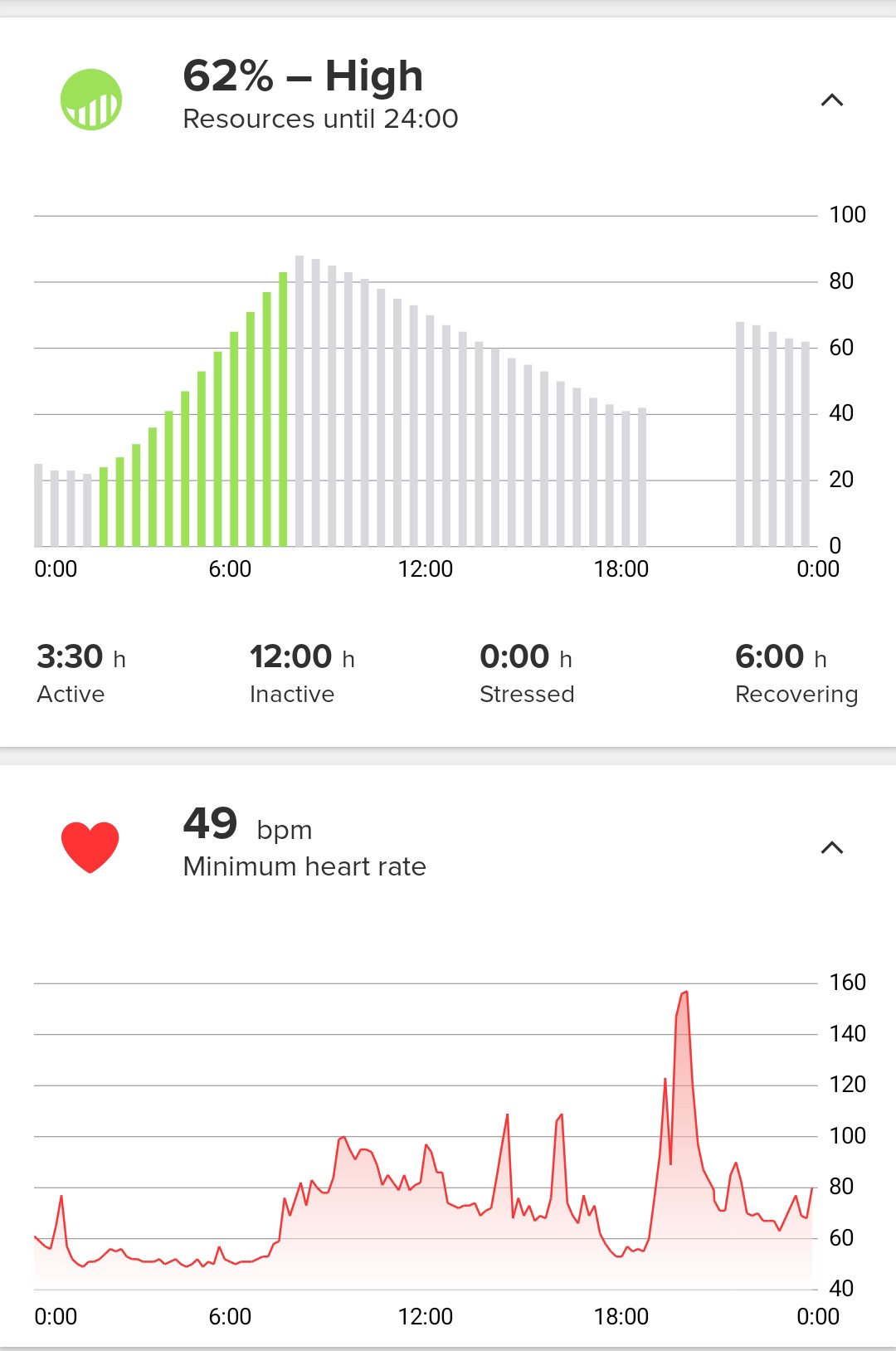
-
Except the default scenario when restarting the watch is that the part of the “Resources” history that wasn’t synced until watch restart gets lost anyway.
Either way, the watch successfully synced just before the activity, but just after the activity it couldn’t
-
@Dimitrios-Kanellopoulos that was me. It worked for a bit. Then it didn’t. Same as doing a hard reset. That made my watch sync for a week. Now I need to reconnect it daily.
Honestly this has really lowered my view of suunto. I would expect this from Coros. But was hoping that Suunto would be more professional in their upgrades. Apparently not
-
@mlakis was this belt ? If yes resources don’t work with the belt. Aka expected.
-
@Niclas-Brundell I understand your frustration but as you can see we were not aware of this issue and still we cannot reproduce it. That’s why I am trying to help here.
-
@Dimitrios-Kanellopoulos said in Unable to connect / sync vertical with suunto app since last update:
@Niclas-Brundell I understand your frustration but as you can see we were not aware of this issue and still we cannot reproduce it. That’s why I am trying to help here.
This is very much appreciated, thanks!


As you are saying ‚we were not aware if the issue‘ - does this mean that suunto was not aware of the issue? Do you know if we can expect a solution in the near future? Can we help somehow by sending logs or anything else?
Maybe just a misunderstanding from my side… Thanks for clarifying!
-
@Dimitrios-Kanellopoulos, yes, I was using an HR belt sensor during activity.
Finally, after restarting the watch, the watch connected to the phone, the activity got synced along with HR data not only for the activity but also for the phone app’s graphs, but it didn’t count for calculating the resources.
Maybe a process during or after ending the activity crashed and the watch required a restart to be able to initiate a connection to the phone again.
-
3 weeks that I can’t sync my activities with my phone and still no communication from suunto…
This is clearly un acceptable -
@Dimitrios-Kanellopoulos said in Unable to connect / sync vertical with suunto app since last update:
@Niclas-Brundell I understand your frustration but as you can see we were not aware of this issue and still we cannot reproduce it.
But seriously, the first post in this thread was 25 days ago. I reported the problem in
detail on Suunto’s support chat at that time (two times). I have mailed Suunto support five (5) times, I have (and several others) posted information about the sync problem in comments on their Facebook page long ago. -
Same here, I have reported an issue several times and Suunto have promised to solve it quickly. 25 days later and nothing! Now I probably start discussion to get my money back … I do not like this because I have been long Suunto user (5 watches owned) but it’s quite clear that Suunto isn’t able to cotroll their developments and neither keep their promises.
-
@pavel-samokha Maybe you can give us some more information about what’s going on with the sync issue?
(like here where was another problem that was relatively minor compared to the sync issue https://forum.suunto.com/topic/10574/activitiy-sharing-sa-does-not-work-any-more/16)
I think there are quite a lot of users affected (only a minority is writing here) and it would be very helpful if we would have some kind of information. I think we can be patient if we have the impression suunto is working on this and a solution is not too far away. Just to avoid that we are waiting for the ‚never to come‘ day here.
Thanks a lot, this would be very helpful!

-
@ortles said in Unable to connect / sync vertical with suunto app since last update:
I think there are quite a lot of users affected (only a minority is writing here) and it would be very helpful if we would have some kind of information.
Just to agree with you that this issue has affected a lot of users. I reported the same problem with my Race more then two weeks ago (https://forum.suunto.com/post/142319), but so far no response from Suunto. I have also reported the problem to support but have received no response other than “send the watch for repair”, which in my opinion is useless.
People of Suunto, please, if anyone is reading this, give us a hint. I’m very willing to help with logs or any other information needed to fix this. I really like my Race and would like to see it working properly again.
-
@satom said in Unable to connect / sync vertical with suunto app since last update:
People of Suunto, please, if anyone is reading this, give us a hint.
They are reading, but, are you ?
@Dimitrios-Kanellopoulos is from Suunto and they are debugging this issue and asking for informationeg.
@Dimitrios-Kanellopoulos said in Unable to connect / sync vertical with suunto app since last update:I read one user had this problem and put the phone on airplane mode (no data) and fixed the issue. Is that correct?
-
Same for me, I was a huge suunto fan since ambit and I want my vertical to work. In principle I like the concept and want to keep it.
But if they won‘t / can’t solve the sync issue, I‘ll have to see if I can get my money back and try something else

Hope they find a solution for that soon.
-
@sartoric said in Unable to connect / sync vertical with suunto app since last update:
They are reading, but, are you ?
@Dimitrios-Kanellopoulos is from Suunto and they are debugging this issue and asking for information
 Good to know, thanks!
Good to know, thanks!Considering the fact that he’s from Suunto it was a little bit confusing when he said that they ‚were not aware‘ of the issue and ‚are not able to reproduce it‘.
This raises the concern that a solution is far away.
Maybe just a misunderstanding, so a more or less official statement or another way of clarifying would be helpful, I think.
-
Just to be clear the issue has been raised almost from day one.
We didn’t have any reports about this issue prior to releasing the update. Before you ask we have a huge external testing team, consider it like a beta. The issue was not there till we released the update and reports started to come in from various channels.
-
Additionally it’s hard to pinpoint the issue as it’s not android or iOS related. As you can also see not all users are affected.