Unable to connect / sync vertical with suunto app since last update
-
I just hope that the issue isn’t a bug in the Bluetooth functionality of the watch causing longer data transfers between watch and Suunto App to be unstable.
Because how are we going to get our firmware updated if that’s the case?!
-
The solution then would be to downgrade to the old version of firmware which worked perfectly fine for everybody.
It‘s now 3 1/2 weeks since the update made my vertical unusable. Had to get back to my ambit for the latest 4000m ski peaks. Very annoying, as the improved battery life of vertical was one of the main reasons to purchase it (it’s always difficult to recharge when staying at huts).
As a customer I feel a little bit left behind.
When the problem is too complex to be solved within a short period of time, please give us the opportunity to downgrade. Then we could use our watches again.
-
@ortles I totally agree with you! I now totally regret switching from garmin to suunto
-
Hello,
here the results of my last communication with Suunto Assistance:Suunto: “I’m sorry this happened, but this is an ongoing technical issue with the app that most of our customers have reported, but don’t worry, our team found a technical issue with this app, you will slowly be able to use this feature I apologize for the inconvenience.”
Suunto: “Unfortunately, I am unable to tell you the date. Our dedicated team is working on it. You will be notified, Once new update for the app release.”
I hope, it will come very soon (issue since the 25th of march)
-
First time the watch couldn’t connect to sync. Generally, I connect only when I want to sync as I don’t use notifications.
It went like this:
- Connect the watch, sync to optimise GPS
- Go out for a run
- End the activity
- Try to connect to sync, couldn’t connect, restarted phone, didn’t help
- Turned off the watch from the menu, then long press upper button to turn on
- The watch connected and synced
- Everything seems ok after some time and a couple of syncs except for resources
On the app, it seems that the time during the run got stored/processed as sleep/replenishing time, see below:
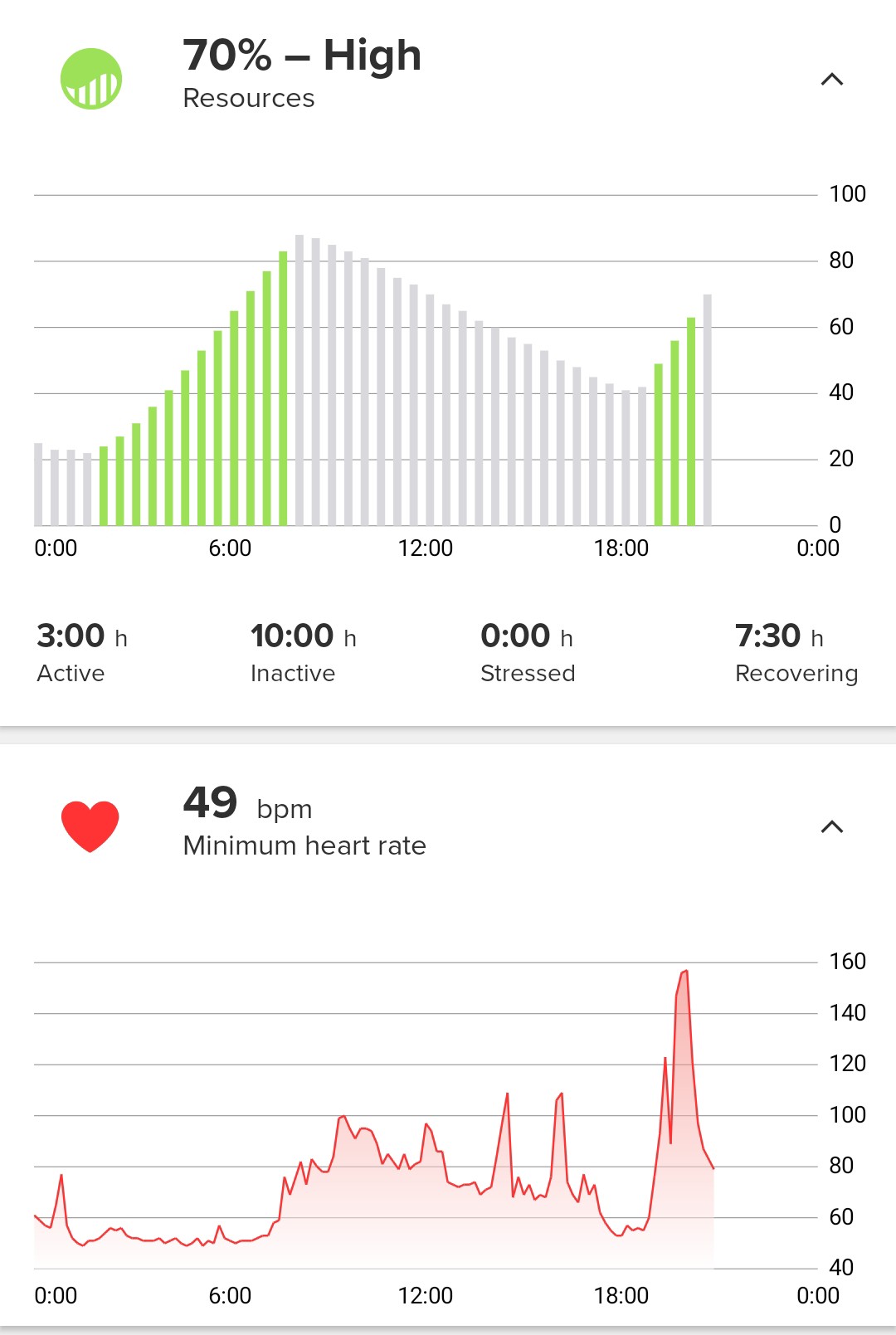
The high HR data is the run, but resources went up during this time.
-
@ortles I am very sorry your Vertical is unusuable! It must be frustrating and I do hope Suunto will be able to pinpoint the issue and fix it soon.
I have recently suffered similarly twice. Once after I updated my Macbook Pro to the latest MacOS, something changed and when I used it with my external monitor and camera, the video started blinking green every ten seconds on meetings. Extremely annoying, as an IT guy I went through all workarounds imaginable (including trying to talk to support, compiling configuration software for camera for MacOS, changing settings, streaming via OBS etc.) to no avail. Out of despair, I ended up building my own desktop which cost me a ~$1000 (which just works!). That Macbook still does not work with the most sold Logitech external webcam to this day.
Two weeks ago I suffered the same with iPhone update. After installing, spellcheck for my language stopped working altogether! Tried filing bug and talking to support, resetting keyboard settings etc. Today, in 21st century, I am using phone that has no spellcheck at all and I write either slowly or sound like total doofus

My point is, people see Apple as company which sells extremely polished and well tested products that just work. And yet here I am.
It is OK we get frustrated from time to time - we are humans, but software is hard and I see Suunto is honestly trying, and I appreciate that. I really do hope they fix the sync issue, unlike Apple with my two issues …
-
@Matze same. The hard reset worked for a week. Today it didn’t sync again
-
Thanks for your kind words which I really appreciate

I don‘t want to blame anybody, I am convinced that everyone who works as an engineer or developer individually is doing their best to find out what’s going on and to find a solution.
Nonetheless, imo it’s not enough to just keep on trying.
If you realize as a company that you have launched an update that makes devices completely (!) unusable (even if only a part of the users is affected), and you’re not able to find a solution within a short period of time, the right decision would be to openly communicate and to go back to the status quo ante (which then would give you all the time you need to figure out what was going on and to work on an improved version).
That is what imo a professional reaction would be when you realize that something like that has gone wrong.
Imagine apple would launch an update for their phones and afterwards you are no longer able to make a telephone call for one month (and there’s no communication when this status is about to end). No one would accept this, I am sure.
-
I read one user had this problem and put the phone on airplane mode (no data) and fixed the issue. Is that correct?
-
@Dimitrios-Kanellopoulos I can’t confirm the airplane mode, but it happened to me once as well and what helped was probably turning off the bluetooth (and the app) and afterwards it has synced (it still took a long time) after the connection to the watch was re-established.
I am not sure if it’s a causality or just a correlation. -
I did some “test” trying to find a pattern and it seems that toggling airplane and discovery sometimes solves the problem.
I’ve noticed that in some cases disabling gps/position in the phone and restarting the app, let the watch sync.
Forgetting the watch from phone BT never worked by itself
I never reset the watch
I usually clear the cache and force stop the app -
My theory is that the Bluetooth connection with the phone is lost after some time after initiating a sync.
So if you have a short activity (with less data to transfer) then the probability of a successful sync (before the Bluetooth connection is lost) is higher than with a longer activity.
By putting the phone into airplane mode (but keeping Bluetooth active) means that the app will start syncing with the watch faster (as no time is spent on first syncing the app with cloud) and this increases the probability of a successful activity sync before the Bluetooth connection gets lost.
Anyway, just speculation!
-
@Dimitrios-Kanellopoulos, in my case I speculate that the watch didn’t make it to store the HR data from the activity to the 24/7 tracking (resources) after ending the activity (running) and this “fault” maybe also didn’t let the watch connect to the phone app.
See my last post with the app screenshot, but this is what’s displayed now.
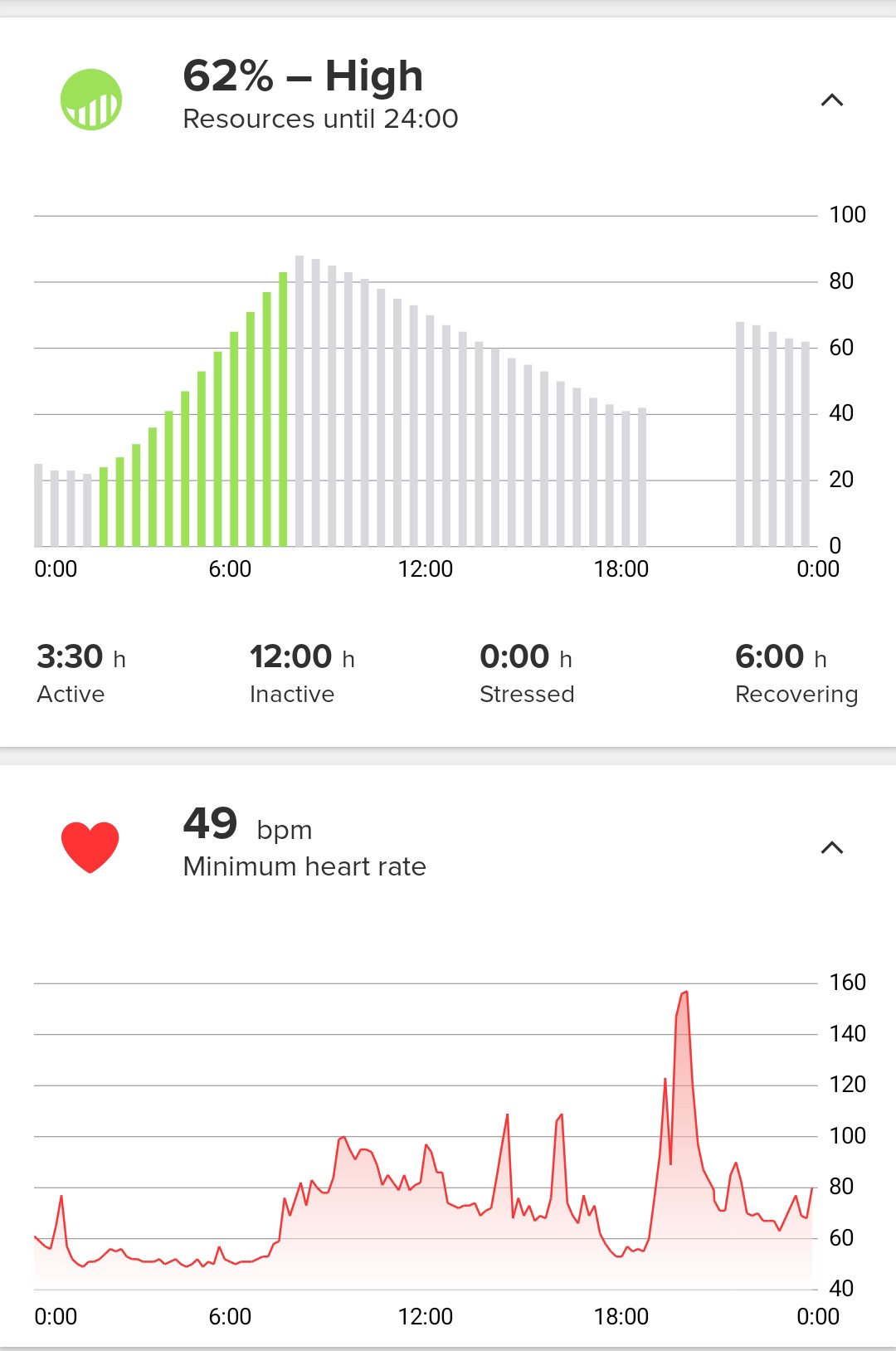
-
Except the default scenario when restarting the watch is that the part of the “Resources” history that wasn’t synced until watch restart gets lost anyway.
Either way, the watch successfully synced just before the activity, but just after the activity it couldn’t
-
@Dimitrios-Kanellopoulos that was me. It worked for a bit. Then it didn’t. Same as doing a hard reset. That made my watch sync for a week. Now I need to reconnect it daily.
Honestly this has really lowered my view of suunto. I would expect this from Coros. But was hoping that Suunto would be more professional in their upgrades. Apparently not
-
@mlakis was this belt ? If yes resources don’t work with the belt. Aka expected.
-
@Niclas-Brundell I understand your frustration but as you can see we were not aware of this issue and still we cannot reproduce it. That’s why I am trying to help here.
-
@Dimitrios-Kanellopoulos said in Unable to connect / sync vertical with suunto app since last update:
@Niclas-Brundell I understand your frustration but as you can see we were not aware of this issue and still we cannot reproduce it. That’s why I am trying to help here.
This is very much appreciated, thanks!


As you are saying ‚we were not aware if the issue‘ - does this mean that suunto was not aware of the issue? Do you know if we can expect a solution in the near future? Can we help somehow by sending logs or anything else?
Maybe just a misunderstanding from my side… Thanks for clarifying!
-
@Dimitrios-Kanellopoulos, yes, I was using an HR belt sensor during activity.
Finally, after restarting the watch, the watch connected to the phone, the activity got synced along with HR data not only for the activity but also for the phone app’s graphs, but it didn’t count for calculating the resources.
Maybe a process during or after ending the activity crashed and the watch required a restart to be able to initiate a connection to the phone again.
-
3 weeks that I can’t sync my activities with my phone and still no communication from suunto…
This is clearly un acceptable