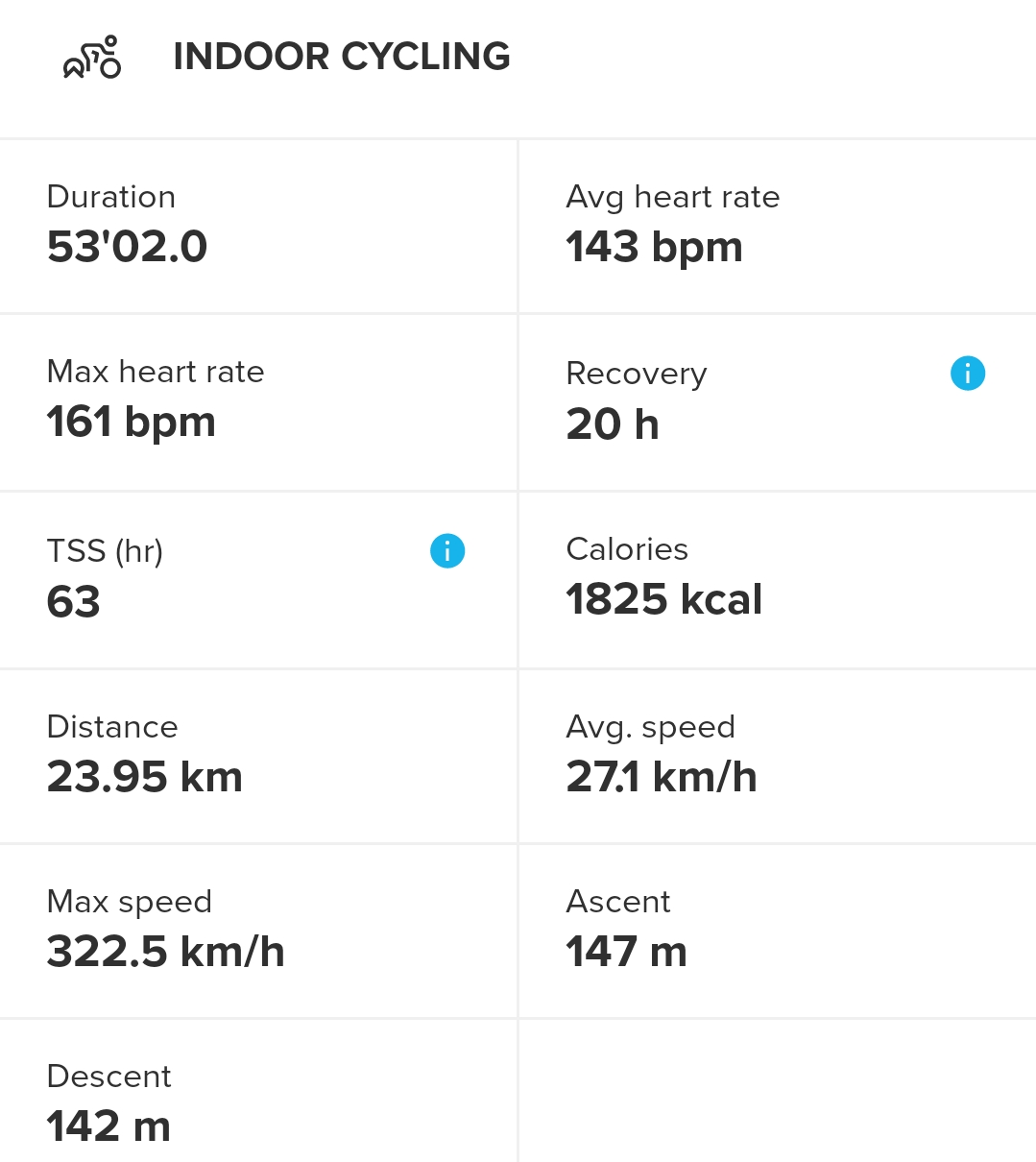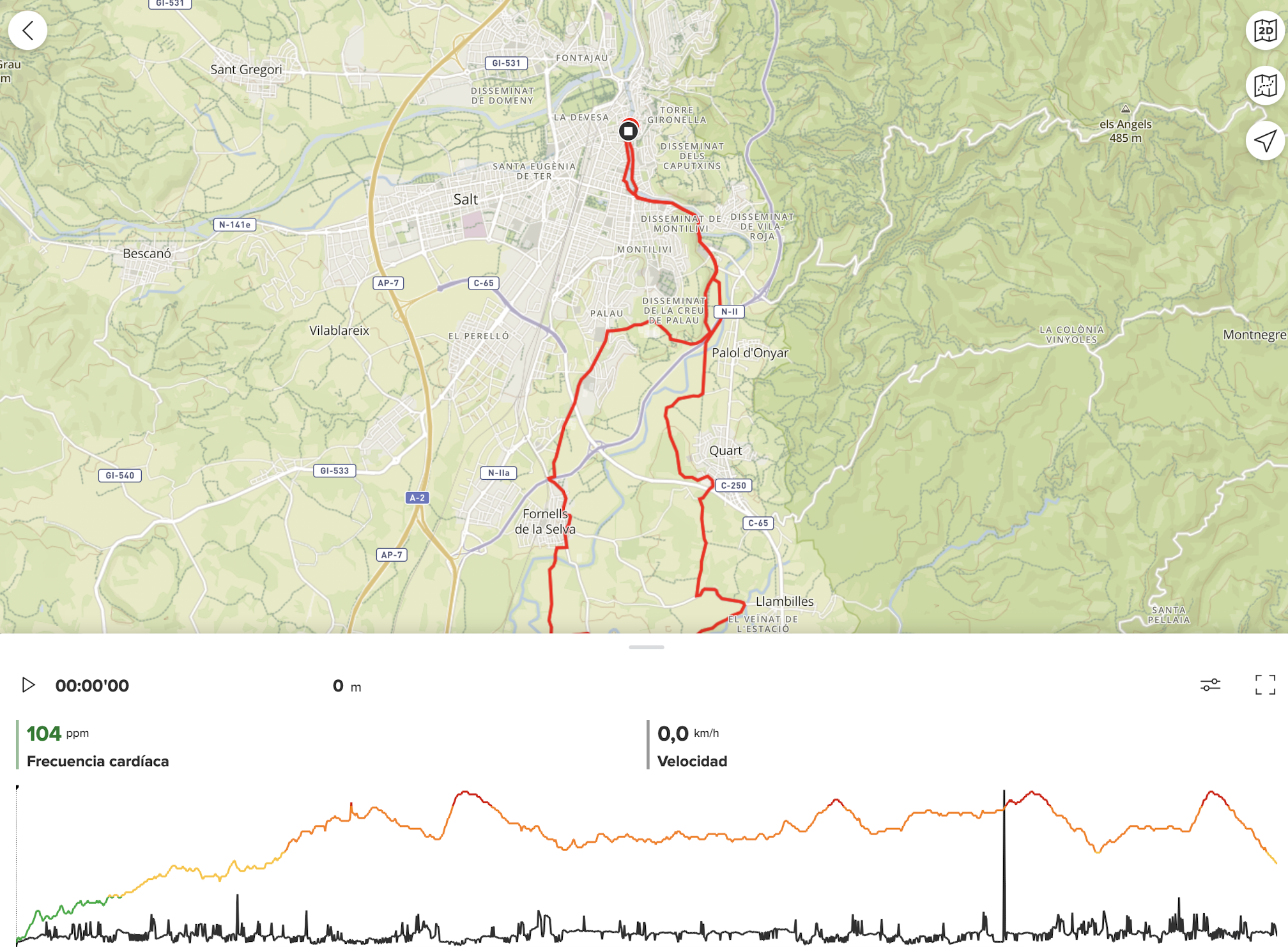Import FIT activity
-
@Mff73
So, the “issue” comes from FulGaz FIT file because they don’t add both values into their extraction
-
@Johann
probably. If you can share this fit file, one can check.
With Mytourbook, it is a little different, it is a desktop app, which can import your fit file, treat it (hopefully calculate ascent/descent), and then there is a recent feature to export this activity back to Suunto. It working quite “well”, as far as the activity doesn’t contain any pause (then there are some strange things happening in Suunto root cause is still investigated).
root cause is still investigated). -
@Brad_Olwin said in Import FIT activity:
@pilleus It does not work now because the developer stopped the development. That happened because no one was paying or contributing and the service was not free but maintained out of pocket for the developer and by a few donors.
I paid via patreon over a year. But one day I was logged out and could not log in again. All data were lost. It was a bit disappointing. I like QS and it’s a great tool and outstanding web application.

-
@Mff73 It seems that runalyze.com does not sync “push” activities to SA, based on their reply.
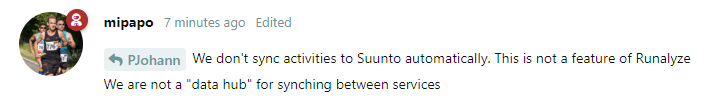
For me, it is like SA is quite isolated
-
-
@Johann why they should, as they say they are not a syncing hub or app, they are a service on their own.
-
@isazi
I never say “They should”.
My concern is to try to import my indoor bike activity within SA.
@Mff73 kindly suggested me runalyze.com, and I only informed him that runalyze.com doesn’t delivery this service.@pilleus said in Import FIT activity:
SA = stand alone

-
@Johann runalyze does it, it does not do it automatically because doing it costs them money.
-
@Johann
I presumed that you knew how it works, but it seems not, sorry.
I thought you needed to import a (one) fit file. It is possible, one by one, with runalyze.com, but not as syncing service.
You need to link your runalyze.com account with Suunto, and then, as Isazi wrote, in runalyze.com, you have a feature to upload (one by one) an external fit file to Suunto.
Manually and one by one, yes, automatically, no.
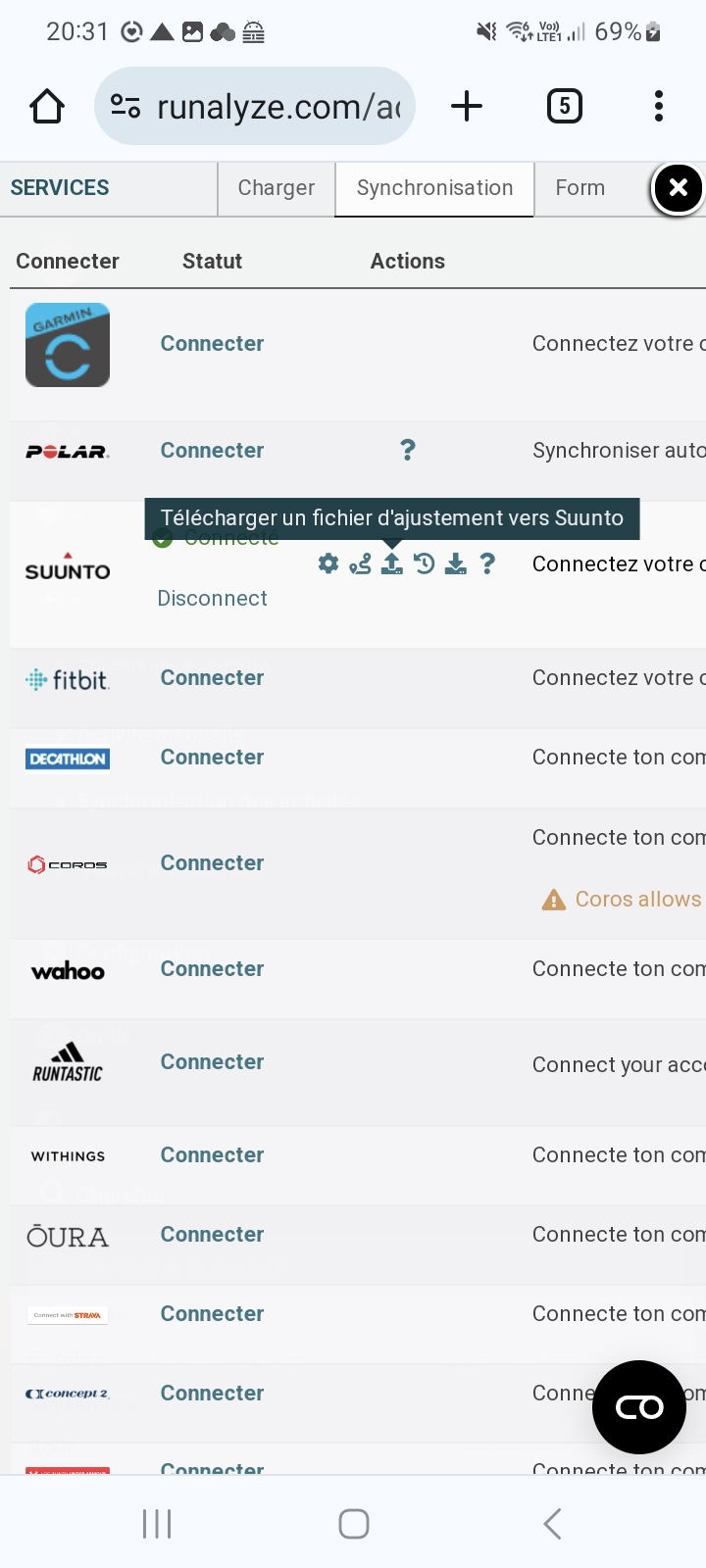
-
@pilleus I pay as well, we were notified about the purge but it was a necessity as the non-payers vastly outnumbered the payers and there was no other way to reduce data storage to mitigate costs (my opinion from the little I know).
-
@Johann if you’re on IOs, you can try RunGap or Healthfit. RunGap is free to download and single activity tranfer uses but will need some sort of subscription if you want to automate, the other one is a paid app.
It does not seem to me that any of these can directly connect to FulGaz (for the reason that FG does not seem to allow you to connect to much platforms) but if your activities are sent to Strava (or you are willing to setup an account to do that, it can stay private), you can most probably find a way to automate their retrieval and forward them to SA. -
@martin said in Import FIT activity:
@Johann if you’re on IOs, you can try RunGap or Healthfit. RunGap is free to download and single activity tranfer uses but will need some sort of subscription if you want to automate, the other one is a paid app.
It does not seem to me that any of these can directly connect to FulGaz (for the reason that FG does not seem to allow you to connect to much platforms) but if your activities are sent to Strava (or you are willing to setup an account to do that, it can stay private), you can most probably find a way to automate their retrieval and forward them to SA.Once you complete an activity using Fulgaz, you will receive an email which has a .fit file attached.
-
@wakarimasen said in Import FIT activity:
Once you complete an activity using Fulgaz, you will receive an email which has a .fit file attached.
FulGaz also supports syncing to Strava.
-
@Mff73 oh merci pour l’information de comment uploader manuellement

@Brad_Olwin Sure, if I’m going to use their service. I will pay for the Supporter subscription. This is normal to pay a little their service if they help me. I just need to make more tests…
@wakarimasen Yes thank you.I’m still doing some tests as my bike is not ERG mode compatible and in FulGaz we cannot see the resistance level to set manually. Kinomap showed it, but with the latest release I’m not able to see it. I need to look furthermore to understand why and maybe to contact their support. But Kinomap export only in TCX and GPX, no FIT file, so in that case Runalyze is not useful for me

I’m still confused, and I don’t understand why in 2024 we are still not able to import FIT, TCX of GPX activity directly in SA…I hope this is in their roadmap for this year.
-
I can sync activity from Garmin, Polar, Strava, and others into Suunto using Health Sync on Android, FWIW. And it is free for that use case.
It’s not a FIT file though.
-
@seanvk said in Import FIT activity:
I can sync activity from Garmin, Polar, Strava, and others into Suunto using Health Sync on Android, FWIW. And it is free for that use case.
It’s not a FIT file though.
But temperature, ascent and desent are missing in Suunto app using Health Sync.
-
@pilleus try to use the app SyncMyTracks(it works for me in Android, don’t know if there’s iphone version) instead of using the .fit file. It can sync from Strava to SuuntoApp. I tried and it works
Then the flow is FulGaz ->(direct)-> Strava -> (syncmytracks)-> SuuntoApp.
I use SyncMyTracks for syncing all sports platforms.
BTW I’m also a FulGaz subscriber, I like this app for my spin bike.
Albert -
@Jstation
and do you get ascent/descent values in SuuntoApp for such syncmytracked activities ? -
-
@Johann try RunGap. Works perfectly for me transferring files from Apple and Garmin to Suunto.