Import FIT activity
-
I would like to ask about the possibility of importing FIT activity to SA in the near future.
I have seen some previous posts on this topic, but they are outdated and do not reflect the current situation.
I am interested in knowing if this feature is on the roadmap or if there are any technical challenges that prevent it from being implemented.
Thank you for your attention and response. -
@Johann
I am not from Suunto, so my comments are just my own knowledge and understanding
Do you mean, direct fit import in SuuntoApps (iOS or Android) ?FIT import is possible to your Suunto account, but only (now) through third party partners of Suunto (like Runalyze, or MyTourBook).
-
@Mff73 I have a fit file from FulGaz and I would like to import in SA.
I know SyncMyTraks which is not good, couple of data are missing with this solution.
I never heard about you both suggestions.
I will try them.Any differences/recommandations between both ?
Thanks

-
@Johann
Syncmytrack is even worse as it doesn’t use fit files and not connect to Suunto with proper security tokens (in fact it is using the “old” sports-tracker API (as far as i understand) and not upload fit files, but tcx or gpx files).I would recommand Runalyze to begin with (Mytourbook is a desktop application)
Just one point, if everything seems to work well in Runalyze (saying file is properly uploaded), but nothing appears in SuuntoApp, then, most likely, your fit file is not “compliant” with Suunto’s fit “rules” (but nothing will tell you why
 )
) -
@Mff73
Yesterday I’ve tested Runalyze.
And I’ve got the same result, everything is fine when imported to Runalyze, but when they import to Suunto, no Ascent and Descent values in SA
I asked them and they told me that is an issue on Suunto side…
https://board.runalyze.com/d/59-sync-with-suuntoSo today I’m going to try Mytourbook…
Disappointed so far

-
@Johann In addition to the app syncmyttacks, I still know RunGap… But I think the latter only works with iOS. In the past, you could upload .gpx files via the PC at Sports-tracker.com if logged in via the same access data… maybe worth a try…
-
The only solution which worked for me was QS, but it does not work nowadays. No idea why this happened.
All other third party apps or gpx import via Sportstracker does not sync ascent/descent and other data. The best sync is working with Garmin and the app health sync in android (ascent and descent are available in SA and even the elevation profile).
-
@Johann
I tried and fit import with runalyze.com is working as usual and I have ascent and descent because my fit files are containing these values.
Yes, ascent and descent must be present in the fit file, Suunto won’t calculate them.
If fuelgaz doesn’t export these values, you won’t get them just by importing. It will need outside reprocessing. -
@pilleus It does not work now because the developer stopped the development. That happened because no one was paying or contributing and the service was not free but maintained out of pocket for the developer and by a few donors.
-
@Mff73
So, the “issue” comes from FulGaz FIT file because they don’t add both values into their extraction
-
@Johann
probably. If you can share this fit file, one can check.
With Mytourbook, it is a little different, it is a desktop app, which can import your fit file, treat it (hopefully calculate ascent/descent), and then there is a recent feature to export this activity back to Suunto. It working quite “well”, as far as the activity doesn’t contain any pause (then there are some strange things happening in Suunto root cause is still investigated).
root cause is still investigated). -
@Brad_Olwin said in Import FIT activity:
@pilleus It does not work now because the developer stopped the development. That happened because no one was paying or contributing and the service was not free but maintained out of pocket for the developer and by a few donors.
I paid via patreon over a year. But one day I was logged out and could not log in again. All data were lost. It was a bit disappointing. I like QS and it’s a great tool and outstanding web application.

-
@Mff73 It seems that runalyze.com does not sync “push” activities to SA, based on their reply.
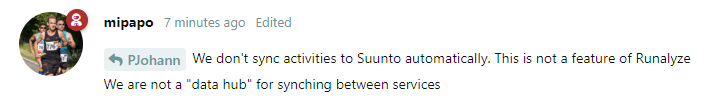
For me, it is like SA is quite isolated
-
-
@Johann why they should, as they say they are not a syncing hub or app, they are a service on their own.
-
@isazi
I never say “They should”.
My concern is to try to import my indoor bike activity within SA.
@Mff73 kindly suggested me runalyze.com, and I only informed him that runalyze.com doesn’t delivery this service.@pilleus said in Import FIT activity:
SA = stand alone

-
@Johann runalyze does it, it does not do it automatically because doing it costs them money.
-
@Johann
I presumed that you knew how it works, but it seems not, sorry.
I thought you needed to import a (one) fit file. It is possible, one by one, with runalyze.com, but not as syncing service.
You need to link your runalyze.com account with Suunto, and then, as Isazi wrote, in runalyze.com, you have a feature to upload (one by one) an external fit file to Suunto.
Manually and one by one, yes, automatically, no.
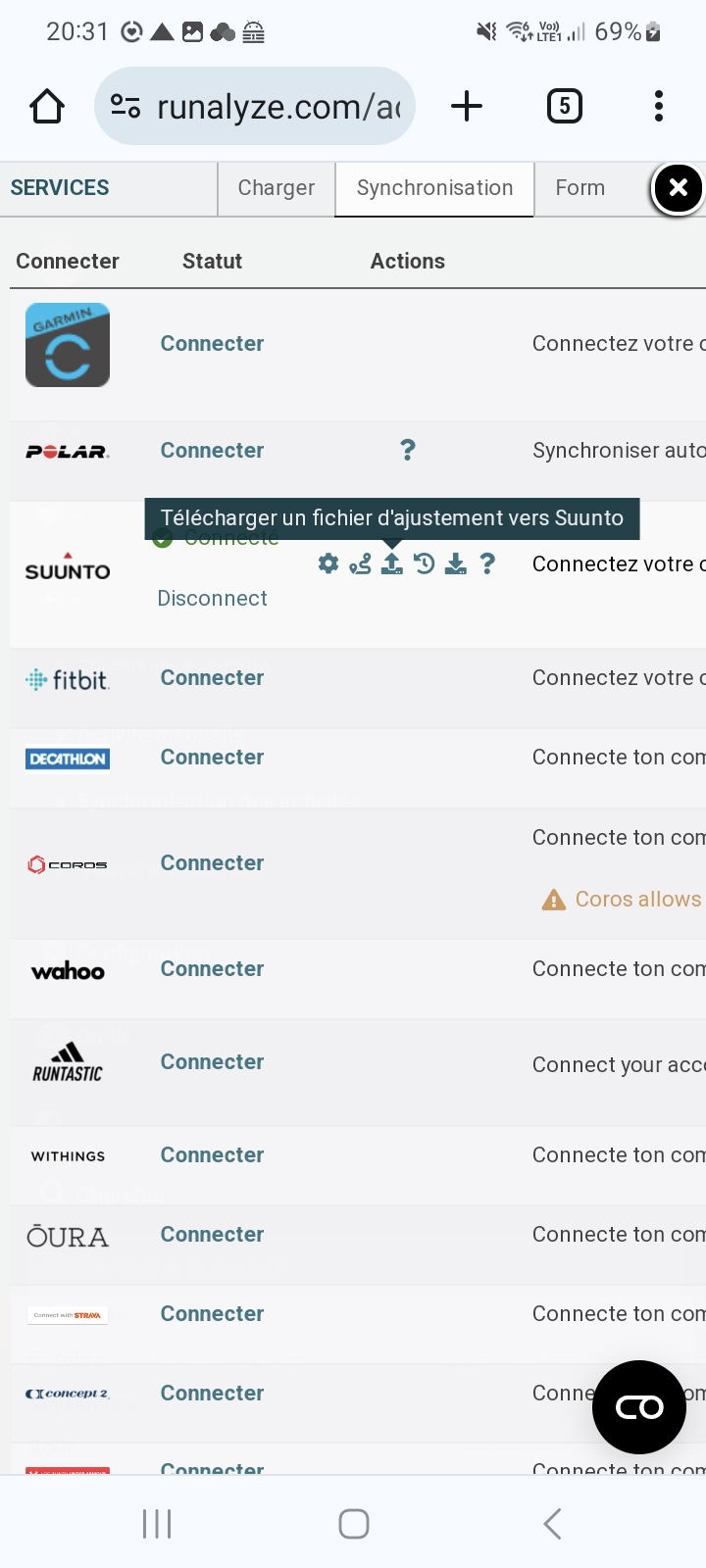
-
@pilleus I pay as well, we were notified about the purge but it was a necessity as the non-payers vastly outnumbered the payers and there was no other way to reduce data storage to mitigate costs (my opinion from the little I know).
-
@Johann if you’re on IOs, you can try RunGap or Healthfit. RunGap is free to download and single activity tranfer uses but will need some sort of subscription if you want to automate, the other one is a paid app.
It does not seem to me that any of these can directly connect to FulGaz (for the reason that FG does not seem to allow you to connect to much platforms) but if your activities are sent to Strava (or you are willing to setup an account to do that, it can stay private), you can most probably find a way to automate their retrieval and forward them to SA.
