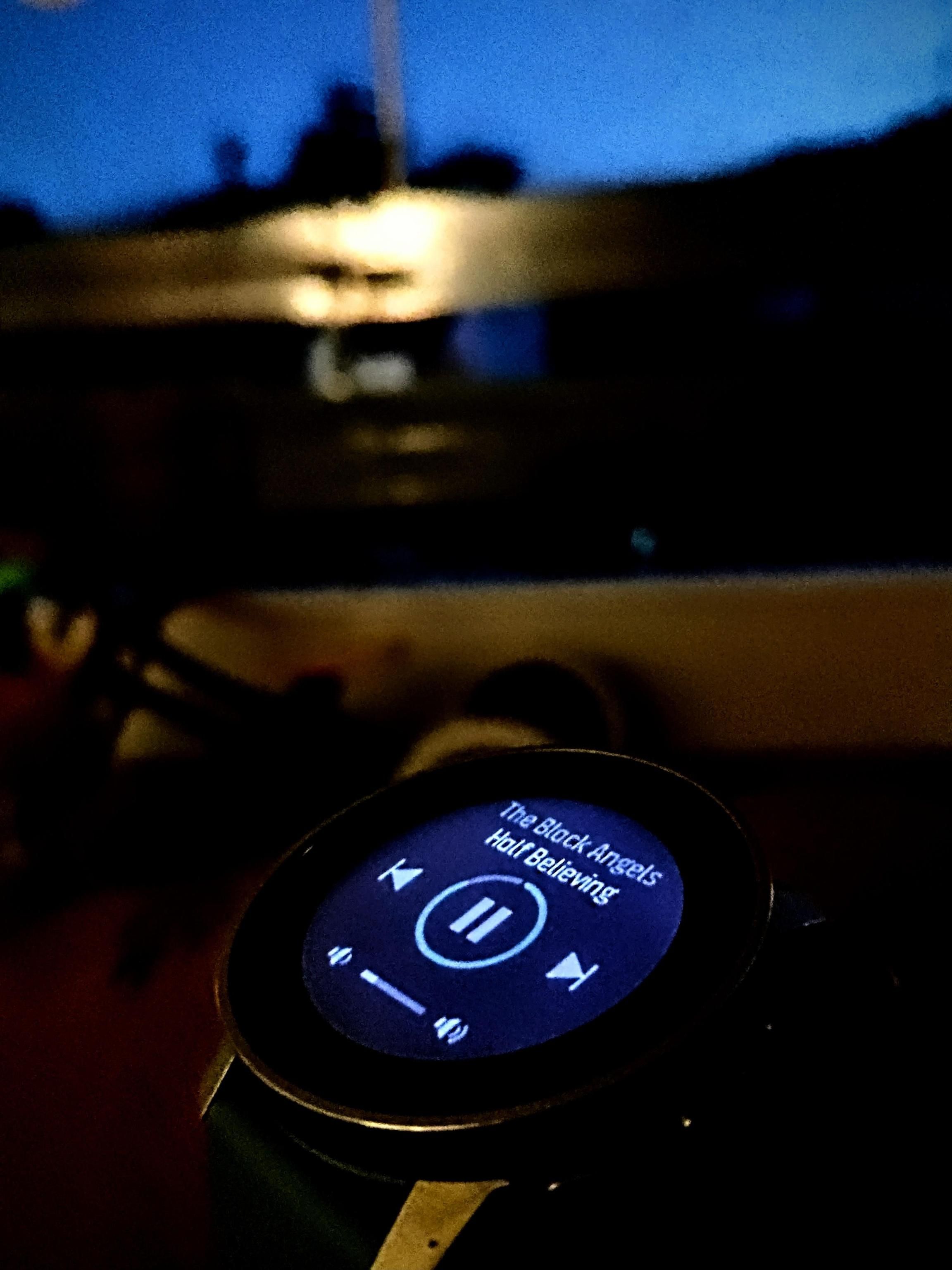Software update 2.18.18 Sept 28 2021
-
@miniforklift
it was also present when selecting too many options like S+, navigation and other things in pre-start screen… then it wouldn’t notify you anymore if satellites are locked, but they eventually would be… this was solved some time ago (for multiple “options selection”) -
Well in my opinion with the firmware 2.18.20 the battery consumption is bigger than before in daily use, at least for the S9B. I guess is the same for firmware 2.18.18.
Let me explain: I never needed to do a battery calibration as it has always worked well in the same conditions (Important: Same conditions). With the new firmware, and in my case two upgrades in a week, I noticed an increase of battery consumption in daily use so I did a battery calibration and previously some soft reset to make sure nothing was stuck.
My test is that with previous firmwares if I charged the watch in the evening and once if was charged I unplugged it and let it rest in a table during all night the watch had 99 or 98% battery level the next morning. With the new firmware the battery level is 95% in the morning (tested twice, with battery calibration and without). This using the S9P watchface, I will test once more using the original outdoors watchface.
I’m not saying that is critical but something is there, and every 1% counts

-
@cosmecosta I’m seeing exactly the same thing. I also suspected the S9P watchface. But it’s the same with the original outdoors watchface.
And I also noticed more battery drain overnight when the watch is lying on the table. It’s 4-5%. -
@cosmecosta fully agree. From my observation, the consuption is most likely even higher. Honestly, I did not perform exact tests as you did. However, from my day to day use, I got that feeling, that battery consuption is higher after upgrade.
I have S9b. -
@cosmecosta I noticed the same thing, in the same test you did…
-
@cosmecosta Is it possible to roll-back firmware to see if the issue is not present in older firmware?
-
@surfboomerang said in Software update 2.18.18 Sept 28 2021:
@cosmecosta Is it possible to roll-back firmware to see if the issue is not present in older firmware?
Yes it is possible to roll back with the firmware zip file with the version that you want to roll back. Then you only need to drag an drop the zip file in the gear icon in suuntolink and you will have your desired version.
I think there is a post with the firmwares, but if you don’t find them I have all the following for the S9B
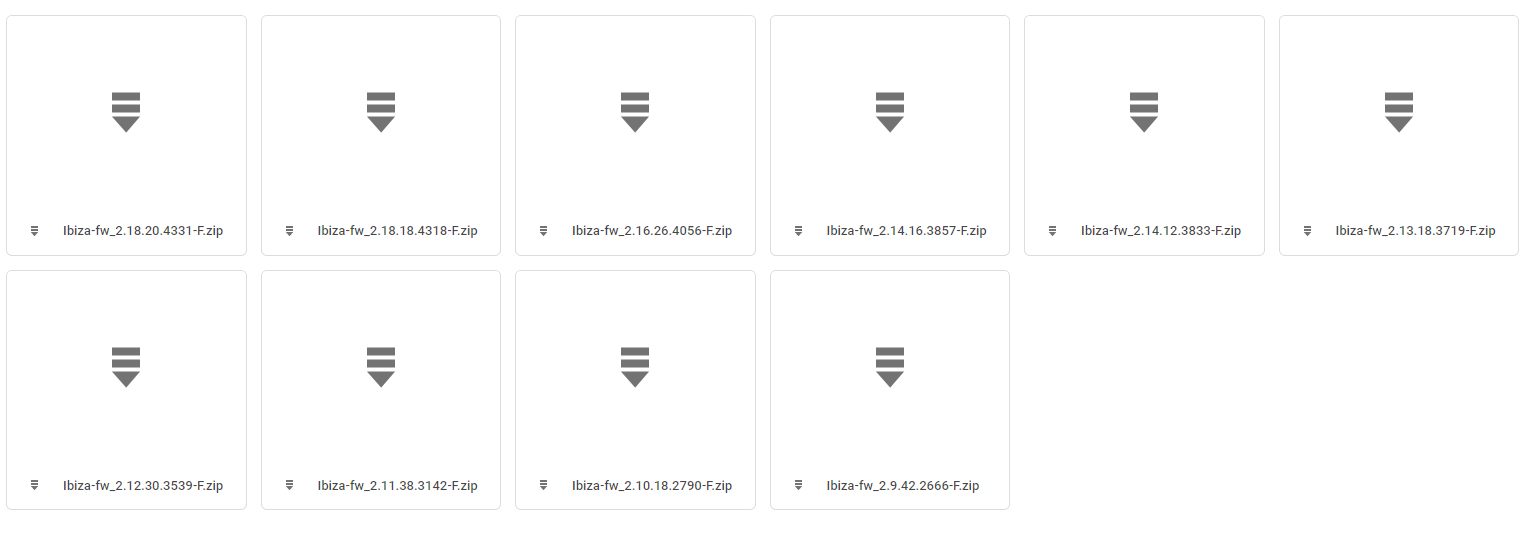
I’m not going to roll back, right now is not critical but I would like to have the previous consumption.
I posted all this here because I think Suunto should look into it. As I said, the consumption seems to be in the daily use, during activity I haven’t noticed any strange consumption.
-
@cosmecosta
The same happens to me. I have calibrated several times (full load + reboot) 5% consumption at night. Before 2-3%. -
@cosmecosta I’ll do your test with the S9 baro.
-
My father has S9 non-baro (also with the latest firmware). I put his watch and mine side by side. 4 hours in sleep mode = -2% for both
-
@isazi Good!!

I do not have anything enabled, no notifications no OHR, no sleep tracking. With all previous firmwares if I unplugged the watch at 21:00 fully charged next day it was 99% around 7:00 or 8:00, now in my case is 94 or 95%. This, with the watch lying on the table.
Could be that for some reason some sensors do not go to deep sleep? -
@cosmecosta let me test and see, it could be something is still running in background that wasn’t previously.
-
@cosmecosta auto DND at night?
-
@isazi Nope
-
Today I did some hill repeats and I want so bad the new ascent/descent algorithm for the S9B.
@Dimitrios-Kanellopoulos do you have any news/hint if we will have it for the S9B?

-
@cosmecosta I am not Dimitrios, but I can say that this is at least being investigated. As already said the sensor is different, and the positioning of the baro holes different (and more prone to bad readings on the baro), so it is a challenge. But I know for sure some people are checking the feasibility, so let’s hope it comes to fruition!
-
@cosmecosta experiment completed, lost 8% of battery (in around 11 hours) just having my S9 on a drawer with everything disabled. This is more than I remember happening in the past where if it left alone it would consume almost nothing. I am reporting it to Suunto.
-
@isazi said in Software update 2.18.18 Sept 28 2021:
@cosmecosta experiment completed, lost 8% of battery (in around 11 hours) just having my S9 on a drawer with everything disabled. This is more than I remember happening in the past where if it left alone it would consume almost nothing. I am reporting it to Suunto.
Thank you @isazi for the time dedicated!!! I hope Suunto discovers what is happening and fixes it!
BR
-
This post is deleted! -
@cosmecosta said in Software update 2.18.18 Sept 28 2021:
(Important: Same conditions). With the new firmware, and in my case two upgrades in a week, I noticed an increase of
I did not notice any significant difference in battery performance. I notice, however, that the watch is slower when finishing an exercise in saving and, after checking the results, in going back to the main (time) screen. Am I the only one?
Not a big deal, but it is clearly slower than before.
J