Suunto link broken, watch update cannot complete, watch is dead for now
-
Tried to update to the latest firmware version and I keep getting errors like this one. Sometimes it goes on for a while and then throws the error, sometimes it goes pear shaped immediately. I guess you have broken up date servers guys because my internet connection is definitely rock solid and doesn’t have any issue…
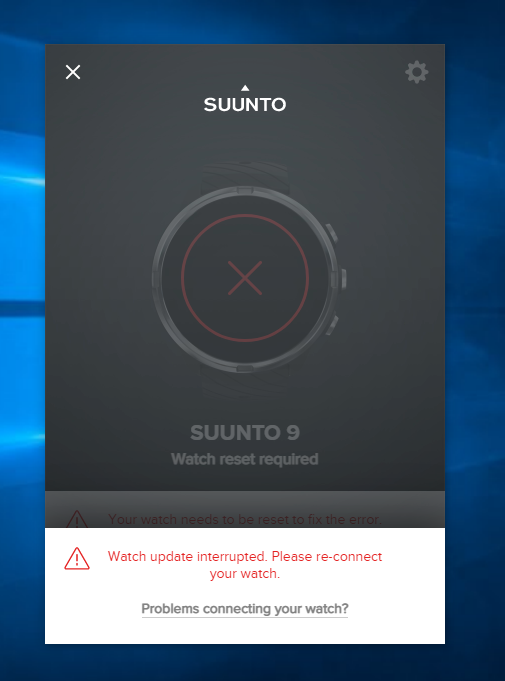
-
@enricotagliavini it does not look like the server connection is broken.
More so the USB connection to your PC.
Can check if the firmware file has been downloaded in C:/users/{username}/Roaming/SuuntolinkThen maybe try a different computer and double check the contacts aif the watch and cable for good connection. Maybe clean them.
-
@egika it said internet was not working just before that. Sometimes it was saying so even before connecting the watch, just after starting Suunto link.
I always used this computer for the firmware update and it always worked so far.
-
In case anybody else has the problem this is how it got solved for me: leave the watch alone for several hours then keep the upper right button got 12 second to have it reboot. For some reason instead of rebooting in firmware update mode it actually booted normally with all settings factory reset.
No matter how many times and different combination of rebooting the watch, the computer, restarting Suunto link and disconnecting / reconnecting the watch I tried, nothing worked. I always eventually got a network error, sometimes far into the upgrade process, sometimes immediately. I checked the computer logs for USB communication errors and the like and there is nothing. This looked like a server side infrastructure issue or a bug in the Suunto link app. A very bad one.