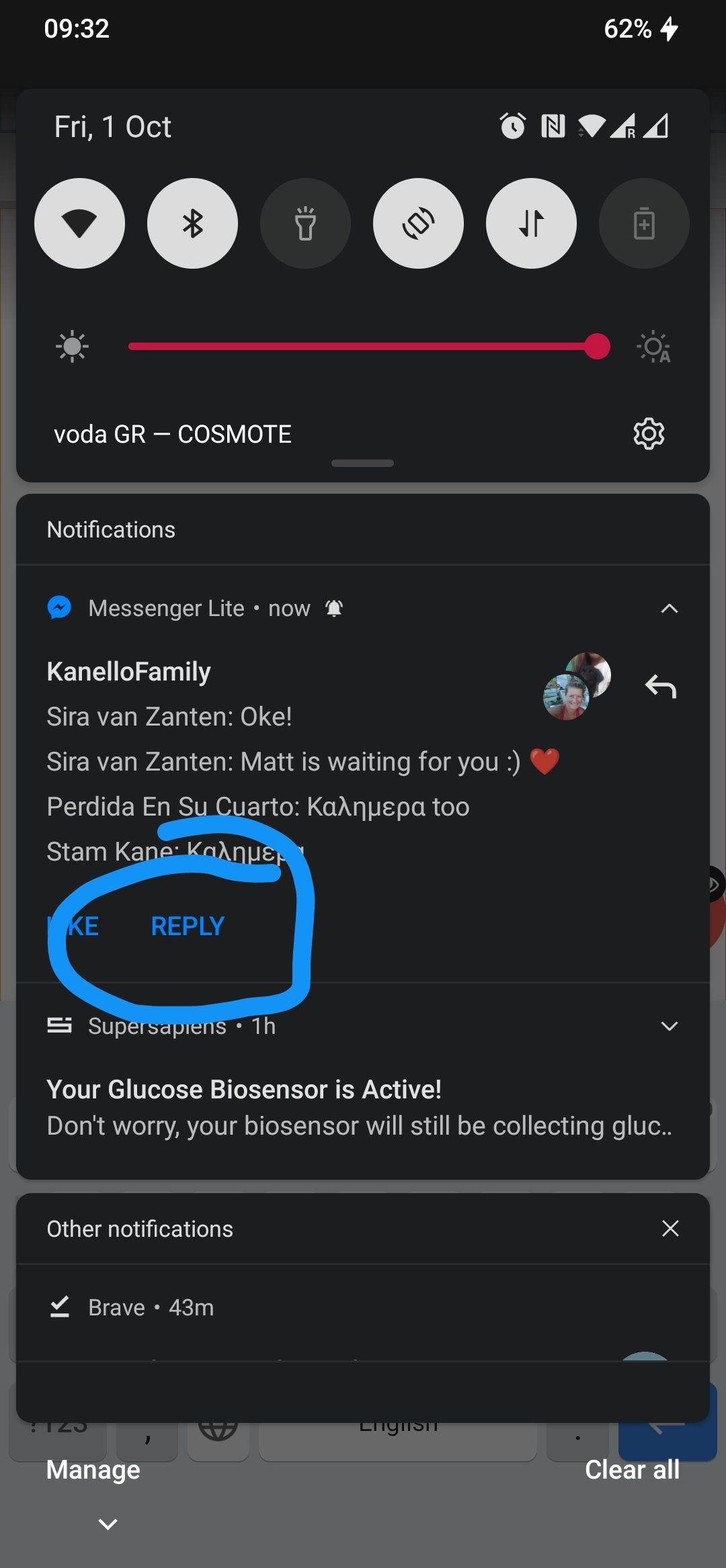Responding to Notifications from phone
-
Hey Suunto users, anyone know how to respond to notifications with the standard message replies on Suunto 9? This was part of the latest software update 2.18 18
see
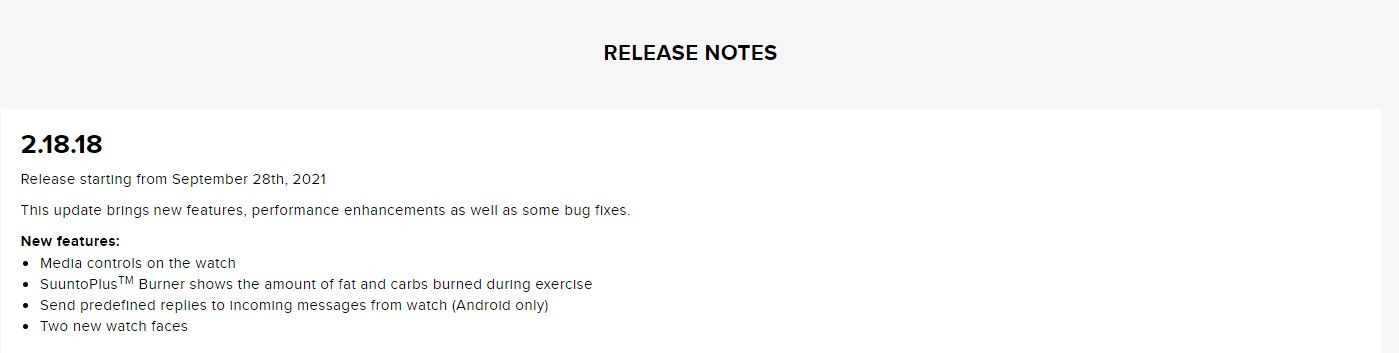
-
@joe-johansen in suunto app click on the watch icon in the top right corner. There you can find and configure notifications and answers.
-
Available only for Android’s users
-
@dmytro thanks, I’ve done that, it’s the predefined response that I can’t figure how to send back to incoming messages, & yes I have Android phone.
-
@tomahawk5000 yep I have an Android phone, still can’t respond to any incoming messages.
-
@joe-johansen what app are you using ? It should offer the notification reply in order to be able Todo so
-
@joe-johansen in the message on the watch scroll down
-
What are part your stuck at? Not getting the notification on your watch? If you do get, just press the down button to scroll down and select reply and then your message
-
@egika yeah everything works, receive the notifications and read messages fine. The only issue is I can’t reply with predetermined message. Messages come through fine, I scroll down and only get two options: Mark as read , or Delete. Maybe I need to do a reset?
-
@herlas yeah everything works, receive the notifications and read messages fine. The only issue is I can’t reply with predetermined message. Messages come through fine, I scroll down and only get two options: Mark as read , or Delete. Maybe I need to do a reset?
-
@joe-johansen that is the options that the app has. Like the app even if you read the notification from the phone doesn’t give the option.
Here is an example from an app that allows replies