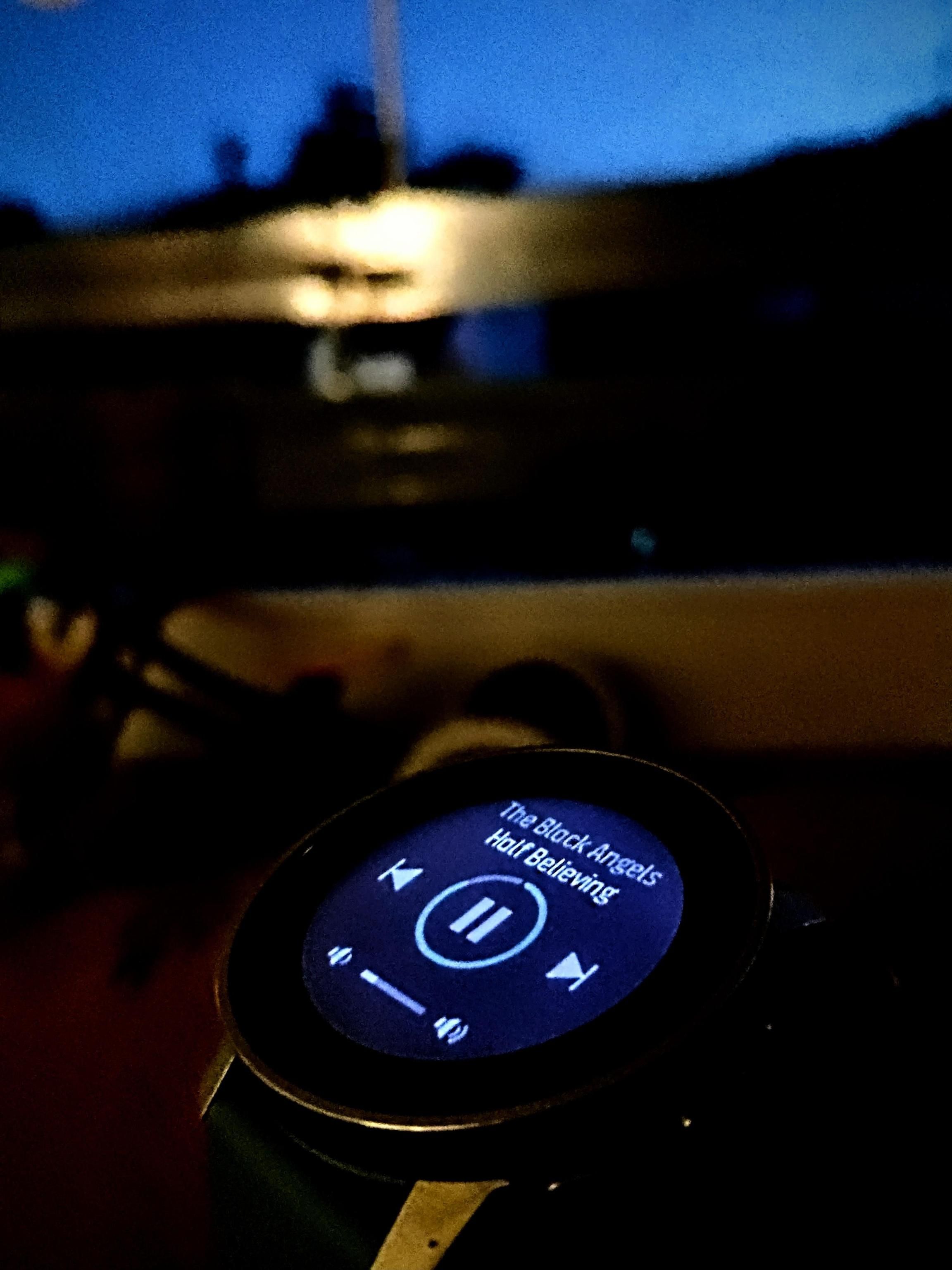Software update 2.18.18 Sept 28 2021
-
First Suunto OTA update for me, was very nice & unexpected. Didn’t realize until I received an email from Suunto.
-
Awesome, some really cool updates in this one…
The ability to now be able to control music whilst training is great. I use AfterShokz headphones and to be able to do anything than adjust the volume is pretty painful. Having it on the watch will make this so much easier
Glad to see the Ghost Racer has been fixed, something I can see myself using a fair bit assuming it’s a lot more accurate
Carbs & Fat analysis is kinda cool - does it have any impact on battery drain? Assume it’s needing HR in order to compute the readings?
Oh and thumbs up for the new watchfaces, my only criticism is that it would have been nice to have colour options for both of them. All in all a job well done, thank you Suunto

-
@jmoneygrip this is only for S9P right? Not for S9B?
-
@tomahawk5000 jup
-
@ivan-vasilev said in Software update 2.18.18 Sept 28 2021:
reat new update! A quick feedback from me:
The new notifications with reply functionality is a nice improvement. Unfortunately, possibly because of this, the notification display itself has changed for the worse. The upper half of the screen now stays empty (besides the notification icon). The actual notification text is only displayed in the lower half of the display, which reduces the already small real estate for the notification content.
The new media controls are also great addition. However, the media controls user interface relies on the touchscreen - you can change the volume or skip to the previous track only with the touch screen. But if the touch screen is disabled during activity (and it often is), this functionality is inaccessible, which leaves the impression of a buggy implementation. If it is not possible to enable the touchscreen only for the media controls UI, then I think the inaccessible controls should be “marked” as such.
Hello there
I was going to share the same issue regarding the notification.
screen cannot be used effectively -
@tomahawk5000 I updated via SuuntoLink this morning - I’ve got an S9B
-
One thing that would be great to have is media controls checkbox per sport mode or to have a checkbox in custom battery settings. I only listen music while I’m in gym, not while running or hiking. And it would be great to choose when to have music controls enabled. Currently we have to dig through menus on the watch to find that checkbox.
-
@stefan-kersting +1 for that. Or maybe enable more S+ per activity

-
I like the new watchfaces and also the new media function.
Big up Suunto, this update was a nice surprise

-
@dimitrios-kanellopoulos Is there more detailed information what the updated “Improved Altitude readings” feature means?
-
@isazi hi, nothing has changed this morning.
How can I force the update on my S9P ?Thank you.
-
@chronbu if the app says that the update is transfered then just reboot the watch with 15s upper button and try again from the watch menu
-
@dimitrios-kanellopoulos
I already tried it, and also already tried to reset the watch, and still have the issue
-
@chronbu What do you get if you open Suunto App, click on the watch icon, About Device in the menu and then “Watch updates”?
It told me that the update had been downloaded and further actions had to be taken from the watch.
-
@surfboomerang yep, I have the same message.
Actually, I had this message, then I have done the update from the watch (that took about 10 minutes), but after the update process, the watch was still in version 2.16.26.
So I tried restarting the watch, resetting the watch, and even resinstalled the official version of the android application (I was in beta).
But I still have the problem. -
@tomahawk5000 said in Software update 2.18.18 Sept 28 2021:
Does anybody (as me) have double replays on Viber app?
Yes, just tested.
-
@chronbu And there were no errors on the watch during the update process?
Suunto App also reports software version 2.16.26 for the watch? -
@surfboomerang There was no error, and Suunto App says the watch is in the 2.16 version.
I hope the Suunto App can force to download again the package, and push it to the watch. -
I didn’t like the notifications starting from the middle of the screen. Previously, I only had to raise my arm to read the notification. Now I have to scroll down. does not fit on the screen.
-
@chronbu
i have no more S9P to test, but maybe uninstall SA and reinstall it and begin process from very scratch)