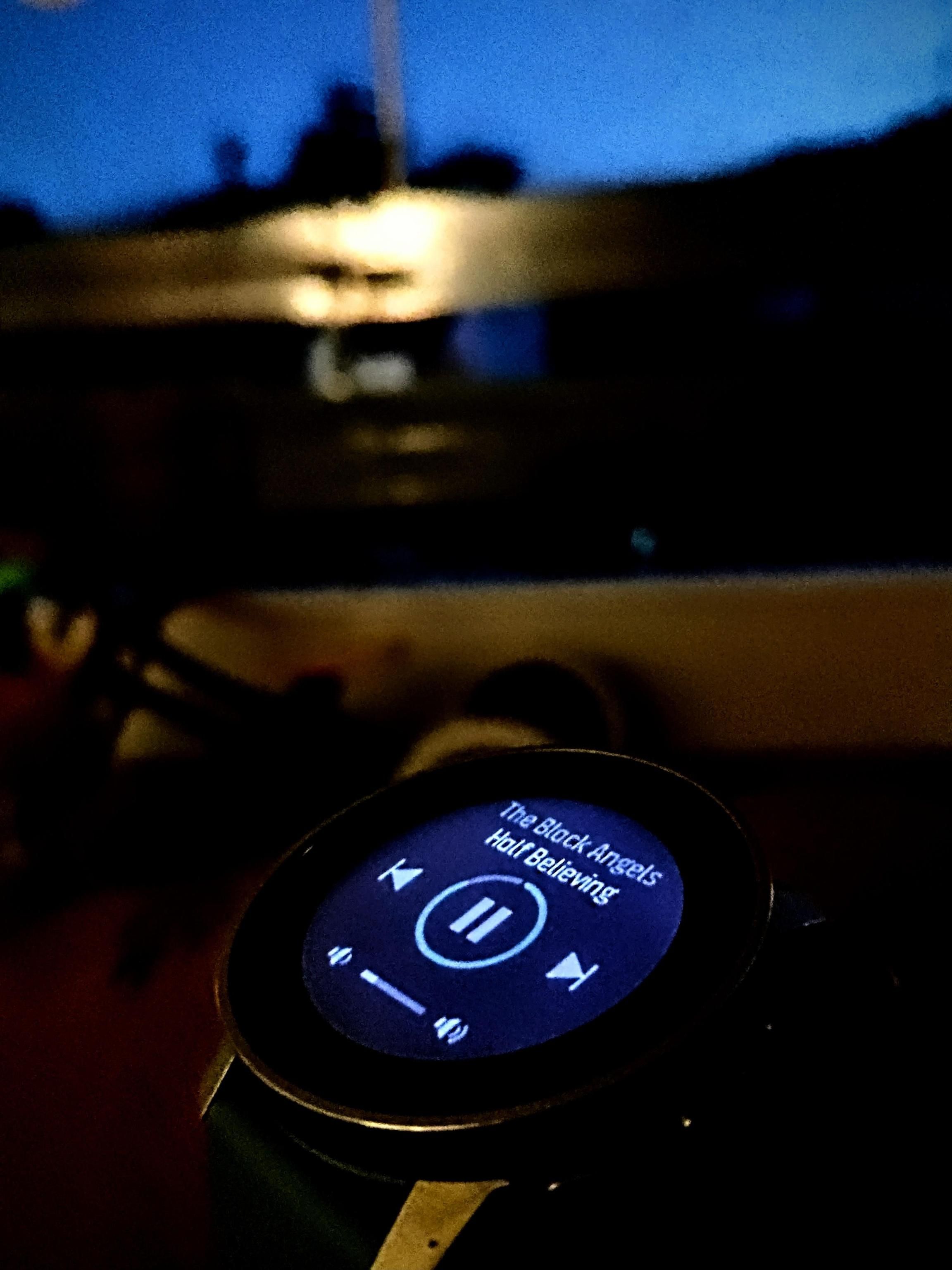Software update 2.18.18 Sept 28 2021
-
@dulko79 I just checked, and with the new watch face, the one that is also new for the S9P, you are right, and it shows the sunrise after the sunset has passed, but with some old ones, like original outdoors watch face, sunset is a fixed value but sunrise is in the carousel of selectable info, so it can’t show battery level and sunrise at the same time.
In my opinion, old watch faces should be reviewed.
-
@isazi just upgraded (in Canada)
-
@tonyg just a possibility - i had issues with intermittent disconnects between the S9B and SA (Android 10). It turned out that it was because i changed my phone (S7 -> S9) and the SA auto-installed during migration and all the BT paired devices were also migrated. I dropped the S9B from the phone, uninstalled SA, and started from scratch. It is working reliably for several weeks now.
-
What are the 2 new watchfaces for s9b? Can anyone please upload a photo
- S9P watchface
- ??
-
@cosmecosta indeed. But for the watchface which was first introduced with S9 peak, maybe there is not enough space on the left. In the latest one (also new for S9 peak) sunrise and sunset exchange at the bottom. Maybe there is more space.
-
-
@theguyfromthesummit
the bottom rotates through sunset, dual time, moon %, steps
the top rotates through date, battery%, altitude -
Does anybody (as me) have double replays on Viber app?
-
I updated.
I’m testing.
amazing. -
@Dimitrios-Kanellopoulos One other bug related to the backlight of the S9P watch face is that when the watch goes from active (being interacted with) to stand by mode it illuminates as well (quite apparent at night). Cheers.
-
@surfboomerang said in Software update 2.18.18 Sept 28 2021:
@isazi device settings - about device - watch updates?
Or doesn’t that force it?For me I had to go there to update. I was expecting to see any pop up in the watch after it was downloaded from the app.
Update went smooth -
@mdzott thanks!
-
Tried the suunto plus burning function and I liked it. Showing the actual burning of fat and carbs as well as the total for the activity. Maybe that could be a standard feature for each activity? And visualized as well in the dairy on SA?

-
@andré-faria if you don’t go to that menu the update happens at night, around 3 I believe or something like that.
-
Spotted the dual time option, think this is new right? Also “start week on” setting is there, only waiting for next SA beta update?

-
@dimitrios-kanellopoulos if you don’t mind me asking, will this be fixed in the next quarter or would it be possible to get a tiny update in the near future? I feel like this may contribute to few inconveniences during sleep, rain, etc and also impact battery life a little.
-
Just updated my S9B. Very happy with the new watch faces and the white theme, which will help with my older eyes!
Great stuff! -
Great new update! A quick feedback from me:
-
The new notifications with reply functionality is a nice improvement. Unfortunately, possibly because of this, the notification display itself has changed for the worse. The upper half of the screen now stays empty (besides the notification icon). The actual notification text is only displayed in the lower half of the display, which reduces the already small real estate for the notification content.
-
The new media controls are also great addition. However, the media controls user interface relies on the touchscreen - you can change the volume or skip to the previous track only with the touch screen. But if the touch screen is disabled during activity (and it often is), this functionality is inaccessible, which leaves the impression of a buggy implementation. If it is not possible to enable the touchscreen only for the media controls UI, then I think the inaccessible controls should be “marked” as such.
-
-
@ivan-vasilev at least out of activity you definitely can use only buttons for media control - it’s mentioned in the updated manual. I have yet to test it during an activity, but I think it should be the same.
-
@dmytro true, media control can also be used with buttons only.