Watch UNUSABLE since last update
-
@mff73 how can I downgrade to previous version? I have tried to replace the firmware file in the folder but it is not working
-
@lord_ru_1979
Drag’n’drop the file on the suuntolink window -
@lord_ru_1979 said in Watch UNUSABLE since last update:
@mff73 how can I downgrade to previous version? I have tried to replace the firmware file in the folder but it is not working
before downgrading, try to drag’n drop the current FW zip file (still zipped) like @sartoric wrote (on the Suuntolink Gear icon)
Which Windows version do you have ? W7 ? W10 ?
-
@mff73 win10. Link to download current image seems broken:
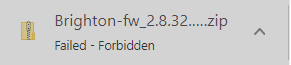
-
@lord_ru_1979 said in Watch UNUSABLE since last update:
@mff73 win10. Link to download current image seems broken:
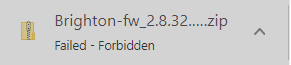
there is an error in the link (double // instead of one).
use this
http://firmware.geo.movescount.com/production/Brighton-fw_2.8.32.8351-A.zip -
@lord_ru_1979 same result, after the reset I always end in this screen:
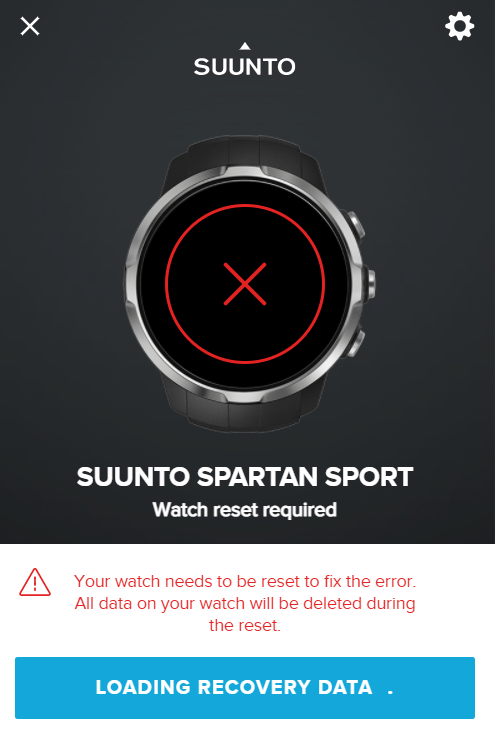
and watch saying “Tap to toggle view”, that is an action I can’t do as screen does not work.
What else can I do?
Thaks in advance,
Ruben
-
@lord_ru_1979
aie !
eventually try with previous FW version (it should downgrade, and maybe force things to happen).
After that, i won’t be anymore ideas and waiting for Gurus to help further).
and waiting for Gurus to help further). -
@Mff73 don’t worry, I appreciate very much your time and your help. I have unistalled completely suuntolink, I will install again and try with latest. In order to try with previous, what should I do? Just drag and drop in suuntolink folder? Which is the procedure?
Regards,
-
@lord_ru_1979
you download firmware zip file from the link http://firmware.geo.movescount.com/production/Brighton-fw_2.8.32.8351-A.zip
or the previous version
http://firmware.geo.movescount.com/production/Brighton-fw_2.8.24.8046-A.zipyou don’t unzip this file. You plug your watch to computer, and once detected, you drag the zip file from windows explorer to the suuntolink gear icon
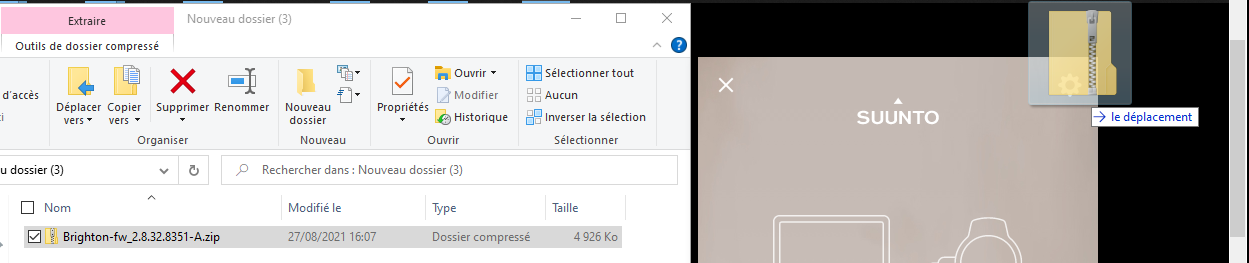
And you wait and see. -
Nothing is working, I have tried every option, I always end like this:
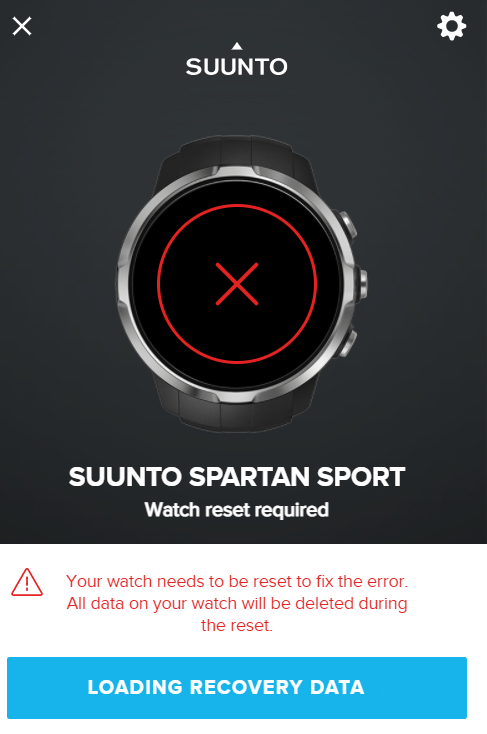

Thanks for your help, only option now I have is Service Center and pay for something Suunto has broken in my watch…
Regards and thanks again
-
@lord_ru_1979 said in Watch UNUSABLE since last update:
Thanks for your help, only option now I have is Service Center and pay for something Suunto has broken in my watch…
I found very unlikely Suunto has broken anything, considering your last software update was in January 2020 and today, if I am not mistaken, is August 2021.
-
@lord_ru_1979 said in Watch UNUSABLE since last update:
Nothing is working, I have tried every option, I always end like this:
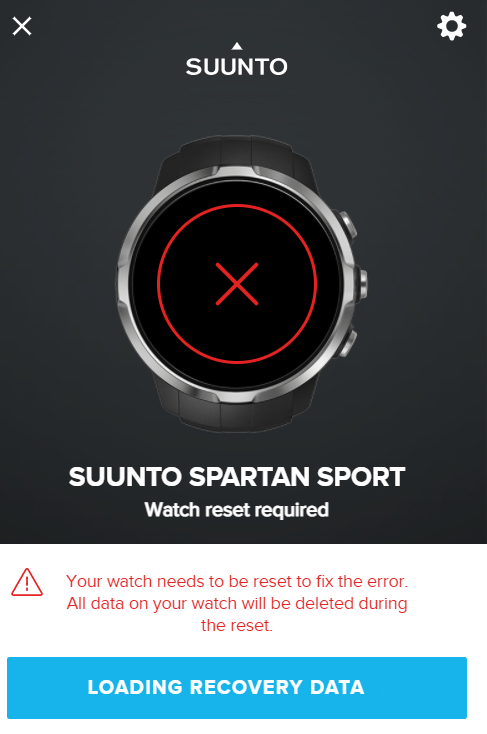

Thanks for your help, only option now I have is Service Center and pay for something Suunto has broken in my watch…
Regards and thanks again
What windows version are you using? I think there was something regarding Windows versions prior to 10, but someone can correct me
-
@isazi watch was working PERFECTLY until I connected it to Suuntolink and I saw how it was updated
-
@lord_ru_1979 and yet, there was no Spartan update this year, nor last year. In fact, if you are getting updates for your Spartan, lots of users want to know your secret

-
@lord_ru_1979 Have you tried it on a different laptop? I have had issues with one of my PCs and found a different HW solved it.