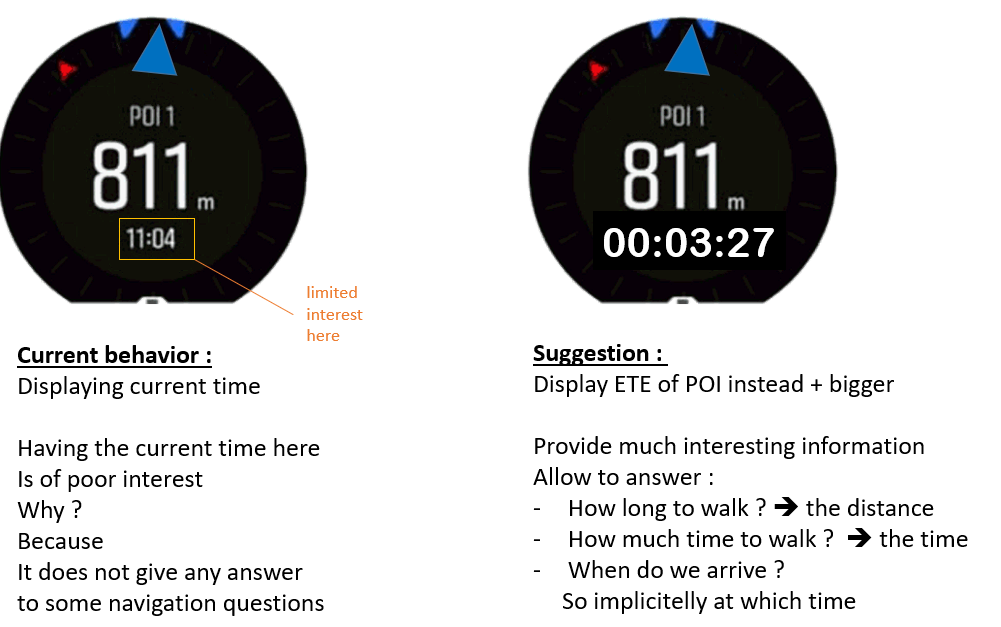Suggestion : Put ETE (Estimated duration) instead current time in Compass Navigation to POI
-
@dimitrios-kanellopoulos Hop hop hop … super thanks !!!
I test this immediately this afternoon and feedback !!!
I will feedback this evening -
@dimitrios-kanellopoulos Hello Dimitrios, verdict … after a test done this afternoon.
I should first apologize I may have missed to tell you an important information : I was inside an excercise when I activated the navigation to a POI, but I was not just going to navigation from the “home screen”.
If you do so, you will realize that the compass view that shows the direction and distance, shows you only the curren time and is blocked on this … nothing change if you touch and tap on the screen. ETA/ETE and alti diif is not displayed.
May be these feature which are availabel in bearing navigation are not reproduced when you navigate toward a POI in an exercise, so may be a suggestion for being added.
Also, I reiterate. the secondary information (here the current time) is displayed far too small almost not readable apart if you are un perfect conditions … tomorrow I will post a photo to show you some condition in which I was using the watch
 … you will see … large font is not a bonus, it should be a must have
… you will see … large font is not a bonus, it should be a must have 


-
@mister-pyc you need to enable touch during activity with a special battery mode.
-
@isazi Hello Isazi good to know !!! I will search for this. THANKS !!!
-
@isazi Hello Isazi, hello @dimitrios-kanellopoulos
Here the feedback after testing the battery mode allowing to touch the screen.
First of all, EXCELLENT, this watch so in fact the guys who develop its interface are genius !!!
Now, still 2 proposals of improvements which by the way are now far more simplier
-
when you activate the LOCK, still the touch should be enabled otherwise you cannot switch anymore from ETE, ETA, battery, elevation …
What is the most important need of the LOCK ?
It is to avoid that by accident the top button will be pressed and then the exercise will get closed without you to realize it. it happen to me when I was doing some ki touring this winter and I lost the full road I was recording. -
instead to change the size of the fonts, let me make an alternative proposal which I hope you will agree with me should be far more simplier … : when you tape and touch the screen, why not to inverse the information which is written as secondary (so super small) with the one written in big …
in fact not exactly inversing, but a rolling effect which will not only change the secondary info, but will place the current secondary info as the primary info and then will display the next info in the secondary … and so and so …
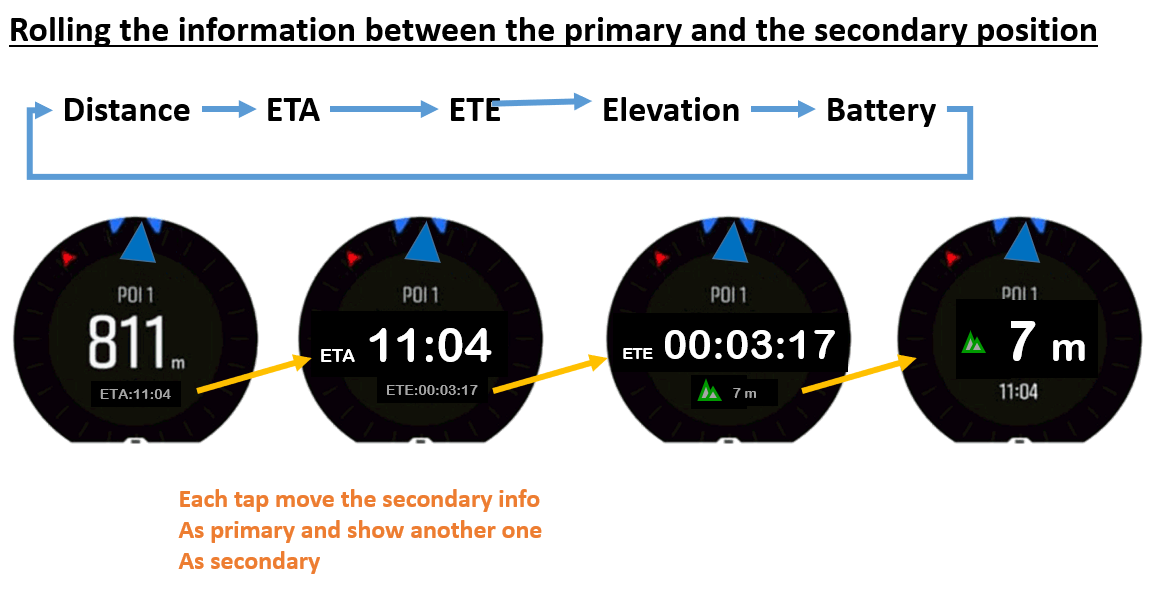
Doing so you have absolutely nothing to change in your screen design but just the information that you want to see as big
PS : do not forget to allow the touch screen even if locked. personally I systematically lock the screen during an exercise to avoid any accident. the touch & tap screen is of no risk to damage the exercise hence should not be locked.
-
-
@mister-pyc I think touch needs to be locked too in case you have contact with water (rain, river, etc). But 2. is a good idea.
-
@dmytro Hello dmytro. thanks for point 2. I may create a special post for this so that people can vote especially for this.
Concerning the lock. for me the touch & tap screen should remain active even in lock situation
why ?
3 reasons for that- as it is blocked, if you want to switch and see another information , then the number of manpulations is big : longue press on below button, deactivate the lock, shift, long press on below button, reactivate the lock
- it open a risky window with a potential risk of a bad action that could unfortunately result into closing accidentally the erxecise
- touch & tap screen is in reverse of no risk as it is reversible, even if you tape 10 times on the screen there is no risk to damage the exercise by stopping it accidentally.
It happen to me to face this situation and due to that I lost totally the route I was trying to capture and I realized this when I arrived to the summit …
-
@mister-pyc
Press middle button. You can switch info -
@mister-pyc still, if screen is wet, it starts to go crazy. Sure, activity won’t stop, but screen may change which I would like to prevent.
-
@dmytro Personnaly I observe something different … when the screen is wet, then it is becoming useless, no more reaction.
-
@dimitrios-kanellopoulos
 I test this tomorrow !!!
I test this tomorrow !!!