Software update 2.16.26 June 10th 2021
-
Is it technically possible for the standby light to be moved to workout settings? Or at last to quick settings? It’s cool that backlight has it’s own switch now but in S5 standby light is very useful and it’s super awkward to reach in settings to enable / disable.
-
@łukasz-szmigiel it’s in activity settings and you can even do it during the activity even if you pause
-
@dimitrios-kanellopoulos backlight - yes, but not standby.
-
@tomas5 said in Software update 2.16.26 June 10th 2021:
ed by toggle mode (Long press of upper left button). And usually it means it was enabled few seconds a day. Now it is enabled with every button press and received notification so it will be enabled not seconds but m
So I don’t have it exactly measured but it looks like that now battery last less than before with this latest firmware. Lot’s of notifications during day triggers backlight (while daylight when it is not needed), every button press or every notification while sports mode triggers backlight too. It looks like that this has some impact on battery life. Maybe 10-20%. But since my weeks are not consistent in number of exercises is hard to say exact number. But with toogle mode where i enable backlight only when needed (usually only for few seconds in night time) it was better.
-
@tomas5 I’m not sure about backlight but certainly GPS + Galileo estimates pre-workout are way too optimistic. Either this or battery degradation is slowly crawling in on my S5. Anyhow there’s no way I’m getting 20 hours of battery time in performance when fully charged with GPS + Galileo as suggested by the UI (21 I think at 97%).
-
@łukasz-szmigiel well, i have S5 around 4 months, so I am sure it is not battery degradation, it is since last firmware update. It is not much but it is noticeable.
-
@inkognito Same setup and problem here! 🤬
And I need my S9 baro in one week for a multiday and night trailrun. Without backlight while recording an activity!



I was always happy with multiple Suunto products, but now its painful. The other bad experience with the service is my ‘jumping’ barometer sensor. I send the watch to the Soonto repaircenter and they did only a firmware update (it was in the garantie time)

-
@peter-tönz I mean the problem with the missing backlight with a custom power mode!
-
I know I posted it in a thread, but please forward it to Suunto that they might check their GPS tracking “code”
Thanks
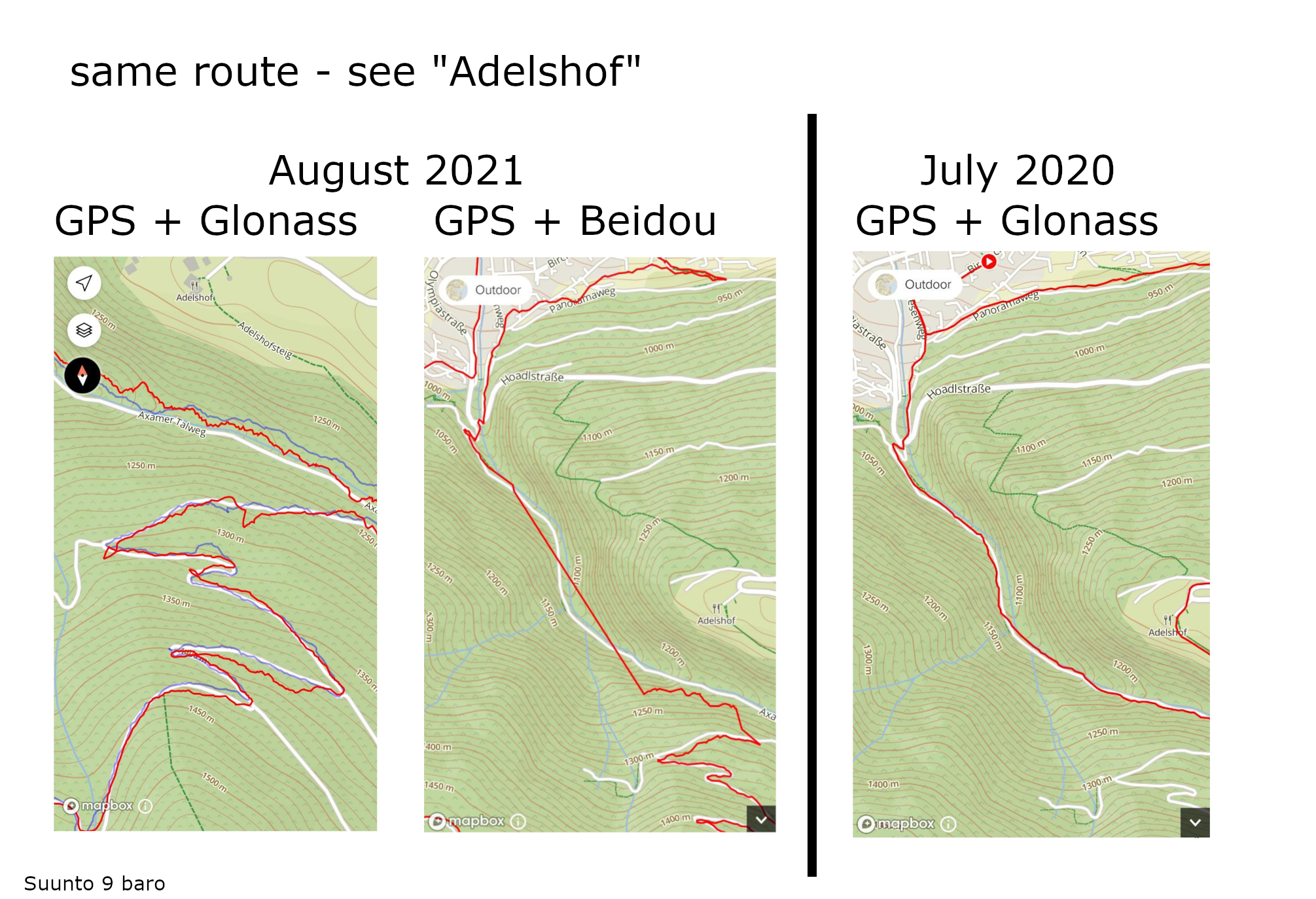
-
@theguyfromthesummit btw I checked my mountain activities and I seem to get similar results to what you have on the right.
-
@dmytro ok, strange. Everyone of my friends using a Suunto has the same problem as I have.
-
@theguyfromthesummit ¯_(ツ)_/¯
On another note I seem to remember (but maybe just imagining) that suunto tweaked it’s smoothing algo to prevent cutting corners etc, thus making it a little more susceptible to noise which seems to be impacting your trainings. -
@dmytro this might be the reason.
checking some cycling tracks (10-60km/h) and it is really smooths.
Maybe I just have to run faster
-
@theguyfromthesummit I hike, not run, so dunno. But I wear my watch on the right hand.
But of course good luck with your 60kmh runs! -
So I just sent the logs to Suunto (19th Aug 12:30 CET). The s9b crashed during activity (black screen no response from button presses.). That’s 2nd crash (one in one out of activity) in less than 4 months (it looks a lot when compared to 0 in 2y on the f6x doesn’t it?)
Details: Snap to route, HR Belt, Suunto plus: Strava relative. Didn’t restart (or continue) the activity. -
S9 (non-baro): Not sure if this wasn’t reported before, but in all the previous firmwares the activity icon in the watch logbook was grey before it was synced and turned to appropriate colour (yellow for runs, green for walks etc.) after the sync. Now the icon remains grey even after the sync. Or is it just me?
 Perhaps the lucky Suunto field testers could check whether this was/wasn’t already solved in the “autumn firmware” we all hope for
Perhaps the lucky Suunto field testers could check whether this was/wasn’t already solved in the “autumn firmware” we all hope for 
-
@inkognito my icons are colored in 2.16.26 firmware, but I do not have a non-baro S9 to test.
-
@inkognito all icons of the (synced) activities in my activity list/logbook on the watch are coloured (Non-Baro 9, SW 2.16.26)
-
-
@inkognito I have all icons gray except the corrupted one is yellow (running)
 I did the hard reset recently and it this didn’t change. Still, even the synced activities have grey icons.
I did the hard reset recently and it this didn’t change. Still, even the synced activities have grey icons.