Manual lock of touchscreen in time mode S9baro
-
@vio112 said in Manual lock of touchscreen in time mode S9baro:
if accidentally push button in shower, touch screen activate and water drops are like finger touches so it starts scrolling up/down, selecting exercise and turning on/off my backlit. So this is very annoying!
Amen.
Exactly this. Nothing more, nothing less
-
@surfboomerang why do you shower with the watch in the first place?
-
@дима-мельниченко No shower, but rain and water sports have the same effect
-
@surfboomerang ok, I see. I actually had no problems in the rain. If I feel like screen is covered too much, I just run my watch on the jacket and it’s fine again.
-
@дима-мельниченко said in Manual lock of touchscreen in time mode S9baro:
why do you shower with the watch in the first place?
I do shower with my watch

…I do EVERYTHING with my watch…
-
@дима-мельниченко in the sea or pool I have the same issue…you should clean the HR sensors, so I shower with them
-
@vio112 ok, I see. Btw I’m not sure shower gels, shampoo etc ist good for the watch in the long run.
-
@дима-мельниченко
I think chlorine is worse… and it only has to last until the release of S9P+ titanium bezel special edition

-
@дима-мельниченко
I have also Suunto D4i Novo and use them as daily watches also in shower for 6 years and have no problem… just hope they add the possibility to manually lock touch screen because I do lot of water sports and it is BIG shame for Suunto that you buy high-end smart sport watches water resistant to 100m and you can not use them properly in water (also in shower or during raining weather). It is like you buy high-end smartphone without lock button, it is absolutely annoying and no go zone for me. I am thinking of to return this S9B black and buy another brand - it is a huge disappointment from Suunto. -
So I wrote review for this watch:
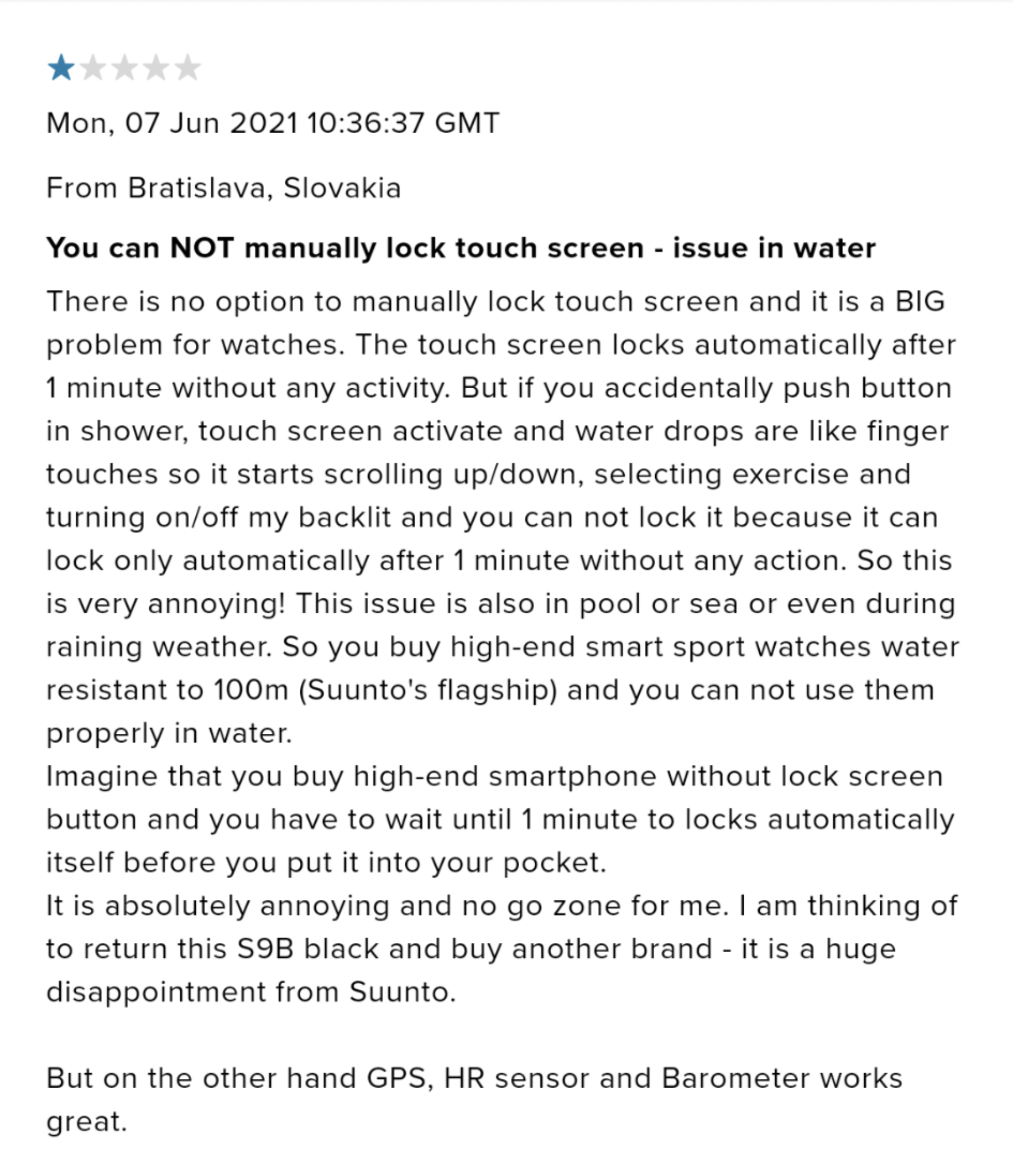
And I get answer from them:
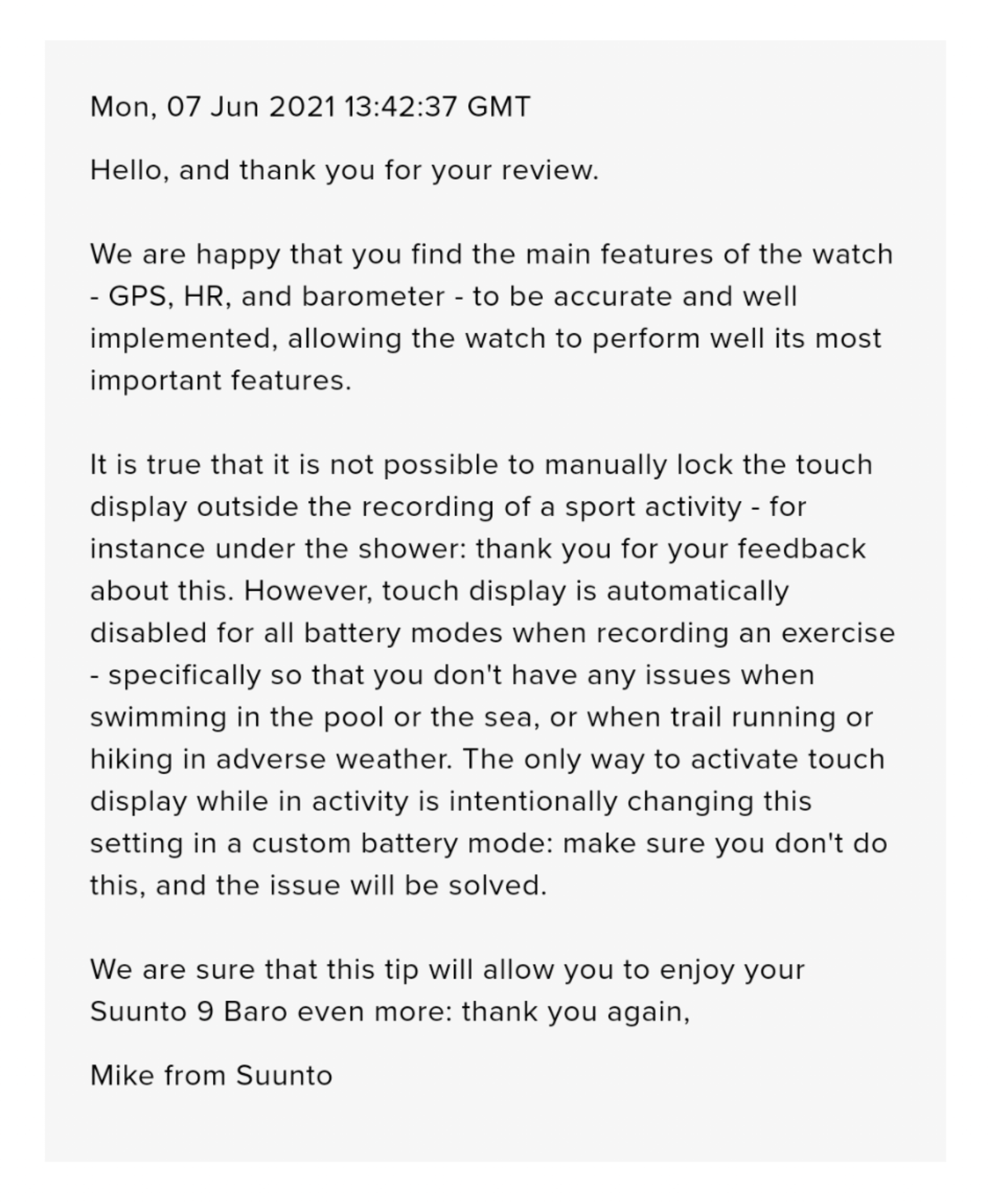
Could somebody explain me what does it mean please?
-
@vio112 it means that you can deactivate the touch screen (and unintentional button presses) while recording an activity. Actually touch is off by default and has to be enabled in the settings if you would like to use it.
Just as you found you cannot do so in time mode.
-
@vio112 So, create a custom Shower sport mode
 Not only you will be able to lock the watch, but you’ll get valuable metrics
Not only you will be able to lock the watch, but you’ll get valuable metrics  Statistics like how much time you spend in the shower every month, if it was a relaxing shower (how much did your HR decrease)… You can even set an autolap like every three minutes to remind you that you should stop wasting water or at least start singing a new song
Statistics like how much time you spend in the shower every month, if it was a relaxing shower (how much did your HR decrease)… You can even set an autolap like every three minutes to remind you that you should stop wasting water or at least start singing a new song  (Sorry for this
(Sorry for this  )
) -
@vio112 like really?
You S$% on the review because there is one thing missing?
-
@dimitrios-kanellopoulos well, customer reviews are supposed to be subjective, don’t they?
-
@дима-мельниченко let me correct that.
@дима-мельниченко said in Manual lock of touchscreen in time mode S9baro:
@dimitrios-kanellopoulos well, customer reviews are supposed to be subjective, don’t they?
-
@дима-мельниченко To me to give 1 star to a device because 1 thing is not working for you , I dont know how to express it…
Was this review helpfull ? No. Apparently there are people that know how to review a product.
-
@dimitrios-kanellopoulos well, that depends. For me the absence of the locking function is not important at all.
But picture this: you love your watch and find it to be the best thing that ever happend to you. But you have use cases where you constantly press the button which wakes up the watch and it starts to go bananas. First you try to modify your use cases, try asking for the feature, etc - but nothing helps. Now wearing this watch you swore by is turned into a torture.
Maybe a little exagurated, but you get the point XD -
I had got a Spartan Ultra, WHR Baro, S9 Baro and i haven’t had an issue when i take a shower or whatever like this.
The touchscreen is disable after 1min or 60s of inactivity. You must press a button to reactive it. -
@dimitrios-kanellopoulos
It is exactly as @Дима-Мельниченко wrote.
Look, I paid lot of money for super high-end sport watch mainly because of battery life and I spend lot of time in the sea just hanging out and I want for example check the temperature of the water, check the date, battery status etc…but I do not want to record any exercise.
For me it is super important to have this feature and at the end of the day you can extend the battery time with it which should be for the Suunto best reason to enable it.So in the other words, you have super high-end watch BUT in the daily use mode (time mode) it can not gets wet until the screen automatically lock itself. Otherwise it will not work properly…

There are so many ways how it could be easy fixed:
- Holding “down” button for 3 seconds
- In shortcuts could be “Touch screen” Enabled/Disabled, same as “Do not disturb”
- etc…
-
@vio112 yes that is understandable but the action is not…
I have seen many users rating bad ie an app etc because 1 thing does not work for them thinking that this will make their wish come true etc.
The only thing it does is to harm, garbaging a product because it does not have a lock button for when hanging out at the warm months of summer in the sea.
Sure its a thing well requested here and discussed and I am sure it’s not a show stopper. You can actually measure the temp without looking the screen or unlocking the watch. You cannot anyways see the screen if it’s >0.5m depth so most probably this is done in some pond etc or shallow waters.
With all my good intentions coming here in a community and after a lot of discussions saying
- Look I also made a super bad and angry review because I can does not show empathy at least to the people discussing here and trying to help