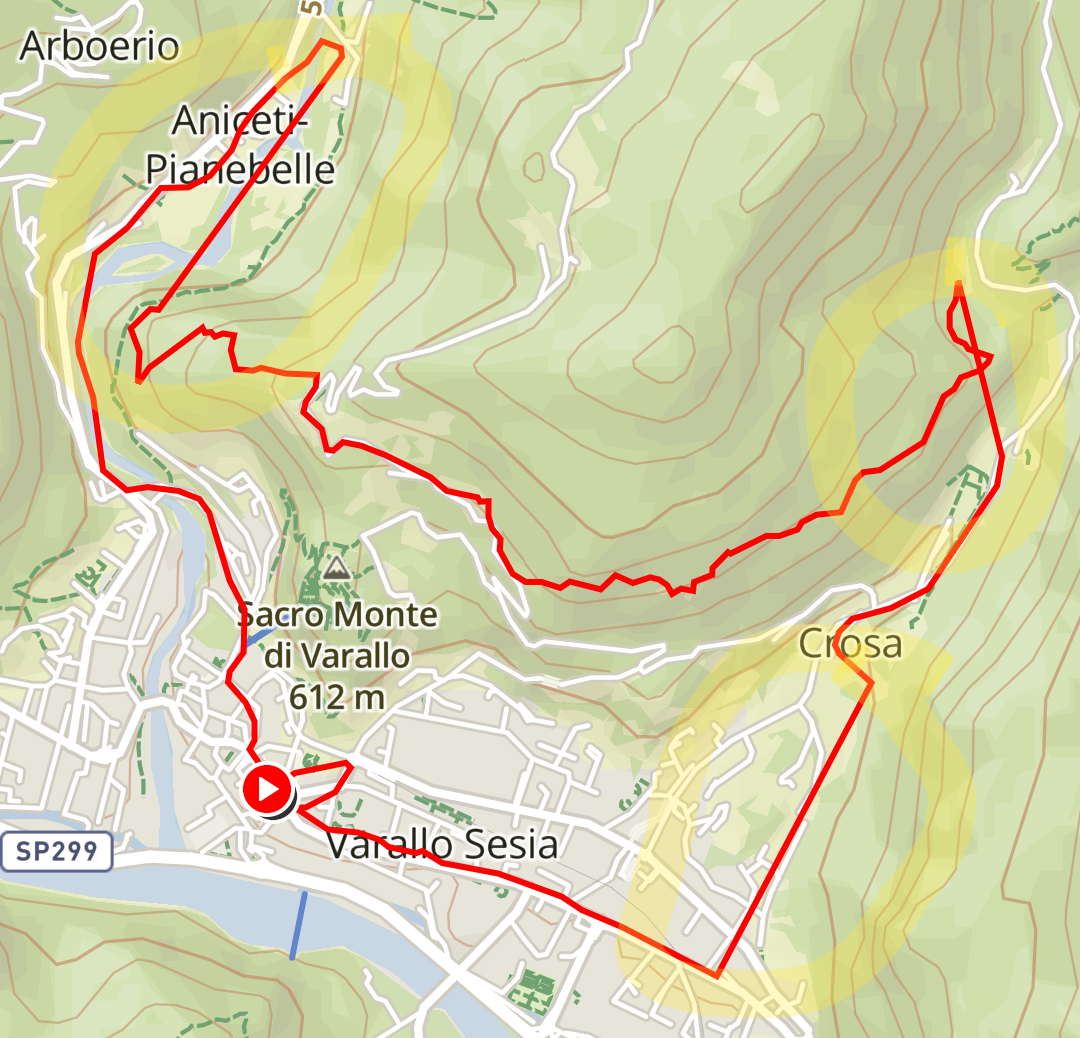GPS problems with my S9B
-
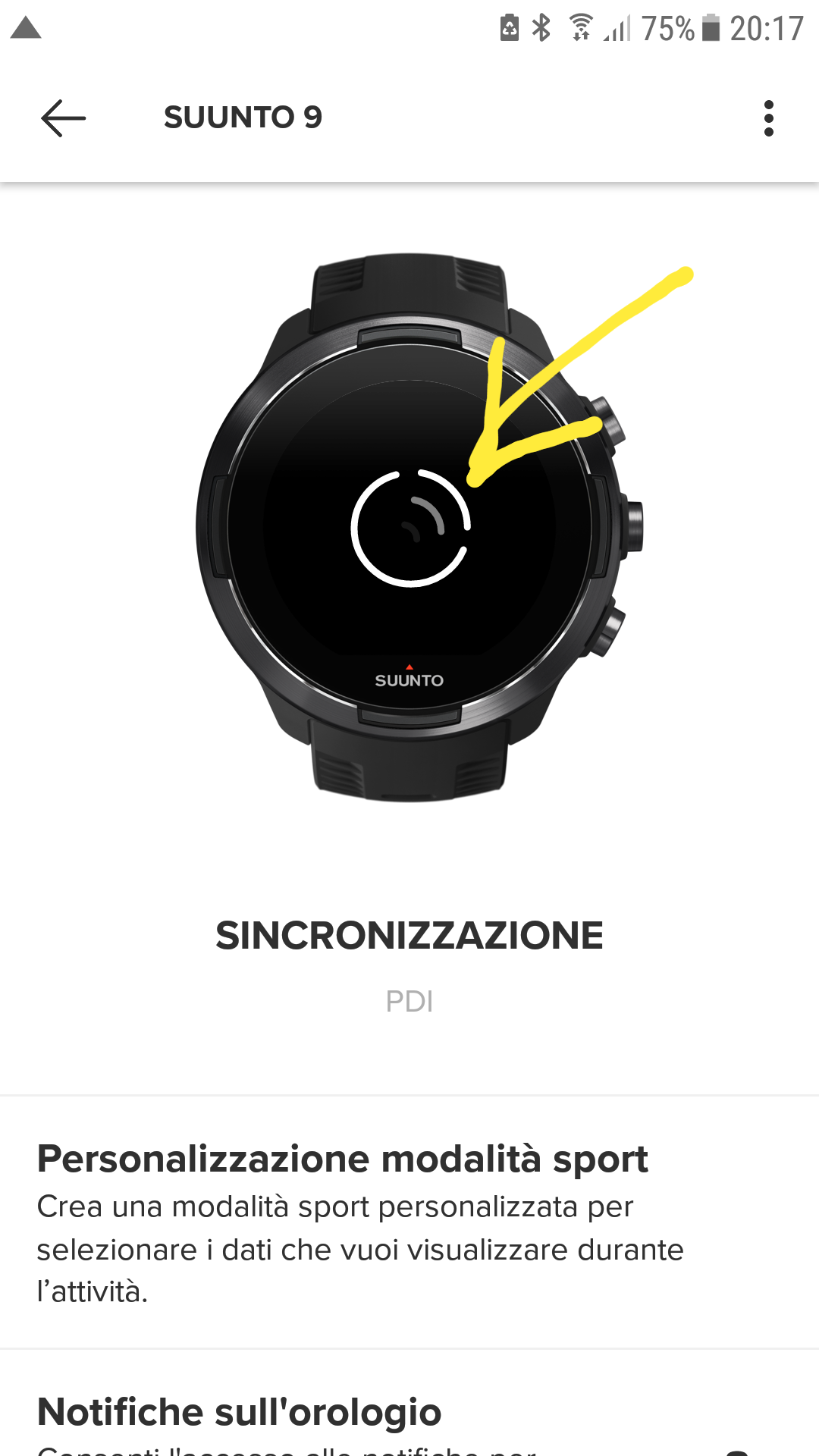
This icon is usually white during syncronization; this afternoon was blue and no icon on the watch.
Before the 9B I had a SSU, same phone, zero problems. -
@basetta79 is that icon with a nuclear symbol on a battery some power saver? May be killing the Suunto app in the background?
-
@isazi uh, never realized. I will switch it off
-
@basetta79 I don’t have any power saving app, but I configure Android to not optimize SA battery and leave it run in the background as much as it wants. It helps with keeping the watch always synced without the need to open the app.
-
@isazi said in GPS problems with my S9B:
@basetta79 I don’t have any power saving app, but I configure Android to not optimize SA battery and leave it run in the background as much as it wants. It helps with keeping the watch always synced without the need to open the app.
I see. It is very strange to me checking all these features; with the Spartan Ultra life was easier

-
@dimitrios-kanellopoulos said in GPS problems with my S9B:
Specifically you started with only 6 visible sats (8-12 is good ).
I couldn’t find any way to find this info in the GPX or FIT files exported from the Suunto App.
@Dimitrios-Kanellopoulos could you tell us how to check the number of satellites seen by the watch?
Thank you.
-
@tuxella I request the raw data of the watch. Those data are only available to me if you share the activity.
Unfortunately those data are not available to end users for many reasons but I can help here when needed.
(There are some hacks though if you use Android to check that data as they are stored in the filesystem of Android)
-
@dimitrios-kanellopoulos Thank you for the quick answer.
I use an iPhone, so no luck for me I guess.
(If I remember correctly, the number of satellites (or a “reception quality” score) was also available in the files stored by an older version of SuuntoLink for the Ambit.)
-
@tuxella correct but not sure if that happens anymore
-
I had same issue with GPS track with S9B. I did watch reset as Suunto support suggests. Unfortunately with no luck. Issue persists.
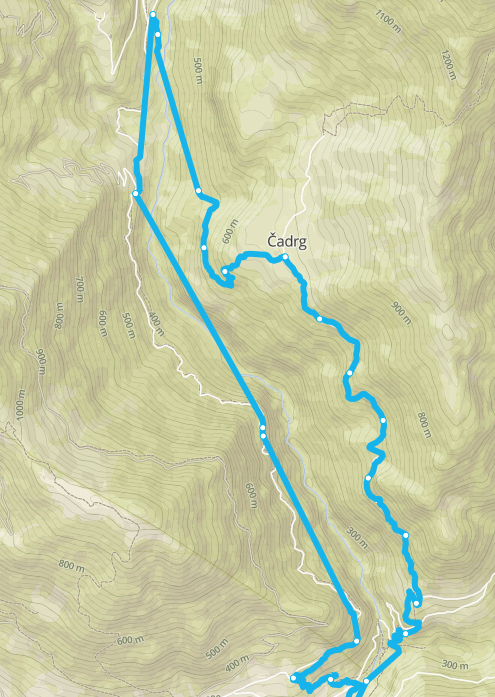
https://www.suunto.com/en-gb/move/andrejorli/60313cce67a20b5c3bcf3e3a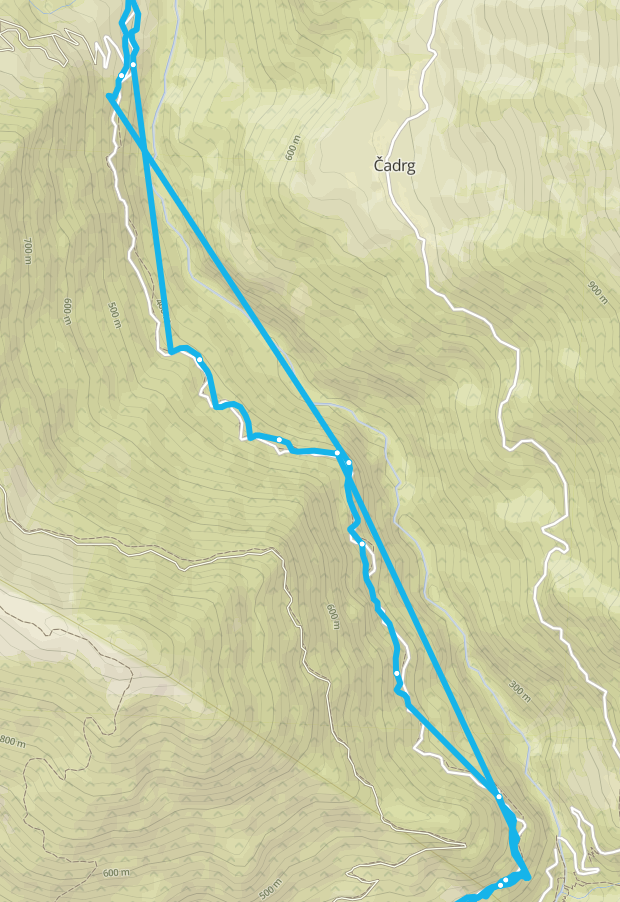
https://www.suunto.com/en-gb/move/andrejorli/5ffad6816a37bb349f1ed779
https://www.suunto.com/en-gb/move/andrejorli/6070820b9761a9481e7c19d1Any suggestions?
-
@asorli Do you use GPS+QZSS only or in combination?
Looks like a steep area so probably a big challenge for GPS devices to aquire enough satellites. -
@surfboomerang After reset I did test runs with all GPS setup combinations.
I found best results with GPS+QZSS only.
I know it’s quite callenging terrain for gps reception but with SSWHR I never had such bad tracks on this route. -
@asorli My guess would be: More is better…
Probably more change on a good fix if you combine with GALILEO or GLONASS -
@asorli does the watch notify you of GPS lost?
-
@dimitrios-kanellopoulos
There was no notification of GPS lost.
I pay attention during activity on pace displayed. When GPS “lost” occoured displayed pace variate ±2 min/km.Support case 04031406 is opened.
-
@dimitrios-kanellopoulos Is it possible issue is related to activity type? Today’s cycling ride track on the same route is amazing.

https://www.suunto.com/en-gb/move/andrejorli/6081a7a0916af10f0fcfa35e -
@asorli I have run in places with steep canyon walls and deep forest where I have lost GPS signal, it only happens for a short time and looks nothing like this. I use GPS only and no other satellites. Something seems to be going on here, especially since your cycling track looks good.
-
@asorli there is something very fishy. Idk what. Because there is a huge blocking gps lost notification that should pop up.
I want you Todo this.
Next time it looses gps , after you sync, please press send logs.
Give me the time the logs where s ent and the username / email in pm
-
@dimitrios-kanellopoulos Thank you. I’ll do that.
-
So after one week and some activities, I haven’t had any further problem. Actually after a soft reboot and the update of the SA, just syncing before any new activity is enough to have an almost perfect trace.
Today I had a trailrun and the only problem I had was when I paused the 9B and restarted after 5 minutes. In that case I had the typical straight line trace.
The syncing before starting an activity is almonst mandatory, from what I can understand.