-
@luca-giraudo try a soft reset/reboot
-
Hi, same problem here since two weeks ago.
And it’s impossible to take off the card “downloading…”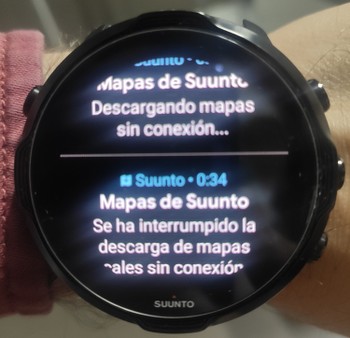
-
@brad_olwin I tried the soft-reset without success.

-
@robert_mp Restart the phone as well. I have iOS so don’t know if I can help. It could be poor WiFi, are you using cellular? Open the Suunto Wear app, can you get a location and can you see the heatmaps?
Finally, you can change the additional offline download location and see if this helps.
-
@brad_olwin i charge it in the same place as always…3 meter aprox to the router (600mb connection). Heatmaps are not working .I tried to dowload with a variation of the personal maps and i’ve had the same error as local maps. Route maps work well. I’ve tried erasing cache of some apps related, restart phone and watch but nothing works.
-
@luca-giraudo said in Offline map downloading is not working properly on Suunto 7:
Once I attach the watch to the charger, my Suunto 7 starts downloading the maps. But once the battery reaches 100% and the watch is still attached to the charger, then offline map downloading interrupts. I would expect the watch to keep downloading until on charger.
This was used to work properly before, or I did not notice the problem before
same for me for few days now
-
@metalmi I’m facing the same issue since a few days! I don’t know what happend but it had been worked very well in the past!
Does Suunto has any current issues with that?
-
I am reporting this to the team
-
@dimitrios-kanellopoulos said in Offline map downloading is not working properly on Suunto 7:
I am reporting this to the team
For info - I had and worked around this problem already, not knowing it was a wider issue, this might be useful info >>
Noticed last few days Offline Maps were getting stuck at 85% and then ending up with a stuck notification only removed by Watch Reboot.
I repeated a few times, seemed to get stuck at same place every time. THEN…
I disabled Auto Wifi (so just Bluetooth)…another reboot, put watch on charger, offline maps now updated successfully.
Having done this - if I now re-enable WiFi, and put Watch on charger…it says, “Offline Maps are Up to Date” (or whatever the message is that is similar to that).
-
@nigel-taylor-0 Thank you! This was happening on my 9-day old S7. Your workaround fixed it. All maps downloaded.
-
thanks @nigel-taylor-0 ! In my case, it has also succeed.
In any case, It is very strange, because the manual instructions says clearly that the watch has to be connected to the wifi in order to download the maps. -
If you do the opposite solution it also works… To disable bluetooth and download vía WiFi (faster).
-
I have this problem as well. I mean the download interrupted notification.
-
@robert_mp said in Offline map downloading is not working properly on Suunto 7:
thanks @nigel-taylor-0 ! In my case, it has also succeed.
In any case, It is very strange, because the manual instructions says clearly that the watch has to be connected to the wifi in order to download the maps.Haha yes it does.
To be honest, I don’t really see the point of ever enabling WiFi.
Everything works without it, and the only time I’m in range of WiFi, I’m going to have my phone with me anyway!
A month back I did have a problem in that GPS almanac data didn’t seem to get refreshed if I only had Bluetooth connection…(which resulted in progressively longer time to get a GPS fix), but I think that issue has gone now.
-
Should be fixed
-
@dimitrios-kanellopoulos I think so…
I re-enabled WiFi today (+ Bluetooth) and maps updated OK.
-
@dimitrios-kanellopoulos said in Offline map downloading is not working properly on Suunto 7:
Should be fixed
yesterday afternoon/evening maps updated without any issues (didn’t try any workarounds earlier)
-
Looks like solved.



-
@dimitrios-kanellopoulos Great job! Thank you

