No sync between Suunto 9 and Android
-
Afternoon all,
My Sunnto 9 is clearly connected to the Sunnto App on my Android phone, but it does not synchronize. Flight mode and battery saving off, Discovery on.
What else can I do to the data from the watch on the phone, please?
Thx, regards,
Christoph -
@christoph did you change phone maybe? If so your watch may still remember the previous one.
-
@isazi No, same phone. I only did not use the Suunto for some month.
Regards, thx,
Christoph -
@christoph check if you still have Suunto App among your paired devices in the phone, unpair and retry.
-
Have unpaired and re-paired the bluetooth connection between Suunto 9 and my S10, but still both devices don’t synchronize. Quite bizarre.
Any other ideas?
Thanks, regards,
Christoph -
@christoph don’t use the Android bluetooth, no need to try that. Need to unpair from the watch, and pair via the app not the Android bluetooth pairing.
-
@isazi
Have paired via the app and the app and the watch do state that there is a live Bluetooth connection. -
So no further ideas today?
-
So what happens if you click on the watch icon at the top right of the app’s main screen?
-
@christoph
Could you do this from scratch and following exact process?
https://forum.suunto.com/post/65215Sorry if you already did, but just in case one step is broken.
-
@isazi
Ciao isazi, the app says “suunto 9 found, please connect” after clicking on the watch symbol – how can I attached screenshots here? The Suunto shows it is clearly connected with the app, but there is no upload of data.Have now unpaired on the app again and also again on the watch. Have then paired via the app (not phone BT), but it does not work.
It’s a nightmare.
Thx, regards,
Christoph -
@christoph if you have screenshots you can upload them here. Don’t know on mobile, but definitely from your computer.
-
@isazi Let me check tonight. Yesterday I did not see how to upload jpgs from the laptop.
All difficult here…

-
@christoph
Just scroll the icons bar at the top of the message -
@christoph
just in case, have you done all these steps to ensure nothing is stucked somewhere ?
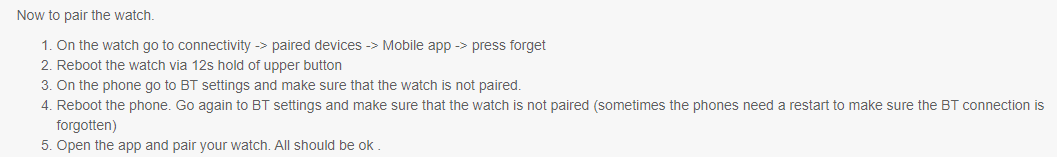
and best advice also i think : uninstall the app, and begin all from zero.
then with the nicest perfect process, we should be sure there still is an issue. -
Hallelujah! Praise the lord.
I think the re-booting of my Samsung was the missing step.
Thanks all!Greetings from Germany,
Christoph