Synchronisation SuuntoApp -> Movescount
-
@jkell11
QS is mobile capable, and in your dashboard you will find an option to export to gpx
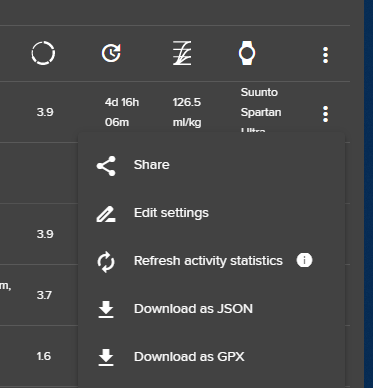
other option is to go to sports-tracker.com, even if not official website, you can export gpx of SuuntoApp acitivities (in activity edit mode)

-
-
@mff73 thanks - I just logged in again and now I see two of my 23 activities
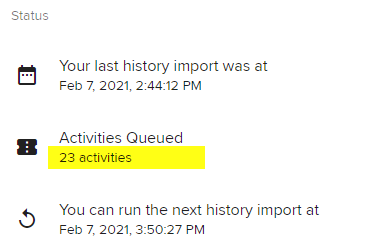 but where are the others? are they just coming so slowly?
but where are the others? are they just coming so slowly?And I also succeeded to export gpx tracks - but now I have two new problems:
- MapSource cannot read such tracks - they are very big, probably they contain a lot of things that MapSource does not know about
- Other navi apps can read the track, but the name is always ‘Backcountry Skiing’
Are there any possibilities to influence this (what is integrated into the xml file and the naming). I can give a name and a description in QS but both is lost in the exported track. On my outdoor device I need short unique names to separate the tracks.
-
@jkell11
For any issue with QS, I would recommend to post in the related thread in this forum.
For QS export to backcountry type, maybe a recent bug, wait for @Dimitrios-Kanellopoulos to have a lot when possible.And what about gpx export from sports-tracker.com directly? Login with your SA credentials.
-
@jkell11
And first history import in QS can take some time, but after that, SA will sync there in 10min or so in normal times. -
@mff73 is there any possibility to export? Login is easy and I can see my trainings. but no possibility to do anything, except writing comments.
- no crop (I often forget to stop a training)
- no name or description
- no export to anywhere
am I blind or where do I have to search for it?
-
@jkell11 said in Synchronisation SuuntoApp -> Movescount:
@mff73 is there any possibility to export? Login is easy and I can see my trainings. but no possibility to do anything, except writing comments.
- no crop (I often forget to stop a training)
- no name or description
- no export to anywhere
am I blind or where do I have to search for it?
Where? In QS or Sports-tracker?
-
@mff73 you suggested export from sports-tracker. but I cannot find anything there except a dashboard where I see my activities and can follow others. Thats not what I am looking for.
In QS I can export, but the tracks are not usable in Garmin tools.
-
@jkell11 There may be another way to do this, on iOS RunGap will sync to other services if you are interested in Garmin. SyncMyTracks I believe works on Android to do the same thing. It is not clear from your responses where you want to share gpx tracks.
-
@brad_olwin said in Synchronisation SuuntoApp -> Movescount:
@jkell11 There may be another way to do this, on iOS RunGap will sync to other services if you are interested in Garmin. SyncMyTracks I believe works on Android to do the same thing. It is not clear from your responses where you want to share gpx tracks.
RunGap will even sync the files into these formats for Dropbox or iCloud Drive. Beware it is a paid function, about 8eur a year.
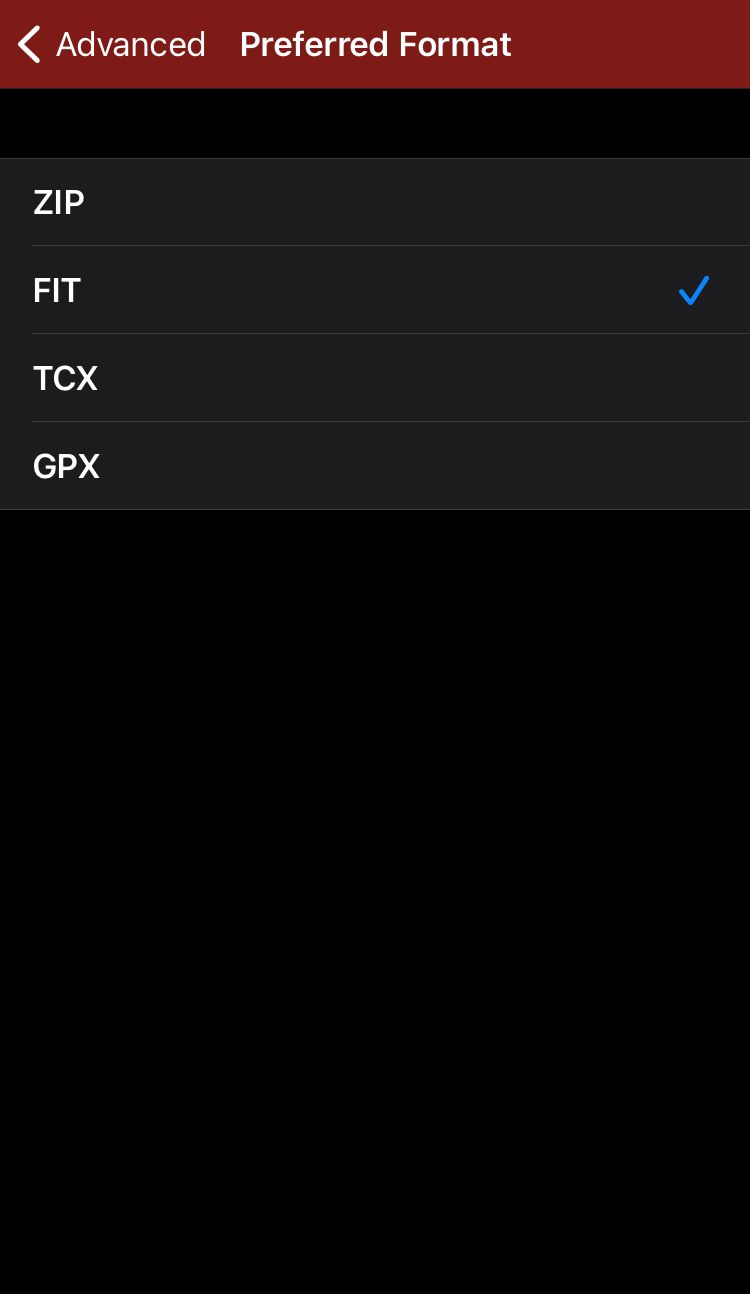
-
@jkell11 said in Synchronisation SuuntoApp -> Movescount:
@mff73 you suggested export from sports-tracker. but I cannot find anything there except a dashboard where I see my activities and can follow others. Thats not what I am looking for.
In QS I can export, but the tracks are not usable in Garmin tools.
I put a screenshot where to find export menu in sports-tracker.com.
-
@mff73 said in Synchronisation SuuntoApp -> Movescount:
crop
And yet another option - Strava. A decent crop tool can be accessed through app and web, GPX-export is available only through web (works fine on mobile), exported GPX is named after the activity.
-
@mff73 said in Synchronisation SuuntoApp -> Movescount:
@jkell11 said in Synchronisation SuuntoApp -> Movescount:
@mff73 you suggested export from sports-tracker. but I cannot find anything there except a dashboard where I see my activities and can follow others. Thats not what I am looking for.
In QS I can export, but the tracks are not usable in Garmin tools.
I put a screenshot where to find export menu in sports-tracker.com.
Screenshot? I cannot see a screenshot in your post but in the meantime I found an export function in the Edit screen. That’s what you meant?
This is quite convenient, however why hide it in a Edit form, where I cannot edit anything really? And the naming … all tracks will have the internal name ‘Track’. wonderful

But thank you anyway for your help. I guess, Sports Tracker is my tool for a while. -
@jkell11
remember it is just a workaround, sportstracker site is just showing suuntoapp data, but is not suuntoapp website, thus strange things may happen.