Heart rate data is missing from Movescount export
-
@juhakoo
For France, email is support-fr@suunto.com

-
@mff73 I could not find customer support email at Suunto.com. Also I failed to find customer chat which was mentioned as a means of communication. Also I do not have SuuntoApp and I am not going to install it as my device is not supported with that app. I will try to be clever and try support-fi@suunto.com to see if they have customer support for Finland.
I followed instructions from this page to convert my moves.fit files to .csv https://developer.garmin.com/fit/fitcsvtool/windows/ I am asking to rule out the possibility that I somehow converted it wrong. -
@juhakoo could you share a file (share an indoors one if you worry about privacy)
-
I had a similar problem with my MC history import to SA. Some of the imported activities are missing the HR charts in SA, although the average/max HR is shown in the summaries, and HR charts are there on MC. Reported to Suunto, didn’t get resolved.
-
@halajos when you contacted support with the issue? it should be possible to fix
-
@pavel-samokha some time in autumn-winter last year. Had a long chat through SA, lasting for weeks. I’m using a different SA account now, to which MC pushed the data through MC->ST sync, and I’ve been using that to sync from the watch since I started playing with SA besides MC being my main platform. I did the MC history import to a dedicated SA account to have a clean start and get the photos from MC, but I ran into this issue. If I switch to that SA account now I don’t find the related chat. I don’t know if Suunto closed this case, but I didn’t get a resolution.
-
@dimitrios-kanellopoulos Here is sample file and screenshot from that same move in Movescount.com.
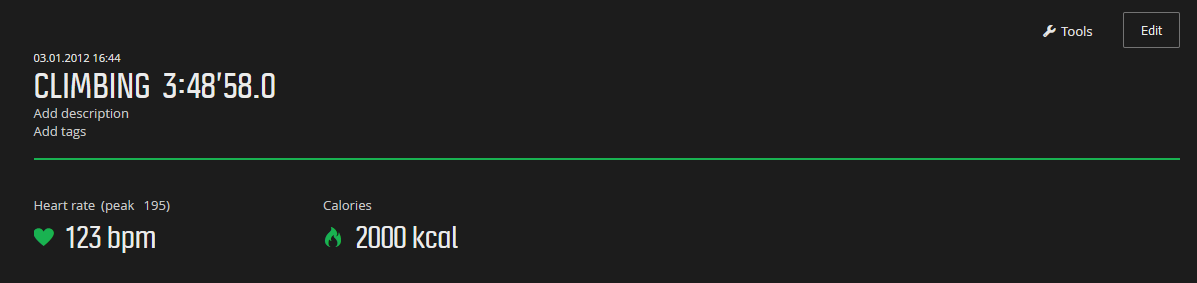 Move_2012_01_03_16_44_23_Climbing.fit
Move_2012_01_03_16_44_23_Climbing.fit
You can see that there are avg and max heart rates in that move, but I don’t have neither if I convert that .fit file to .csv.
Here is picture of converted file.

-
@juhakoo something is not good there.
So On MC you have a char of the HR right ?
Also … On MC if you export if from there does it have HR ?
Export it as FIT, GPX and report back.Thanks
-
@dimitrios-kanellopoulos I do not know what you mean by “So On MC you have a char of the HR right ?”. In MC I have just average heart rate and maximum heart rate, if that is what you mean.
I tried exporting move directly from MC and result is the same. No HR readings at all. Exported .fit and screen shot of converted file attached.
Move_2012_01_03_16_44_23_Climbing.fit

-
@juhakoo Does the activity have a chart of the heartrate ?
-
@dimitrios-kanellopoulos No chart. I attached a picture of that move in edit mode of MC.
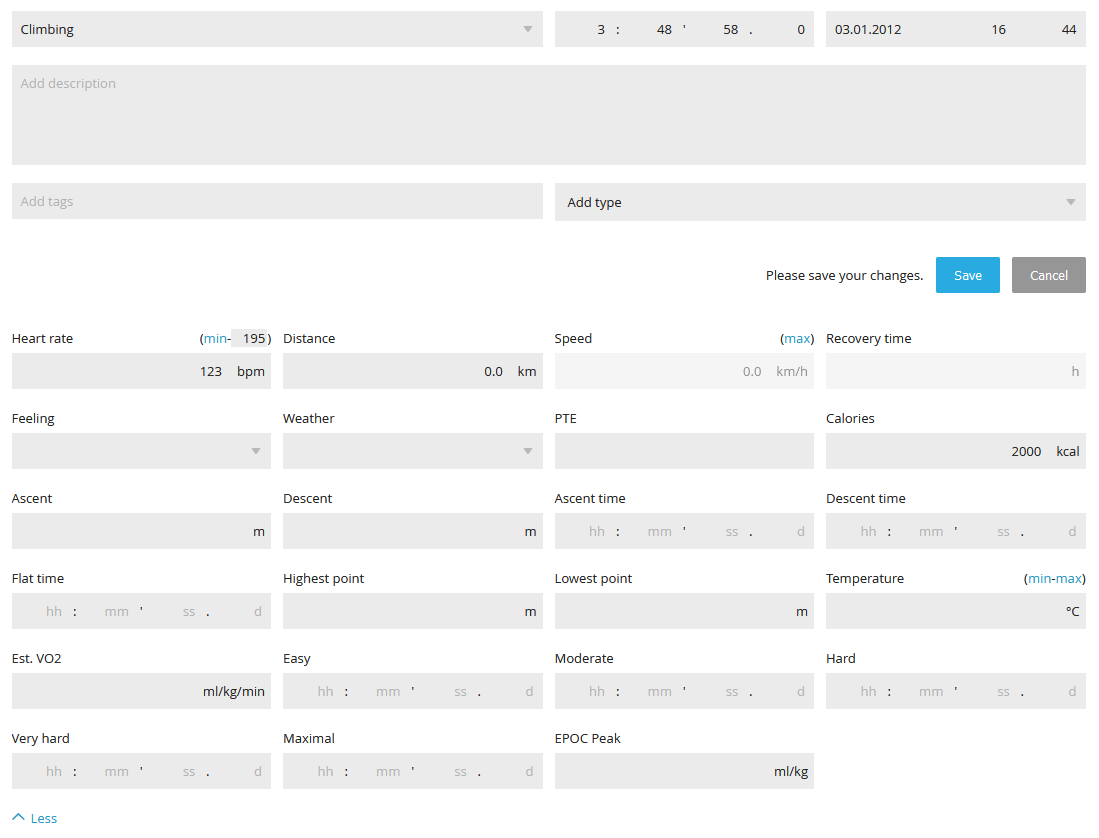
-
@juhakoo oh ok then. That is not exported because MC did not add HR to the summary. And that is a summary move unfortunately. Summary means: Max,Avg,Min data.
In a way, although this is silly to say, this is not a bug but a design flow since day 1 of MC. -
@dimitrios-kanellopoulos Ok. I am not sure if I am very fond of this feature. I guess it is just a matter of typing all 1k+ moves by hand to spreadsheet or just forget it and move on. Thank you all for your help.
-
@juhakoo said in Heart rate data is missing from Movescount export:
Only thing I want to achieve is to download all my moves in machine readable format.
I guess it is just a matter of typing all 1k+ moves by hand to spreadsheet
Seems that this is what you are after - https://www.movescount.com/Move/MoveList
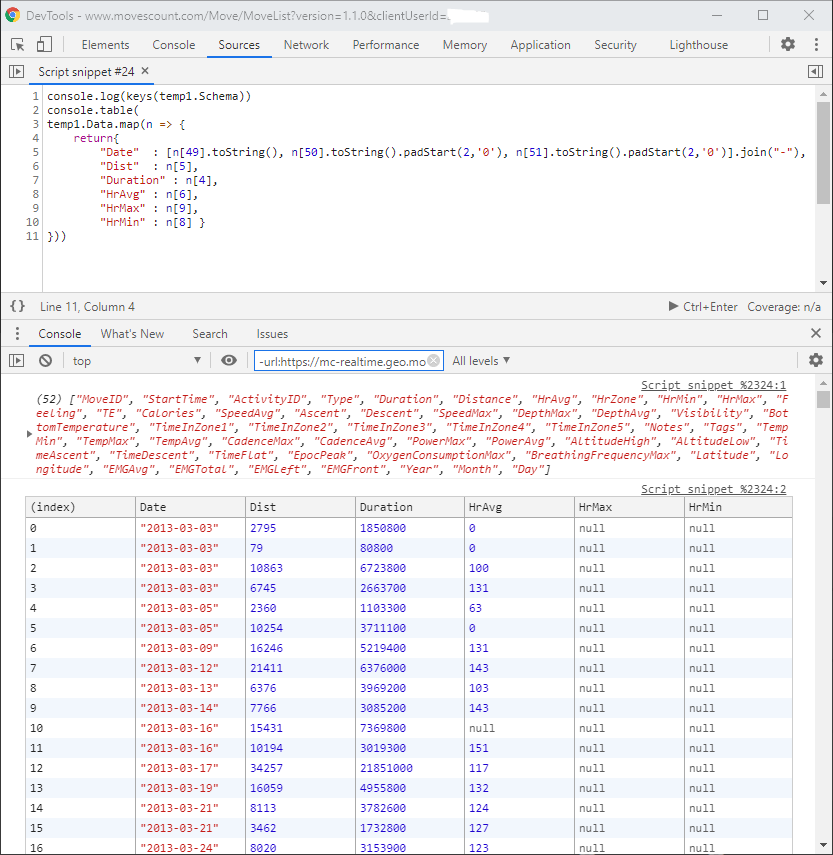
Though not sure what’s going on with MinHR & MaxHR here…Somewhat related posts - https://forum.suunto.com/search?term=Movelist&in=titlesposts
-
@margusl Thank you very much for this hint! It seems to do most of the things I wanted.
-
A little update. The thing with MaxHR is that actually it is saved under the name PeakHr so it is not shown in .json.
I managed to get that information and here is what I did, in case someone else could profit from it.
First I wrote simple Python script to extract MoveID from each move in that .json file.
Second I wrote a JMeter https://jmeter.apache.org/ script to go through all my moves in Movescount by MoveID and save that PeakHr value for each move.
Third I wrote another Python script to merge fetched PeakHr value with other data and saved all my moves to .csv file.
Fourth I wrote yet another Python script that will look Movescount data folder (c:/Users/UserName/AppData/Roaming/Suunto/Moveslink) for new .xml files and if new file is found all the useful content is added to .csv file. Mainly time of the exercise and hr values. Also script asks user to type name of the activity and distance traveled.
I created this last script to extract new moves from filesystem rather than from Movescount.
All in all I guess I am ready to migrate from Movescount now. Thanks for your all help and happy moving!