Different ascent value in Suunto app, S9 watch and movescount
-
@mff73 please if you can identify the root cause please let me know
Maybe is a hardware failure … -
@tfm1973 Hi I am assuming you are using battery saving and you do not have a barometer?
-
@dimitrios-kanellopoulos Could I have a Suunto app link?
-
@dimitrios-kanellopoulos hi
I do not have a barometer and I am not using battery saver, I use performance mode.This is the link
https://www.suunto.com/move/tonyfierros/600c4661920ad045ca18857b -
@tfm1973 I took a look at the raw data and debug data.
You have used battery saving (orange or red color on the activity prestart screen).
That is the reason for no ascent.
Some services like MC, QS, Strava etc can recalculate the ascent and so can Suunto app on the laps table (Its called autogenerated laps statistics).
Next time make sure if you are using a custom battery mode to set the GPS to best, or Use the performance mode.
-
@tfm1973
I also have the fit fileTrailRunning_2021-01-23T06_01_14.fit -
@tfm1973 See my answer above.
-
@dimitrios-kanellopoulos
I do not remember to used battery mode but anyway I will do another activity and I let you know the resultsThanks
-
@tfm1973 also FYI.
I am asking the product management if the app should generate an ascent value for you.
Atm it doesn’t to be aligned with the watch. The watch also misses that although it records altitude.
I am going to ask about this and try to push on a better solution
-
@dimitrios-kanellopoulos I am sure that I was using the performance mode. My watch is new and I am a new suunto user, normally I never change the default settings and that was not the first time that happened
I have another example, the ascent resume is zero but the resume by km shows 808https://www.suunto.com/move/tonyfierros/5fea0f6d48161d078e4f11bb
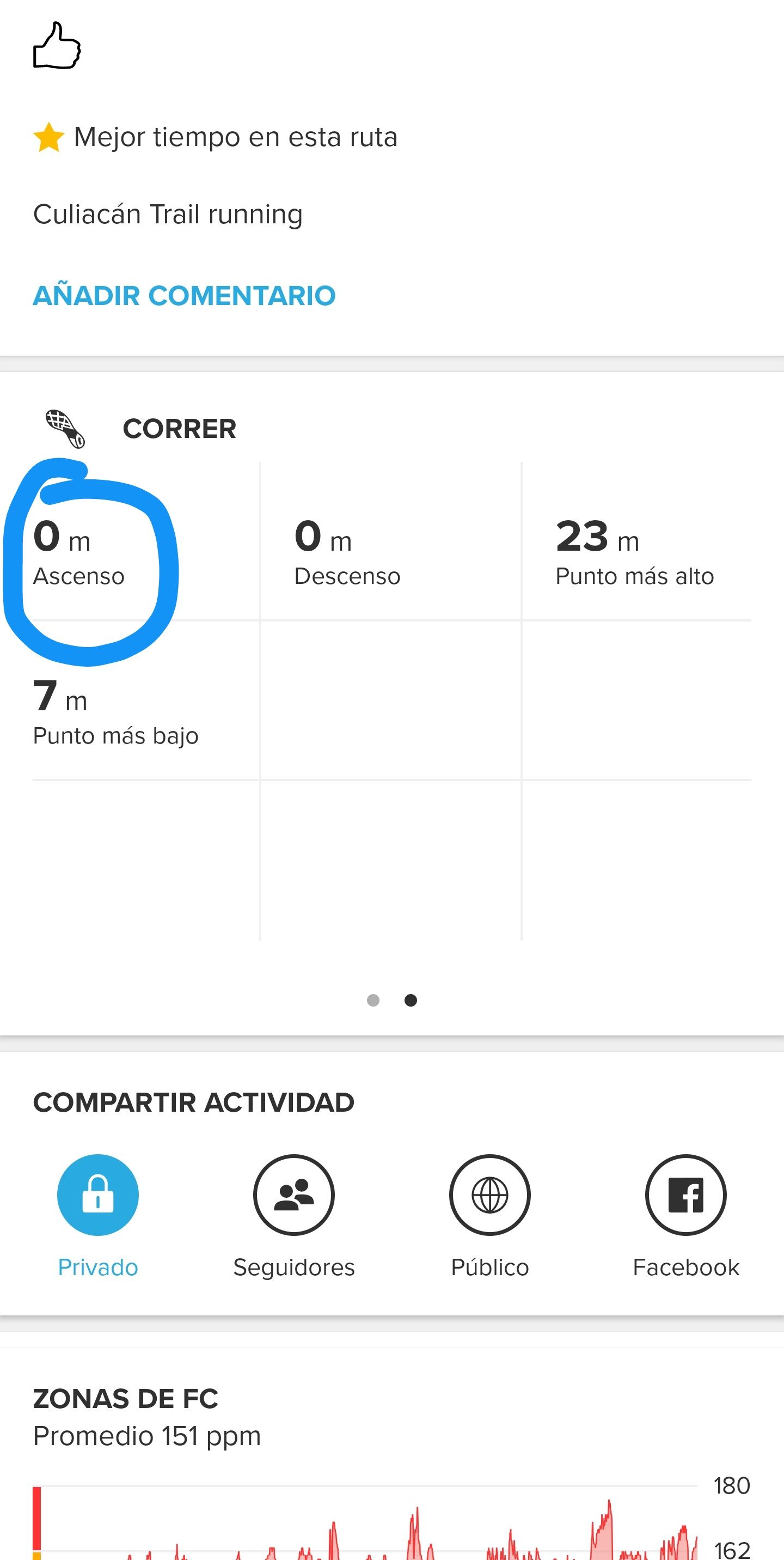
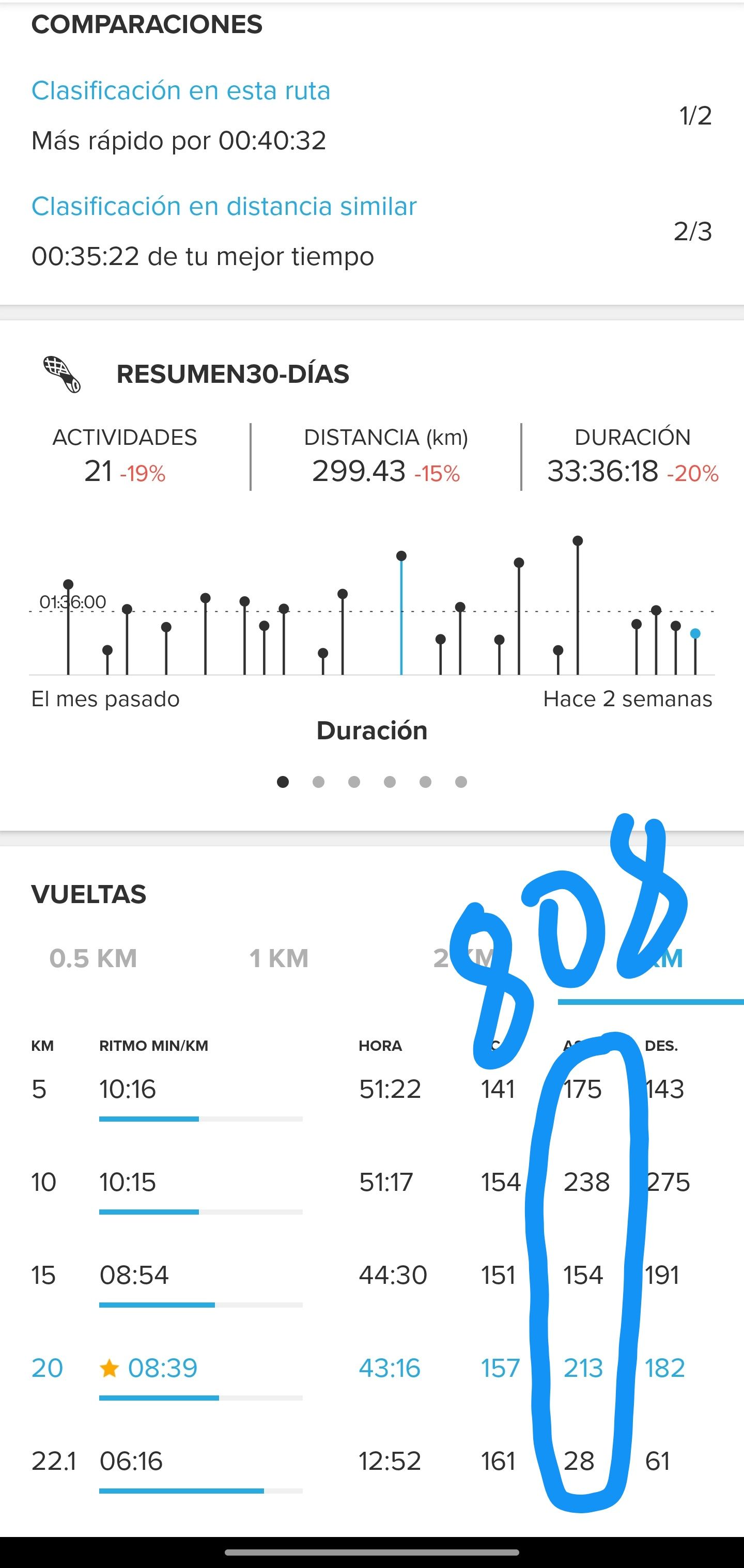
-
@tfm1973 One of the problems/advantages of the Suunto S9 regarding the power savings is that if you are in the screen before starting the exercise and you push the upper button you change the power mode. This is very useful to rotate between power modes but it also make that sometimes, accidentally, you push the button changing the power mode without noticing it. It has happened to me some times putting my gloves or my jacket on.
-
Correct,
this can happen.
-
@cosmecosta
If you review both of my activities in this this post, in both the total ascent is zero (in the resume) however in the resume by kilometers (segments) SA is showing the real ascent
I do not understand why in one section of SA is zero and in another is very different -
@tfm1973 said in Different ascent value in Suunto app, S9 watch and movescount:
@cosmecosta
If you review both of my activities in this this post, in both the total ascent is zero (in the resume) however in the resume by kilometers (segments) SA is showing the real ascent
I do not understand why in one section of SA is zero and in another is very differentI think @Dimitrios-Kanellopoulos has answered that in one of his posts above, the SA app has this design but it can change.
What I stated in my post is that is quite easy to accidentally change the power mode without noticing it.
-
@tfm1973 we generate atuomatically those 1km laps via the app.
Also laps of 5km etc.
In that generation of data the ascent is calculated.
This is done after the sync.
please just correct the batter mode and don’t use the endurance or ultra mode
-
You said that in the 5kms laps the ascent is calculated , that means that is not a data that’s comes directly from the watch ?? The ascent is only an estimation ?? Or how do you have calculated the ascent on those 5kms laps information?
My question is, that independent if I have battery save like you said , why is the difference between the ascent value the resume part versus the information in the laps section in SA.
And if I use battery saver the ascent data always is gonna be zero ??
-
- The 5km laps are generated after sync via the app. The app uses its own estimate algo just like Strava for example does.
- The same applies for other laps as well
The ascent is not an estimation. Its taken from the altitude profile your device has recorded.
The difference is that when you see the laps ONLY THERE the app tries to help and be clever AND GENERATE a value for ascent. The app will not generate a Value for ascent if you have used ENDURACE/ULTRA mode.
That is because the altitude profile with a GPS taken every 5minutes is simply just bad.
So if you use for example ULTRA mode for battery saving the watch will turn on the GPS every 5 minutes and record an altitude. During those 5 minutes you can have many changes etc.
Here is how bad the profile looks
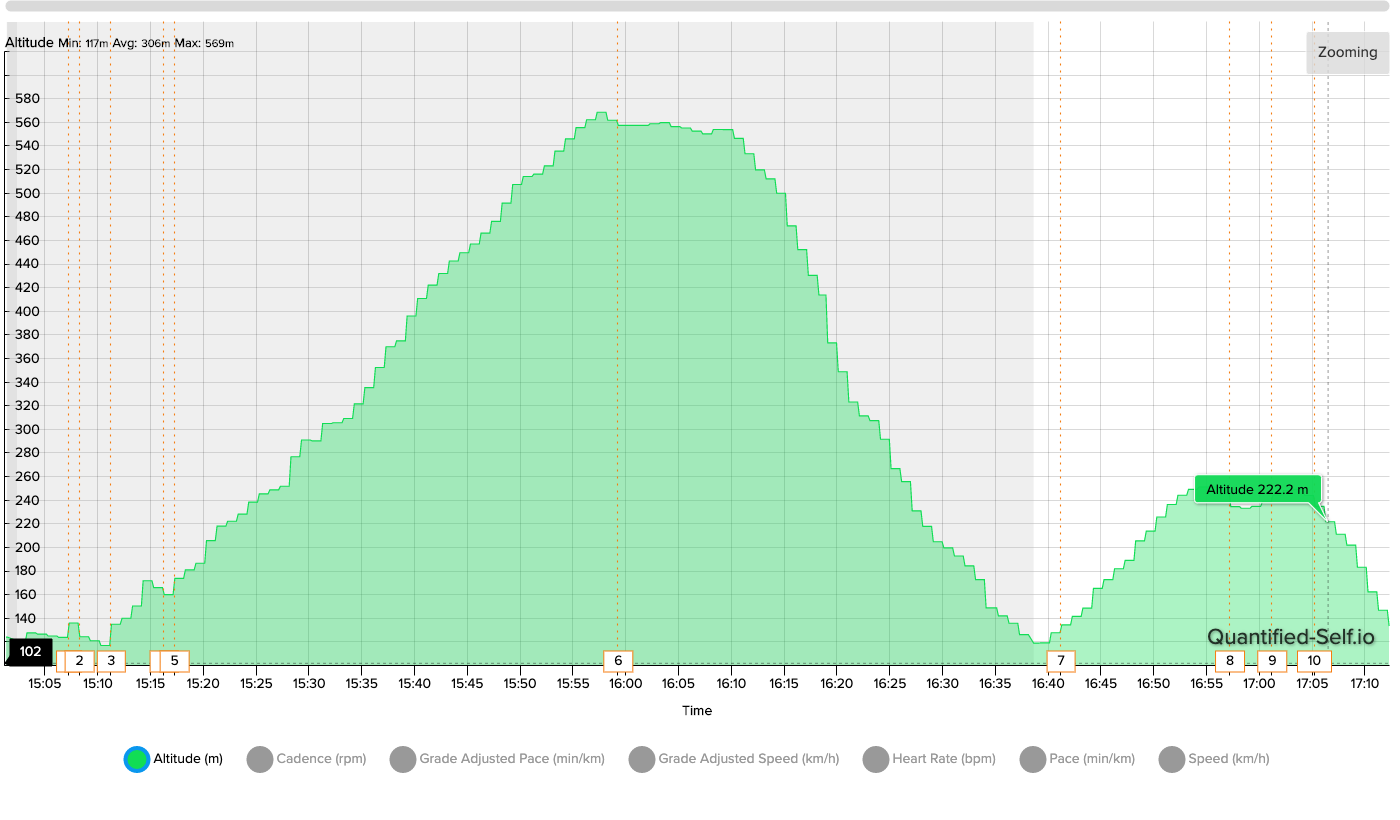
So to recap:
- Using a power saving mode the watch will register some altitude every 1 or 5 minutes
- That altitude is not to be trusted.
- The watch will not report ascent or altitude
- The app will try and only for the AUTOMATICALLY GENERATED laps generate some ascent for you.
- Other services will also try to generate ascent either based on your data and that will give wrong values or based on digital databases for example strava that will have a correct altitude profile
-
Thanks for the explanation, it’s so clearly.
I’ll be tray again and bu sure of the battery mode will be with the best gps accuracy.


-
@tfm1973 anytime. Its hard sometimes as this is getting complex.
Just a tip , perhaps you even did not notice. While the GPS is on only every 5mins the track uses fused track and makes that really good looking and has great stats.


