S9 barometer problems
-
No, I have not reseted, but I think the update did a reset in september and the problem has been longer.
-
Well … you can always contact suunto support to check if it’s faulty
-
@Anssi-Auvinen How do you know the Garmin is correct and the S9 (baro?) faulty? Are you sure you have the baro version? On the new watch face does the face show air pressure or steps?
-
@Brad_Olwin I have run the faulty data through elevation correction service and that shows the same result than garmin handheld device. And yes, im sure that i have baro version. Also S9 baro did show right data in the summer.
-
@Anssi-Auvinen A soft reset is to hold the upper right button for 12 seconds and the watch will reboot. No reason to do a hard reset now. If you use quantified self, could you post links so we can see altitude profiles? QS will allow import of Garmin fit files and will import from Suunto app.
-
This shows quite much the reason, when I waited ~3 mins at the top of the hill, S9 reached to the same elevation.
Checked the garmin data, but I think the export from the device is not from every second so the exported gpx is not accurate enough.
-
-
@Anssi-Auvinen then it didn’t manage to calibrate it self in time. Or calibrated incorrectly. But 1h to get a good precision is too much. Did you calibrate at start? How was the GPS conditions ?
-
@Anssi-Auvinen You can merge the two files for the same activity, that might help for looking at the altitude. Merge the fit files for S9B and Garmin in QS, there is a button for that.
-
@Dimitrios-Kanellopoulos Gps conditions were fine and I have not ever calibrated it at the start.
Today again short ride Suunto 122+m, Garmin 185+m, Strava with elevation correction 196m+.
-
@Brad_Olwin You can clearly see even with that S9 data what is wrong. I repeated the same hill 4 times and it does not show the same elevation every time down or up. Right elevation came if I waited some minutes without moving.
-
have you tried cleaning your baro sensor ?
too much delay in correct altitude/pressure reading may come from sensor being “blocked” by some dust or else.You can eventually try also to downgrade firmware to previous one and see if your guess that it is FW related is true.
-
@Mff73 Yes, I had the watch one night in water and after that i rinsed it with running water.
-
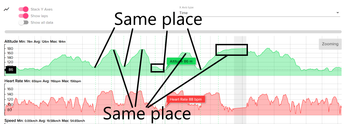
Here you can see that is just working too slowly.
-
@Anssi-Auvinen
Are you with Android SuuntoApp ?
If yes, you could also try to import the SA raw data file into QS and see GPS altitude registered by the watch. We may be able to see something different. Raw data files can be found in the phone (see this link https://forum.suunto.com/post/33052)But if you sensor is clean, and “just” behave slowly, and if you think it is like that only since latest FW, i personnaly would have downgraded FW to be sure of this (if you are able to reproduce the phenomenon).
-
@Mff73 Im iOS user and I think this problem started before the latest update (I have only checked data from last couple weeks), but I can try to downgrade next week.
-
@Anssi-Auvinen can I have a QS link ?
-
@Dimitrios-Kanellopoulos here is from this morning: https://quantified-self.io/user/0NQynLXMmLPswXyjLJcHqdLJvam2/event/1WqeCPgJDXeuZsr8qH79
Another one earlier in the chat.
-
@Anssi-Auvinen could you make it public ? (click on the lock icon or press share from the menu)
-
@Dimitrios-Kanellopoulos Now it’s public
