Can't find Glonas toggle on my Spartan
-
Good morning everyone, I have been getting some strange GPS reading whilst open water swimming. I swim with my watch in my hat and the GPS setting to Best. Whilst following online Suunto tutorials, Glonas switched on is a good idea for Openwater swimming. I can’t find the setting on my watch, I remember it being there in the past but it’s gone now. The watch software version is 2.8.32.
Did the setting go with a software update? -
@Jay-Elliott Seems OK for me on SSU, same FW. Lurking between Autopause and Power Saving on the Options menu from the Openwater Swimming (Basic) Start screen*.
Interesting on the tutorials. Do you know when they were made? According to the manual (v2.6, 2020-01-16, p.21, Section 3.15. “GLONASS” [my itals]) …
Particularly in urban areas with tall buildings, GLONASS can improve track accuracy. In other
areas, it is typically best to leave GLONASS disabled.If that’s correct and your water is sufficiently open, you’re probably not losing anything anyway. Annoying to (not) see, though, I imagine.
*Edit: Also available in mid-exercise Options from long MB press.
-
I know it was an option in the past because I remember setting it up. My swim tracks are really hit and miss, even with the watch in my hat. This should be a 5k swim.

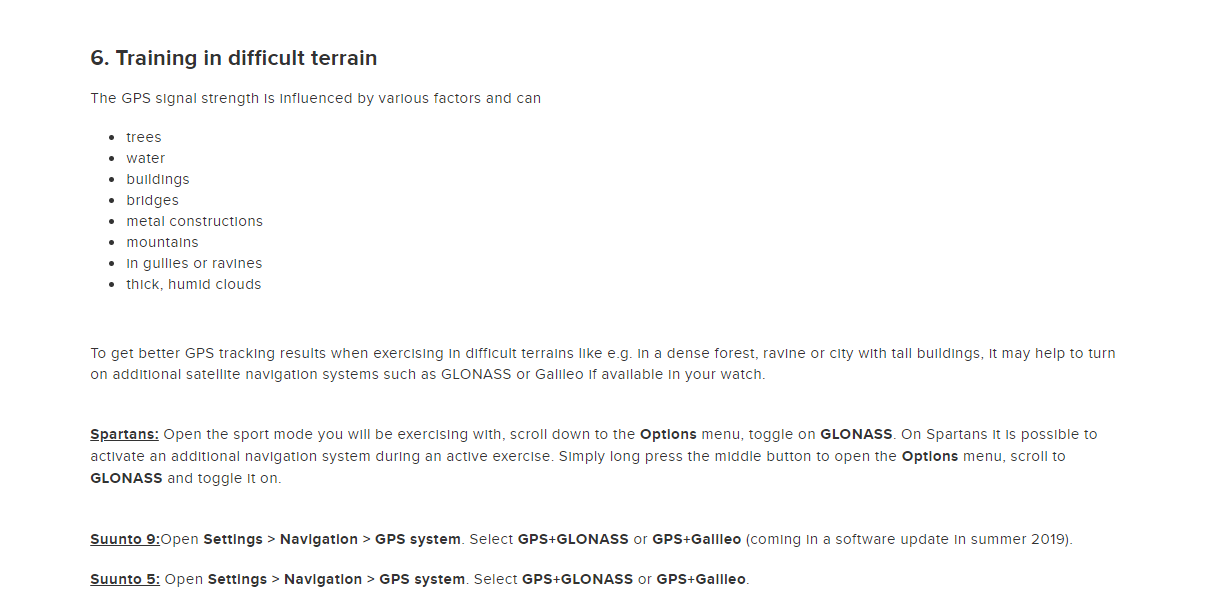
-
@Jay-Elliott Which Spartan do you have?
-
Spartan Trainer.
-
@Jay-Elliott Hmm.
The online manual does cover GLONASS for the Trainer WHR but the downloadable PDF does not. The clincher might be the Sales webpage (here cropped to the relevant bits):
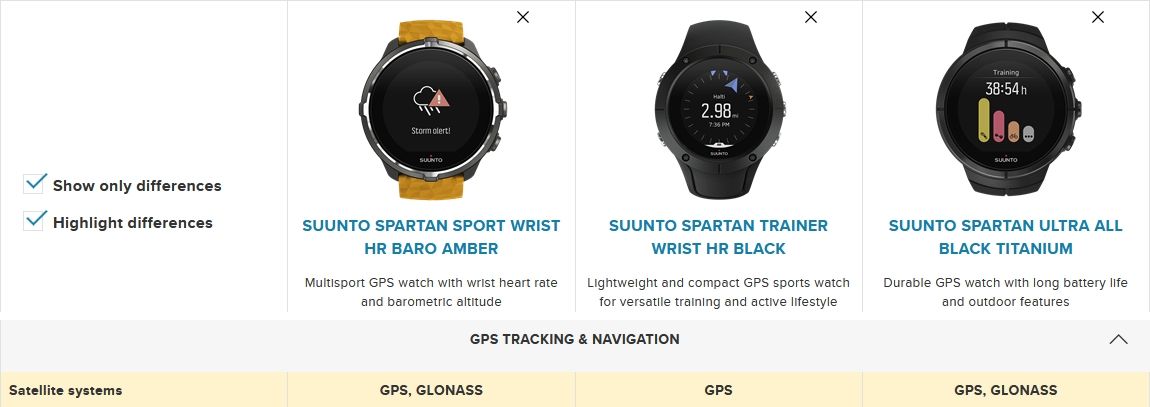
If that is correct, you don’t have GLONASS processing anyway. And its earlier appearance in doc and menu was an error.
-
Thanks for your help Fen1r. I think that’s cleared the confusion up. Thanks a lot.
-
@Jay-Elliott You’re very welcome. Watch those propellers.
-
@Fenr1r
 I will.
I will. 