Syncing more than one watch
-
@stromdiddily
compared to doing this with MC app it’s a walk in the park
-
@Dawn-Evitt On iOS it’s ver easy: watch 1 “entfernen” than watch 2 “verbinden” - only two clicks

-
@Armin-S
android: enter the 6 digit code from watch -
@TELE-HO said in Syncing more than one watch:
@Armin-S
android: enter the 6 digit code from watchNo need … when you first pair it, yes, then you simply disconnect the first one (do “forget” in SA manage connection, but don’t forget in BT Android settings), then connect the second watch. This way you don’t have to enter the 6 digits every time.
EDIT: Scratch that, it does not work like that anymore.

-
@fejker
that’s what I saw when I uploaded my S9B and A3PS activities for comparing to SA…
…features come and go… -
@fejker said in Syncing more than one watch:
@TELE-HO said in Syncing more than one watch:
@Armin-S
android: enter the 6 digit code from watchNo need … when you first pair it, yes, then you simply disconnect the first one (do “forget” in SA manage connection, but don’t forget in BT Android settings), then connect the second watch. This way you don’t have to enter the 6 digits every time.
EDIT: Scratch that, it does not work like that anymore.

Just saw your edit but that has not been my experience for A3P at least. Needs the code every time.
-
@Dawn-Evitt To better answer as you see different experiences, please tell us the OS you use and which watches.
-
Can some pls write me some guidance, how to switch between 2 watches (A3P) in SA (iOS)? I tried to pair one, than forget it (keeping in BT settings), then pair second. Then I forget this second one (keeping in BT settings), trying to pair again the first one, however getting error.
-
@estevez said in Syncing more than one watch:
Can some pls write me some guidance, how to switch between 2 watches (A3P) in SA (iOS)? I tried to pair one, than forget it (keeping in BT settings), then pair second. Then I forget this second one (keeping in BT settings), trying to pair again the first one, however getting error.
What kind of error? I have not tried much with A3P so that might be an issue, I will have to check, but…I switch between two S9s, one S7 and one S5 all of the time. In SA forget the watch, then immediately connect to the one you are going to use, nothing else is needed. No pairing per se, just disconnect and connect, you should see a list of watches that can connect in SA.
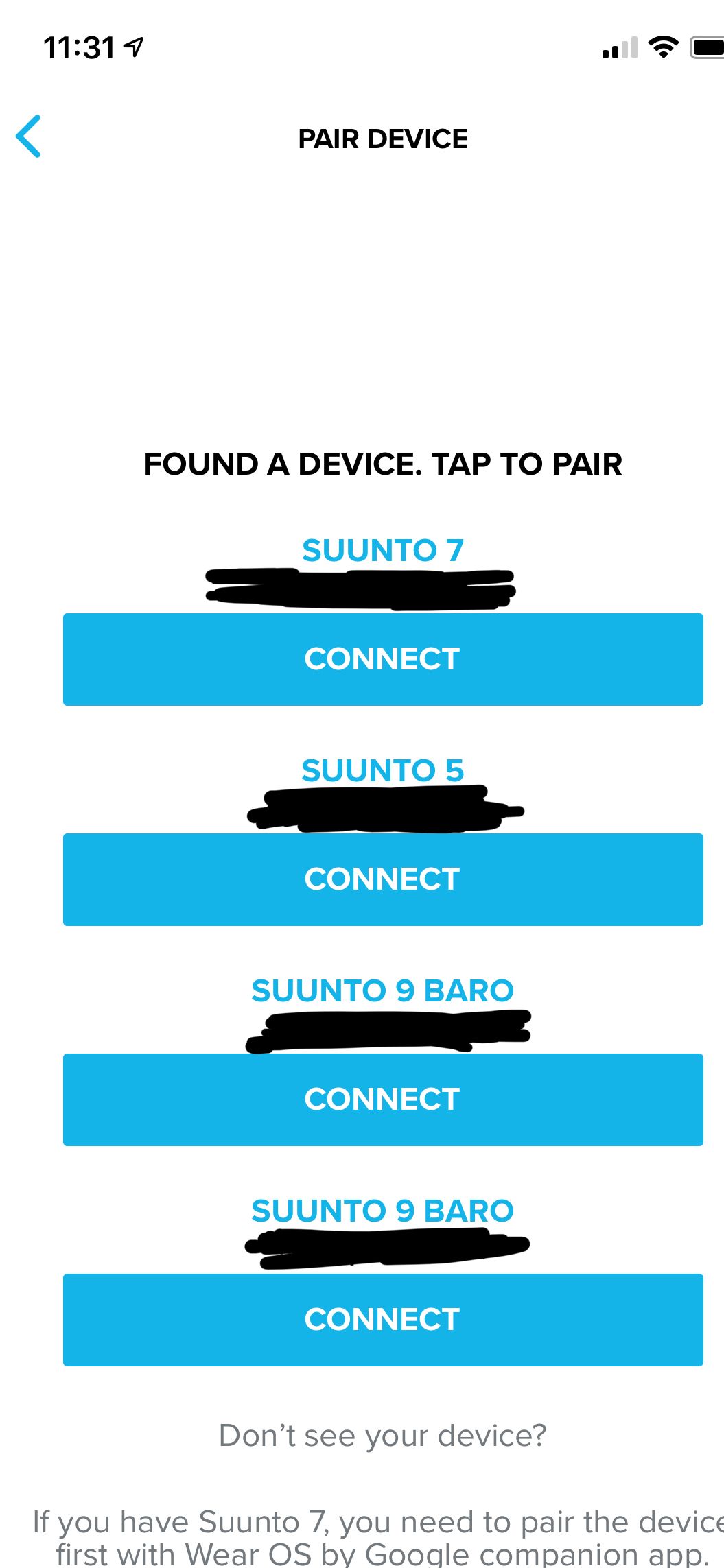
-
@Brad_Olwin Thanks. However with two A3 I have no such screen. If I want to re-pair the watch, I have to delete it also from BT setting and than make a new pairing with app.
-
@estevez Ok, I was worried this was the case as A3 does interact differently. You could pair one and use the cable for the other, they will both end up in SA.
-
@estevez
In android there are apps that enable to create clones of other app, and then enable to have different accounts or settings per app clone.
Maybe it exists for iOS and could do the trick (waiting for SA to manage it if possible) -
@Brad_Olwin
Yes, I will do it as you suggest (i.e. one watch paired + other by cable). No problem at home with my ntb, and if I will be out for several days without ntb, I will have to “plan” in advance.
I just noticed some answers, that switching is easy, so I wanted to try it, and I could not, so I asked what I am doing wrong.@Mff73
For me cable will be easier :). -
@Brad_Olwin maybe Android is slightly different. I can do that with the S7 as you describe, but for the S9 I need to type the pairing code all the times.
-
@isazi Interesting, I did not think there would be differences in the pairing.
-
@Brad_Olwin I’ll keep trying, as the S7 works like you describe, but the S9 doesn’t.
-
@isazi said in Syncing more than one watch:
@Brad_Olwin I’ll keep trying, as the S7 works like you describe, but the S9 doesn’t.
I am on iOS and the connection to the watch will be retained even if I forget from the app. For example, if notifications are on all watches will show notifications. This may be a difference from iOS and Android as the BT connection is controlled from a different place.
-
@Brad_Olwin it seems that if I forget from the app the S9 disappears also from the Bluetooth devices. The same is not true for the S7, probably because it is connected to both SA and Wear.