-
This system update adds number of new features and general improvements to Suunto 7 experience.
New Features:
• Map styles are now bundled with Suunto Wear app and no longer require an active internet connection
• GPS and heart rate status icons displayed on the start display of Suunto Wear app now blink when GPS or heart rate signal acquisition is in progress
• Step counter complication shown on Suunto watch faces now supports step counts provided by both Google Fit and TicHealth
• Suunto Wear app now displays a warning if device date or time setting is invalid
• Suunto Wear app help links are now enabled for Chinese help section as well.Enhancements and fixes:
• During-exercise graphs, lap table and post-exercise summary display have all been improved
• Map user interface and offline map download feature have been improved
• Chinese map label coverage has been extended
• Few incorrectly localized Chinese terms have been fixed
• A bug sometimes preventing exercise start has been fixed
• A bug causing the display to sometimes get stuck in low power mode after launching Suunto Wear app has been fixed
• A bug preventing the Exercise Diary from being displayed after tapping Suunto Week or Overview tile has been fixed
• Various other bug fixes and optimizations.The following versions of Suunto components are included in the update:
Suunto Wear app – 1.54.2
Suunto Wear services – 1.117.1
Suunto Watch faces – 1.3.0
MDSP – 1.54.1 -
This also improves dramatically the GPS tracking and distance on the SUUNTO 7.
Enjoy
-
It’s downloading.

-
How to initiate this update, if i go to system update, it says that the system is up to date?
Do I even need to initiate it manually or it will be automatically update -
@vlado repeat it several times until the update is showing up

-
@vlado also try reboot
-
@Dimitrios-Kanellopoulos reboot did not help and what is strange, i have seen on suunto page that there was also an update at the end of January and i did not get that one also.
My versions are still
Suunto wear app 1.0.4
Suunto wear services 1.63.1
MDSP 1.0.1 -
@Dimitrios-Kanellopoulos said in Suunto 7 System update – PXDB.200210.001.A2:
A bug causing the display to sometimes get stuck in low power mode after launching Suunto Wear app has been fixed
does this mean that the screen will wake up less than before, if not necessary, and so will there be an increase in autonomy during the activity?
-
@Saketo-Nemo not sure
-
@vlado the update in January was forcibly installed
-
This is probably off topic but maybe it has something to do with my updates, what does this mean, this is first screen when i reboot.
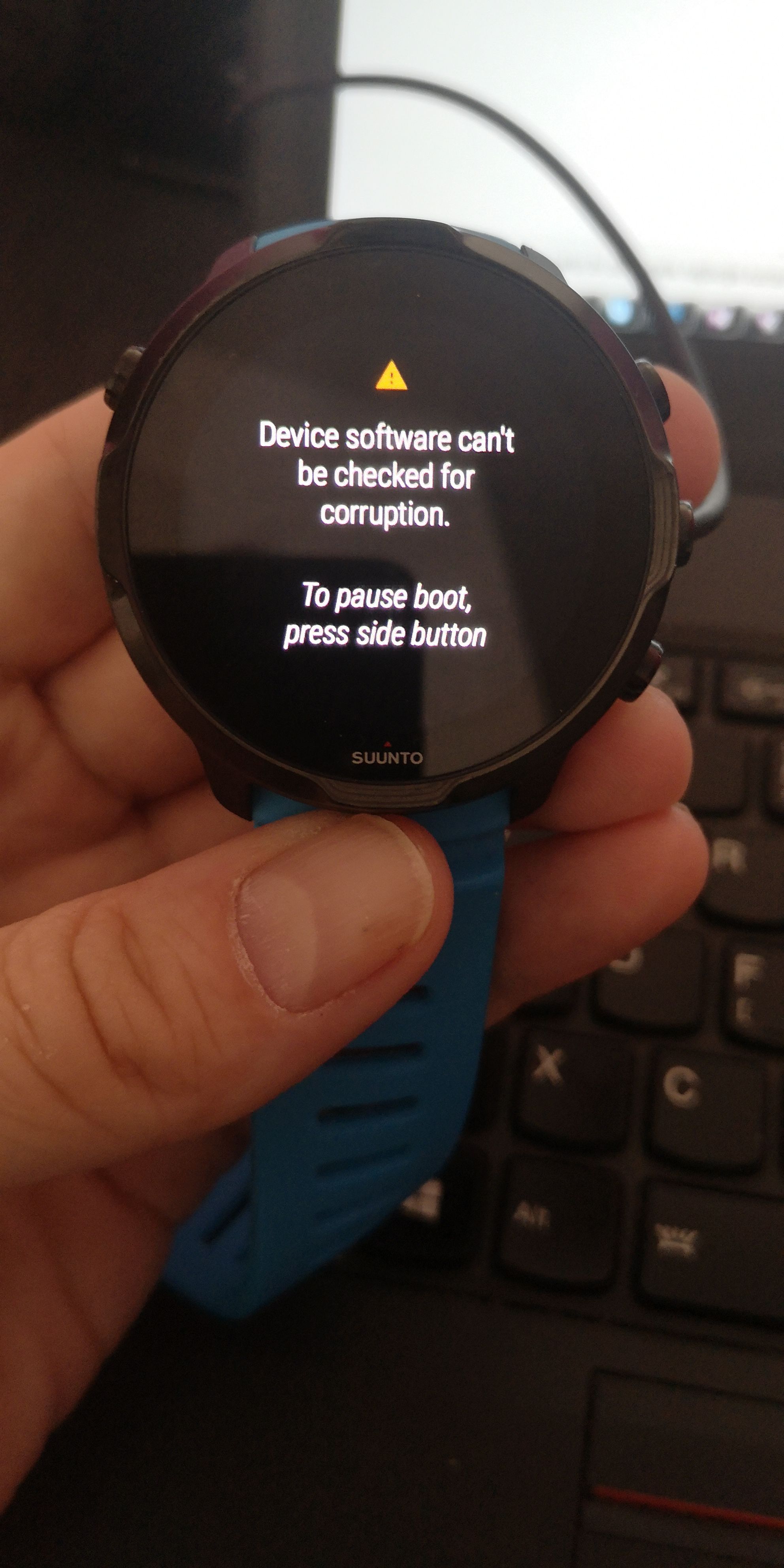
-
@vlado can you show me a screen on the back of your watch ? You have a distributor model , or a fieltesting model if that is shown.
-
-
@vlado yes that looks like a seeding model. Did you buy it online from our store ?
-
@Dimitrios-Kanellopoulos No, i bought it second hand from a guy who got it from distributor.
What does this mean? -
@vlado this means that the watch is ok (as of HW) but also means that it’s on a different update channel, and specifically I suppose on the “no update” channel.
I would strongly advice to contact support about this.
-
@Dimitrios-Kanellopoulos reboot the watch and try to check more than 50 times. No update for me. it is staged? it is normal?
-
Is this 'no update 'something that can be changed?
I contacted them over facebook, i hope they will answer something -
@jorgefd78 it can be staged. It’s via Google.
-
@Dimitrios-Kanellopoulos it is possible that watches bought directly to suunto updates first?
