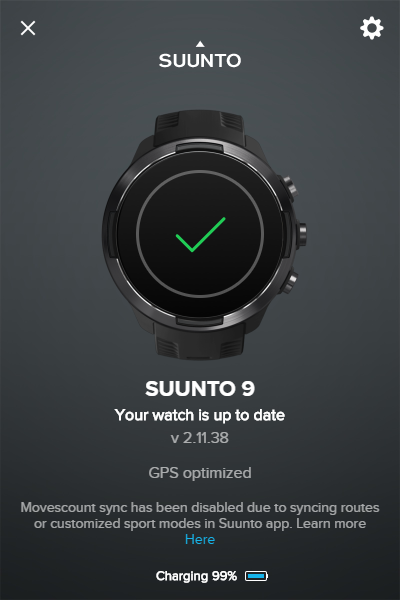Problem_exercise syncing problem with Movescount on PC
-
@Dimitrios-Kanellopoulos said in Problem_exercise syncing problem with Movescount on PC:
waypoints are soon coming to Suunto app so hold on there
What about syncing them (and routes) with Ambit3?
To further lessen the need to sync via cable. -
@Dimitrios-Kanellopoulos said in Problem_exercise syncing problem with Movescount on PC:
@kkunstelj you need to fill reset the watch into factory settings.
Nope, it is not neccesary. Just go in WATCH setting and FORGET mobile app. Did that al least 100 x times
-
Well, I did not test this with latest version of FW on suunto 9…
-
Sync watch with Suunto app, but do not edit routes and sport modes. Do that on Movescount and sync watch with Movescount and cable
-
@zvonejan I will try that this weekend…
-
@zvonejan Disabling Suunto app in Watch setting didn´t work for Suunto 9
-
Uf, this is realy bad news!!. you have the latest FW?
ok, to repeat the steps:
- In Suunto app android go to setting manage connection and FORGET
- In watch setting go to mobile connection and tap FORGOT
- Upper right button 12 seccond, soft reset
- Close web page for movescount (if it is open)
- Connect the cable to the watch.
Second step in most important
-
@thexvo good question but I think you will not find answer

-
@Marcin-Byrtek
only time will tell -
I use Suunto 9 with SA (with syncing to Strava), but I like also Movescount and want it to have my moves. So I use the app SyncMyTracks and syncing from Strava To Movescount .
-
@Oktan
what does it do to your total ascent values? is that fixed now? -
@TELE-HO Actually, I haven’t checked. Just wanted the activity to be there :-).