-
@Brad_Olwin yes all clear, this will work fine for now, let’s hope that Suunto eventually will make this possible in the future, thanks again


-
@pilleus said in Suunto 7 - Tips and tricks, apps and watch faces:
Watch faces for the 3100 chip in the Suunto 7 are able to show the hand for the seconds in the ambient mode too. There are a few watch faces, which are compiled with this option.
The standard watch face “Marine” is the only one on the Suunto 7.
There are 3 apps in PlayStore, which are special 3100 watch faces:
Classic 3100
https://play.google.com/store/apps/details?id=com.turndapage.classic3100Essential 3100
https://play.google.com/store/apps/details?id=com.turndapage.essential3100Calico 3100
https://play.google.com/store/apps/details?id=xyz.ivaniskandar.wear.calicoThere are a lot of options to personalize these watch faces.
To activate the ambient mode just enable it in the settings of WearOS in the Suunto 7.
Enjoy!

-
Uninstall apps without opening PlayStore
A fast way.
- Open in the app launcher (left upper button) - settings - apps & notifications.
- Open - app info
- All installed apps are listed, scroll down to find the system apps at the end of the list
- Open the app you want to uninstall and click - uninstall
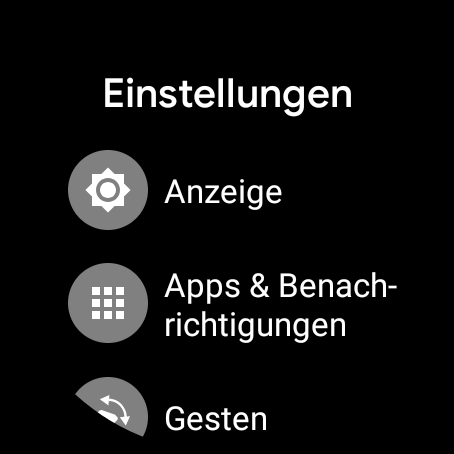
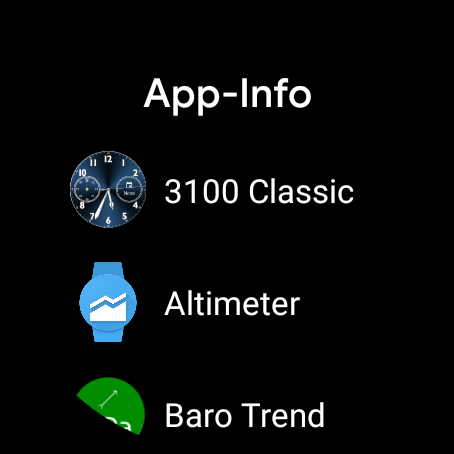
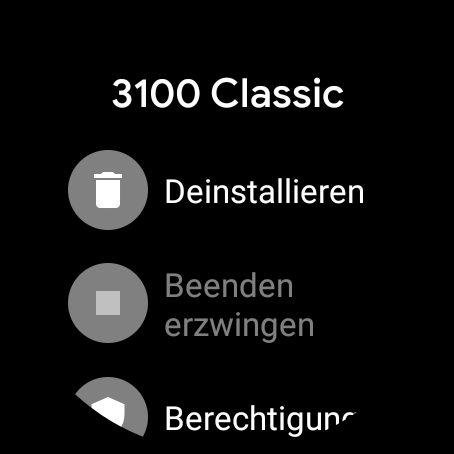
-
Deactivate Suunto watch faces (in case you don’t use one of those)
I only use 3100 Essential and Destroy watch faces, so I decided to make it look cleaner in watch faces list on the S7 and in WearOS on the smartphone (I could uninstall these watch faces with adb, but it is simple enough to deactivate those unused watch faces and they are available for future usage).
Here we go…
- Open app launcher with upper left button
- Open - settings - apps & notifications - app info
- Scroll down to the end of the list and click on - system apps
- In - system app info scroll down to - Suunto watch faces and open it
- Choose - deactivate and confirm your action in the next screen
All Suunto watch faces are hidden now. Don’t worry, you can activate it again in the same way.
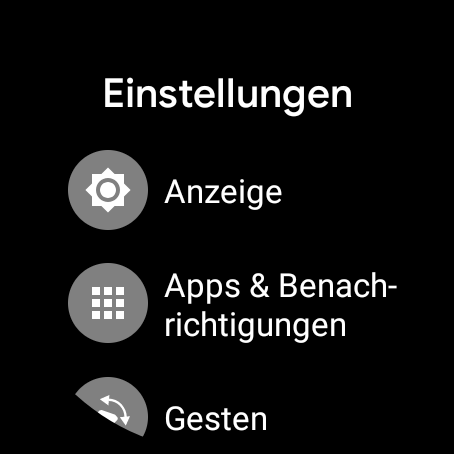
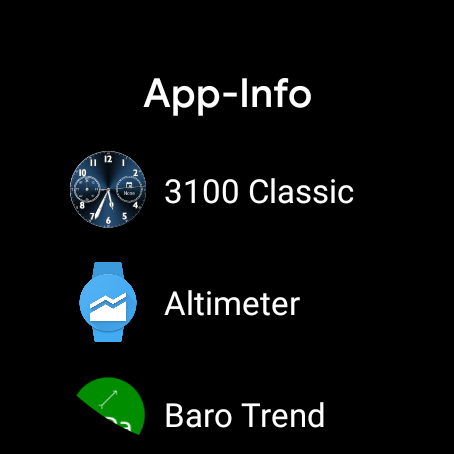
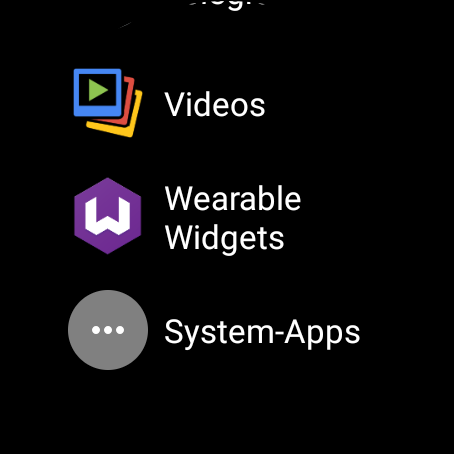
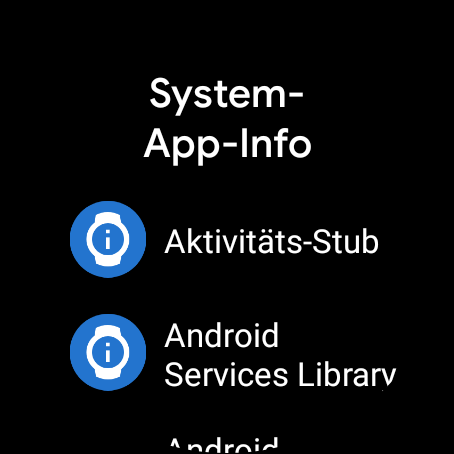
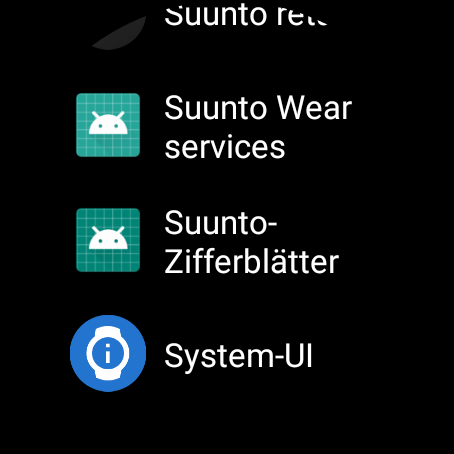
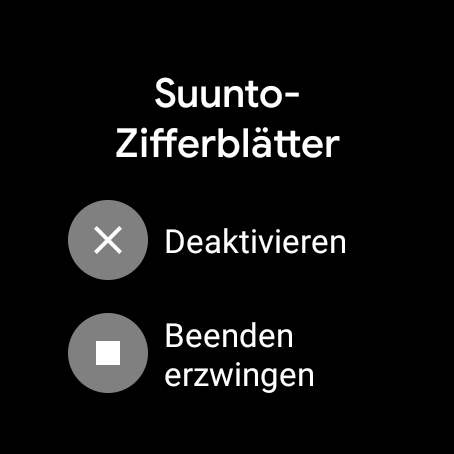
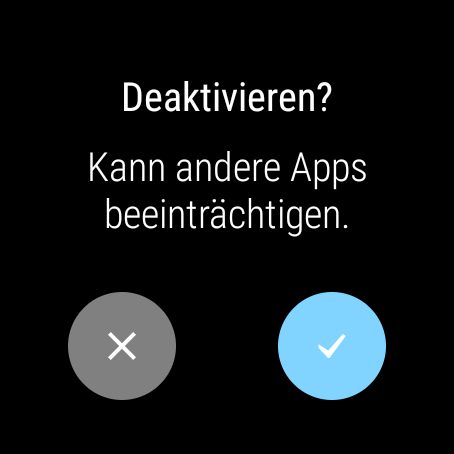
-
Spotify as standalone app with downloaded music on the S7
Here
you will find an app for Spotify which is a modded version, able to play downloaded music on the S7 standalone with the Spotify app.
Works great, needs a lot of battery life, install (deinstall original Spotify app first) it on the S7 with ADB and sideload. That’s the price!

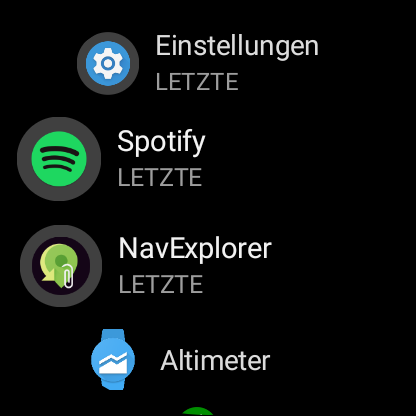

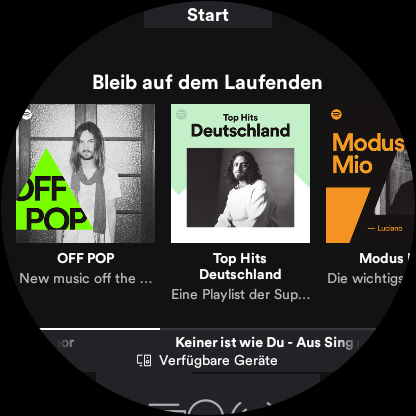
-
@pilleus How’s the battery life when you play offline Spotify playlists?
-
@NickK I didn’t check this until now. I am working on the apk to change the bottom bar for better usage …

-
@NickK said in Suunto 7 - Tips and tricks, apps and watch faces:
@pilleus How’s the battery life when you play offline Spotify playlists?
I did a short test. About 25 % battery usage per hour offline playback with bluetooth speakers connected.
-
@pilleus Just Spotify, no other apps like Suunto or timers running?
-
@NickK said in Suunto 7 - Tips and tricks, apps and watch faces:
@pilleus Just Spotify, no other apps like Suunto or timers running?
Just Spotify. Hey, it’s the smartphone app running on WearOS! Spotify knows why there is no standalone app for smartwatches.

-
@Dimitrios-Kanellopoulos said in Suunto 7 - Tips and tricks, apps and watch faces:
Another one a home project from our own devs
 Reminds you of something?
Reminds you of something?Oh and its free
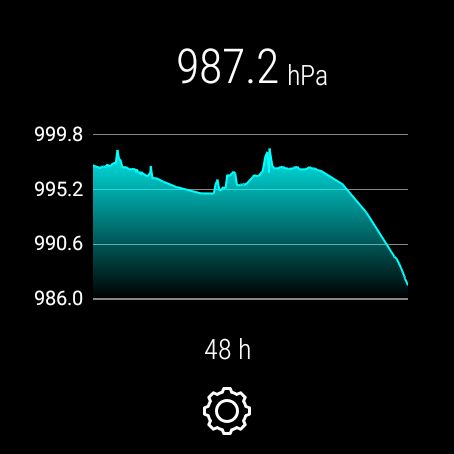
https://play.google.com/store/apps/details?id=com.tugberkakdogan.weartools
Sweet!! Lets hope they make an altimeter to match

-
1 hour offline music with Play Music, S7 connected to Bluetooth speakers and smartphone, some notifications received
–> 13 % battery usage
Just to compare with the modded Spotify app.

-
@pilleus DRM free?
-
@Dimitrios-Kanellopoulos said in Suunto 7 - Tips and tricks, apps and watch faces:
@pilleus DRM free?
Downloaded with Play Music on the S7 and played offline. Nothing else.
-
@pilleus Why not just import directly from strava to google fit?
-
@Urban-Olofsson said in Suunto 7 - Tips and tricks, apps and watch faces:
@pilleus Why not just import directly from strava to google fit?
Because there were activities with false sports mode and I wanted to correct it before importing to Fit. I have to wait for the first kayak training with the S7, if it will be imported with kayaking instead of stand-up paddling in Suunto.
-
https://play.google.com/store/apps/details?id=com.tugberkakdogan.weartools&hl=de
Baro trend has been updated!
Now there is a corrected sea level pressure available. Choose it in the settings and setup the correct pressure initial.

It seems that there is a little bug, because the sea level pressure is not shown as a compilation on a watch face!? I sent a mail with this information to the developer, just to be sure.
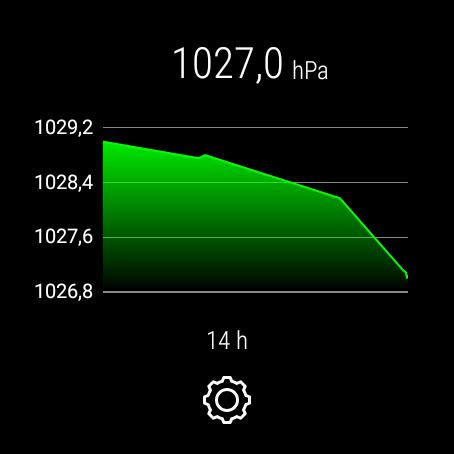
-
Polar Flow on the S7
ADB is your friend to install the app on the S7. Install the Polar Flow app via PlayStore on your smartphone. Connect S7 and smartphone with WearOS app. Start Polar app on the S7 and continue the setup in the Polar app on your smartphone.
The app is working, the layout not perfect for the round display.
Pause and stop work with short tapping and holding buttons on the display, because of the overlay for light and screen lock. Needs a bit of training to make it work.
Just an option, I use Ghostracer without any problems and restrictions.

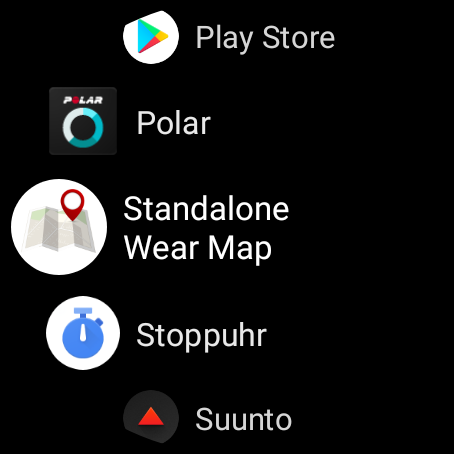


-
@pilleus do you use h10 or oh1 sensor with it?
-
@JANTIKAINEN said in Suunto 7 - Tips and tricks, apps and watch faces:
@pilleus do you use h10 or oh1 sensor with it?
With the S7 I only use OHR, no external devices.
