Suunto ambit2 r no navigation option
-
Hello
I bought a used Suunto ambit2 r and at the beginning it had the navigation option but then after I updated it I don’t see that option anymore. Is there a way to install it back? So I can use track back.Thank you.
-
@Elvis-Tirana
I guess it’s better if you contact Suunto support via email or through the suunto.com websiteThis forum is basically focused on Suunto App, that I suppose it’s not related to your problem. Am I right ?
-
I don’t have A2 but on my wife’s A3 Run the navigation options are ommited in the main menu too. However, when one starts an activity and then holds down middle right button the navigation options are there. IIRC the menu contains the same item as my A3 Peak , i.e. navigate route, POI, track back and find back. My wife regularly uses route navigation. So do I. That was the reason why we both went to Suunto.
-
Are you talking about “Navigation” entry in main menu (after pressing Start button in Time mode)? Or it’s a Quick Navigation that should pop up after selecting a new exercise? Or it’s something else (i.e. navigation during exercise)? You can describe it as a button press sequence or by pointing out which part of the user guide - https://www.suunto.com/Support/Product-support/suunto_ambit2/suunto_ambit2/ - does not seem to apply anymore.
Quick Navigation is shown only when it’s enabled in that specific sport mode:
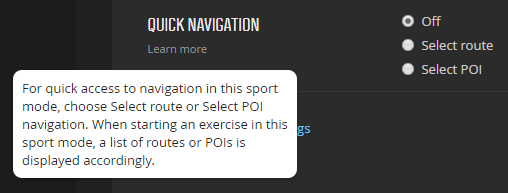
When you have an empty logbook and no POIs & Routes, I guess it’s possible that some navigation-related selections in menus are hidden.