Strava export not correctly recording pauses
-
@D-Schilderman the fix for the app (presumably android) I am not sure about next week.
Can you elaborate on the autopause thingy about strava? The moving time vs elapsed time ?
-
@Dimitrios-Kanellopoulos
Well… I had autopause turned on but i also manually put it on pause also during the period that we were doing drills.
So a double whammy (manual pause + auto-pause).It still registered all the time on the suunto app and strava.
-
@D-Schilderman for strava to remove these pauses (on the total time) you should not pause the watch.
Strava will do it’s calculations if there is no watch pause event.
-
@Dimitrios-Kanellopoulos So until the fix in a few weeks, this is the way to do it…?
Thanks! -
@D-Schilderman About the total time (and not the splits that this thread is about) we cannot do anything. That is how strava works and how people are used to it. Once we “hacked” it and people complained why strava does not calculate the moving time
-
Please can you advise, my moving time and elapsed time when imported to Strava both reads the same (watch is Suunto Spartan Trainer Wrist HR). This watch is new and previously I had a Ambit 2 with no issues. I never paused the Ambit 2 due to always receiving the difference between moving/elapsed. I thought it would be the same on Spartan Trainer.
-
@SamanthaJ All good, think I have just worked it out ‘Autopause’

 ️
️ -
Hi this should be fixed as of today.
Paused records are no longer included and that should fix the strava autogenerated splits -
Sorry not yet deployed. I made a mistake.
-
I would like to flag this as an issue as well and I don’t believe it’s ‘Just how Strava works’. My partner has a Garmin watch and if she pauses her watch her split on Strava only shows the moving time whereas if I pause my Suunto run it incorperates the pause into my split on Strava.
-
@Jack-Davis hi Jack this issue is about splits not the total moving time. I own a garmin as well and it does work as Strava explains it here:
https://support.strava.com/hc/en-us/articles/115001188684-Moving-Time-Calculations
When uploading runs Strava relies on the recorded “timer time” which is the time the app or device was unpaused to determine moving time. As long as your device is recording conventional pauses, Strava will respect any pauses recorded in the file whether your device pauses automatically or you manually hit the pause button. It’s important to keep in mind is that if you choose to pause you must do so consistently. If there are any pause events in your activity file our server will not remove any additional resting time. If you do not pause at all our server will calculate moving time based on the recorded GPS data. Again, even though elapsed time may be the same, Strava may calculate moving time differently than other platforms.
-
@Dimitrios-Kanellopoulos you own a garmin🤭

-
@Jonathan-Newby I test competitor watches. I am a fieldtester

You can ask me anything about it -
Here’s another strange, related sample:
https://www.strava.com/activities/2459472037/overview
https://app.suunto.com/move/seanchester/5d0894c88bfe5dc4be4e4aecThis activity contains no pauses. However, Strava (the Suunto export) and my watch both report 320 metres longer than does the Suunto app. In Strava, the pace goes wonky in those last 300m, and it reports a personal fastest 1km time when I was just jogging. GPS reception was spotty in the middle of the run (despite open skies), but I take speed/distance off the Stryd footpod. I had FusedTrack enabled.
-
@Šón-Čestr Fused track did that for sure. Strava does not like fused track. A workarround for this is to export the Strava GPX and reupload it.
REgarding splits we are testing the fix. IF you like to participate on the test of the fix for the split times and paused data @Šón-Čestr (We talked about it the drops when paused in the traffic light) I can be providing you manually the fit files to upload to strava if you give me the Suunto app links .
-
@Dimitrios-Kanellopoulos Thanks, I will avoid FusedTrack for now then.
As for the splits fix, yep, I’d be happy to test it. I might be a bit slow to report back, though, as I’m travelling these days. I will reply to this message with the Suunto app links when I get a chance.
-
@Šón-Čestr Top thanks!
-
@Dimitrios-Kanellopoulos, thanks for fix! But ive got something strange after update. There are no any info about pulse and zones of activities if to check it on watches. It was lost after update! Before device has been updated i can check target pulse and assigned zones of just saved training directly on watches. After update this info is unavailable there.
-
@Yurgo after the update all prev activities are compressed so these stuff are wiped out. You can check those via the app.
On new activities after the update it will be fine to check them via the watch as well.
-
Hello,
now i did the update on my watch and did a swim and i saw some diffrents but i´m not satisfied!
You can see it on the picture!
- movement time wrong so the calculate pace wrong
- too many rounds
I think only the manuel round have to import to the Strava not a mix.
Maybe same problem at run and bike, i will test it after my holidays.
On the Suunto app everythink is right! (i hope
 )
)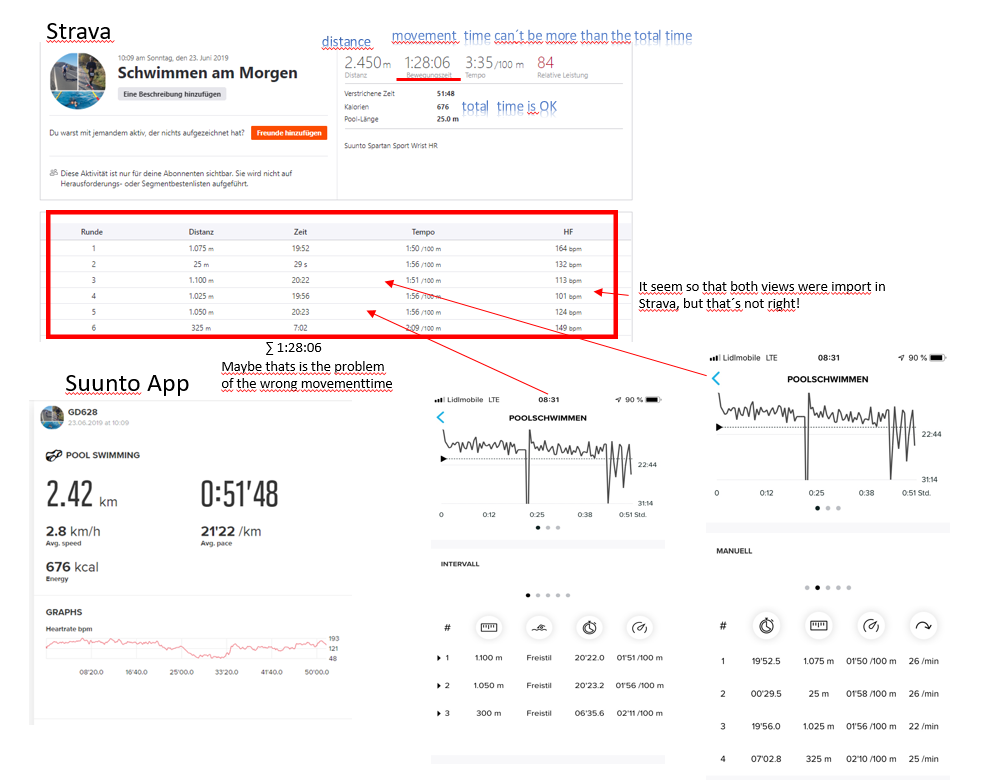
Hope that it has not already been described in the previous contributions.
More issue but not in this post!
Suunto App really slow!!!

In the Suunto app not all possible to make all settings like in Movescount!
GPS quality is bad!
I will confirm it and open a seperate Post!