How to import training from Suunto App to Mouvescount ?
-
Unfortunately there is no way to send activities from SA to MC directly
You can use both apps (search the forum for “parallel use”) in order to sync with both MC and SA (in this exact order)
-
The other mechanism is to sync with a third party app, either RunGap on iOS or SyncMyTracks for Android. They work well but will not transfer all features.
-
@sartoric This exact order is only required if you use any of the “Advanced” features of SA like routes and sport modes customisation.
If you don’t you can sync with no particular order to both apps. -
@Yannis-Belouris
Not really.
If you sync with SA first , the activity will be marked as sent on watch and won’t be sent again afair.If you use the “advanced” features you will lose “cable sync” capability
-
@sartoric said in How to import training from Suunto App to Mouvescount ?:
@Yannis-Belouris
Not really.
If you sync with SA first , the activity will be marked as sent on watch and won’t be sent again afair.If you use the “advanced” features you will lose “cable sync” capability
At least with Android, if you do not use SA route planning or Sports customization you can use MC and SA in parallel and the order doesn’t matter. In fact, I always sync first with SA (upload to Strava) and later with MC. The only important thing is to kill the app that you are not using before launch the other.
-
@cosmecosta True. Syncing first with SA does not matter to MC. If it was any other way, I would drop out of SA completely
Once upon a time there was a glimmer of hope of having an official way to sync from SA backend to MC, but alas the new digital strategy came and apparently killed this. -
well, yep.
I’m doing this way since a while that I forgot what I did before
-
@Brad_Olwin said in How to import training from Suunto App to Mouvescount ?:
The other mechanism is to sync with a third party app, either RunGap on iOS or SyncMyTracks for Android. They work well but will not transfer all feature
ATM, there is not any utility in Android or web that could sync directly from SA to MC. Just using a third party service (from those that SA could sync, like Strava…) in the middle.
-
Hi,
I resolve my problem using www.fitnesssyncer.com by exporting from App to Strava and next sync activity from Strava to Movescount. Way is little around but it works.
-
@marianciu
how do you realize the sync from Strava to Movescount? -
@Saketo-Nemo www.fitnesssyncer.com has option where indicate activity source (in my case Strava) and destination task (in my case Movescount).
Example in screenshot:
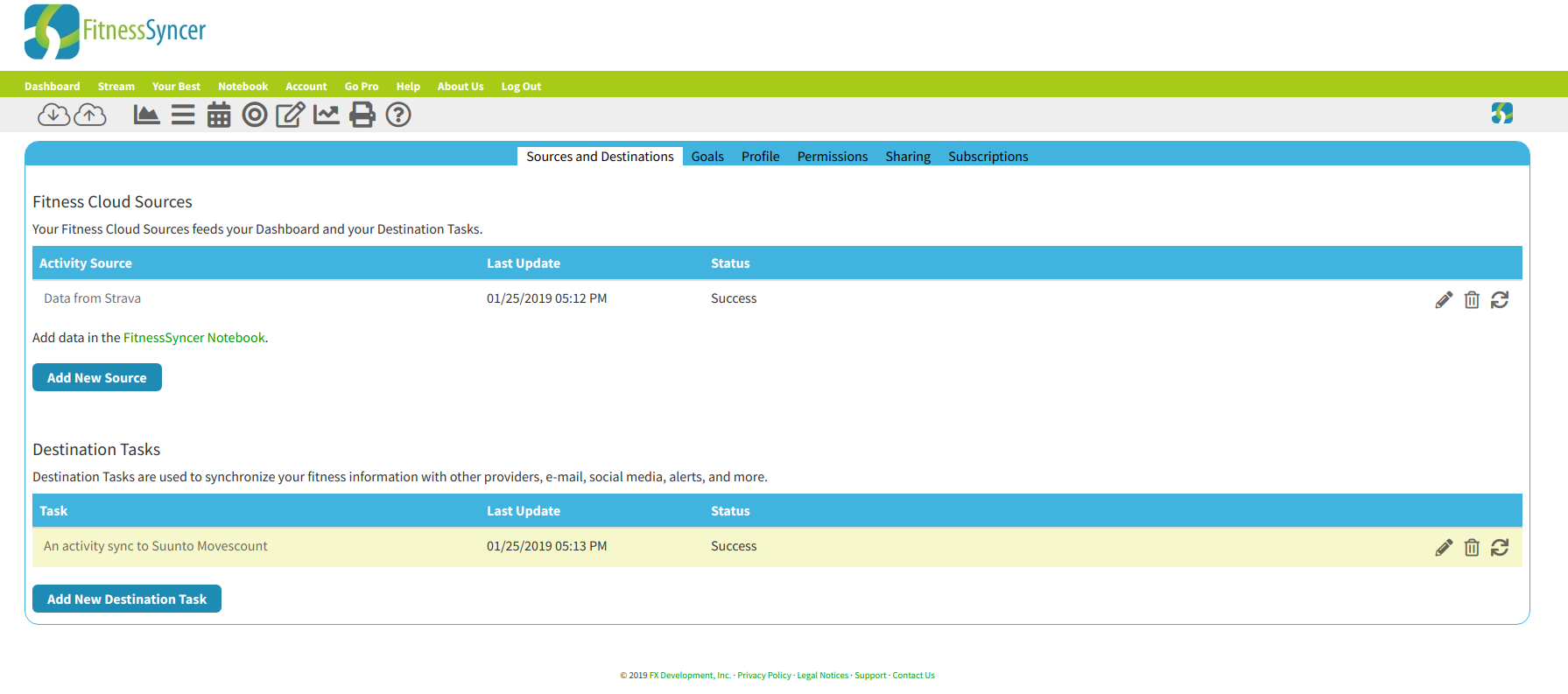
-
It’s fantastic !!! Thank you !
-
Looks interestng, thanks a lot for that tip
-
Hi,
I transferred all moves from movescount to TP, and perfect.