-
Yesterday I got a replacement watch from local service, thanks to Dimitrios.
And I just had a half of my usual run, which, unfortunately, demonstrate presence of the problem (with replaced watch as well):
1.76 km instead of 2.79 km with persistent request to Calibrate FusedTrack during run.Here’s what watch has tracked:

while actual track was:
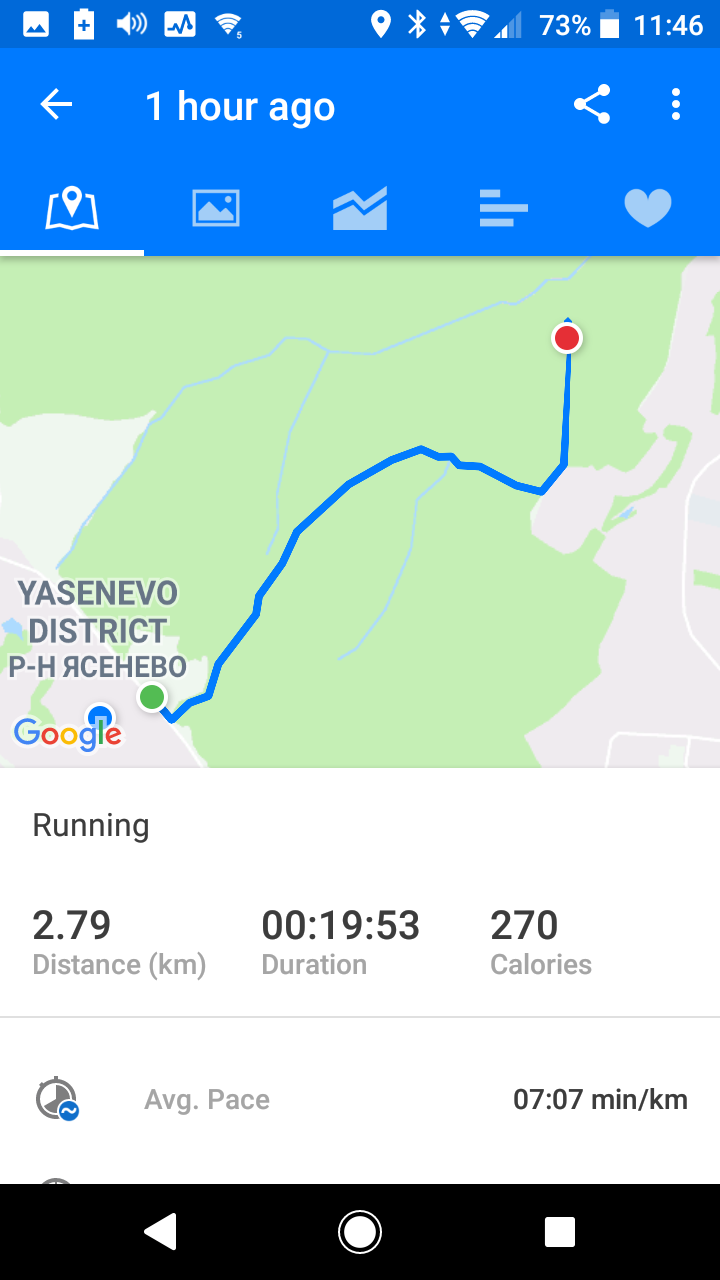
NB. Serial number of previous watch was 18371000xxxx, while S/N of current one is 18481000xxxx.
-
@kolyany4 Afaik that does not happen with performance right?
Can I ask, I would love to see how it performs in another area.
We had cases in Russia where users could not get GPS due to some areas being scrambled.
Can this be the case here ?
-
Afaik that does not happen with performance right?
Yes. In performance mode no such problem is encountered.
Can this be the case here ?
I doubt due to following reasons:
- I use Glonass mode On.
- I run in a park far from any areas where such scrambling could be reasonable.
- at last, but not at least, Actual track I provide from runtastic app which is launched on my Sony Xperia XZ1 Compact smartphone (with probably the same GPS chip) during my run. Thus, if GPS/Glonass signal were actually scrambled, then, I think, it would influence on track created by smartphone app.
Do you agree?
-
-
Here’s part of my log:
NB. had to cold-reset watch in order to finish my exercise.#2674 27.12.2018 10:21:05 : EVT LOGGER : Exercise started
#2675 27.12.2018 10:21:05 : ERR WBMAIN : *0: app 558 Event 37 805b0315
#2676 27.12.2018 10:21:05 : ERR WBMAIN : 1: mea 0 Event 7 80255803
#2677 27.12.2018 10:21:05 : ERR WBMAIN : 2: ui 468 Wait 0 00000000
#2678 27.12.2018 10:21:05 : TRC GPS : Full GNSS data subscribed
#2679 27.12.2018 10:21:05 : EVT TRAININGLAB : TLab: ~Mode T 4291 + 3496 A 160 + 230
#2680 27.12.2018 10:21:05 : EVT TRAININGLAB : TLab: Change mode 2 -> 3
#2681 27.12.2018 10:21:05 : EVT TRAININGLAB : ModeUnsub:2198
#2682 27.12.2018 10:21:05 : EVT TRAININGLAB : ModeSub:4400
#2683 27.12.2018 10:21:07 : ERR WBMAIN : *0: app 2028 Event 4 805b3365
#2684 27.12.2018 10:21:07 : ERR WBMAIN : 1: mea 9 Wait 0 00000000
#2685 27.12.2018 10:21:07 : ERR WBMAIN : 2: ui 51 Proc 0 00000000
#2686 27.12.2018 10:21:07 : EVT TRAININGLAB : TLab: Input source 1
#2687 27.12.2018 10:21:07 : EVT DRT : 1914728 tpmrun:87281 tpmwait:38421 tpmstop:1786957
#2688 27.12.2018 10:21:07 : EVT DRT : 1914728 cbletx:2221 cblerx:2152 cgnssr:310784
#2689 27.12.2018 10:21:07 : EVT ANALYTICS : Battery-> 3 soc:93
#2690 27.12.2018 10:21:07 : EVT ANALYTICS : #FusHr src:2 time:0
#2691 27.12.2018 10:21:07 : EVT ANALYTICS : #Act id:3
#2692 27.12.2018 10:21:07 : EVT ANALYTICS : #GPS mode:OK soc:-1
#2693 27.12.2018 10:23:05 : TRC GPS : preBurner time 120s done
#2694 27.12.2018 10:23:07 : TRC GPS : Done:GST
#2695 27.12.2018 10:23:07 : TRC GPS : GSTP repeated 6 times
#2696 27.12.2018 10:23:07 : TRC GPS : Send: GSOP 2 120000 0
#2697 27.12.2018 10:23:07 : TRC GPS : Done:GSO
#2698 27.12.2018 10:23:07 : TRC GPS : Send: GSP
#2699 27.12.2018 10:23:07 : TRC GPS : Done:GSP
#2700 27.12.2018 10:23:07 : TRC GPS : Gnss Filter mode: Default
#2701 27.12.2018 10:23:09 : EVT SPEEDFUSION : INFO # speed source 3
#2702 27.12.2018 10:23:19 : EVT SPEEDFUSION : INFO # speed source 2
#2703 27.12.2018 10:42:14 : EVT EXT_FLASH : ExtFID 0x20,0xba,0x19
#2704 27.12.2018 10:42:14 : TRC APPLICATION : Start 2.5.18 in mode 5 (asked 5h)PS. Unfortunately, I’ve failed to find how to send (attach) log-files and send them as private message (PM) via this forum…
-
Hey wait! Are you using walking ?
-
@Dimitrios-Kanellopoulos
Nope.
There were 2 exercises today:
1st - Running (which results I’m showing here),
2nd - Walking (on a way back… tried compass - bread crumps test)… -
Ok just checking because fued track does not work with walking for example
-
Just finished another run with GPS==OK to ensure whether problem still exists.
For short, it does:
only 0.12 km instead of 5.17 km has been tracked.Sent Suunto log ID: 566938655933400
Here’s data collected by watch:

Here’s actual track:
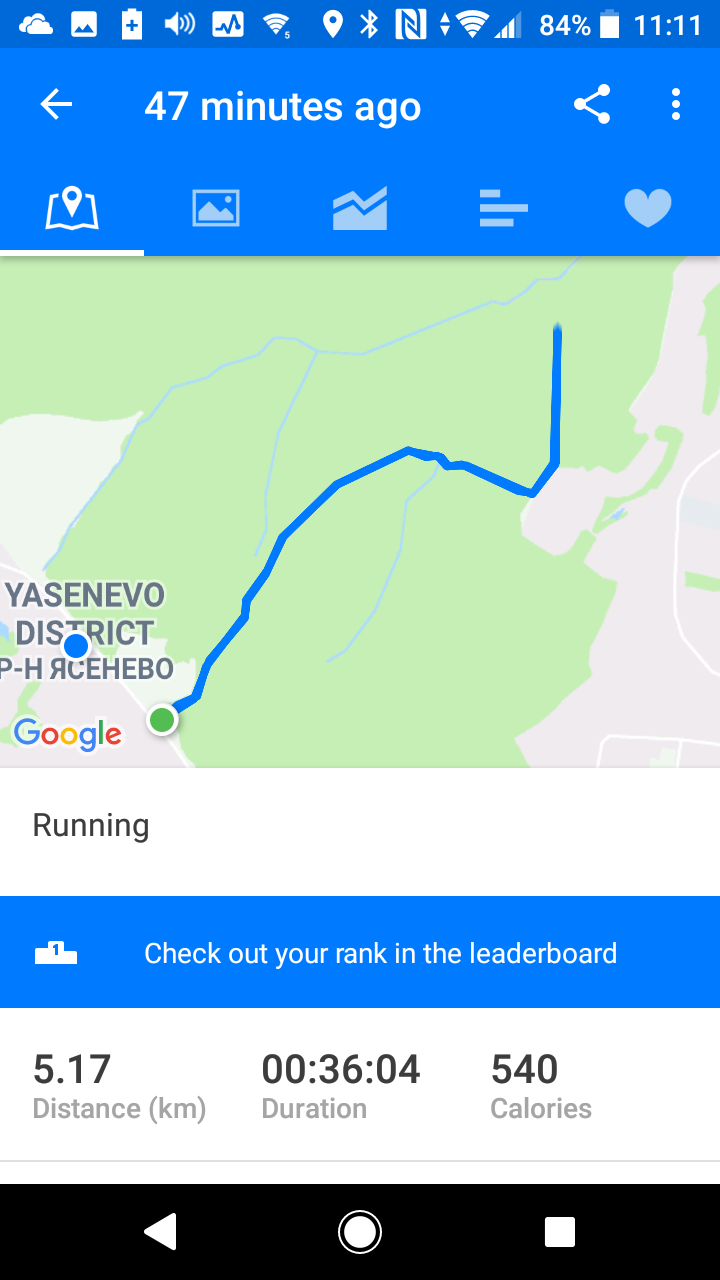
-
@Brad_Olwin anything to suggest ?
-
I have used both Endurance and Ultra modes with no serious issues. When setting the battery profile to either Endurance or Ultra, a compass calibration request will appear. Once finished, the exercise can be started. I am getting requests to calibrate the compass during the run. I did not have the screens locked but in Ultra mode the watch does go dark. I recalibrated the compass and all was fine. When the calibration is called for the watch is not responsive, button presses and swipes do not work. I believe this is by design. I am a bit confused by your problem as I have not seen a “Calibrate FusedTrack” only a request for compass calibration. Below is a comparison screenshot for a run with two S9 watches. One in Performance mode and one in Ultra mode. The distances are not exact between the two watches but they are close and considering Ultra mode is an infrequent GPS fix this is not surprising. I do not understand what your specific problem is. If you are interrupting the compass calibration you will likely not obtain an accurate track. It is important to calibrate away from buildings, etc. if possible. For me, both Endurance and Ultra modes are working as designed. I think you can agree that the tracks below are very similar. Green is ultra and pink is performance. The watch normally should not ask to recalibrate during a run AFIAK. During my short run, I was asked to recalibrate twice, which I did.
Distance Ultra 9.06 km; Performance 9.28 kmI would suggest that you first do a soft reset (upper button for 12s) do NOT ignore the compass calibration and do not try to exit by button presses or screen swipes, perform the calibration until successful. This usually requires 30s of figure 8 movements for me. When you can then start the exercise. If a calibration request occurs again, perform the calibration until it is successful. Then see if your tracks are ok. If not perform a hard reset and follow the above instructions. If your distance and tracks are not close to the distance and tracks you have run then I would believe you may have a hardware issue. This is about all I can suggest as these features are working as designed on two S9 watches I have.
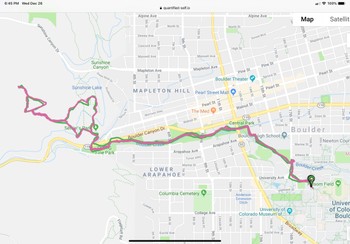
-
@Brad_Olwin
could you try custom mode (GPS = OK, Low color = On, Display timeout = On, Touch screen disabled) with Sensors = Measure HR during your run?The watch normally should not ask to recalibrate during a run AFIAK.
Agreed. But, I’m facing this unwanted/buggy behaviour of the watch. Of two watches, to be specific, the old watch and one I got as a warranty replacement.
do NOT ignore the compass calibration and do not try to exit by button presses or screen swipes
I always perform requested calibration before run till it finishes. However, if watch asks me to recalibrate during run, I can’t do that (since the watch is under my sleeve), and, frankly speaking, I do not want to do any calibration during (in the middle of) my run…
-
@kolyany4 I wonder what happens if you run at another area!
-
@Dimitrios-Kanellopoulos
You suspect there’s something in my area that influences on my watch, but not on smartphone, while both, probably, have the same GPS-chip? -
@kolyany4 it can affect other watch components. Eg compass. That is my suspicion atm.
The phone/watch GPS chip can be ok, but remember in Endurace and ultra it onle fires up for 1 sec every 60 or 120s and the rest is via compass.
So: If GPS best works fine then looks something is funky with the compass / accelerometer etc.
-
@Dimitrios-Kanellopoulos
In case of compass, I can go to Navigation->Compass to see, whether it’s working at all.Is there any way to check whether accelerometer is working?
Could your devs add something, like test/engineering menu to show output of all sensors so that inoperability of any watch component/sensor could be easily detected?
-
@kolyany4 check your cadence for accelerometer.
I am really interested to see you run at another place to be honest.
I am not a dev and unfortunately I can only play the man in the middle.
-
@Dimitrios-Kanellopoulos said in S9 (2.4.14) 'Calibrate FusedTrack' interface problem. Suunto Case #01853829:
@kolyany4 check your cadence for accelerometer.
I shaked my watch, and amount of steps increased. Seems, accelerometer is working.
I am really interested to see you run at another place to be honest.
How far new track should away from old one?
I am not a dev and unfortunately I can only play the man in the middle.
I think, and, perhaps, I’m not the only one, that you play your part pretty well so, that devs could hear voices and concerns of endusers, like me, loud and clear to be heard.
-
@kolyany4 said in S9 (2.4.14) 'Calibrate FusedTrack' interface problem. Suunto Case #01853829:
@Brad_Olwin
could you try custom mode (GPS = OK, Low color = On, Display timeout = On, Touch screen disabled) with Sensors = Measure HR during your run?The watch normally should not ask to recalibrate during a run AFIAK.
Agreed. But, I’m facing this unwanted/buggy behaviour of the watch. Of two watches, to be specific, the old watch and one I got as a warranty replacement.
do NOT ignore the compass calibration and do not try to exit by button presses or screen swipes
I always perform requested calibration before run till it finishes. However, if watch asks me to recalibrate during run, I can’t do that (since the watch is under my sleeve), and, frankly speaking, I do not want to do any calibration during (in the middle of) my run…
The ask for a calibration during the run may be a bug and I will report and follow up on this. However, if you are asked to recalibrate then you will need to do so. I understand that you do not want to, neither do I but until this is all sorted out it may be the only option. Your hardware is not the problem here, it is the firmware in my opinion. I am willing to sacrifice the time to recalibrate for the stunning tracks on Endurance and Ultra modes.
Second, why are you using these modes if not needed?! I am testing them for Suunto but otherwise I would use them only to make sure they work properly (on a long run 50km or more) and then use the mode when I need it during an ultra or fast pack. Otherwise, if you use Performance mode this will not be an issue.
To answer your question, the run I posted below was Custom Sport mode, but done in SA so I cannot set either screen timeout or low color, I simply selected either Endurance or Ultra mode. I am using sensors, HR and have used a footpod to test. Ultra mode will disable the touch screen. Frankly, I think Suunto designed the watch to focus on battery life. If you need more than 25h then use Endurance. If you need more than 50h use Ultra mode. I am not adjusting color or screen with these modes as I am not using Movescount to set watch profiles. I would suggest using the defaults for each profile as the watch was designed to function with a profile set. I used to set these with my SSU to increase battery life but that is simply not needed with the S9. Again, using either Endurance or Ultra for a short exercise seems silly to me except to convince yourself that it works.
-
The ask for a calibration during the run may be a bug and I will report and follow up on this.
Thanks!
btw, is there any way to get non-production extended-debug-enabled firmware, that I could apply to my watch in order to collect data, necessary for your devs to localize and, possibly, fix this problem?However, if you are asked to recalibrate then you will need to do so.
Since watch is under my sleeve, usually I’m not able to detect whether watch suddenly have requested me to do recalibration.
I can only guess, how watch treats my running movement when such request occures: may be it “considers” my movement as calibration attempts and does wrong calibration, and then thing goes far more south…I’m sure, this situation, like mine, could be a reason of many complaints about incorrect tracks, shorter distances and so on…
Your hardware is not the problem here, it is the firmware in my opinion.
If it is, then I’m unlucky to get another watch from completely another production party with the same issue. Hope, it’s not HW design issue.
Second, why are you using these modes if not needed?!
Because I intentionally bought a watch with this capability to stay long alive and provide good quality tracks. At least, that was said in advertisement…

Actually, I can only imagine frustration, that could occure if one would make 50K+ marathon and at the end to see only minor part of it being tracked…