Pool swimming - how to manage Intervals *during* the swim ?
-
Re: Structured Intervals - screen for swimming in the pool.
Hi everyone,
I just came from GarminLand to a Suunto Run, and did my first pool swim today. I’m disappointed… I’m used to see metrics like “duration” and “distance” for the current interval, and also (on another screen for example) of total duration + distance. These are very different things, interval time vs total time, both important DURING the activity (if I can see it later in the App, great!, but I’m not checking my phone while I swim). Once I’m done with the interval, say 200m, I push a button, rest at the wall, during that time the watch shows “rest time” (among other things, maybe total time, total distance, whatever), then I push again the same button to start a new interval and the watch resets the counters so I see 0m and 0min0sec … I don’t want to see something like 21min43sec when starting a new 200m interval (or whatever I choose to want to swim then) and then have to do the math in my head while I swim to know my speed - it’s useful to have an idea of my pace while turning at the wall to know if I’m going too fast, too slow. Either way, I’m having trouble finding how I can simply see metrics (time, length swam) for individual intervals while swimming, instead of just total values - for that I might as well just have bought a chronometer…
I spent quite some time looking for this and cannot find the answer. I looked into buying an Apple Watch but ditched the idea after realising it could not do what I ask above - kept getting the same answers “the AW is a smartwatch, a lifestyle thing, not a sports watch”. So, it was between another Garmin or a Suunto and I was eager to make the jump, I like the design, the clean interface, the brand. I’m starting to be a little scared that a “sports watch” like my Suunto Run (which I presume shares the same Apps to the other Suuntos in the ecosystem, the Race S, Race 2, etc) cannot do something so simple ?
-
Can someone help: I misplaced this post (my first in the forum) in the wrong topic. It should be under “watch Suunto Run” or something more related to general pre-installed apps (shared by all watches) or specifically for swimming. Thanks.
-
@tailwind_mrs
Same here, pool swimming metrics for this watch is always the key for me to decide giving up on Garmin or not. And finally i bought Sunnto AGAIN~(race 2).not sure if the followings will cover your concern:
- There’s no Pause button in Suunto to split the intervals like the LAP button on Garmin watch.
- Top right button will stop total timer/distance but won’t split your intervals the way you want to review from the app after the total session, similar as what Garmin top right button does. And timer/distance will not start from 0 when you do next interval by pressing the top right button. At lease, in Suunto the rest timer is visible which Garmin doesn’t.
- bottom right button is just to manually split your interval and won’t Pause your activities, which is useless for me.
- sunnto will Pause automatically just a few seconds when hit the wall, and I’ve been tested my interval timing by left hand garmin (pause by pressing lap button) and right hand suunto (pause automatically) and guess what, sunnto is acceptable.
- Try Suunto Plus named “Send off”, or “Swim timer” which might fulfill your demands on pool swimming.
- Meantime, try to customize your activity data watch face, your will see your interval distance, timing, swolf, etc.
-
@jakexuan Thanks for your answer! You got exactly my problem. Coming from a Garmin, I find this be straightforward : I want to split my intervals at will, at the wall, and then see a timer/distance back to zero for the upcoming interval while swimming. Pool swimming is much more interval based than running, so this is a must.
I must say this seems like a simple button push away…
Unfortunately, I cannot use apps from Suunto Plus, as the Run is the only watch in the Suunto family that uses a difference OS and does not have access to extra Apps. A big limitation, but OK if Suunto keeps updating and correcting things via firmware updates. But, looking into how the Pool Swim App works for all other Suunto watches, I see this as a general problem and unlikely to change. I’m amazed it has never been addressed … ? Are we such few people asking for this ? Is it so hard to include ?
-
I just did some testing while swimming and found something. My Suunto Run is:
-
not recording any intervals nor laps automatically, I always need to push the lap button (bottom button) to get any splits, instead of just total time and distance for the entire swim;
-
if I use the manual lap button I do get splits in between each button push, but no detection of a rest at the wall - everything is considered a swim section, even if I’m stopped and my arm does not move (it becomes the last 25m of the last segment I swam, right before I pushed the lap button - if I swim 200m continuously in a 25m pool, then finish and push the lap button I’ll get a 175m lap with the right duration, followed by a 25m lap of the duration of my rest, until I push the lap button again and restart swimming);
-
more concerning, I do not get any stroke information, as in, no number of strokes, no style of swimming, nothing … just a column with “0” for avg stroke rate, and no column with the “swim style” as I’ve seen in other Suunto pool swimming activities in the App…
The Suunton Run is advertised in the Suunto website under the “Swimming” tab as capable of “Swimming time by pool length, lap, total”, “Swimming stroke rate, count and type”, “Automatic intervals” and “Interval lap table”. I’m getting none of this … Is this expected behaviour ?
-
-
@tailwind_mrs
I’ve heard suunto run somehow is not that “Friendly” to swimmers but from my acknowledge and experiences on suunto race/suunto race2/suunto S watches which i’ve been tested in the past, you just don’t need to do anything when you hit the wall, standstill, hold for few seconds (10" max), be patient, and your interval duration/pace/or whatever data will appear depending how you customize your watch face. Maybe try again~? -
And here’s what the data look like from suunto app after my pool swim yesterday.
Sorry about the strange interval length coz the pool is 26m~
I did 5x200m in 4’20"/set, and another 5x100m in 2’10"/set.To start AND complete the session by pressing the top right button, on top of that, i don’t have press any button during the whole session, but focus on the timing to push out on time. Normally i’ll keep the watch face at “interval list” so i will see how many intervals i’ve done and how long it took, simple it is~!
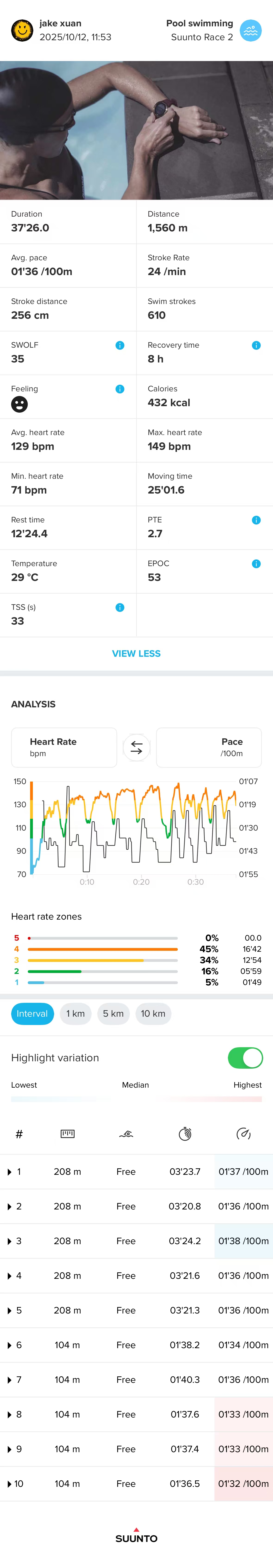
-
@jakexuan Hey! Thanks for all that.
Yeah, your activity is exactly what I expected to see too. But, it is not… somehow the Run does not detect the pauses at the wall, nor breaks it down into intervals, or multiple segments like you have here. I see these sort of activities coming from the Race 2, Race S, etc, and since the Swimming specs of the Run match perfectly those of the Race S, I expected to see the same. I’m used to get metrics like these from the Garmins I have owned in the past - it’s always been easy to have pool swims broken down into intervals with those watches.I already contacted Suunto about this and got very mixed feedback, from an agent via chat saying the Run is not very good for swimming, and not really going into details (he was simply copy/pasting results to my questions from some AI agent like chatGPT into the chat), to another saying this is definitely not normal and that he would escalat the issue to the tech department, to even another one saying “At the moment, Suunto Run records total swim time and distance, but manual interval tracking and lap-based metrics within pool swimming are limited compared to other sport modes.” and “Suunto Run is still a relatively new addition to our lineup, and we’re actively improving it through firmware updates based on user feedback like yours.” which is both good and bad.
I’s good to know they haven’t forgotten this watch, but at the same time, 6 months after its release it is still not capable to do what is literally advertised in their own product page.
I know the right thing is to get a Race S and return the Run, if I want to stick with Suunto, but at the same time this thing of buying a watch for what Suunto says it can do, but then it doesn’t feels wrong…
-
@tailwind_mrs if you want real interaction with support mail to support@suunto.com. Chat never didn’t help me…
-
@2b2bff thanks, I did. The reply I pasted above (“At the moment, Suunto Run records total swim time … […]") come from the only answer I got so far from support@suunto.com.
The one agent who said this issue would be escalated has not provided me with a case number, so I have no idea where things stand. I also used the “feedback” option in the Settings menu of the phone App, to provide feedback directly to the dev team (as suggested by an agent in a chat), twice, with different issues, but have not received any reply.
As things stand, my Suunto Run unit does nothing in terms of pool swims, does not detect rests at the wall, does not detect stroke number, does not breakdown the swims into intervals, and I still don’t know if this is by design (the Run simply cannot do those things) or if my unit is faulty. The only thing I know is that the specs page for the Suunto Run are almost a carbon copy of the Race S (including the Swimming portion), but that both watches are advertised to do all the things above.
-
it reminds me that I’ve tried to tested the data field named “REST”, and “SWIM REST TIME” (if i remember correctly) and everything related to rest timer hoping it would work as Garmin does unfortunately it dosn’t. At least not on my suunto race2 (not sure if the same for suunto race/race s/v1/v2)
the REST time is for your total rest time not for each interval, for example:
Interval 1. 100m@1:40 and rest 20". When i stop, rest timer activated from 0", and i push off when rest timer goes to 20";
Interval 2. the same as inv 1. but i the rest time will started from 20" not 0", unlike garmin.
My point is, to do a interval training with a high accurate timing without doing any math, i don’t have choice but relies on the “Send off” or “Swim timer” from S+. So what is the use of “REST” data field anyway? i don’t get it. Tried to leave the message in “Feedback” and nothing yet…
-
@jakexuan I see what you mean: a REST field that shows TOTAL REST instead of CURRENT REST is less useful. I don’t care how much total rest I did… but it’s useful in between sets.
After my bad experience with the Run, I’m trying to figure out how the other watches differ relative to recording and displaying interval info for pool swimming. It seems they are mostly in line, being the Suunto Run the outliar, not capable to detect anything but pool lengths. Since the hardware seems very similar, it’s almost as if the App developed in the new platform (for the Run only) is the culprit.
If you push the bottom button to mark the end of the interval, instead of waiting for the auto-detection, would that help in triggering a new screen where you could see the Rest duration set to zero… ?
-
@tailwind_mrs
seems suunto run is not a good choice for swimmer, hope it could do the same job as other series throughout software update in further perhaps (finger-cross), or, go back to Garmin? or race/vertical series…And by pressing the bottom button after each interval WON’T STOP the interval time, but SPLIT the interval distance & time, no CURRENT REST TIME in anywhere. However, press the top button will see CURRENT REST TIME, but cant split the interval.
The “auto stop” seems can’t be deactivated, which is only option for me to track interval data.
-
I don’t think the issue is with the Run vs Race S. I suspect something happened with an OS update. My Race S USED to give me interval data. I used the top button to pause every time I finished an interval, and then hit it again when I started a new interval. I got all the data I expected–total time, interval time, etc. Then about a month ago, I get nothing but total distance, and then a nonsensical breakdown of what stroke it thinks I was swimming each 25 yards (which is often not right–it frequently confuses my free and butterfly somehow), but it doesn’t show my intervals anymore.
This is so frustrating because I only got the Race S earlier this year to replace my Garmin Vivoactive, because the Garmin would sometimes just stop recording my swim randomly, with no warning after about 400 yards. And the Garmin gave me no heart rate data–it explicitly shut off the heart rate monitor during a swim. So I was excited that the Race S seemed to give me more data and functioned essentially the same.
But no longer! I’m so disappointed and cannot figure out how to get the internal functionality back. I guess I could use the bottom button to create an interval split, but what is the use of that if it doesn’t also pause?? That’s ludicrous!! And even I’ve never noticed it auto-pausing no matter what I do, but I also see no point in it auto-pausing after a few seconds–I swim in masters swim meets and I need to know precise times on my intervals. A few seconds is an eternity when prepping for meets in which fractions of a second can determine who wins.
Anyway, my point is, I’m having similar issues not with the Run but with the Race S , and they didn’t used to be issues. Does anyone know if there was some update to the OS that messed things up??
-
@Melanie-Good in my limited testing you don’t need any button to create an interval. Just stop swimming, rest, and then start again creates an interval…
-
@2b2bff Yeah but like I said, first, I don’t want to wait for it to auto-pause after it detects I’m resting. A few seconds is an eternity if I’m trying to get precise data on a 50 free interval or other such short intervals. I need it to pause the instant I say stop, which is how my Garmin operates and how I would expect any useful swim function to operate. This is also how the Race S USED to operate, but now it doesn’t anymore. As a triathlete whose primary discipline is swimming and who competes in masters meets, improved swim functionality was a key reason I bought the watch as an upgrade to my old Garmin, but now it’s worse than my old Garmin in that regard, so why did I even bother? I got less than 6 good months of use out of the Race S and it’s close to garbage to me now if I can’t pause and get precise interval data on my swims. I’ve reached out to customer service because I don’t want a subpar work-around. I want the functionality back that I paid for, and I strongly suspect it had to be an OS update that destroyed this functionality.
-
This post is deleted! -
@2b2bff well, yes, that is exactly how it worked before last update. I can confirm, that after last watch update (suunto Race), the watch stopped to count intervalls. the whole session is recorded as one interval with total time. So the swim pace is screwed, because the time spent in rest between intervals is counted as swim time. And what is even more weird is that, very rarely, some interval is counted. for example, a do 4x300m intervals with 20s rest. everything is counted as one 1200m long interval. then I swim for 50m easy and voila, 50m interval is counted. it’s random and there is no way how to make the watch to count intervals correclty. in the new firmwre. As I mentioned, it used to work correcly in previous firmware.
-
with the latest firmware, counting swim interval length and rest time works again. thanks @suunto !
-
@zadow I have the Suunto Race and this feature for me, pool lap splits, with a pause manual or auto laps top right button was working fine til October 2025. When you state a firmware update resolved is that the Watch v2.50.26 or the App v3.7.1 (i.e. Apple Phone) a week ago?