Software Update 2.44.52 (2025 Q3 - HOTFIX)
-
@Dušan-Ković yes, very frustrating… it’s been several versions of firmware and software like this. No doubt that’s intentional.
-
On my SV the constant disconnects and reconnects of my HR Arm bands disappeared and it is working as expected.
What seems to be broken still is the activity tag in Suunto App. Before this hot fix everything was as VO2Max, now it still takes pace zones as a basis despite switching to TSS (hr) and marks my runs as anaerobic because of some made up pace zones. What I would like is to have a switch back to HR zones because my pace zones vary a lot (especially in trail running).
-
@VoiGAS This! But then again for my training a few weeks ago in the Mullerthal area it didn’t crash and during my 100k is also didn’t crash, but it was still a worry of mine …
-
How can I downgrade to a firmware I have stored as sof-file on my smartphone? Suunto app doesn’t open it because of the message that it is damaged or an unknown file type.
I want to downgrade two versions before the actual firmware, the pkg is not stored in the service menu of the Vertical.
-
@OutdoorMan lol, here i am hoping for a fix for my race 2. Horrible sleep tracking, completly off, data disprecency (29% recovery watch , 91 on app), resource Never goes below 90%, sleep is also 79% score, deep sleep is 2-3 hours even with 4-5 hours sleep :D)
God im regretting not returning it.
-
@brechtvb I have them, will try it and let you know.
-
@pilleus I feel you. For me it is obvious that the possibility what to pair has to return. Until then I stay on the older version.
-
@KingK0ng
I wake up to a notification while sleeping at night. It says “You’ve been sitting for two hours, get up.”
-
@fv4500 Please, for 9PP, can you check if has been fixed the touchscreen bug on the navigation screen. Because if it’s not fixed, it’s impossible to go back one screen at a time (with the touchscreen because of the bug, and with buttons because of the function layout).
-
@KingK0ng I still have a few days to return it, and I am going to do it. I rather stick with my almost dead 9 Baro. I wanted a modern watch, but the more it can do, the more issues you gonna have I guess.
-
@enriqueescoms Nope, still not fixed. No changes to the 9PP navigation issues.
-
@duffman19 Bufff…incredible

-
Hi @enriqueescoms, so tested it with a very standard hiking activity with one SA+ app enabled. Indeed, as @duffman19 says, you cannot long-press the middle button to go back one screen because this actually triggers the zoom in/out options. Only way out is to the right.
I also noticed that the touch screen was completely unresponsive (first time I notice that because I literally never touch the screen, just use the fantasic clicky buttons of the 9PP), but that was because of the battery profile set to “performance” which by default disables the touch screen.
I re-tested the hiking activity with a “custom” battery profile with touch enabled, and indeed the screen is totally unresponsive, but in the map view only – you have to use the middle button to get out of that screen. In the other screens, touch control works well.
While this does not affect me at all, indeed it seems that the touch control should be available in the maps screen if touch is enabled, isn’t it? For me, the behaviour with buttons seems “as per the design” because the long-press triggers the zoom controls, I don’t see what else designers can do here. -
@fondueaufromage have the same issue too
-
@GiPFELKiND last one shuts the light
-
@fv4500 said in Software Update 2.44.52 (2025 Q3 - HOTFIX):
I don’t see what else designers can do here.
I think most of us would prefer the zoom function to work the same as it does on the Vertical - short press of top button to zoom in, long press to zoom out (this is already how the elevation profile screen works). This frees up the middle button to scroll forwards and backwards through the data screens, the same is it does on all other screens.
As for using the touchscreen, I think the 9PP should have the same option of “Map only” that the Vertical does. This would allow the user to scroll around the breadcrumb or route screen while keeping the touch function inactive on all others.
I’m hopeful that Suunto will fix these issues and bring the 9PP up-to-date with the functionality of the other watches.
-
@pilleus said in Software Update 2.44.52 (2025 Q3 - HOTFIX):
How can I downgrade to a firmware I have stored as sof-file on my smartphone? Suunto app doesn’t open it because of the message that it is damaged or an unknown file type.
I want to downgrade two versions before the actual firmware, the pkg is not stored in the service menu of the Vertical.
Look at your sof file name and create an hyperlink formatted like in this thread
https://forum.suunto.com/post/162301
Send it to yourself and open it with SA, it should download and install if no error in the name. -
@Mff73 hey how did we know the numbers in the Firmware Hyperlink? The numbers after the Firmware xxxxxx
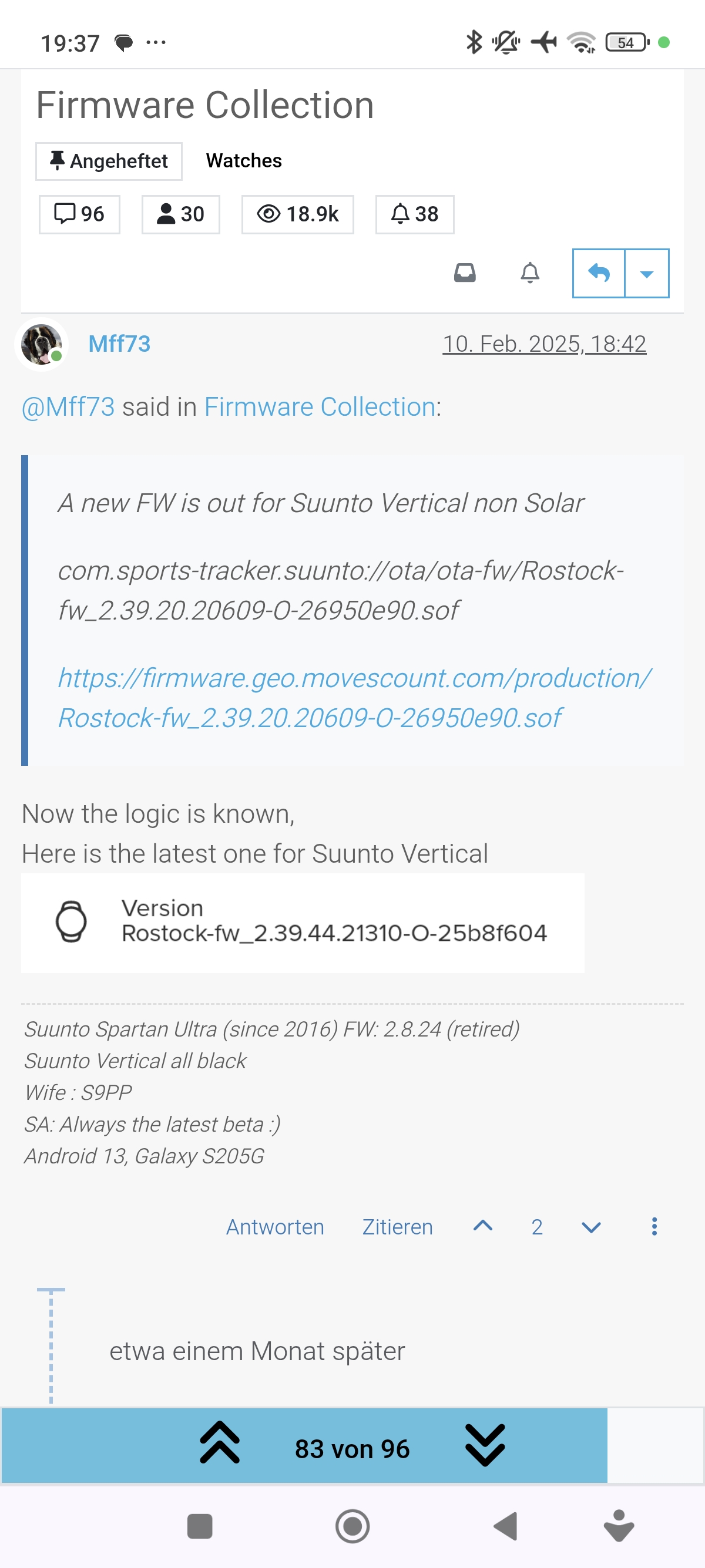
-
@Mff73 said in Software Update 2.44.52 (2025 Q3 - HOTFIX):
Look at your sof file name and create an hyperlink formatted like in this thread
https://forum.suunto.com/post/162301
Send it to yourself and open it with SA, it should download and install if no error in the name.Sorry, but I don’t find a way to create a hyperlink on my Android smartphone. I can download for example the file in the URL
https://firmware.geo.movescount.com/production/Rostock-fw_2.39.20.20609-O-26950e90.sof
but I don’t know how to create a hyperlink of this URL and how to open it with Suunto app.
If you have a more detailled description I would be very happy and thankful …

Edit: Solved with the gentle help of @sebchastang

-
The update lost my Stryd and HRM Bluetoothed paired connections, requiring me to set them back up. However, I’m now only sporadically getting my Polar H10 connected when I start a run. When I go into Settings -> Connectivity -> Paired Devices, I see a lot of “- -” entries that cannot be removed. See this video.
On top of that, the watch seems to lose connectivity with the Stryd pod dropping power like the old Abit3 days. Here is a screenshot of my run this morning. Note the power drops to zero.