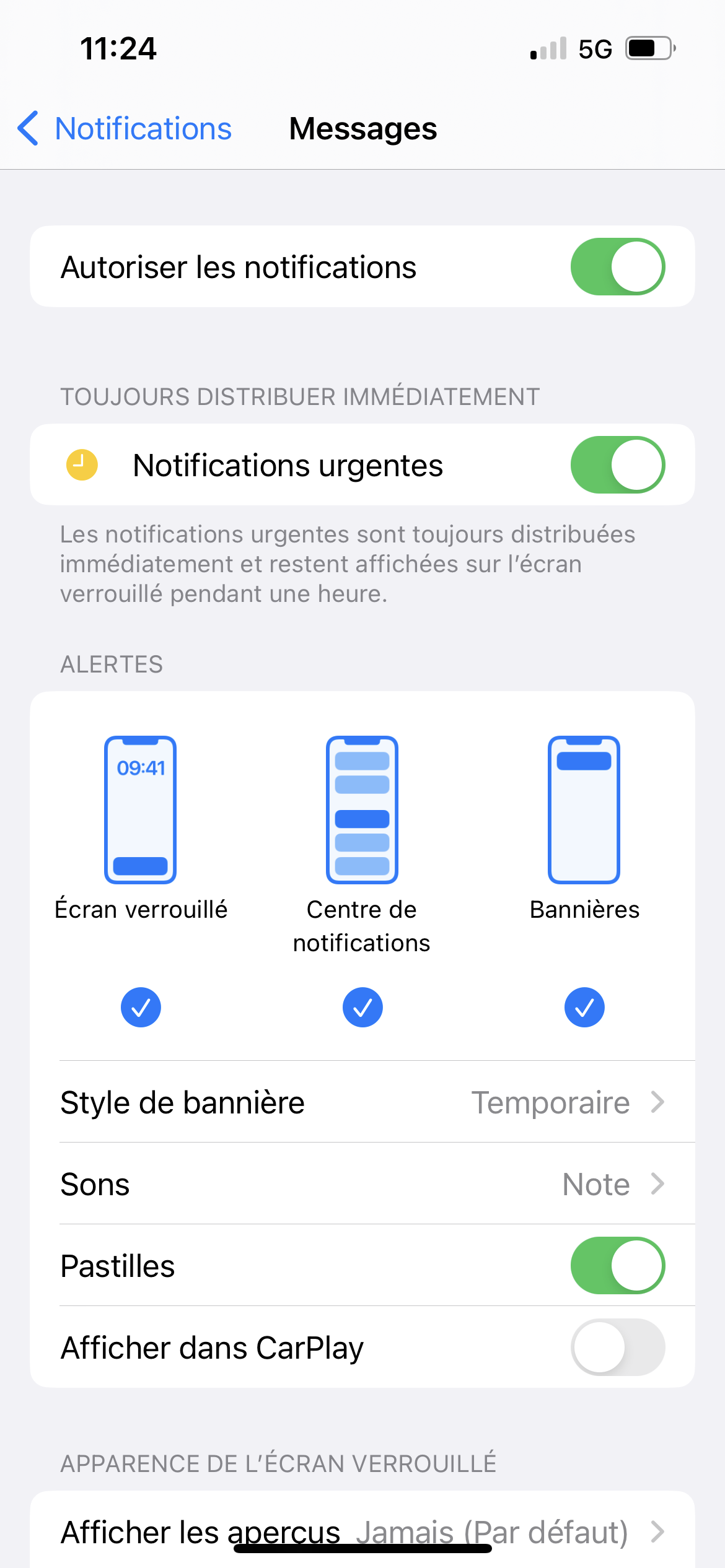No SMS on My SV
-
@Francois57640 make sure you have the notifications on for text messages on your phone.
The watch basically is showing what the phone sends. -
@BrunoH it is, but no sms on the watch

-
@Francois57640 can you show a screenshot of the notification settings for messages?
-
-
@Francois57640 looks good.
so I am sorry - I am out of ideas.
With the same settings I am getting text message notifications… -
@Egika
 but thanks for your help
but thanks for your help -
Could it be related to some “privacy” or “security” settings ?
Maybe something you’ve set without noticing … as usually happens to me on my MBP
-
In your iOS settings can you check Bluetooth scroll to Suunto Vertical then tap the blue ( i ) symbol on the far right and make sure “Share System Notifications is On.
This might not have been selected in the initial setup.
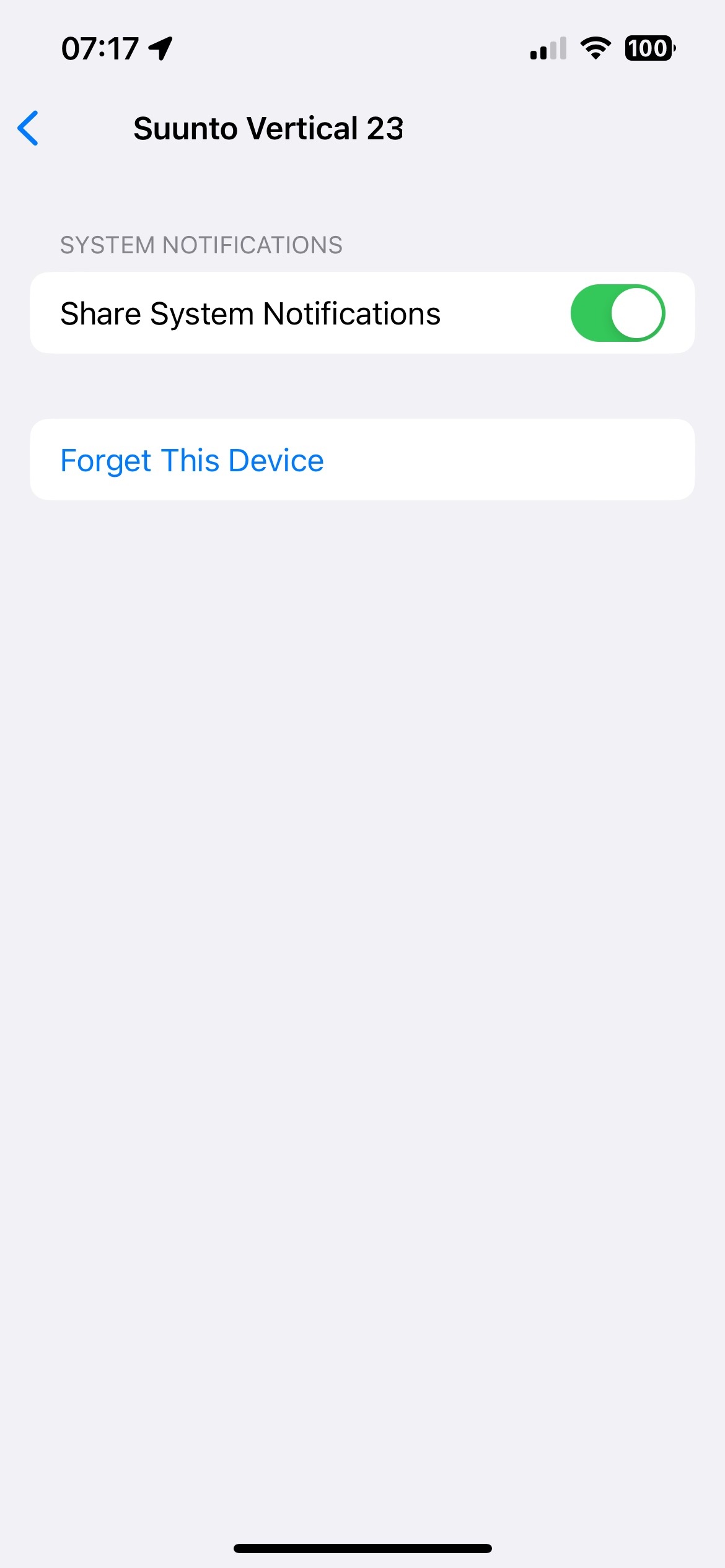
-
@deserthike20 Same configuration

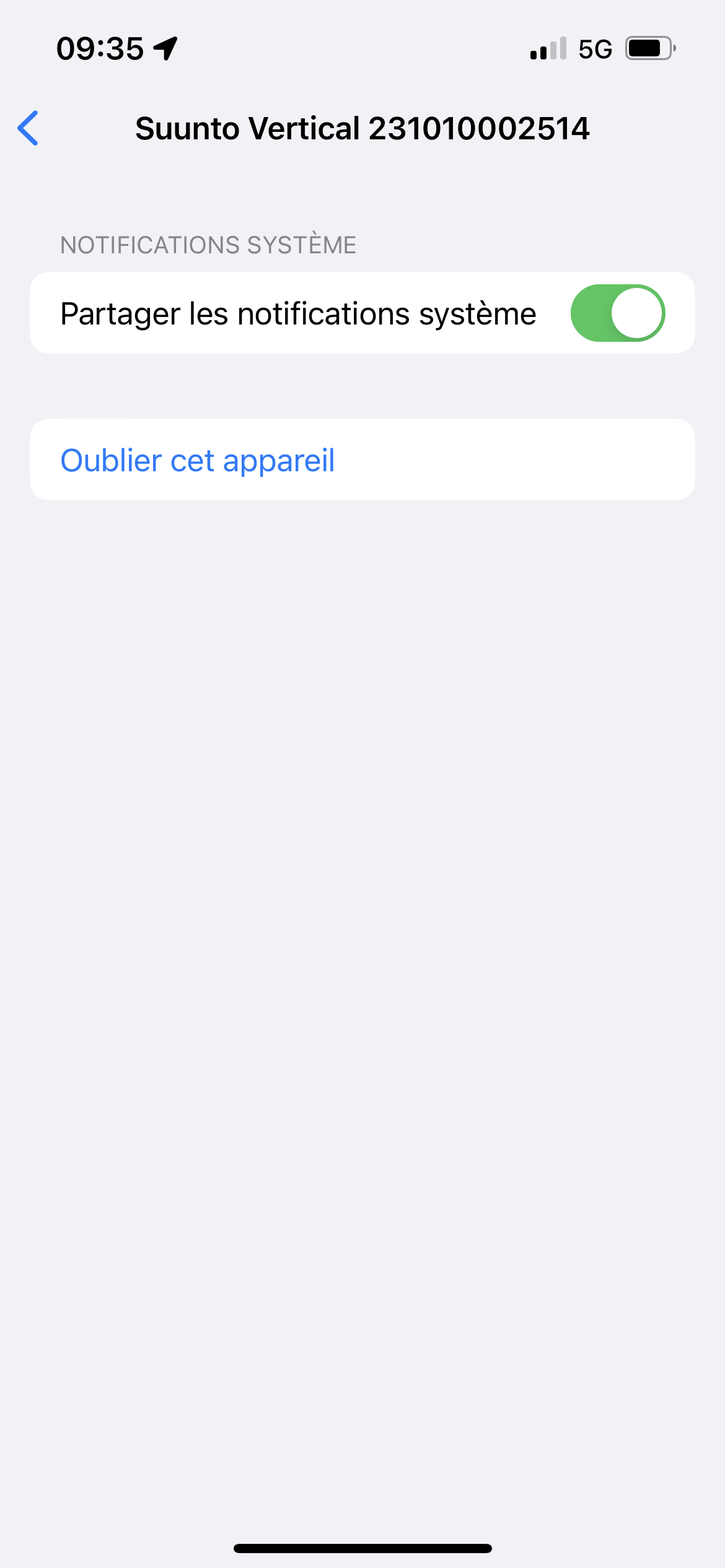
-
I had the same issue and fixed it by going into the app’s notifications settings and making sure all permissions were allowed. Also restarted both the phone and watch after reconnecting.
-
I had that same issue on my 12 Pro, calls popped up fine but texts just wouldn’t show on the lock screen. What fixed it for me was toggling notifications off and back on for Messages in settings, then restarting. After that they started coming through normally. Funny thing is, when I was testing bulk sms for a side project the texts always delivered instantly, so the problem was definitely iOS notifications and not the network.