Software Update 2.43.8/.12 (2025 Q2)
-
@Ecki-D. said in Software Update 2.43.8/.12 (2025 Q2):
Sudden Battery drainage 9PP
Charged the watch on Wednesday for the long weekend as It normally should last even recording an activity each day.
Recorded a short Walk on Wednesday evening.
No activity recorded on Thursday.
Friday starting a walk for an hour battery was at 34% after 1:30h on 28% so far okay.
Turned on energy saving mode then and checked this morning again the watch dropped from 27% battery down to 23% during the night with all sensors off!
Turned the watch off by now to keep something left for recording activities.This is quite weird - normally it looses about 2% at night with sleep and hrv, ox recording an notifications on.
5% with all sensors off now???There hasn’t been another update albeit the iOS App update shouldn’t cause this at least as connection is off.
I have increased battery consumption on vertical as well . Did the “calibration” but I have like 6-7% per day with little training (like 1 hour max) and it increases to 12-13% per day when workout sessions increase to 1,5 hours per day . On idle it seems like 5% per day without hr measurements enabled
-
@2b2bff This is not related to FW. I have solved this with manual sync from TaO app. Then newer version of planned activity also appears on Suunto side.
-
Please Suunto release a Hotfix for the Power Drops! Running with Power on the Race S is unusable in the moment. Its not only the “0 W” Display, but also what follows. So if you run with 200W, you get 0 Watt, then 50 Watt, then 150 Watt and then - finally - 200 Watt. Until the Power drops again. So a significant part of the run its just wrong.
Please, please, please fix it! It was working perfectly before, so I don’t think its hard to find the caise -
@Janne-Leppamaki first time I looked in Suunto App -> Watch -> Suunto Plus Apps, I could see the old Guides. Then I did a couple of “sync now” and watched the Suunto Plus Apps. After a couple of syncs the new appeared in the list, but below the “not on watch” section. Two syncs later, it was still the same.
Even more all Guides were listed in that section, but as I started a running activity my watch asked whether I wanna add the Guide planned for today. This Guide has been a former Guide that was no longer listed in the Suunto App…
-
@2b2bff Aa, ok.
-
@VoiGAS Going back to firmware version 2.40.44 fixed this for me. Both 2.43.8 and 2.43.12 firmware versions have power drops in the display during the run.
-
@thanasis
I’m experiencing the same issues with my 9pp… -
@Janne-Leppamaki today I looked closer on the names: The “not on the watch” Guides are around 7560 or so. The ones that I can manually select in the Suunto Plus Apps on the Watch are about 5140. Very strange that…
I wonder how I can solve this.
-
Just noticed that some of the new data fields are no longer available for me. I had added a couple to my Vertical (battery % and GPS signal strength) when the update first came out, and now they show as “invalid” when I go to edit the custom sport modes. The new data fields introduced with this software update are also no longer available to select.
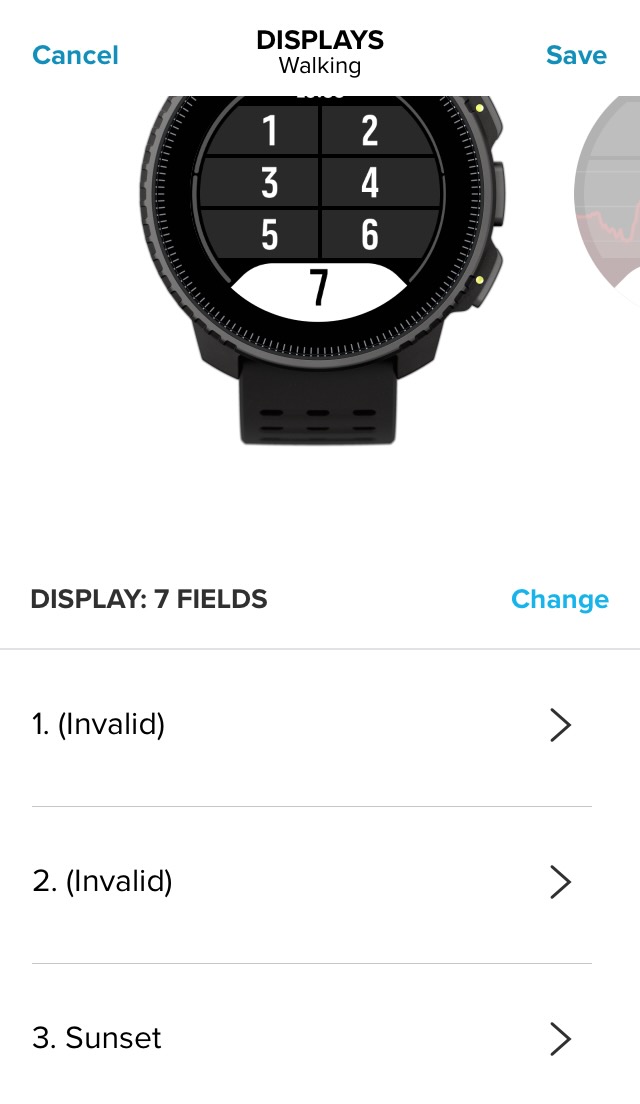
Initially thought it might be due to the fact I’m on an old Suunto App version (2.39.1) on an old iOS (15), so I paired the watch to an iPad running the latest App and OS and still had the same issue.
Anyone else or just me?
Edit: Maybe it has something to do with the new App updates? Even though I’m on an old version, maybe the custom sport mode modification happens independently and the new data fields were accidentally left out?
-
Been a while since I’ve had to report this, but the bug with resources resetting to 70% when changing timezones still exists.
See yesterday’s ludicrous resources graph:
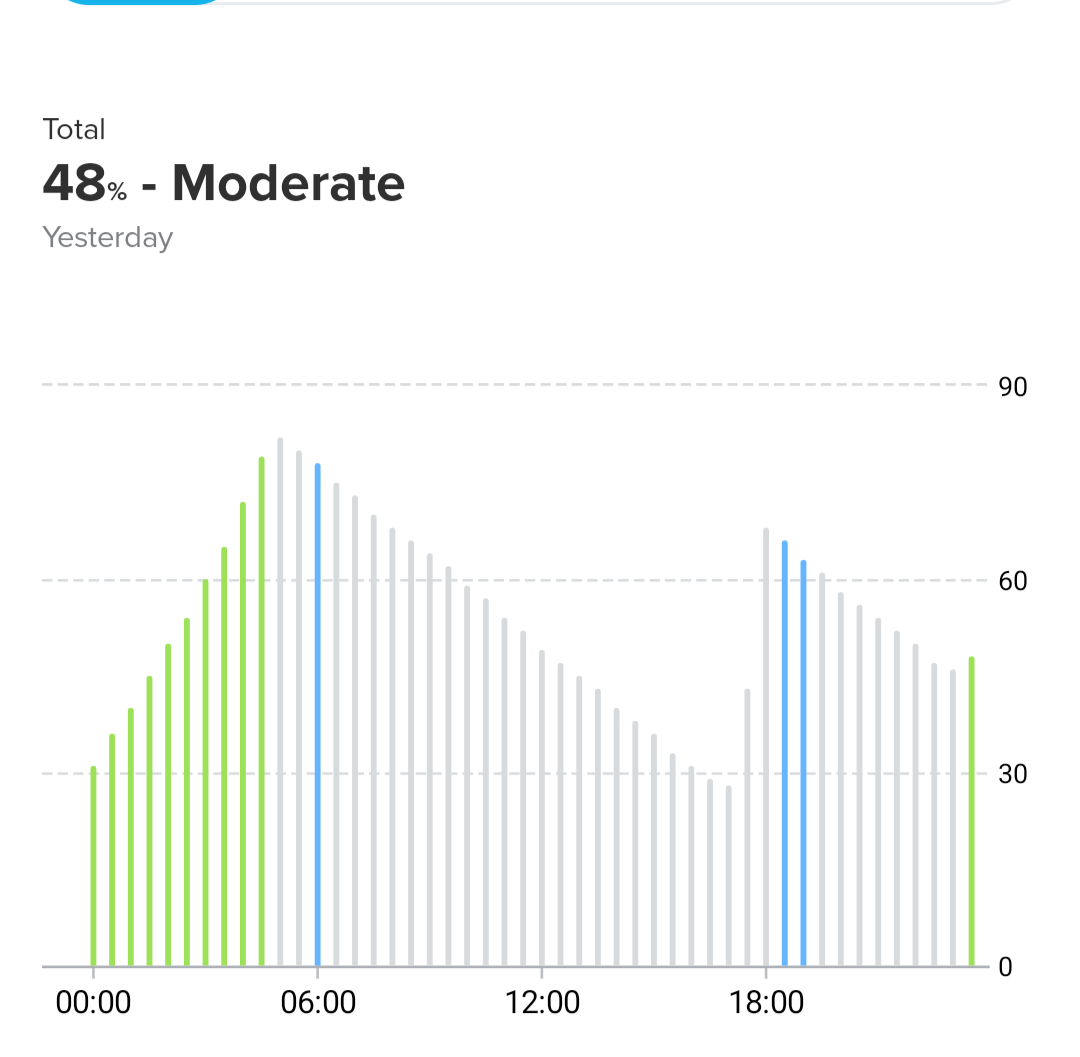
-
I isazi unpinned this topic on
-
@Egika said in Software Update 2.43.8/.12 (2025 Q2):
@Kaiphi said in Software Update 2.43.8/.12 (2025 Q2):
I noticed a mistake in the sport mode mountain bike downhill. When I start the activity, it shows me the duration, but not the depth meters and distance. These remain at 0. After exiting, however, everything is displayed. Does anyone else have that?
I had the same today on two out of 3 watches.
The third one showed all data correctly.
Reported it to Suunto
Thx!I was at the bike park at the weekend and it works as before. The departure is counted and indicatedI was at the bike park at the weekend and it works as before. The departure is counted and displayed
