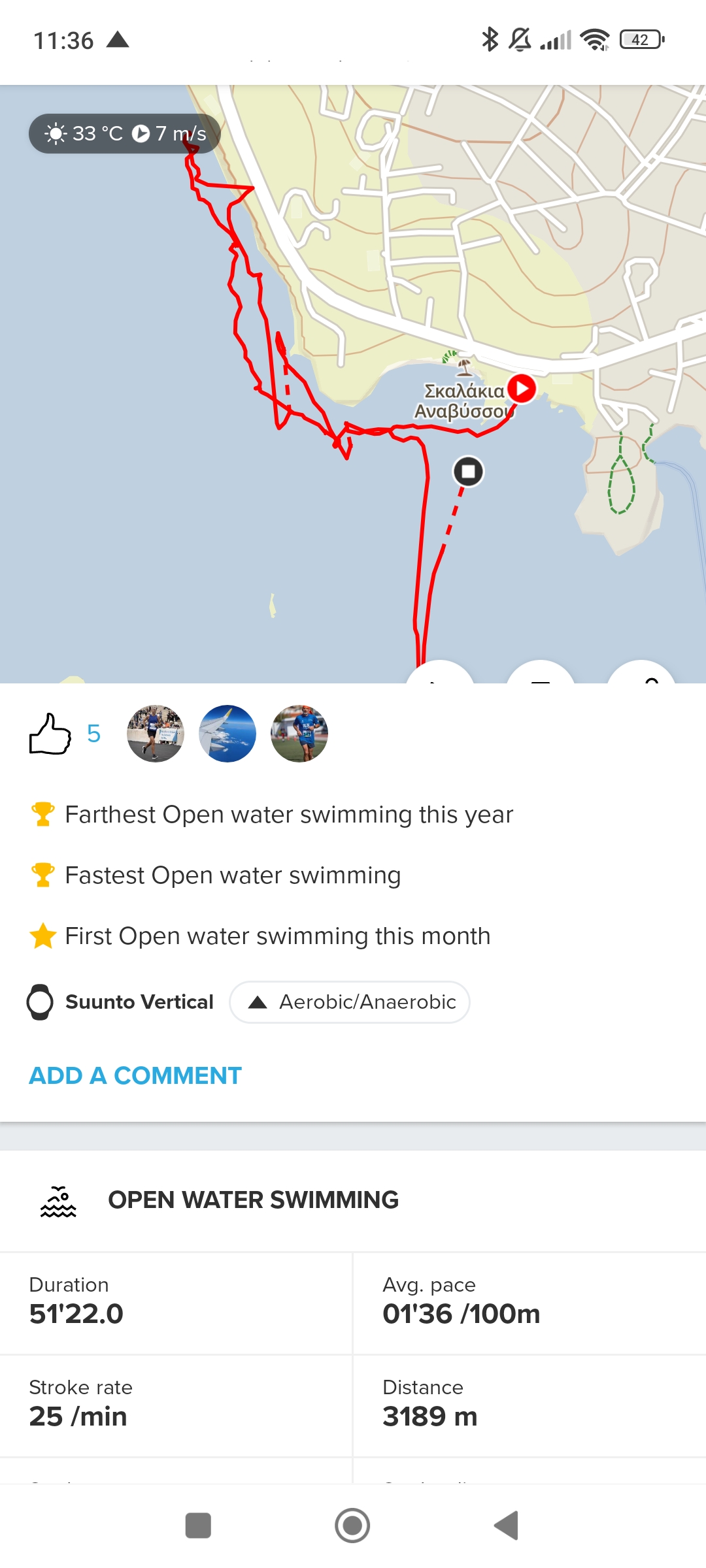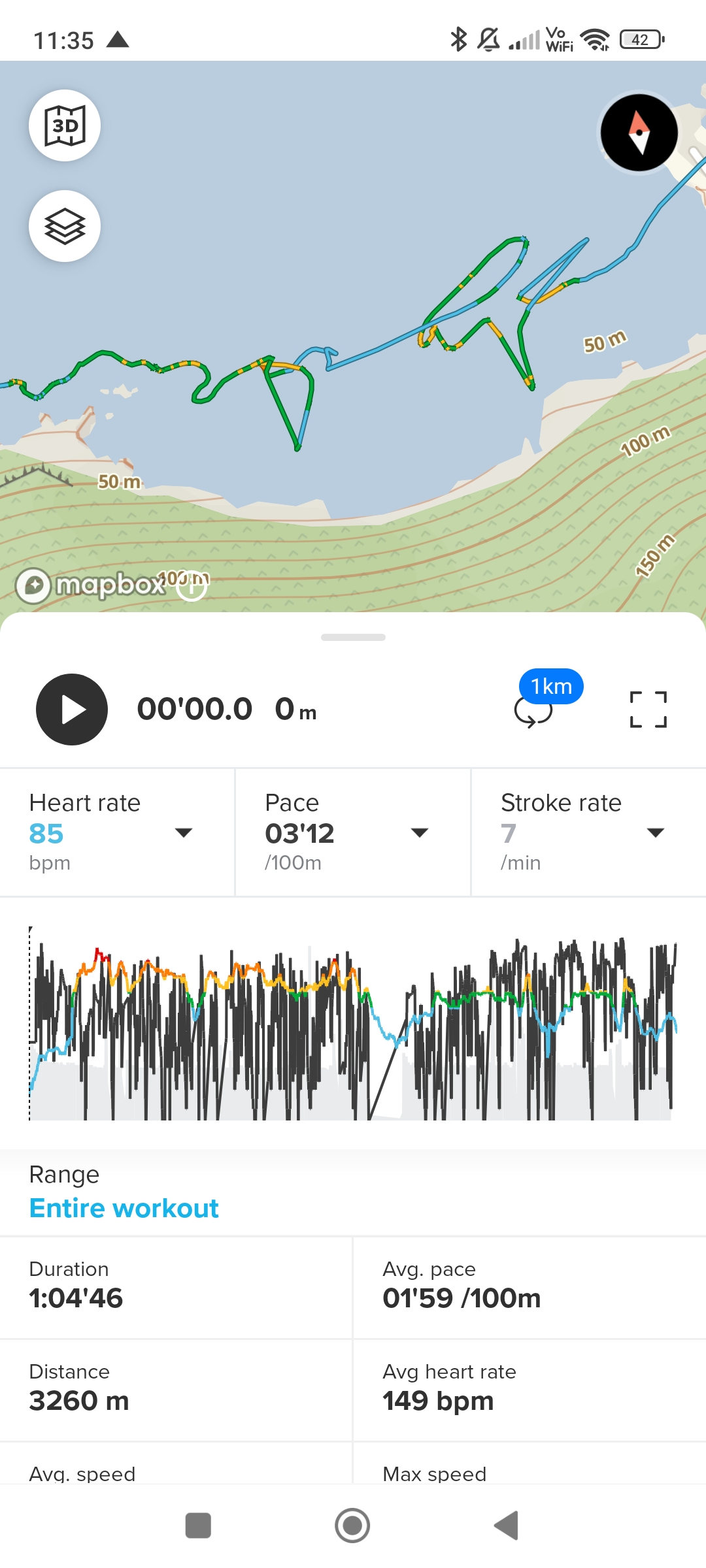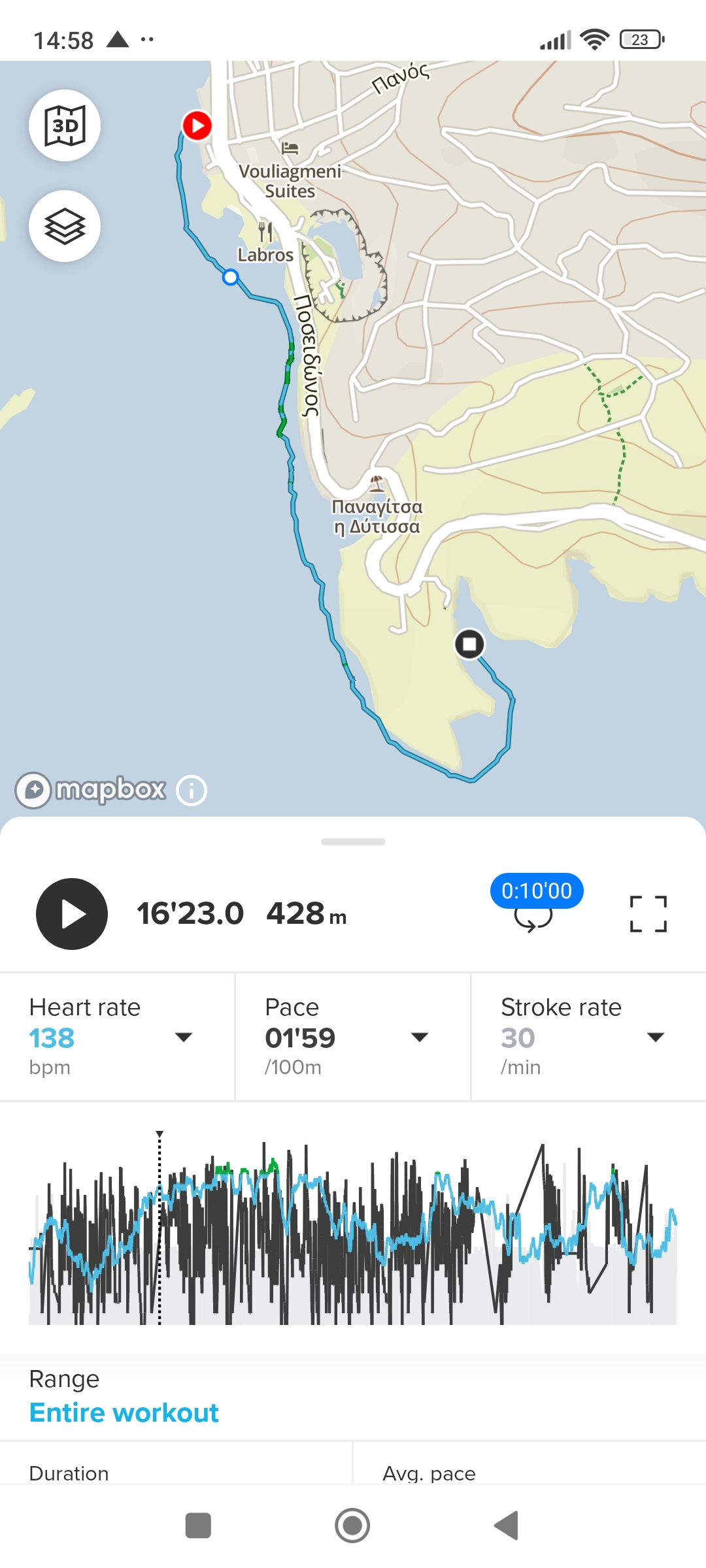Open water GPS drifting
-
I have exactly the same problem with my Suunto Race, even though I always sync the watch with the app before training, and I swim freestyle only.
I had no such issues last summer, so it’s obviously connected to the latest firmware updates.I’ve reported the issue several times through the app, but never got a reply, nor even a confirmation that my reports were received.
The whole situation really pisses me off, as swimming is almost the only sport I can do now (I had a bad knee injury, so no more running, cycling, or anything like that). At this point, I’m even starting to consider switching to Garmin, though I was generally happy with my watch before.
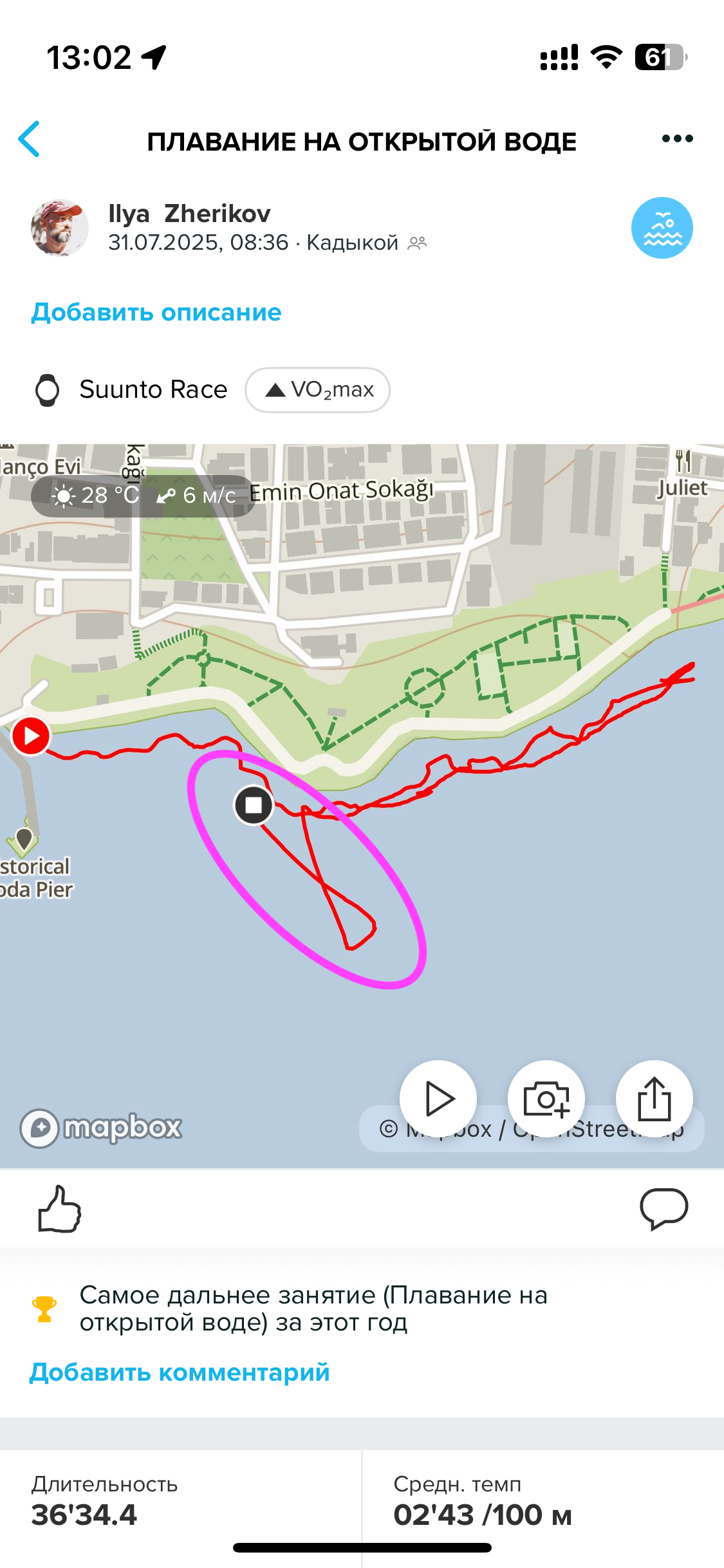
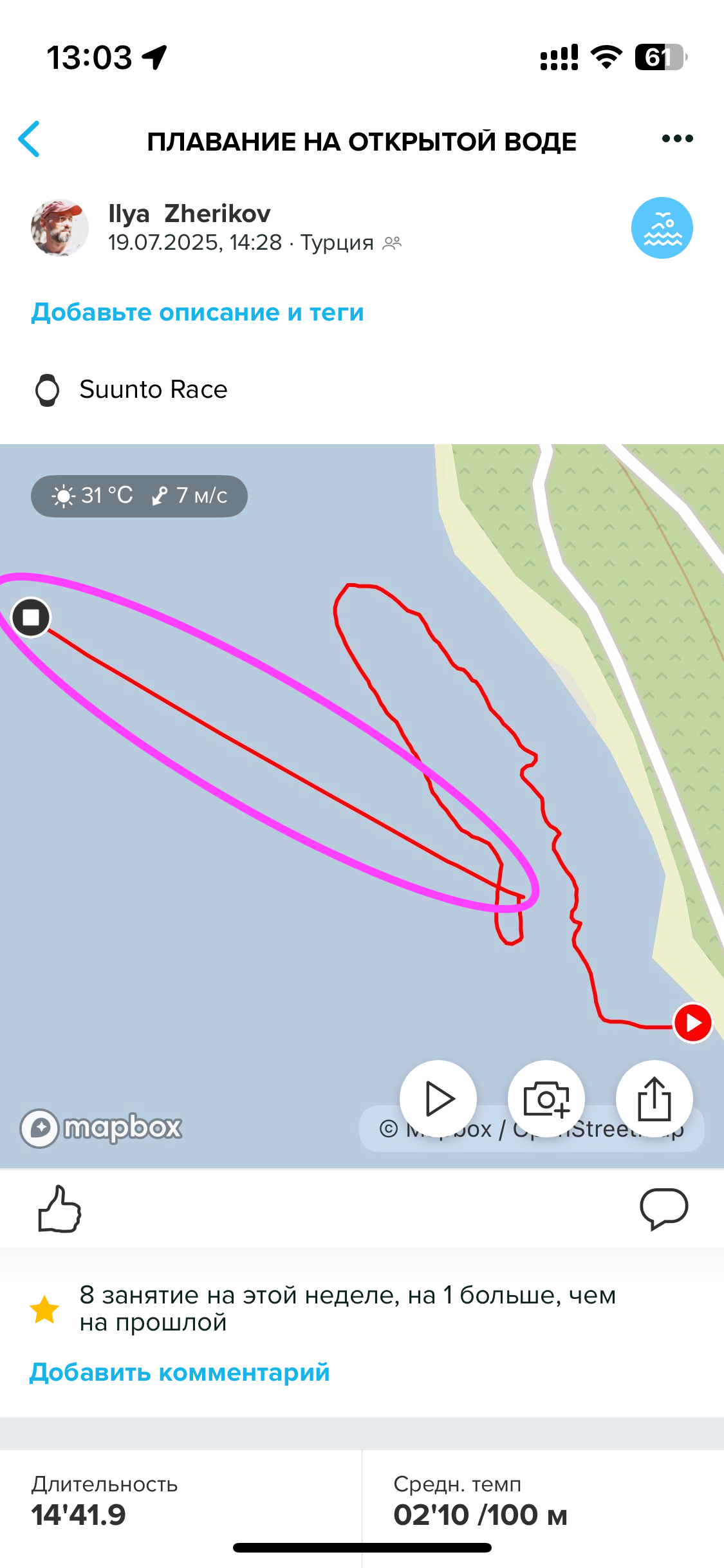
-
@Ilya-Zherikov-0 I hope your knee heals quickly and you can get back to all your activities soon.
It’s completely understandable to be frustrated with a situation like this. As for me, I’ve tried every possible test, (and triple check with others models in same hand)and the only thing left is to wait and see if a GPS fix come, If not, then unfortunately I’ll need to invest in a watch that’s reliable for open-water tracking. (For other activities SVti works absolutely perfect in every aspect)
I really don’t want to keep it inside a swim buoy or carry two watches, merge .fit files…etc -even if that means accepting small deviations from the actual distance-
But nothing like the crazy inaccuracies it’s been showing this year… It’s like my Suunto watch have caught a GNSS virus
-
I am not a good swimmer, but I tried a short open water swim yesterday - my first with Suunto - and it was a complete failure.
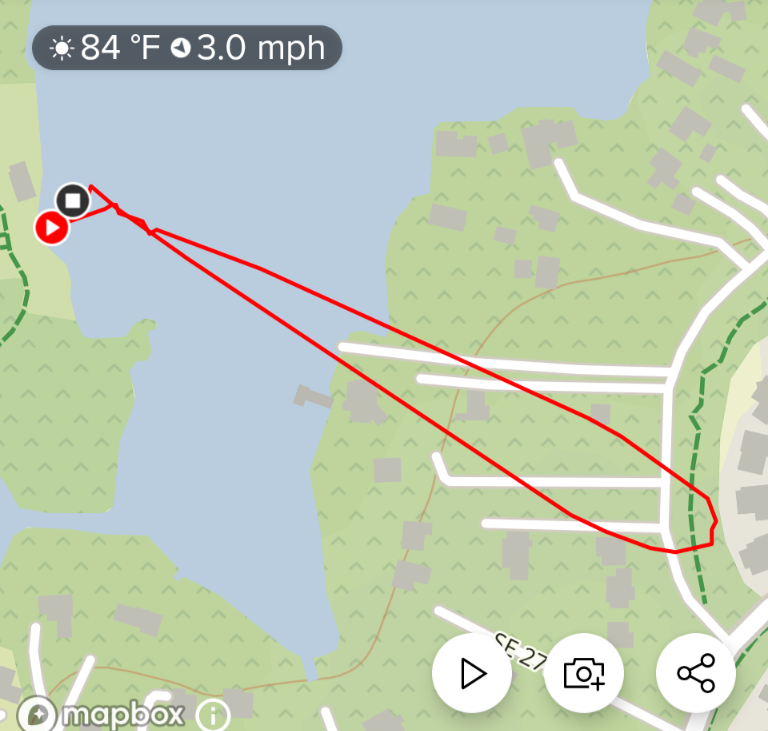
If I bought this watch for swimming, I’d be very disappointed!
-
-
Did you follow this procedure before starting the activity?
https://www.suunto.com/en-gb/Support/faq-articles/lifecycle/how-to-get-more-accurate-open-water-swim-tracking/ -
The swimming style you should use is freestyle only, and your arm must come completely out of the water, maintaining a consistent frequency so that the GPS always has proper tracking.
-
Should not press start and begin recording the activity while your watch is in the water for seconds without swimming, because in that case it will definitely lose the signal for the rest of the session.
-
If you are resting or stopped anytime during the open water swim, make sure to keep the hand that is wearing your watch at or above the surface of the water to allow the watch to maintain a strong GPS signal.
-
Is your watch running on the latest update… and check always BEST GPS Settings on watch
-If your watch continues the same results after several tests and all these steps, then you are likely facing the same issue…
-
-
@gerasimos said in Open water GPS drifting:
The swimming style you should use is freestyle only, and your arm must come completely out of the water, maintaining a consistent frequency so that the GPS always has proper tracking.
No my swimming style wasn’t good. Initially I went freestyle, but then switched to breaststroke for a while to rest even though I still tried to keep my arm coming out of the water - that is when the position jumped. The watch had actually displayed an alert that it detected an unusual speed. It if detected a poor data and a significant jump in distance and speed, why did it record it?
-
@sky-runner
So you can’t have an objective criterion that it’s 100% the watch’s GPS fault in your case, since you changed your swimming style, and with the breaststroke your hand stayed in the water — therefore GPS reflections are absolutely normal to occur.
As for speed recording, it’s also logical for this to happen because, along with the signal reflecting and the distance, it also records speed — like you had teleported.
Sometimes the watch even shows a pop-up message saying that the speed is not normal for swimming and asks if you want to continue.Check this link (it’s from another company but i found it clearly and analytical for swim style)
https://support.coros.com/hc/en-us/articles/360040257611-Open-Water-SwimI hope I helped, because these are entirely my personal assessments and not any kind of official test.

-
After vacation update.
The watch performed much better than before, with the same firmware (latest) and startup procedure before swimming (update GNSS using the app and wait for a good signal before swimming).
There were no large deviations, only smaller ones. Roughly, I would say that the tracked distance is within +10% the real distance. I tested it on my usual swimming routes, so I know the distances in advance. But almost every swim had a absurdly top speed ( >30km/h). One swim had a record breaking top speed of 185.8 km/h

These performances are acceptable, for me who swims recreationally during the summer, but far from perfect or even ideal.
Hope the issue will be fixed with the next updates. -
I just bought a Suunto 9 Peak pro for having GPS while swimming in open Waters. After my first week swimming OW, the GPS stops suddenly. Is there a way to fix it?
-
@gerasimos I totally get it that it is my fault that the watch could not receive a clean GPS signal and there was an interference from water. However, my point was that instead of telling me that there is abnormal data it should silently buffer until it can get a higher quality data. It is always better to skip some unreliable data than to record a bad data. It was obvious that my position jumped 500 meters in a second, which is not humanly impossible. Why did it record that?
Showing me a notification and asking me to respond while I am swimming is a really poor user experience. I couldn’t possibly read that while swimming and didn’t know how to respond so I just waited until the message went away.
That reminds me of a fiasco I had with Suunto 9 Baro several years ago during a nigh race. As a result of my experience, shortly after that I switched to Garmin. During the race it lost good GPS satellite reception so it popped a notification asking me what do to - I guess whether I was going to pause and wait for the signal or continue, but I couldn’t read that because of that happening during a night and the text being small and my eyes not being so good with night vision anymore. The text looked blurry to me and I could not read it, so I didn’t know how to respond and was afraid to press a wrong button and stop recording. Second, because I was running hard with less than two miles remaining to the finish, I didn’t really want to stop and figure out what to do with the watch. It was terrible because the pop-up was obstructing all the data and not going away for like 10 minutes.
The point is, these watches should do the most reasonable thing without asking. A user may be racing or riding a bike on a challenging terrain, and not able to stop and respond.
-
@sky-runner Yeah, I get that GPS jump too, quite a few times actually, and it usually happens right at the end of the activity when I get out of the water and stop the watch.
Like in this example my last swim— I stopped it exactly where I started, but it added around 300m going up in the road… Super annoying when that happens, especially in a race. At this point showed me hitting max speed 374 km/h — I’m a swimming hovercraft dragster
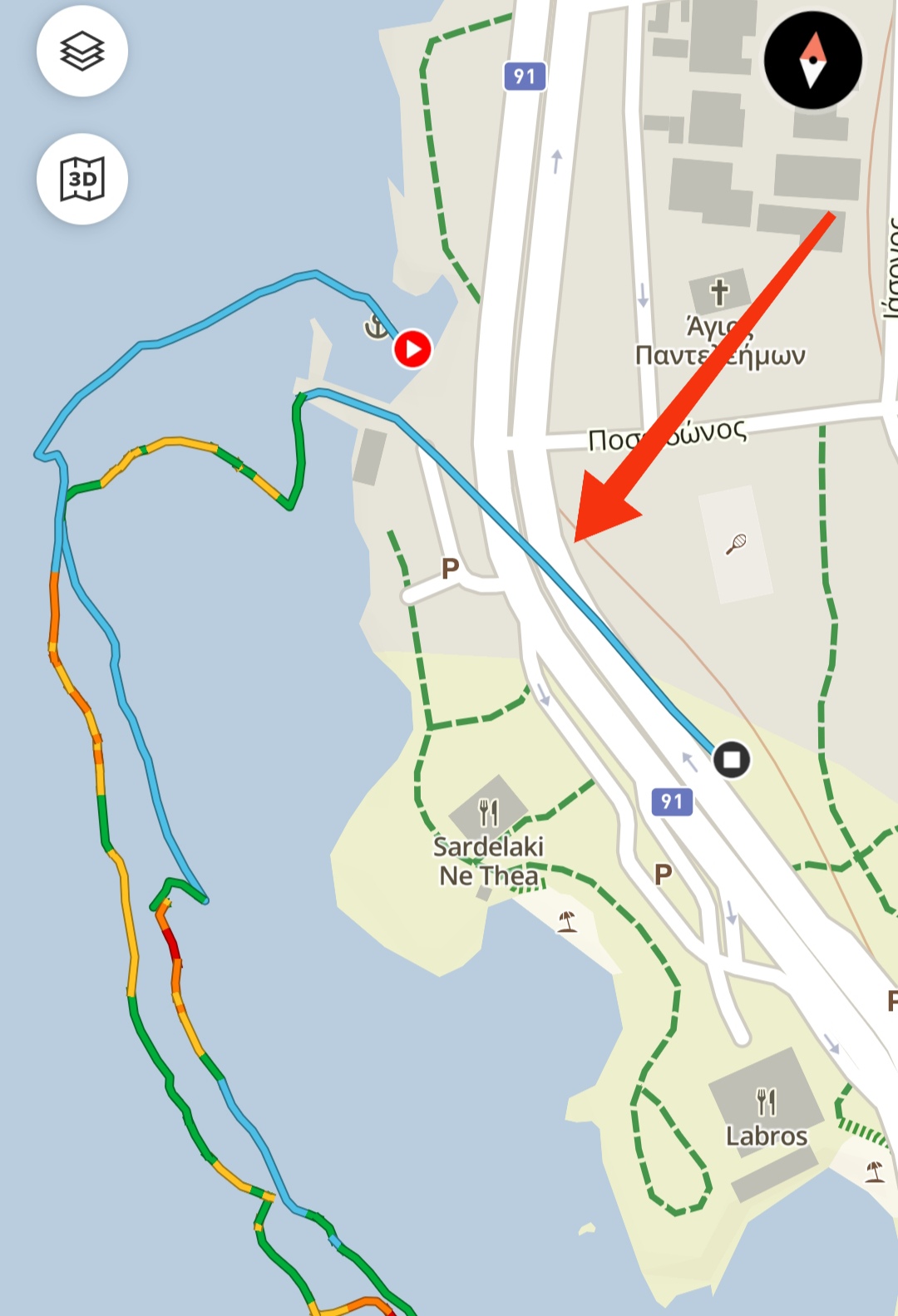
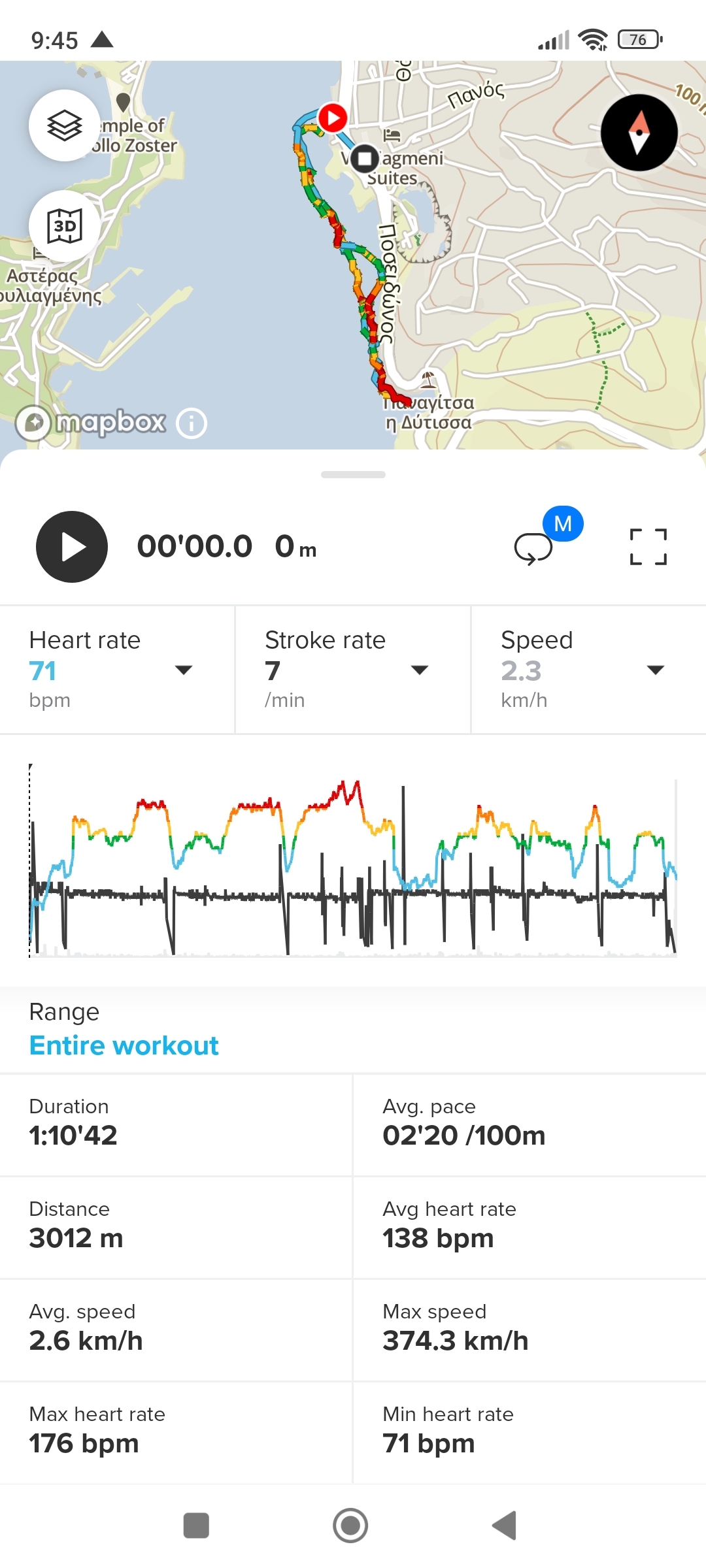
-
Improvements and bug fixes:
-Improved swim style detection in pool swimming
-Improved accuracy with updated GNSS firmware
“Has anyone noticed any difference or improvement after the latest 2.44.46 update in open water swimming?”
-
@gerasimos I updated the firmware (the same 2.44.46 as for the Vertical) on my Race last week, and since then the open water tracks have been recorded much more accurately than before. And there are no sudden side jumps anymore!
-
@Ilya-Zherikov-0 very good news!!
-
Based on one single swim with the 2025 Q3 fw, I can confirm that there were no strange movements in the track. It looks that there can be an improvement
-
@Ilya-Zherikov-0 been swimming with race 2 that should share the same fw correct me if wrong and had no drifts
-
@Dimitrios-Kanellopoulos Does it share the same GPS chip as the Vertical and the Race 1, apart from the software 2.44.46?
By the way a big bravo with Race 2 development



-
 G gerasimos referenced this topic on
G gerasimos referenced this topic on
-
 G gerasimos referenced this topic on
G gerasimos referenced this topic on
-
It seems that after updating the firmware (2.40.56), Ocean has the same problem with swimming.
-
any openwater gps tests from Vertical 2 ?

-
@gerasimos not so good according to dc rainmaker.
-
@v.sacre yup i read the review… but the feedback here for different users i think it’s more reliable!