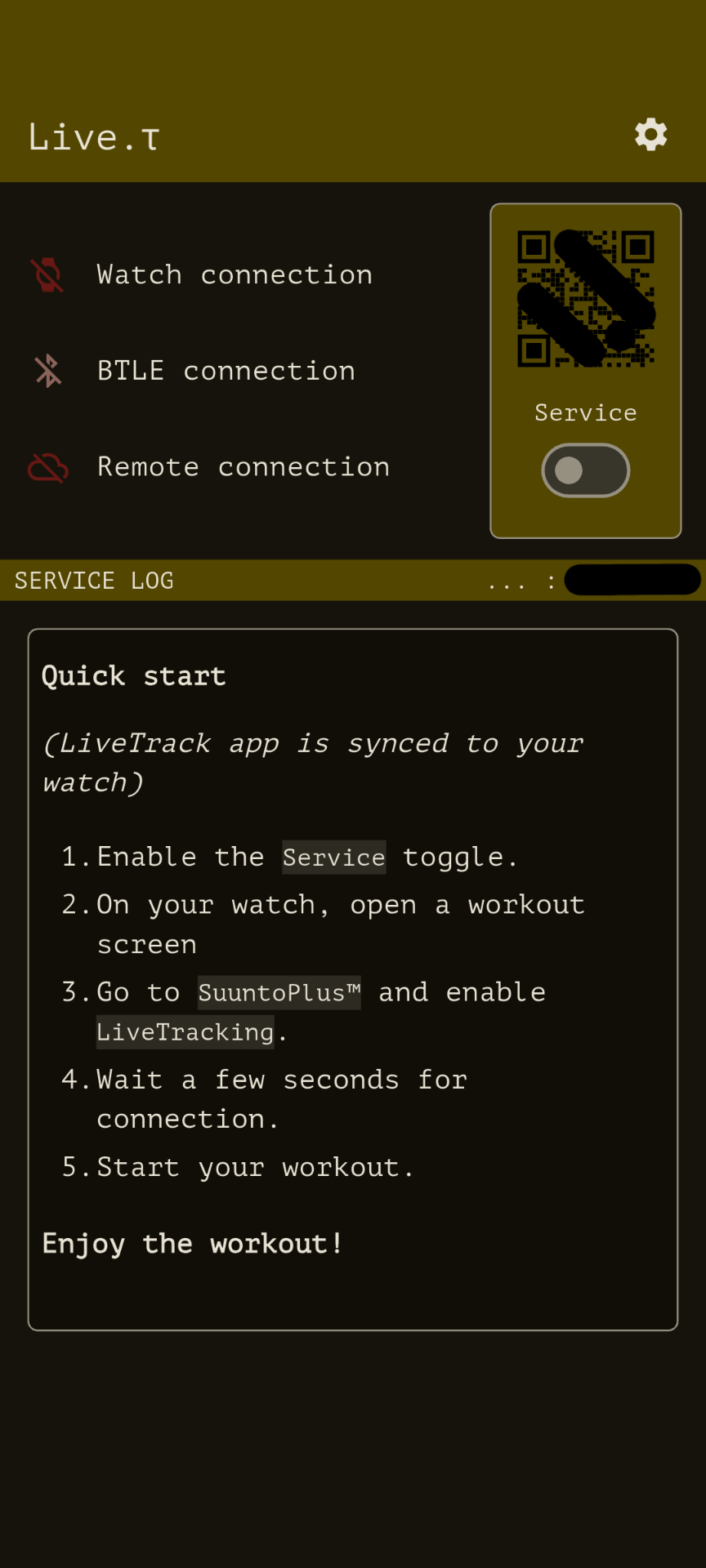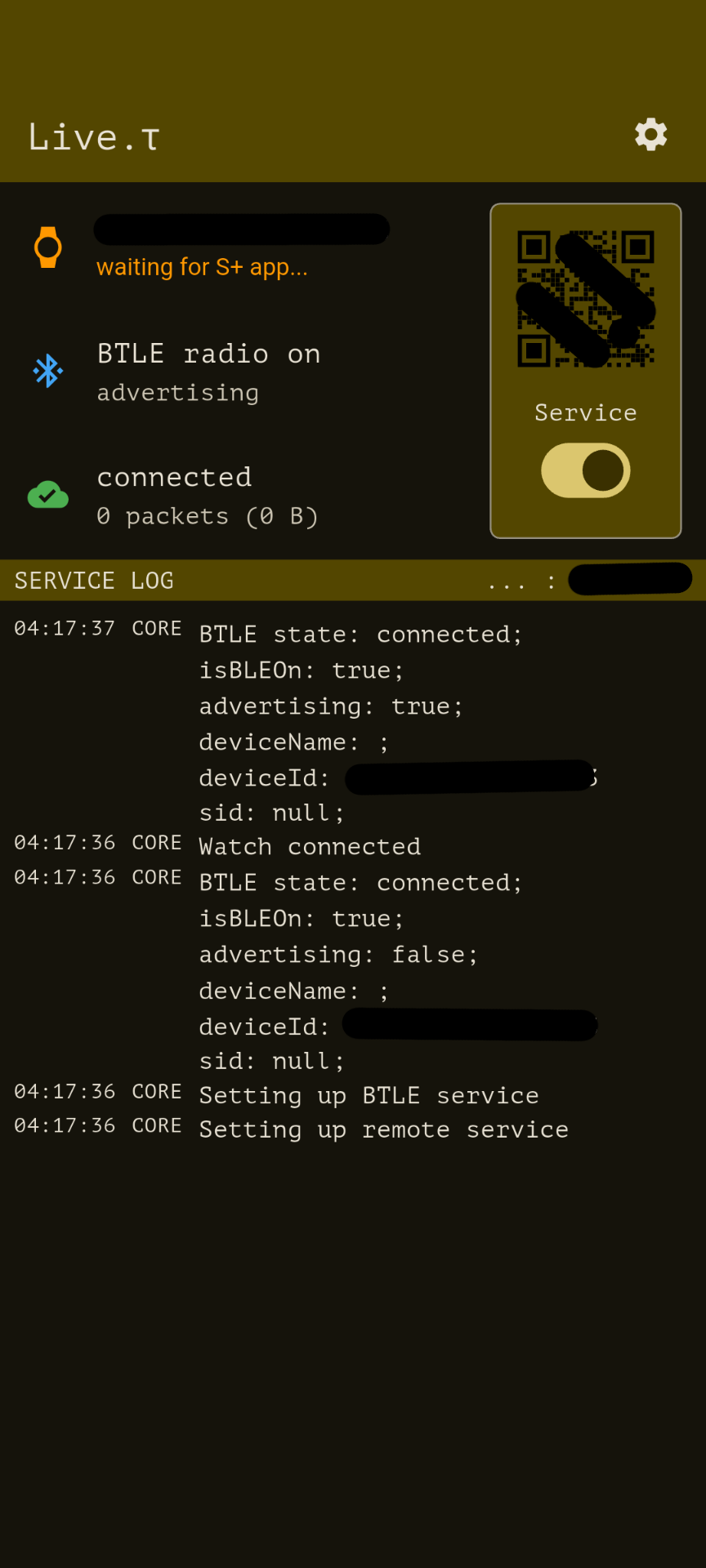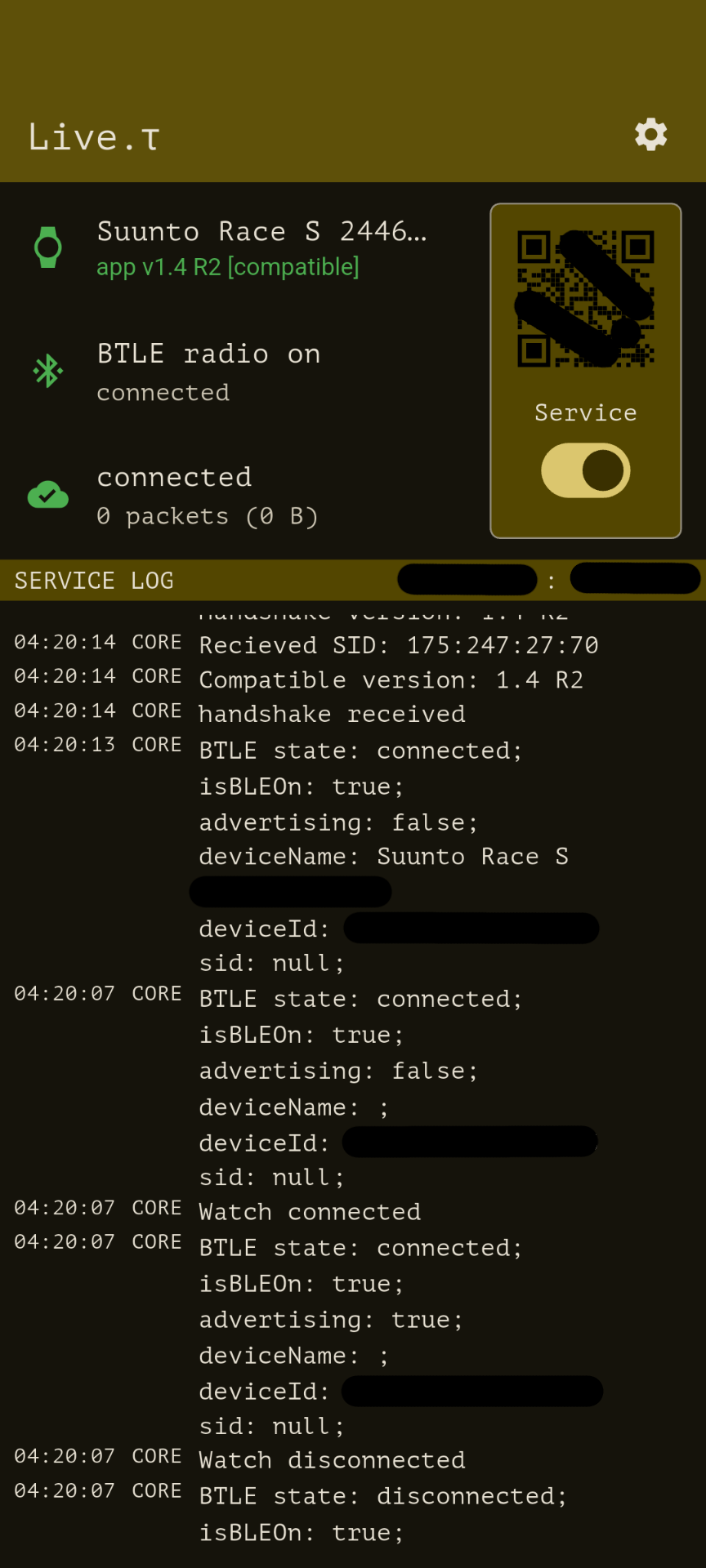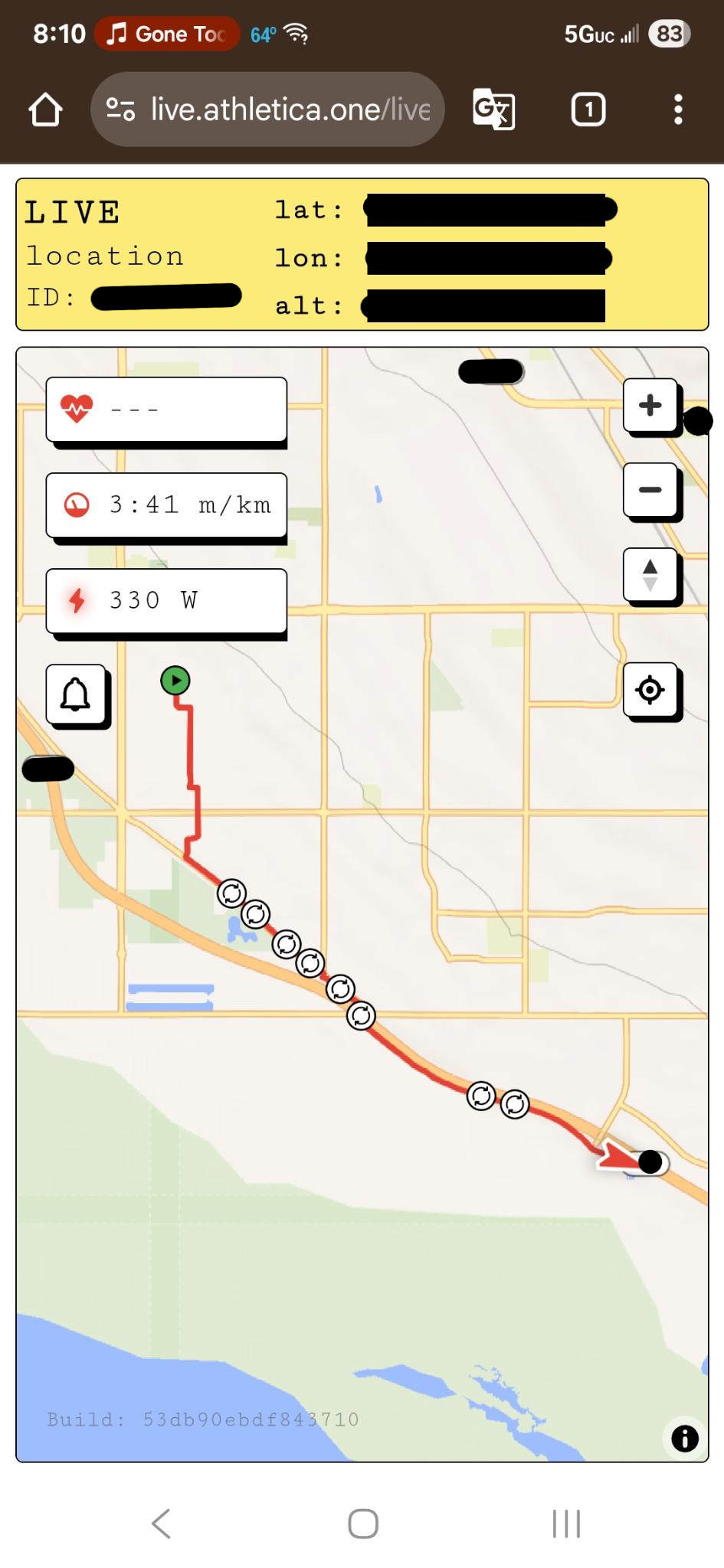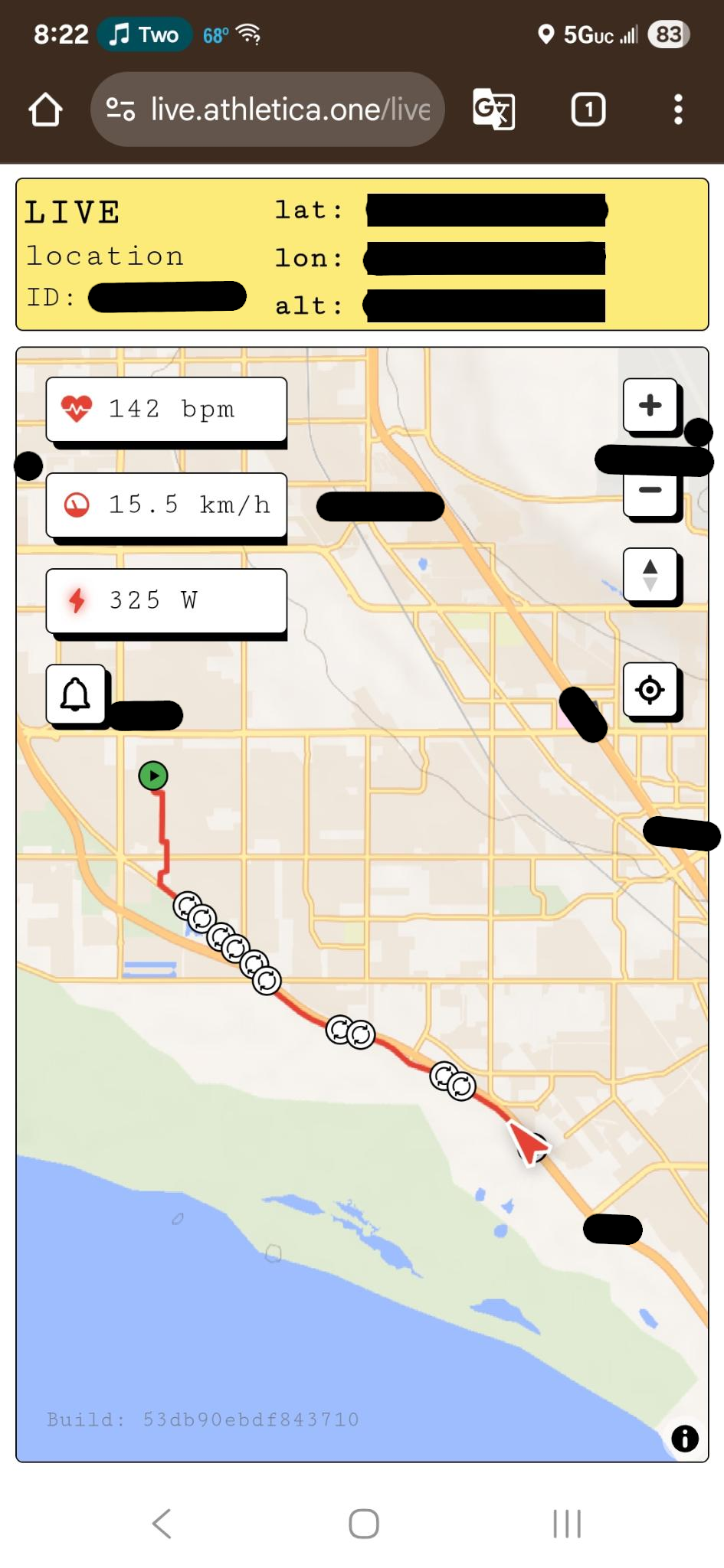Review of Athletica Live Tracking
-
Went with a run this morning using the LiveTracking S+ app. I normally share my live tracking with Strava’s Beacon, but that is battery intensive. Knowing that GPS watches are power-optimized for GPS tracking and phones are power-optimized for data transfer, I was curious if this would be a good replacement.
The app is developed by @Nikolai-Simonov and he’s posted here about its announcement.
First, you need to install the early access app for your phone which are available from the main site. Then you’ll need to install the S+ app on your watch from the SuuntoPlus store.
Then fire up the mobile app first before starting the activity on your watch. Then pick your activity and enable the LiveTracking app on your watch in SuuntoPlus menu item. Once enabled, wait for all green in the mobile app before starting:
- Watch connection
- BTLE connection
- Remote connection
I wish this was a little more obvious. With the service log, there is a lot of text on the screen, so the three connection text in the upper left corner can get lost in the noise. I tried sharing the live tracker with two previous runs, but I didn’t pay sharp attention to everything on the mobile app screen, and as such didn’t share my live location with family and friends. Once I knew what to pay attention to, I was good.
I would recommend hiding the service log unless it’s needed for troubleshooting or debugging with users. Then make the necessary connections more prominent in the app, perhaps larger square areas that change to green when connected.
- Screenshot of LiveTracking app, service disabled
- Screenshot of LiveTracking app, service enabled, watch not connected
- Screenshot of LiveTracking app, service enabled, everything connected
One unique thing about this app is your URL ID is attached to your watch, so unlike Strava’s random URL with Beacon, this LiveTracking URL never changes so long as you use the same watch. However, your GPS data is stored on the athletica.one servers. Anyone with your ID can view your last activity. You can share the activity via copying the URL and sending to contacts, or have them scan a QR code in the upper right corner.
Once you’re out in the run, ride, etc. the tracker in the web page will show your HR, speed, and power, depending on what’s paired with your watch. I had all the devices paired during my run and they displayed correctly on the web page.
However, my HR would blank out randomly for a second or two. I haven’t ever noticed on my watch, so I don’t know if the watch is overpowered with BTLE connections which is causing problems for the mobile app pairing, or if there is a more fundamental problem between my watch and HRM connection. I’ve just never seen it blank on my watch display.
The speed on the page would flip back and forth between “km/h” and “m/km” (assuming minutes per kilometer). Also see the screenshots above for speed/pace differences. Because the activity chosen on my watch is a run, the speed should probably be in the more canonical minutes/km. If I were cycling, km/h would make more sense. However, as a Yankee, it would be nice to flip to imperial units. At least until we can catch up to the rest of the world with metric (one can hope).
The web page shows your current latitude and longitude, but doesn’t show how many miles or kilometers you’ve traveled in total. It would be nice to tell my family or coach “my run is 10 miles along this route” so they know what to expect.
I like that it shows where laps were automatically incremented on the map or when I pressed the lap button. Again, telling my family or coach “I’m running 6x5:00 intervals” can help them know what to expect when they see high HR values, for example.
There are a couple tool tips with text in Russian when viewed in a desktop browser and hovered with the mouse. Not a big deal, but something that caught my eye.
Regarding the battery efficiency, it was noticable. The battery on my phone held significantly more charge after the run than it does when using Strava’s Beacon. When I’m out on long-day trail running events or ultras, this is key! I didn’t pay attention to the battery on my watch though. I don’t know if paired to the app drains the watch battery slightly faster.
On the watch, the S+ app has an “SOS” button. In the mobile app, you can setup emergency contacts to be contacted via email and cloud SMS. On the watch display, the bottom button is dedicated to sending the SOS alert. It must be pressed for at least 2 seconds to send the alert. I haven’t tested this, so I don’t know if it asks for confirmation or immediately sends out the alert to your contacts.
I really love this app and am looking forward to using it more and seeing how it changes in the future. I would say my only criticisms at the moment are:
- Hide the scroll log and make connections more apparent on the main mobile app screen.
- Display km/h (or miles/h) for cycling and min/km (or min/mile) for running on the web page based on the activity from the watch.
- Change “m/km” to “min/km” so it’s obvious it’s “minutes per km” rather than “meters per km”.
- Display total distance traveled on the web page.