iOS 3.0.0
-
@timecode

-
@timecode I have synced 2 activities so far this week with no issues. Latest iOS beta.
-
@larrybbaker
Info:
I just took a walk.
It synced quickly.
iOS 3.0.0 -
@timecode unfortunately it doesn’t work. I’ll wait till it comes back !

-
I do some workouts with my Apple Watch, which I first sync with Sports Tracker, since Suunto doesn’t support this watch. These recordings are then saved flawlessly in the SA shortly afterward. If I train with my Suunto watch and sync directly with the SA, the workout is either not saved or is only saved incompletely.
-
-
Investigating
-
@pavel.samokha as already posted on another thread with the same issue about 2 months ago, I have the same problem with the activity not being uploaded to Suunto servers and so I can’t open the top right menu (three dots) and also don’t have zonesense, TSS and other statistics. Why these are not done locally on the device? It seems a big red flag to me, I don’t really like the app functions to be linked to your server status. I would prefer to run everything locally (also with longer elaboration times).
I hope Suunto will still support this for a long time but I wouldn’t rely on it! -
The “funny” thing is that my activities are already uploaded/visible but it says uploading two activities…
-
@JonasLarsson I can see the activity in the iPhone app, but they are not uploaded to the server… I also have SA on my iPad due to the large screen, and I can’t see the latest activity there
 the watch syncs with the iPhone SA, but the SA is not syncing with the server?
the watch syncs with the iPhone SA, but the SA is not syncing with the server? -
@SuperFlo75 Same for me…
-
@Michele-Sella not sure what problem and why was in your case, but unlikely related to issue people mentioned here
-
It seems that the upload issue is not a problem for all users? I saw that Joaquin Peréz uploaded a activity today… but we don’t know which watch and version of SA he uses…
-
@pavel.samokha
Ti me it seems exactly the same problem. Activity get synced from watch to the phone. Then it won’t get uploaded to Suunto servers for next analysis. This is what I get when I open the activity: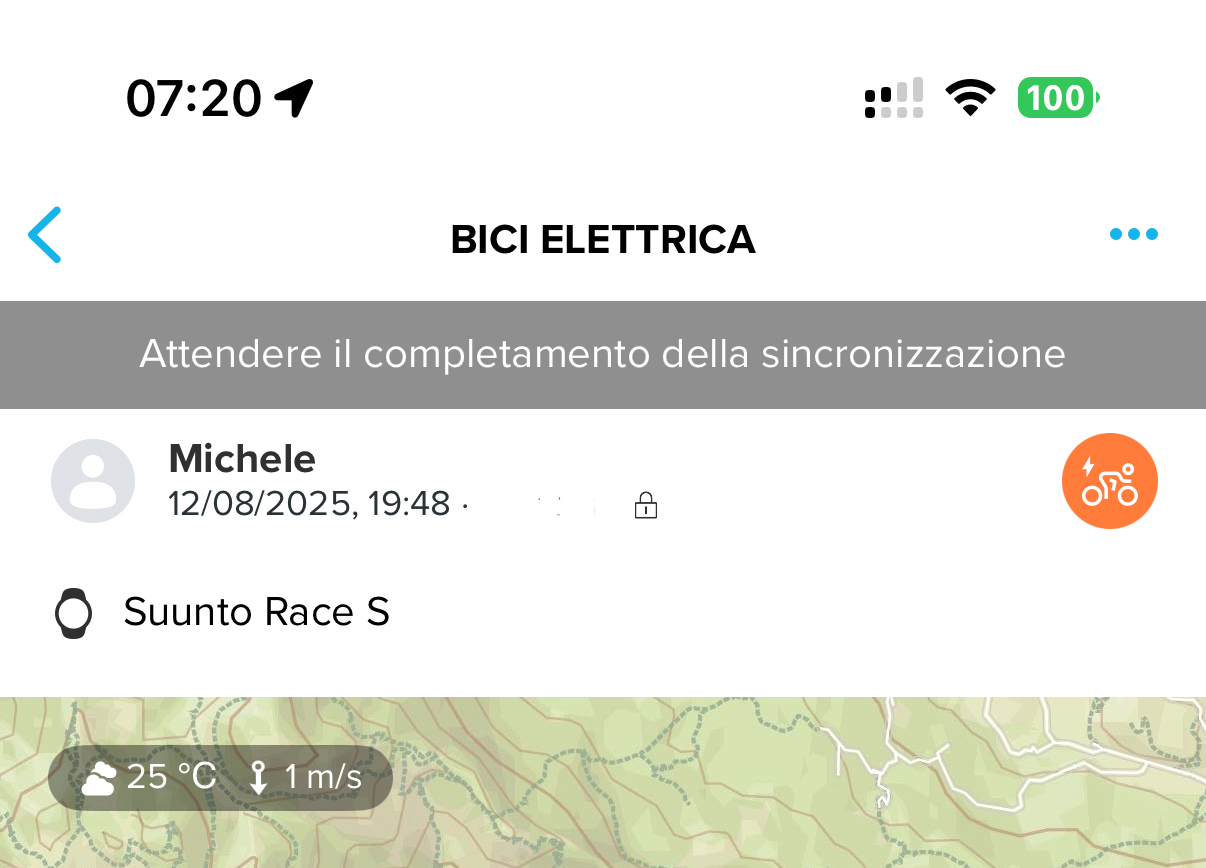
-
@SuperFlo75 I did a reinstall and it does not solve the problem.
-
@Michele-Sella I think that this is a really good point and a very important question. I have noticed time and time again that both TSS and Zonesense change once they are uploaded to the app Until now it has always been super fast and I did not stop to consider that it is bouncing my data off a server. The fact that we have Zonesense during a workout means that the watch is capable on some level of doing the calculations.
This outage is showing how our data is being processed for sure.
-
I have reinstalled the app but my data history (hr, vfc, sleep) is still uncomplete and don’t go further than last may.
Activities are ok, tss ok, vo2max ok[edit : on my MacBook all history is there, so I guess it’s just a bug on my iOS version - I’m under 3.0.0 version but beta program)
-
In my case the activity was sync without issues.
-
Seems it was resolved. I have opened the app and all data just refreshed / updated and the Activity sync message disappeared

-
@Stavrogin So now the activity that I deleted on the watch is back in the app. It is complete and shows ZS and everything that is should. It remains deleted from the log on my Race S. It also shows up in the training plan now as complete.