iOS 3.0.0
-
@Olli2709 did you try just to tap on a random tag from your past activity? You will get to search window where you should be able to find all your activities. I did not check if they all there, but seem alright on my side.
-
@aiv4r This is because I always add a line above “Describe your activity” in my description, where you could previously enter search terms. Suunto only introduced the option for an additional tag later, but I stuck with “Description.” It works just fine, though. If you enter a term, it displays all the descriptions.
-
I just saw the new app. Fantastic work!
-
@Olli2709 the oblybway i see to access them is to go to Training Zone / Statistics, then select table and click the filters button
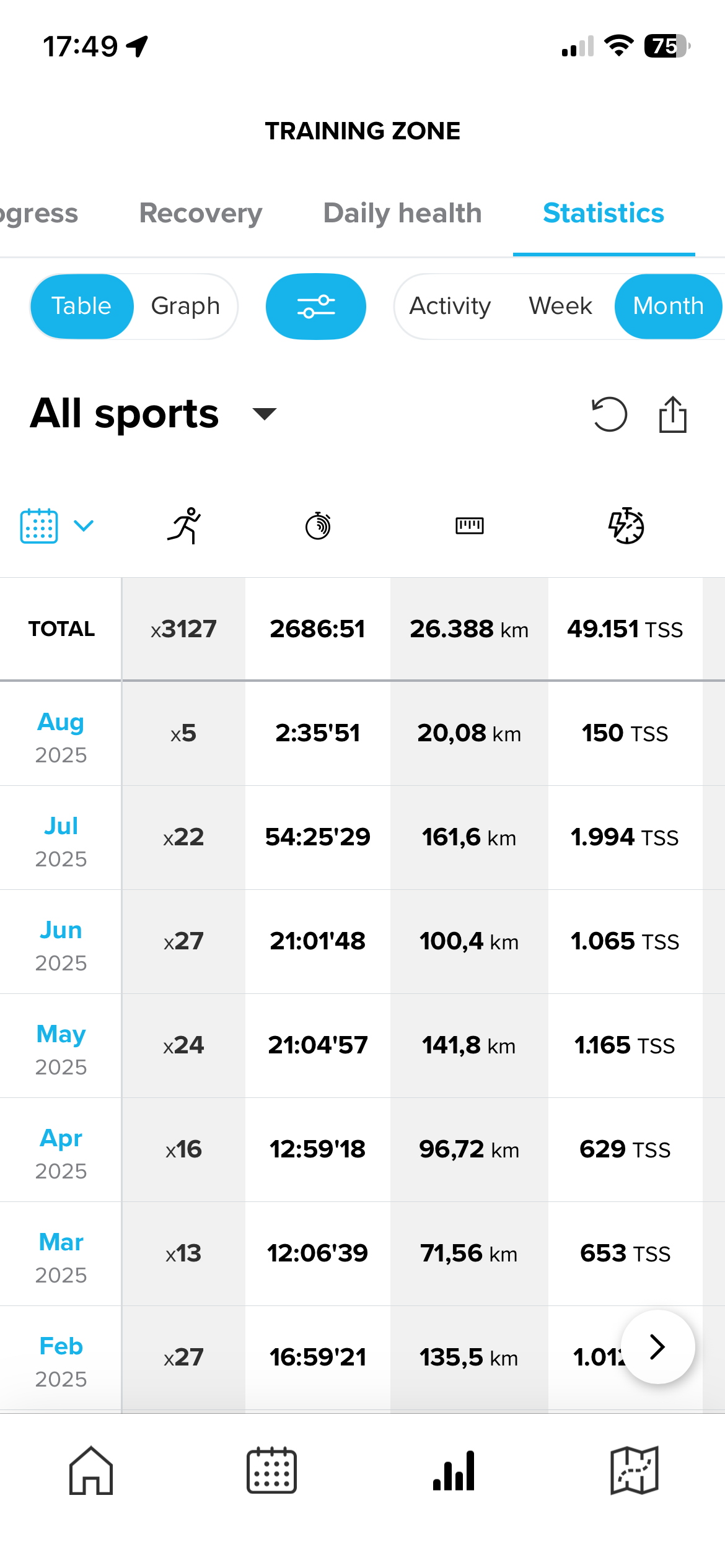
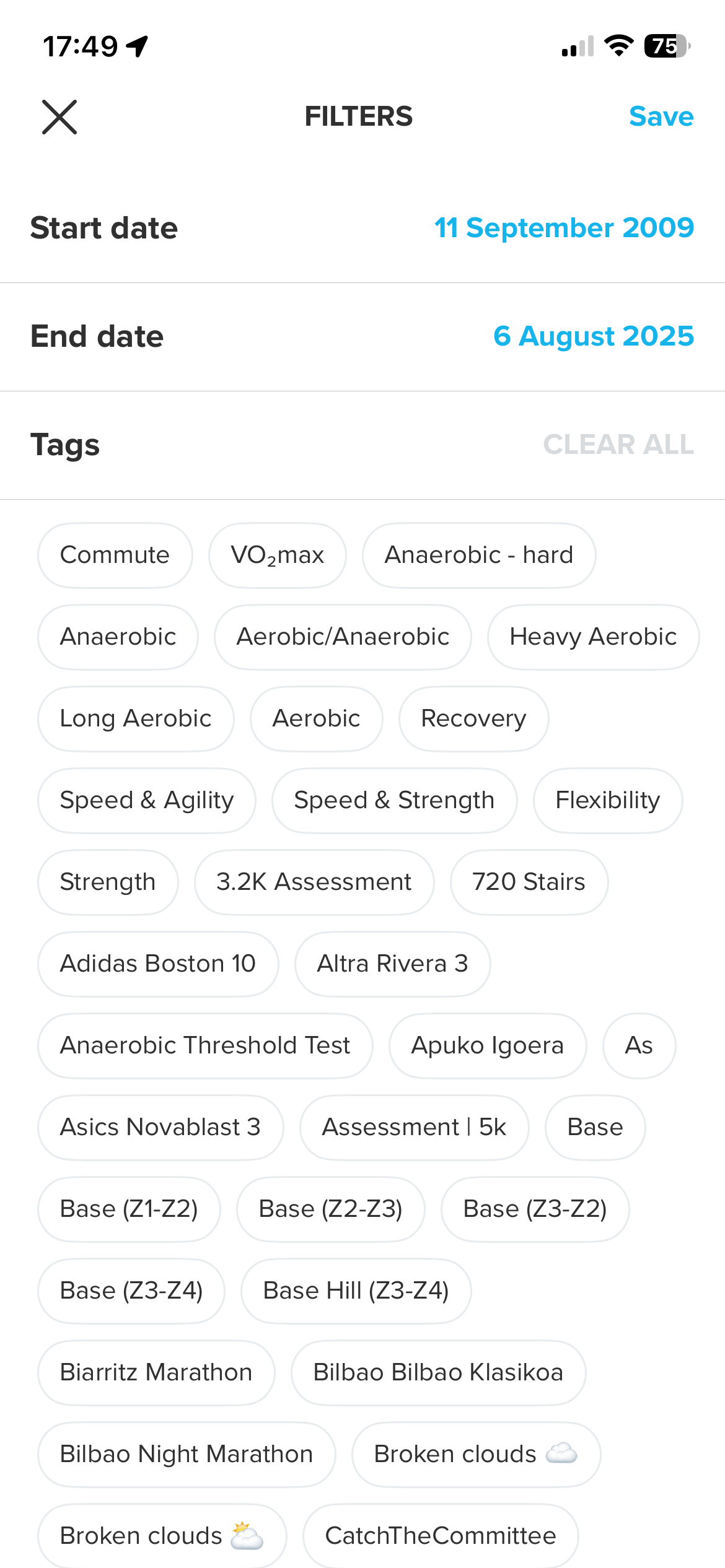
-
@Olli2709 You have to go to your profile - your picture in the upper right corner - there is a list of all of your activities, and also search. I find this not very well executed from user experience point of view.
-
@Olli2709 at the top right of the home page you can click on your profile picture, then go to to all activities and there you will have the search (from description or tags) for all activities. Is that what you’re looking for?
(Sorry double post, please discard…)
-
@jw-cou @timecode That’s it, thank you very much, I wouldn’t have thought of that. All the training sessions are there, as well as the search function. Thanks for your support, guys.
-
@Olli2709 no problem mate. I honestly still think the separation doesn’t make much sense. I would place all activities and search under Activities tab. I hope they change it.
-
I found something different in the Statistics compared to the previous version: the activity from the last selected day is not displayed.
You need to be one day ahead for it to show data from the previous day. In the previous version, if I had an activity on the 10th and the last day was the 10th, it would be displayed.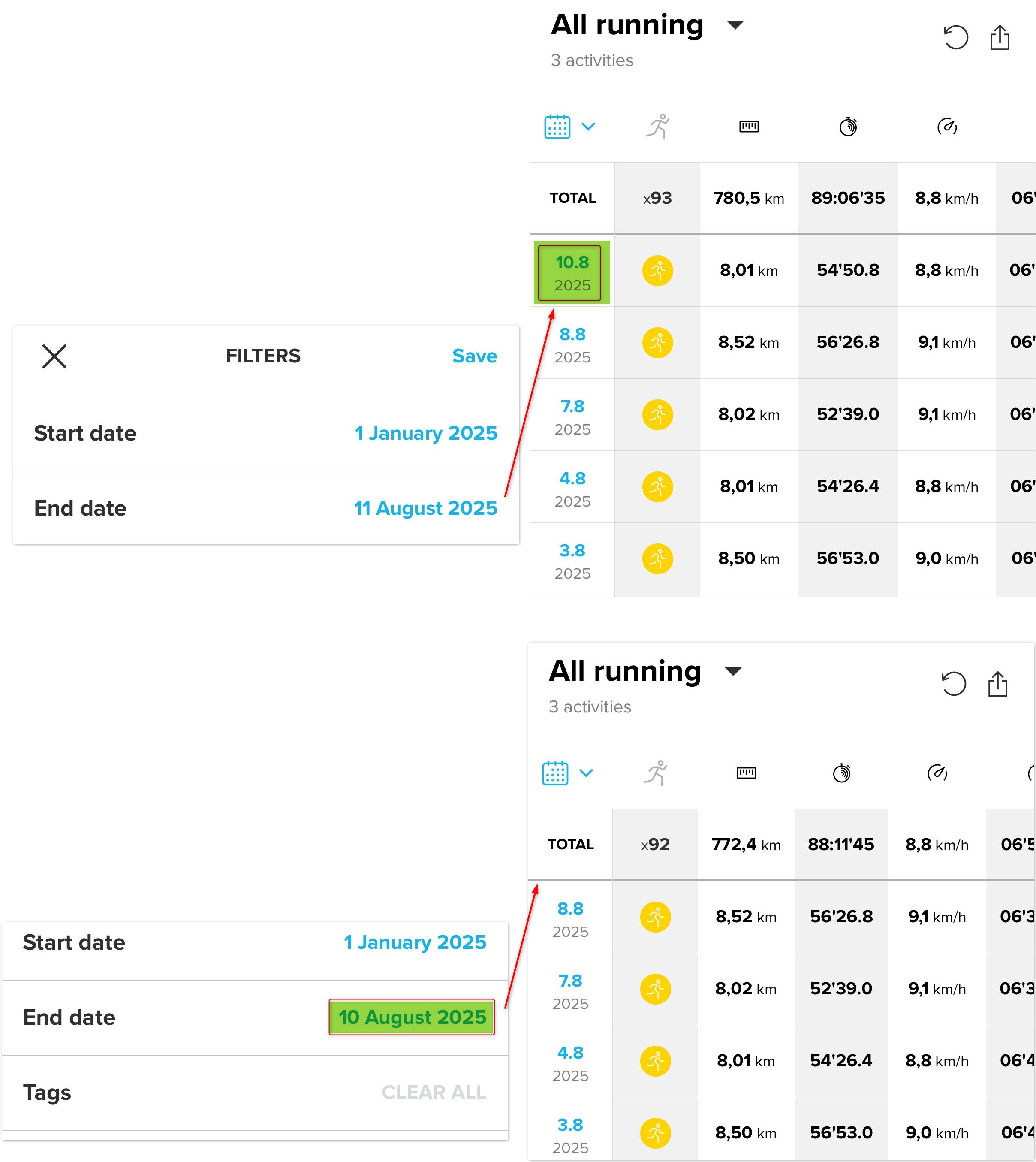
-
@Bogdan1921 could be the typical “>” and not “>=“ programming bug?
-
The lack of German wouldn’t even bother me, but I would mind hearing the English announcements on my headphones read aloud with a German accent while I’m running.
-
Suunto AI training plans just got enabled in the app. Also Joaquin posted video about training plans on YT.

-
@dulko79 I’m also on the iOS beta but don’t see the AI ?!?
-
@peegee you find it in the calendar, next to the diary
-
@dulko79 looks really nice and promising. I’m looking forward to test it. But after my first ultra race on Saturday and the after coming recovery
 .
. -
@helgonet12 for me it feels very raw and rushed out. Feels clumsy and random a bit. But I guess that is the new modern Suunto - pushing stuff out as fast as possible. I liked the structure of training weeks, somehow similar to what I use currently, the workouts are very basic and feels that target HR/pace is a bit random.
We will see, hopefully it will get better. -
Go ahead!
-
Like it so far! takes a little time to update the muscle memory for navigating it but nice refresh!
-
Is there an issue with the servers? My app is stuck on “Uploading 2 Activities” for 40 minutes now. Both activities are visible in the app, but some widgets/data are not updated - like TSS, intensity zones. All I did was following a planned workout from the new my plan tool.
-
@timecode I have the same problem this morning
 but I only did a little morning run, I didn’t use the new tool yet
but I only did a little morning run, I didn’t use the new tool yet