Software Update 2.43.8/.12 (2025 Q2)
-
@Squirrel said in Software Update 2.43.8/.12 (2025 Q2):
Consider creating a thread about these map rendering issues, since you have a good comparison pictures and apparently 2 watches as well.
This way, it would not get drowned down among other things in 2.43.8/.12 and will be useful for later firmware releases as well.I’ve just created a new tread
-
@maszop said in Software Update 2.43.8/.12 (2025 Q2):
I think standard outdoor maps should have thin paths like these (like on regular maps). Unlike the current update, where paths in the city look like highways.
Additionally there should be an additional version of the map (something like High Contrast), where everything would be much more clearly marked (something even excessively so), for those who need such a version.
Here is the problem. Suunto Vertical has 240x240 resolution if I am not mistaken, so thin paths look generally OK. Suunto Race and Race S have much higher resolution, so thin paths are nearly invisible. I have very hard time seeing trails at a 500ft zoom level when running, even when using high contrast map theme. If I stop and steady the watch, it is easier, but borderline impossible while moving. The last zoom level where I can see trails well is 200ft, which is just 60 meters, which covers only 20-30 seconds of running. Something has to be done specifically for Suunto Race and Race S.
-
@runsgrun said in Software Update 2.43.8/.12 (2025 Q2):
@atoponce said in Software Update 2.43.8/.12 (2025 Q2):
@sryke When I grab the FIT from the Suunto app and the FIT from Stryd, the exported power data comes out identically on both:
$ head -n 1 suunto-record.csv stryd-record.csv ==> suunto-record.csv <== timestamp,position_lat,position_long,heart_rate,cadence,distance,power,temperature,vertical_speed,enhanced_speed,enhanced_altitude ==> stryd-record.csv <== timestamp,position_lat,position_long,heart_rate,cadence,distance,power,temperature,vertical_speed,enhanced_speed,enhanced_altitude $ awk -F ',' '{print $7}' suunto-record.csv | sha256sum cc84c13b3cf058654c11449ec407c8d88d4b20e2fea432cda2374e13d89dafc5 - $ awk -F ',' '{print $7}' stryd-record.csv | sha256sum cc84c13b3cf058654c11449ec407c8d88d4b20e2fea432cda2374e13d89dafc5 -But if I look at the data table in the Suunto app versus the data table in Stryd, I get two different wattage values for my 4×5:30 intervals this morning (yeah, I faded as the intervals progressed):
5:30 Int. # Suunto W Stryd W 1 329 335 2 321 329 3 318 324 4 313 319 I have the same issue, and I did a similar comparison based on 2 runs (a 60 minute and a 75-minute). The data are the split power, power-vs-time charts, and the average power reported by Suunto, Stryd and Strava.
The split power numbers on Suunto app showed consistently 2-3% lesser than that from Stryd.
The charts are identifcal.
For average power, Stryd and Strava reported same average and Suunto app reported about 2-3% lower. However, somehow the nominal power reported by Suunto app appears to be spot on with Stryd’s average power.Anyway, I also experienced “jumpy” 3-sec average power reading on my Race S that I couldn’t rely on it for pacing. All these only happened after the latest update (2.43.8 and 2.43.12). I assume Suunto engineers are working hard on it and it is prioritized high up in their backlog.
Adding on to my findings, the same occurs for treadmill runs as well. The average power on Suunto App is a good 2-3 percent less than the nominal power. I looked into those treadmill data before 2.43.8/.12, the avg and nominal are never more than a difference of 1 watt (inclination = 0).
-
@runsgrun How did you manage to get Power from a threadmill run? Was this added in some of the last updates or do you use a custom sport mode?
-
@VoiGAS said in Software Update 2.43.8/.12 (2025 Q2):
@runsgrun How did you manage to get Power from a threadmill run? Was this added in some of the last updates or do you use a custom sport mode?
Yes, I adapted the default treadmill to a custom one. So I have 2 Fit files, one from Suunto App and another from Stryd Power center after sync-ing the pod separately.
-
@SamuelP Got something similar yesterday during my 3’/12’ CP test at the track. I’ve never seen this before with my Race S, although this was common with my Ambit3 Peak and a little less so with my 9 Baro. Never with the Race S though. This was a first.
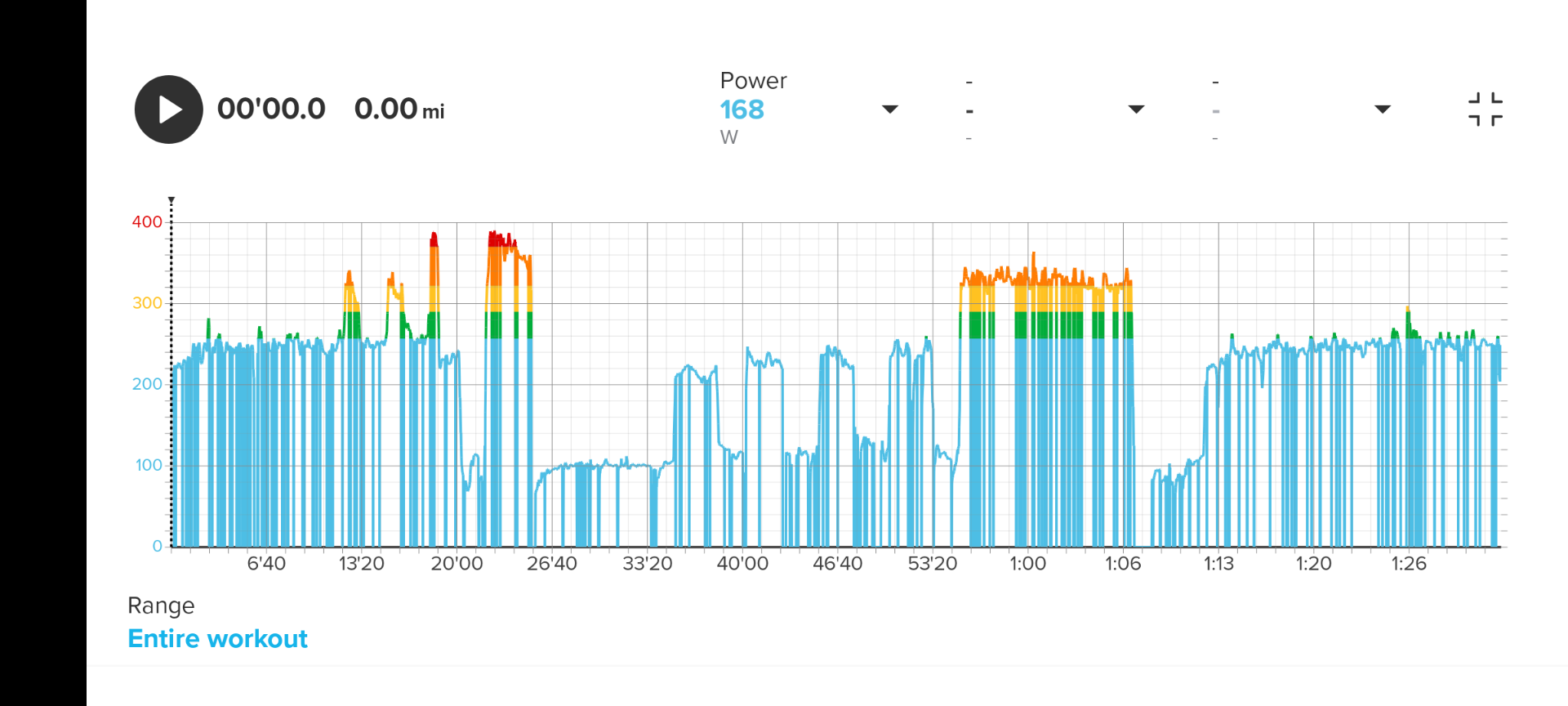
-
A small bug: for the first time I got both Aerobic and Anaerobic Thresholds during an activity, and for the first time as well I got the ZS baseline and ZS cumulative baseline values, but they are displayed with 16 decimal digits(!)
-
@Stefano-M64 Did you get the thresholds with or without zonesense? The extra data about the baseline will disappear in the next version if I understood itvright
-
@VoiGAS said in Software Update 2.43.8/.12 (2025 Q2):
@Stefano-M64 Did you get the thresholds with or without zonesense?
Hi, I had the SuuntoPlus ZS enabled during the activity, isn’t that required to have thresholds detection?
-
@Stefano-M64 No, it isn’t required. The Suunto+ is for the live info during the activity, but the “new” thresholds are in the SA, you need to record the activity with the chest strap.
-
@Stefano-M64 also baseline and cumulative values shouldn’t be displayed at all, they’re going to hide those again, that’s a bug

-
@herlas said in Software Update 2.43.8/.12 (2025 Q2):
@Stefano-M64 also baseline and cumulative values shouldn’t be displayed at all, they’re going to hide those again, that’s a bug

OK perfect, thanks everybody!
-
@Max-maxilifeguard with hard reset reinstall automatically but you must congigured all settings from the start
-
@gerasimos thanks, i ready did that, does not work. I ready sent it to the repair center
-
I decided this morning to run with the Stryd SuuntoPlus app to see if the experience would be any better. Which got me thinking. I have a data field for power. If I’m using the Stryd SuuntoPlus app, is the power in that data field coming from Stryd, or is it Suunto’s running power?
What about pace and distance? When I pair the Stryd pods to my watch as foot pods, they’re the source of pace and distance, but if I use the Stryd SuuntoPlus app instead, are pace and distance coming from GPS instead?
-
@sryke said in Software Update 2.43.8/.12 (2025 Q2):
Thanks to advise given here in the thread I was able to reinstall the previous firmware on my Race S.
All runs so far show the same wattage in the Race S fit file and the Stryd pod fit file.
However, the watch still shows these drop outs starting at about 10min into a run.
This is frustrating, I thought moving back to the previous firmware would have fixed my inconsistencies. Most runs were o.k. (with the exception of drop outs), here’s yesterday:
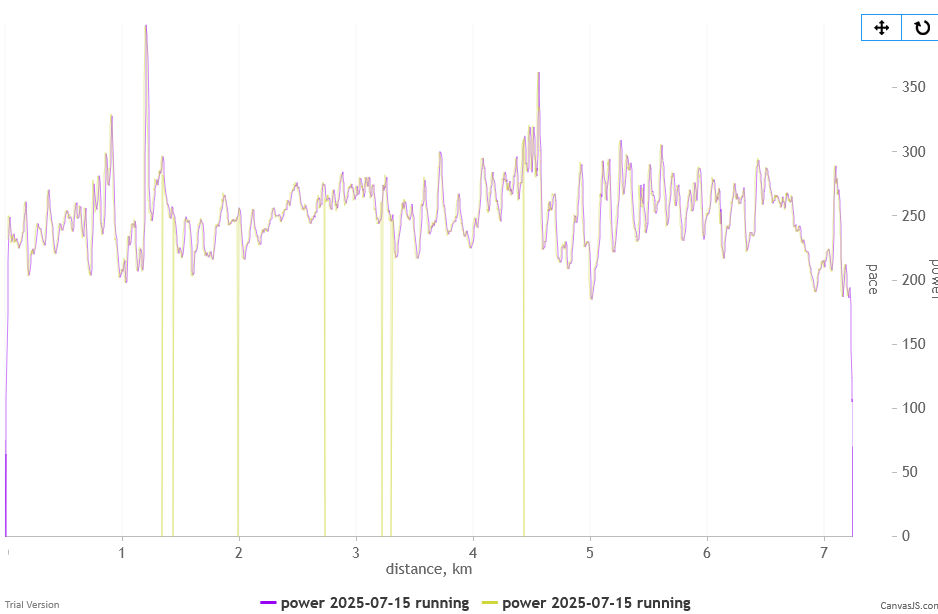
However, today I got disagreement between Race S reported wattage and Stryd wattage. Makes me wonder how many other runs were incorrect.
I’m considering to get a different watch now, this is annoying.
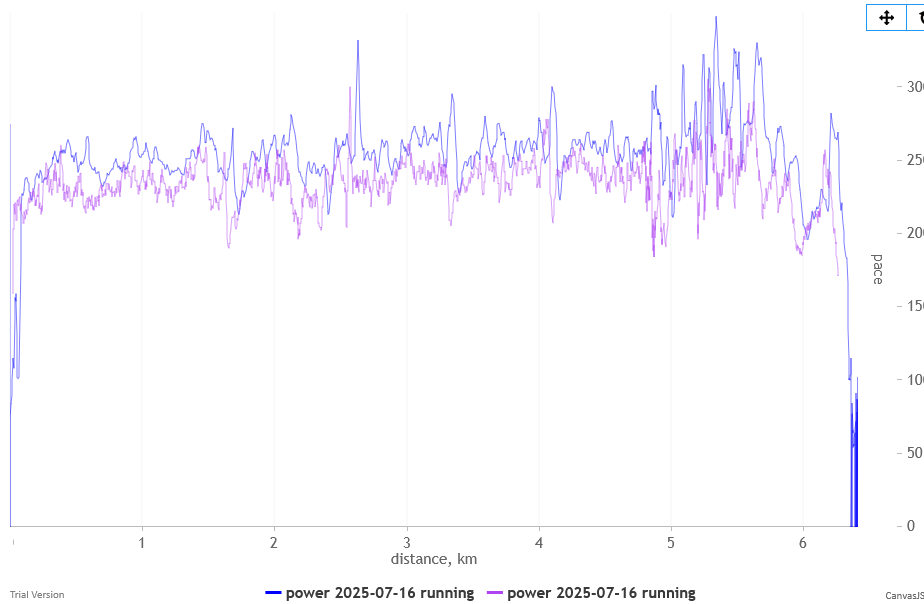
-
@Egika, @Pavlas isn’t alone with this experience. I can agree the similar SV behaviour in my case. Despite the risk of losing GPS signal from time to time, because the watch is regularly underwater (freestyle, crawl - to be specific) location accuracy in open water swimming about a year ago was correct. Something has changed for the worse, there are more people reporting this problem: https://forum.suunto.com/topic/13279/open-water-gps-drifting/15?_=1752690357701
-
@sryke Are you comparing the power data in the Suunto FIT with the power data in the Stryd JSON pulled directly from the foot pod?
-
@atoponce correct, using Stryd via S+ is a separate Bluetooth connection, I’ve said it before many times, Stryd through S+ app creates more issues than it solves.
When Stryd is connected via S+ these conditions apply :
*Power from STRYD is displayed only on the S+ screen
*Power on regular screens comes from watch itself
*This breaks Stryd offline merge, Stryd didn’t create this S+ app it was Suunto, so Stryd hasn’t done any additional processing on their side to make offline sync work when workout is made with Stryd s+ app
*No pace, distance or cadence will come from STRYD,.
*Once S+ is connected, Stryd won’t be available as neither power meter or foot pod
*It creates fitfile with 2 power sources Suunto’s and Stryd’sBottom line, stay away from Stryd S+

Known workaround while Suunto fixes power drops and issues with power averages on manual laps is to go back to firmware 2.40.
-
@atoponce said in Software Update 2.43.8/.12 (2025 Q2):
@sryke Are you comparing the power data in the Suunto FIT with the power data in the Stryd JSON pulled directly from the foot pod?
Suunto FIT pulled from the app vs Stryd FIT pulled from the pod via Stryd powercenter.
I wonder if for some reason Race S records its own wrist based wattage instead of Stryd power. However, why just sometimes.