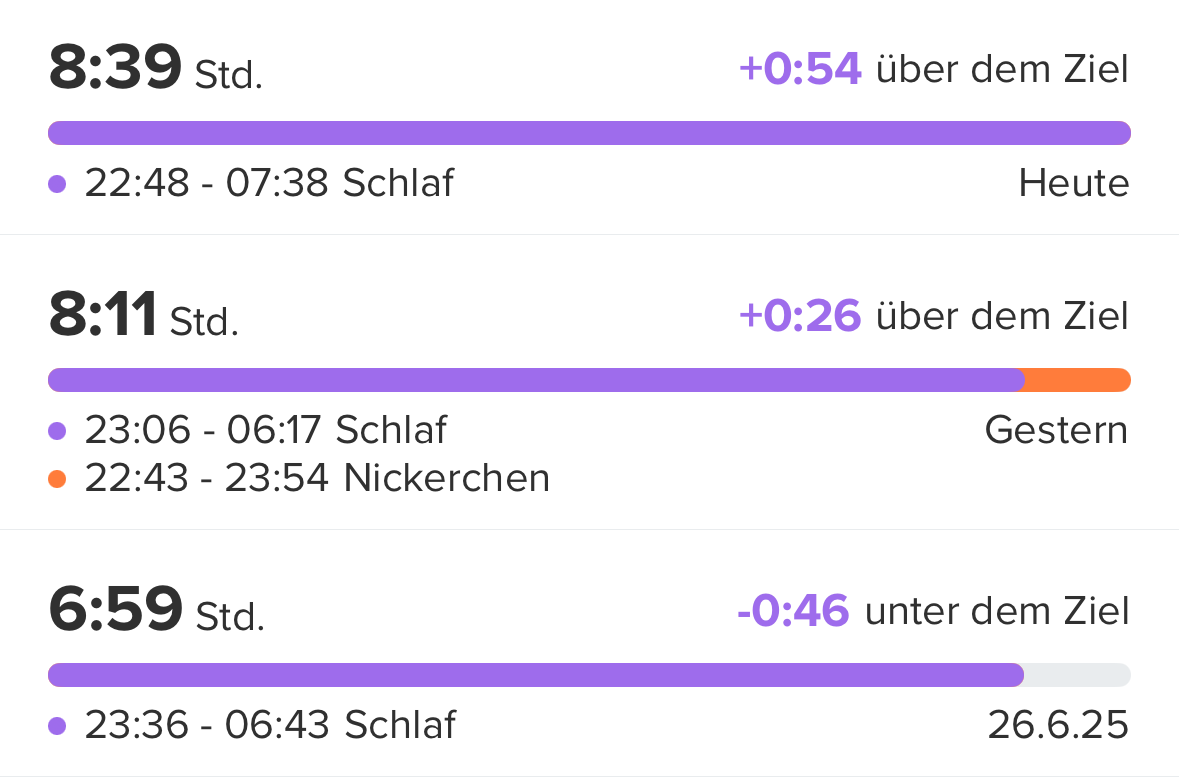Software Update 2.43.8/.12 (2025 Q2)
-
9PP update joys aside, I see one little sport mode customisation escaped the official list up too.
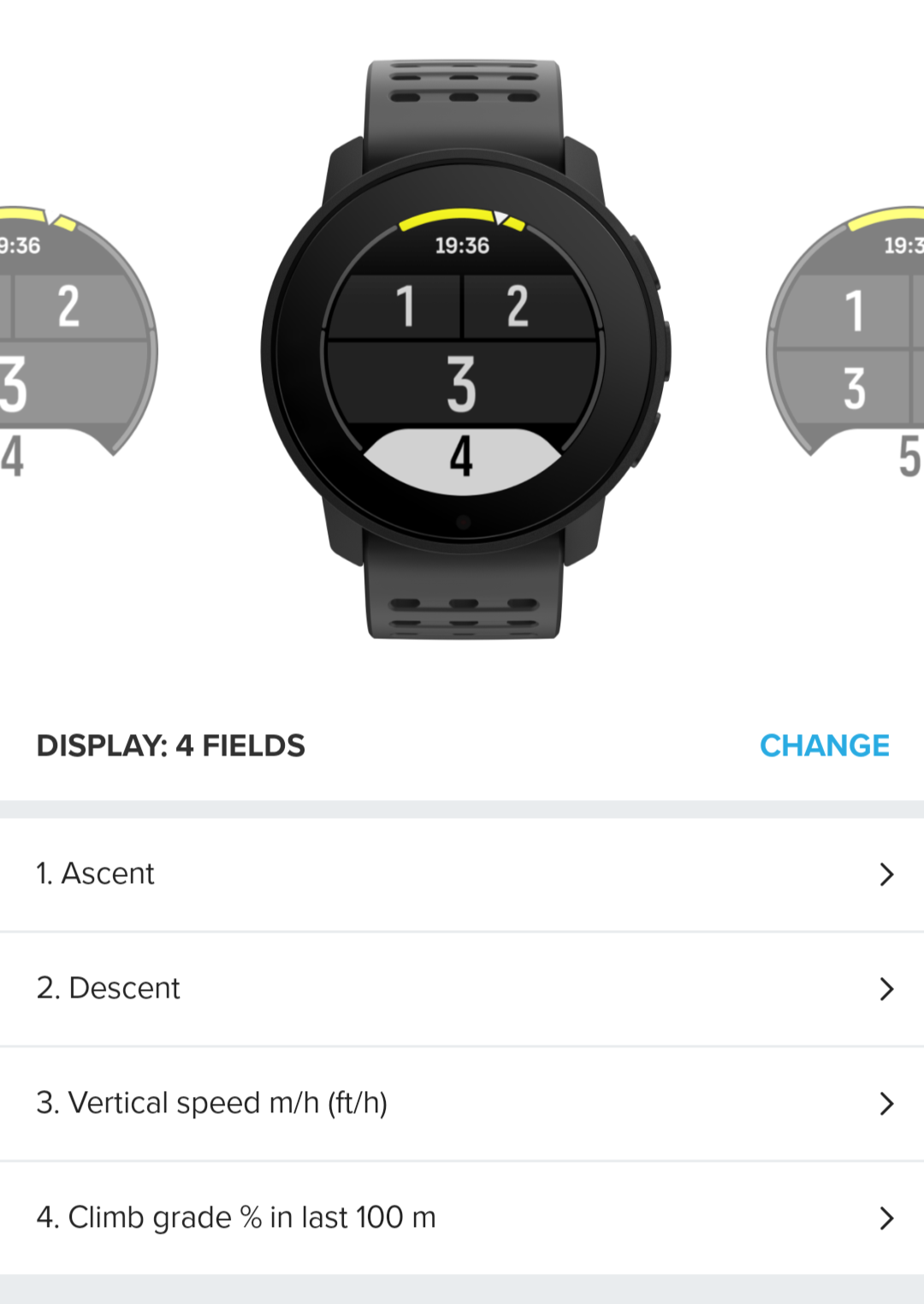
Now I don’t have to run the climb S+ app to see gradient, praise be.
There’s also a ride coasting time one that wasn’t mentioned, which is a good metric for seeing how much you’ve sat on someone’s wheel I guess.

-
S9PP updated tonight!
As first I have seen the watch doesn’t show the min and max bpm in sleep report anymore…minor thing as the min bpm appears in the app. -
@misu763 updated my 9PP yesterday without issues. This morning I could see min BPM in the sleep summary. Maybe HR readings were cut or something? Check tomorrow and let’s hope you get the reading!
-
@fv4500 no issues here as well with the update!
Just checking that now the sleep report in the watch only shows the average heart rate instead of min and max as yesterday! Let’s see how this works in coming days! -
@2b2bff yea ok I see, wow. Never seen thing like this, something is clearly wrong.
And yes Race S does not have sleep time setting unlike the Vertical. -
Hi all. I have SV. Today I decided to install watch face vertical week from the store. I was able to set it as default using SA. But the watch face had no complications. I tried reinstalling watch faces and all the faces were removed from the watch, but SA said they were installed. The same thing happened with SuuntoPlus apps. I tried rolling back the software from 2.43.12 to 2.43.8 and back, I uninstalled SA (iOS) and reinstalled it after rebooting the phone. None of this helped. The only thing that helped was resetting to factory settings. Why could this happen? I remember that a similar situation happened in the past, but I could not find these messages.
-
@aiv4r I had this once before: https://forum.suunto.com/post/163688
-
I noticed a mistake in the sport mode mountain bike downhill. When I start the activity, it shows me the duration, but not the depth meters and distance. These remain at 0. After exiting, however, everything is displayed. Does anyone else have that?
-
@Kaiphi will go to a bike park tomorrow and try it.
-
@pilleus I noticed the same today during a run. Race S with inbuild power meter. Looks like the average is now every full 10 seconds instead of rolling seconds by incident.
It went down to zero and then climbing up to the “real value”. Noticed it two time during a 1,5h run - but wasn’t looking at the watch all the time… -
Major issue on my 9PP!
After updating automatically without any problems, today I realized the following (a serious problem for me):
On the navigation screen (in any sport, with any route, or with simple breadcrumb), the touch screen doesn’t work (well, it actually does, but all it does is move a small three-line icon, like a menu, from side to side). So, and since on that screen, a long press doesn’t activate the back button, and neither does the touch screen, it’s impossible to go back screens, only forward using the center button.
The real shit came later; such that this bug made the user experience unacceptable in my case, I decided to downgrade. Unfortunately, all the custom sport modes and VO2max (among other data) have been deleted… well, it’s a piece of shit. Sorry for the expression, but it’s been really frustrating.
-
@enriqueescoms said in Software Update 2.43.8/.12 (2025 Q2):
So, and since on that screen, a long press doesn’t activate the back button, and neither does the touch screen, it’s impossible to go back screens, only forward using the center button.
I mentioned this a few updates ago, but I found that if you lock the watch buttons , you can cycle back through the map screen no issue using the long press.
-
-
Using 2.43.8. I was testing out whether the watch would show distance to the next waypoint, so created a three mile loop course with two waypoints. Approaching the first waypoint, the watch started counting down the distance to it. I got to about .21 miles from the waypoint when the distance to next waypoint started showing the distance to finish, which showed .61 miles (suspiciously close to 1km). This number could be the straight line distance (as the crow flies) to the end, but at this point in the run, the distance to end was probably more like 2.4 miles, if one proceeded on the course as planned.
This number started counting up - when it should have been going down. It did this until sometime after I passed the first waypoint. It then worked properly and displayed the distance to the second waypoint, then distance to end as expected.
-
I updated my S9PP 3 days ago. 2 nights went ok, but last night heartrate measurement has stopped at 0:36 and doesn’t blink anymore. HRM came back with disabling and enabling it from settings.
So, the old problem is back with this FW version. I just sent the logs also.
-
@Janne-Leppamaki holy shit 🥱 run your watch at 2.37.48
-
@Janne-Leppamaki, don’t say it…


-
-
https://forum.suunto.com/post/167663, as described for the previous firmware version, this issue is still present with the current firmware.
-
@Janne-Leppamaki I updated Thursday, no such issues present here. Mind you it was a varying timeframe before.