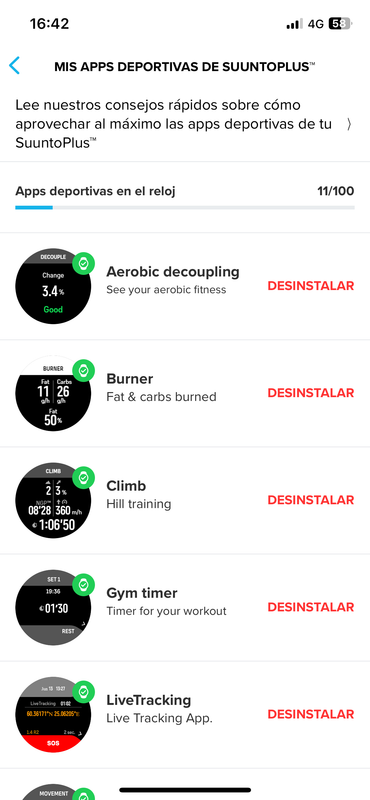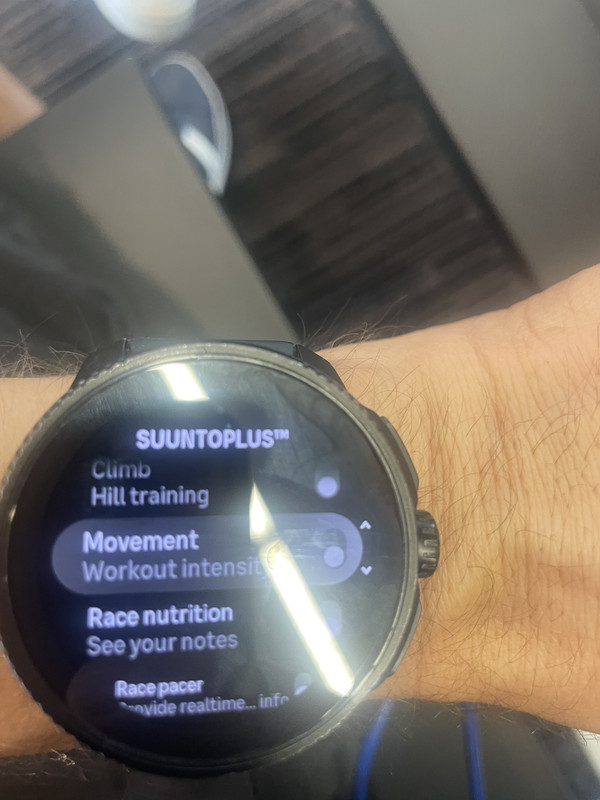Live location S+ app
-
@halajos I would really like to see a real world comparison in phone battery effect under comparable situations. Maybe someone can test.
-
@Nikolai-Simonov So either I’m stupid or it doesn’t work
 I went for a run yesterday, I set everything up, just like you sent me in the instructions, I’m attaching a photo. It registered the position but nothing happened, no movement, no data, nothing.
I went for a run yesterday, I set everything up, just like you sent me in the instructions, I’m attaching a photo. It registered the position but nothing happened, no movement, no data, nothing.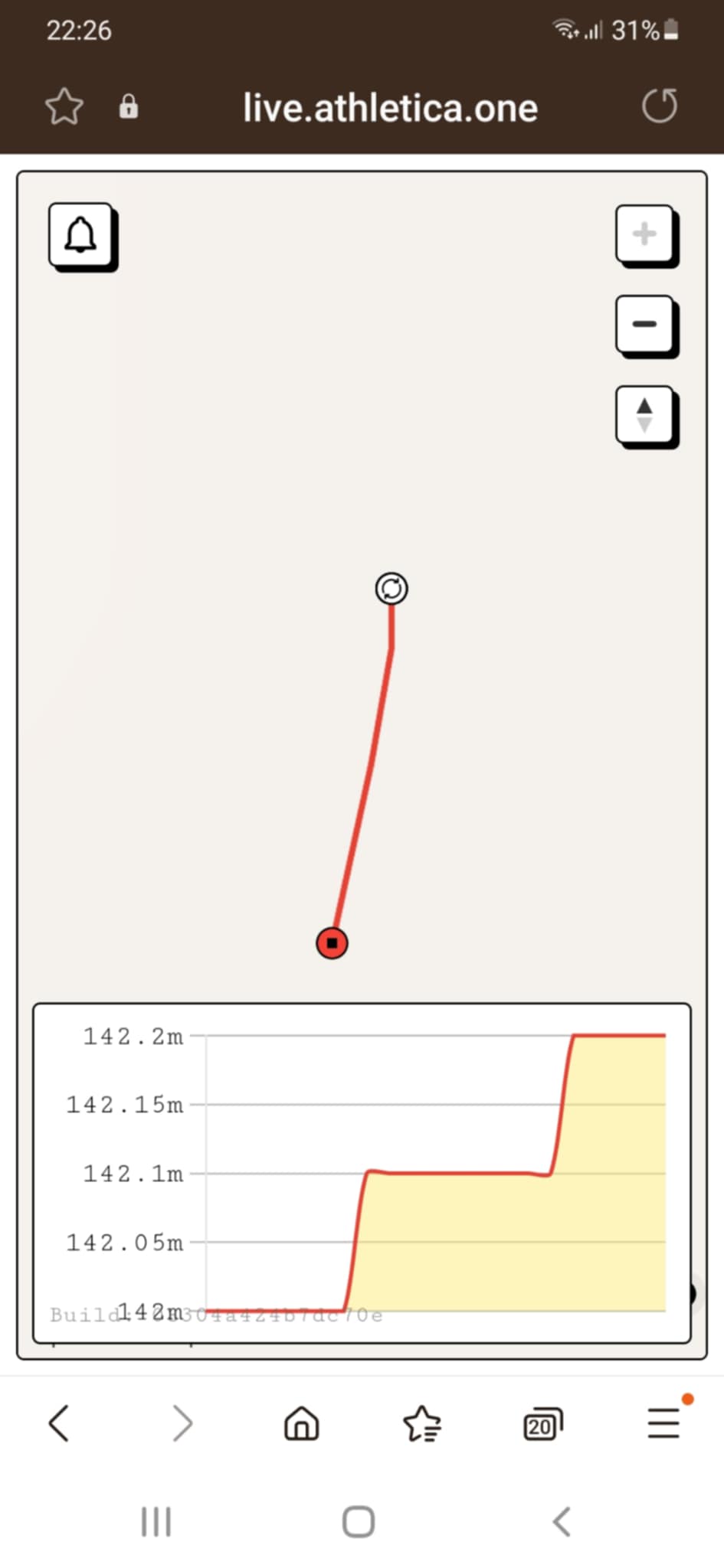
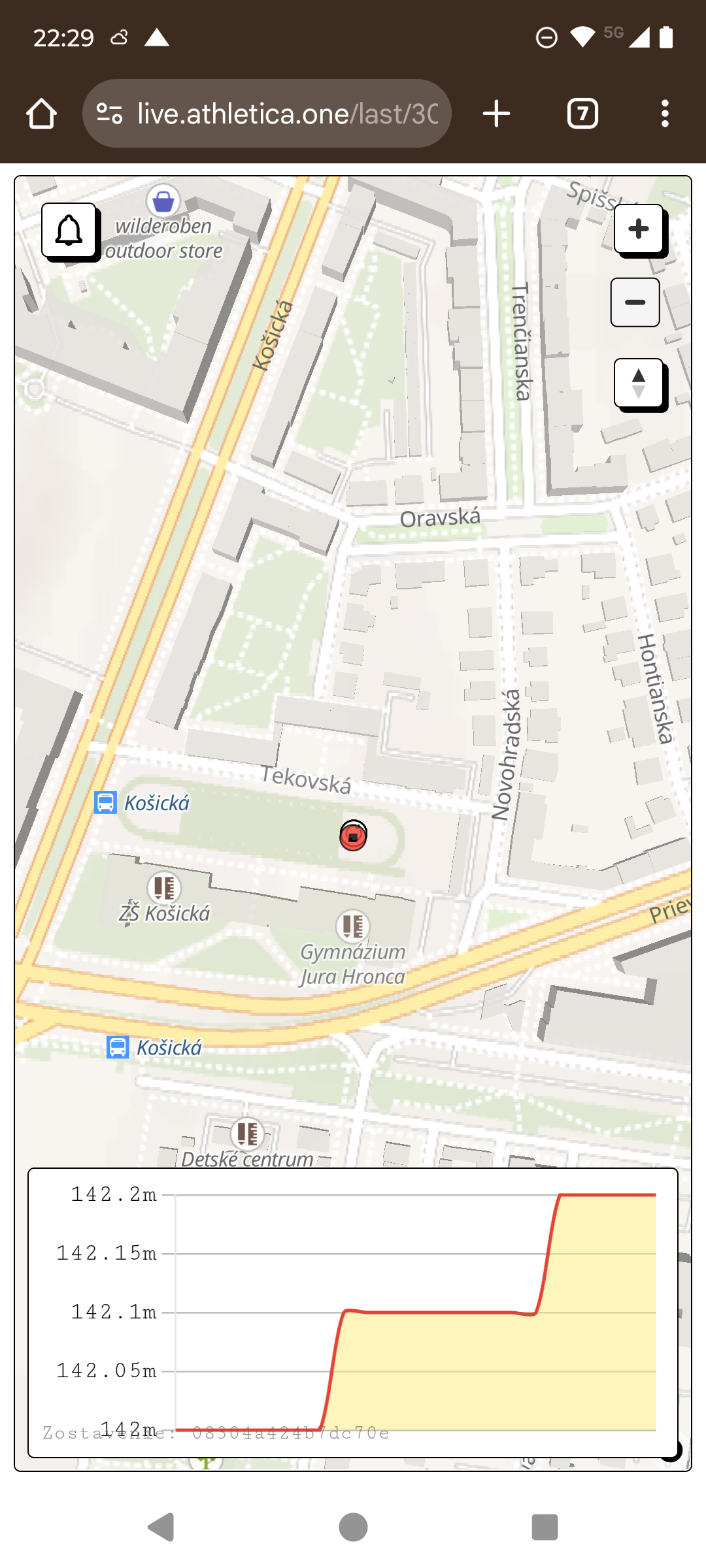 Today I went out to the street to try walking to work. I’m not exaggerating but I had to press the button 10 times because the device was not found. On the 11th attempt it connected, I say ok I sent my location to my friend, let her follow me, I even tried an SOS SMS, all this is ok I send a photo of the walk
Today I went out to the street to try walking to work. I’m not exaggerating but I had to press the button 10 times because the device was not found. On the 11th attempt it connected, I say ok I sent my location to my friend, let her follow me, I even tried an SOS SMS, all this is ok I send a photo of the walk 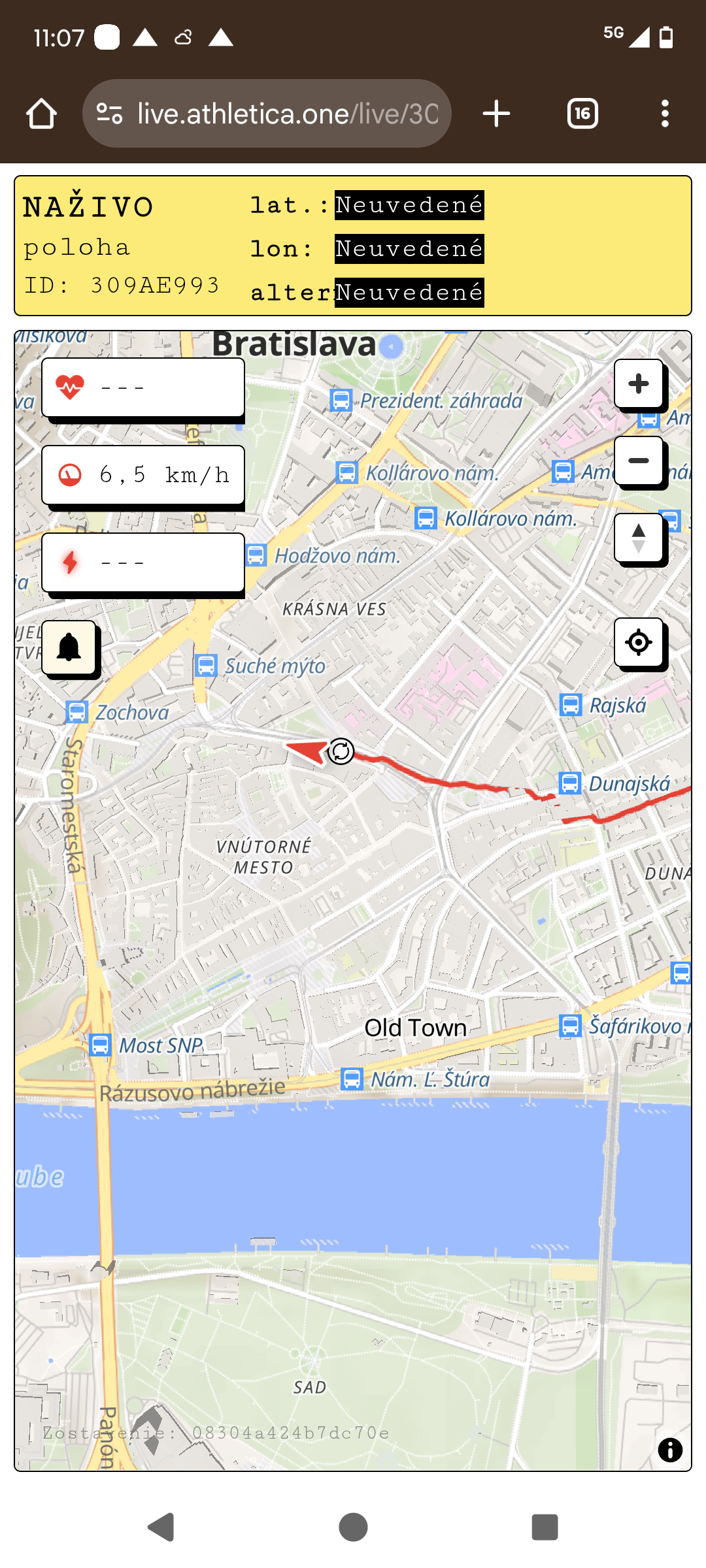
but I have basically three questions- why do I have to press the button on the watch 10 times before the device finds it? Is it a problem with android or what?
- it didn’t show my heart rate, only my movement speed
- every minute I got a notification on my phone that the watch was connected (can I turn it off somehow? this was very annoying). During a walk that lasted 2.5km, I got those notifications about 15 times.
I have no idea what I’m doing wrong
-
@Miroslava
Thanks for trying it out and for the detailed message!-
What button are you pressing 10 times?
-
To see heart rate in the tracking view, make sure the “Additional metrics” option is enabled in the app settings.
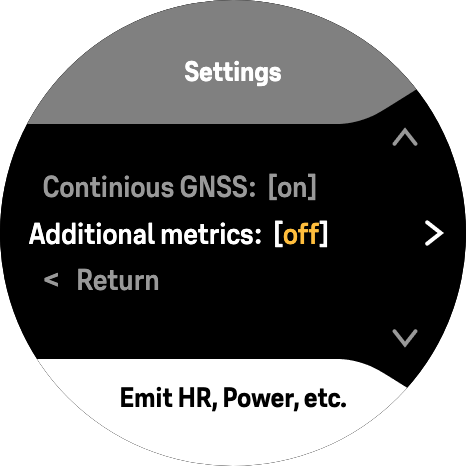
-
Repeated “watch connected” notifications
Those shouldn’t appear constantly. That sounds like an issue possibly a phone-specific behavior. Could you let me know what phone model and Android version you’re using?
-
-
@Nikolai-Simonov Thanks. I just edited my test report to specify that sending metrics was off and that i had continious gnss ON.
I’ll test again with notifications off, gnss off and additional metrics on -
 1. I pressed the top button 10 times today until it connected
1. I pressed the top button 10 times today until it connected-
- I already understood that it’s in the settings

- I already understood that it’s in the settings
- Motorola edge neo 30 i think android 14
tommorow i go run and try it again
-
Is the web made with react ?
-
@Nikolai-Simonov said in Live location S+ app:
Repeated “watch connected” notifications
I can confirm on Android 14 I see repeated notifications “watch connected / watch disconnected”, every 30 seconds or so
-
@Francesco-Pagano exactly as me
-
Hi @Miroslava @Francesco-Pagano
Thanks a lot for helping test and report this!I was able to reproduce the issue — on some devices, it looks like there’s a conflict with the Suunto App (SA). Roughly once per minute, SA causes the disconnection between Live.t and the S+ app on watch and that’s why you’re seeing repeated connection notifications.
I still need a bit of time to fully investigate what’s going on, but in the meantime:
Good news:
The SuuntoPlus app handles reconnection correctly, so even with these interruptions, tracking should continue to work well.Temporary workaround:
You can mute notifications from the Live.t app in your phone’s system settings. That should make it less annoying until the fix is ready.I’ll publish a small hotfix soon to make the connection notification silent by default.
Thanks again for your help in tracking down this weird bug really appreciate it!
-
@Dimitrios-Kanellopoulos nope, it’s svelte
-
@Nikolai-Simonov I’m super glad I helped you catch the mistakes, we’ll see how it goes after the fix, when I try it out

-
@Nikolai-Simonov Would adding different intervals between data pings be beneficial for mobile phone battery life? For example - 1min, 2min, 5min, 10min, 15min, 30min, 1 hour, etc. On a lot of activities you don’t need real-time (1sec pings) tracking
-
@Nikolai-Simonov
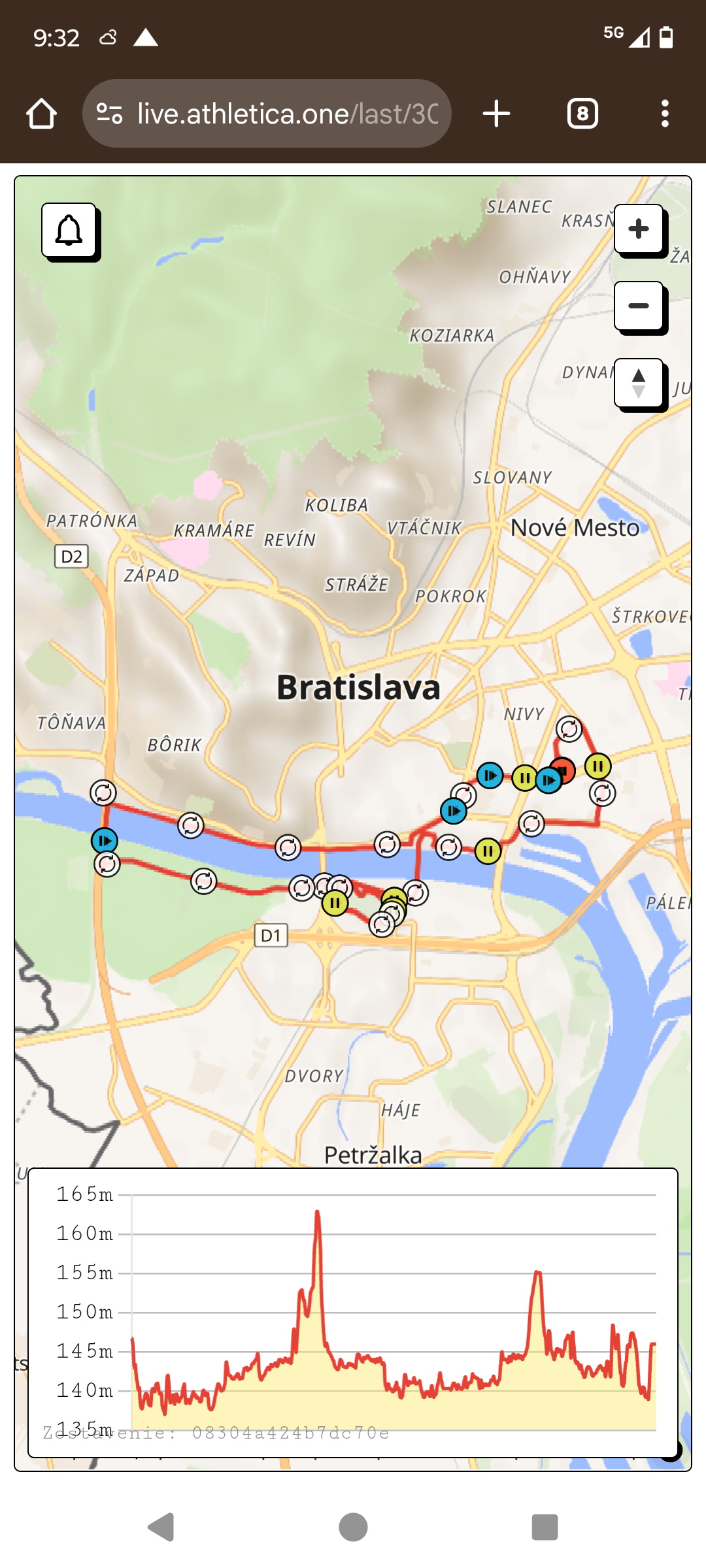 today run livetrack worked perfectly
today run livetrack worked perfectly -
Tested today with a 2h bike ride, with Suunto Race and Android 13 on a 3 years old Motorola smartphone.
Everything worked well!
Battery consumption on the smartphone was 7%
After stopping the activity and reopening Suunto App to look at the stats, I noticed the watch was unpaired (and I thought it had disconnected at the beginning of the activity because I didn’t receive any notification during my ride, despite founding them on the smartphone)Btw for me the app is great!
-
@Francesco-Pagano @Miroslava @SergioB
I’ve investigated the issue that, when Suunto App (SA) is running, a Live.τ session on the watch may unexpectedly disconnect and immediately reconnect every 60-90 seconds. also the same issue if SA lost connection with watch.
TL;DR: Unfortunately, this is a limitation we cannot fully solve from the Live.τ side alone.
⸻
The root of the conflict (without diving deep into tech):
- The watch can hold only one “live” Bluetooth link to the phone at a time.
- When SA wakes up in the background to sync, the watch switches that link over to SA.
- Live.τ also needs the same Bluetooth link to stream your track in real time. When SA grabs the link, Live.τ’s session is dropped.
- This happens only on Android. On iOS, Suunto App is far more restricted in the background and doesn’t run a permanent service, so the conflict doesn’t appear.
Together, these points explain the periodic disconnect/reconnect behavior you may see.
In practice this shouldn’t break your recording: the S+ app on the watch reconnects in about a second—essentially one event-loop tick—so no data should be lost. Still, the reconnection is a little annoying and does cost a tiny bit of extra battery.
⸻
How can we ease the conflict?
Because Suunto App (SA) and Live.τ vie for the same Bluetooth connection, the real limitation lives inside the watch’s BLE firmware.
- Temporarily stopping SA’s background service would prevent the clash, but Android doesn’t allow one app to shut down another; In addition I’ve not found any way to stop this service via SA UI, if somebody know how to do that, please let me know it could be a basic recommendation.
- Disabling “Discovery” on the watch probably won’t help: SA already has a bonded connection to the watch, and during an active workout the watch generally doesn’t advertise itself anyway, so SA can still reclaim the link.
- Ideally we could cooperate with SA e.g., send it an some kind intent that saying “Live.τ is taking the connection now; please pause sync”, however that would require close collaboration with Suunto’s app team.
⸻
What we’ve done so far
In the latest release, Live.τ now shows silent reconnection notifications so the pop-ups are less distracting. For now that’s all we can do.

-
Hi Folks!
Are you was also super excited about this live location feature. How did you manage to install it?
I tried to install it as usual. In the iPhone App shows as installed and loaded in my Suunto Race. However, it doesn’t show up in the SuuntoPlus menu when setting up the activity in the watch.
Of course my watch is not connecting to the new live.T app.
Tried to install/uninstall the LiveLocation (as well as other S+ apps) but doesn’t seem to solve the issue. Did a soft reset already.
Did u experience something similar?
Thx
-
@Nikolai-Simonov said in Live location S+ app:
@Francesco-Pagano @Miroslava @SergioB
I’ve investigated the issue that, when Suunto App (SA) is running, a Live.τ session on the watch may unexpectedly disconnect and immediately reconnect every 60-90 seconds. also the same issue if SA lost connection with watch.
TL;DR: Unfortunately, this is a limitation we cannot fully solve from the Live.τ side alone.
⸻
The root of the conflict (without diving deep into tech):
- The watch can hold only one “live” Bluetooth link to the phone at a time.
- When SA wakes up in the background to sync, the watch switches that link over to SA.
- Live.τ also needs the same Bluetooth link to stream your track in real time. When SA grabs the link, Live.τ’s session is dropped.
- This happens only on Android. On iOS, Suunto App is far more restricted in the background and doesn’t run a permanent service, so the conflict doesn’t appear.
Together, these points explain the periodic disconnect/reconnect behavior you may see.
In practice this shouldn’t break your recording: the S+ app on the watch reconnects in about a second—essentially one event-loop tick—so no data should be lost. Still, the reconnection is a little annoying and does cost a tiny bit of extra battery.
⸻
How can we ease the conflict?
Because Suunto App (SA) and Live.τ vie for the same Bluetooth connection, the real limitation lives inside the watch’s BLE firmware.
- Temporarily stopping SA’s background service would prevent the clash, but Android doesn’t allow one app to shut down another; In addition I’ve not found any way to stop this service via SA UI, if somebody know how to do that, please let me know it could be a basic recommendation.
- Disabling “Discovery” on the watch probably won’t help: SA already has a bonded connection to the watch, and during an active workout the watch generally doesn’t advertise itself anyway, so SA can still reclaim the link.
- Ideally we could cooperate with SA e.g., send it an some kind intent that saying “Live.τ is taking the connection now; please pause sync”, however that would require close collaboration with Suunto’s app team.
⸻
What we’ve done so far
In the latest release, Live.τ now shows silent reconnection notifications so the pop-ups are less distracting. For now that’s all we can do.

Hello,
Thanks !
I am wondering if using a Bluetooth device (like a heart rate sensor) might increase disconnections.
How do you update the app? Do we need to download it again? (Not yet available in playstore) -
@Nikolai-Simonov said in Live location S+ app:
What we’ve done so far
In the latest release, Live.τ now shows silent reconnection notifications
@Nikolai-Simonov does it mean the app has been updated? I checked PlayStore and didn’t find a new version. After your previous post, I disabled app notifications from the system settings, and now I noticed that the app requires notifications permissions when I launch it, otherwise it won’t move to the home screen

Thanks again for looking into this issue and for the details you’re providing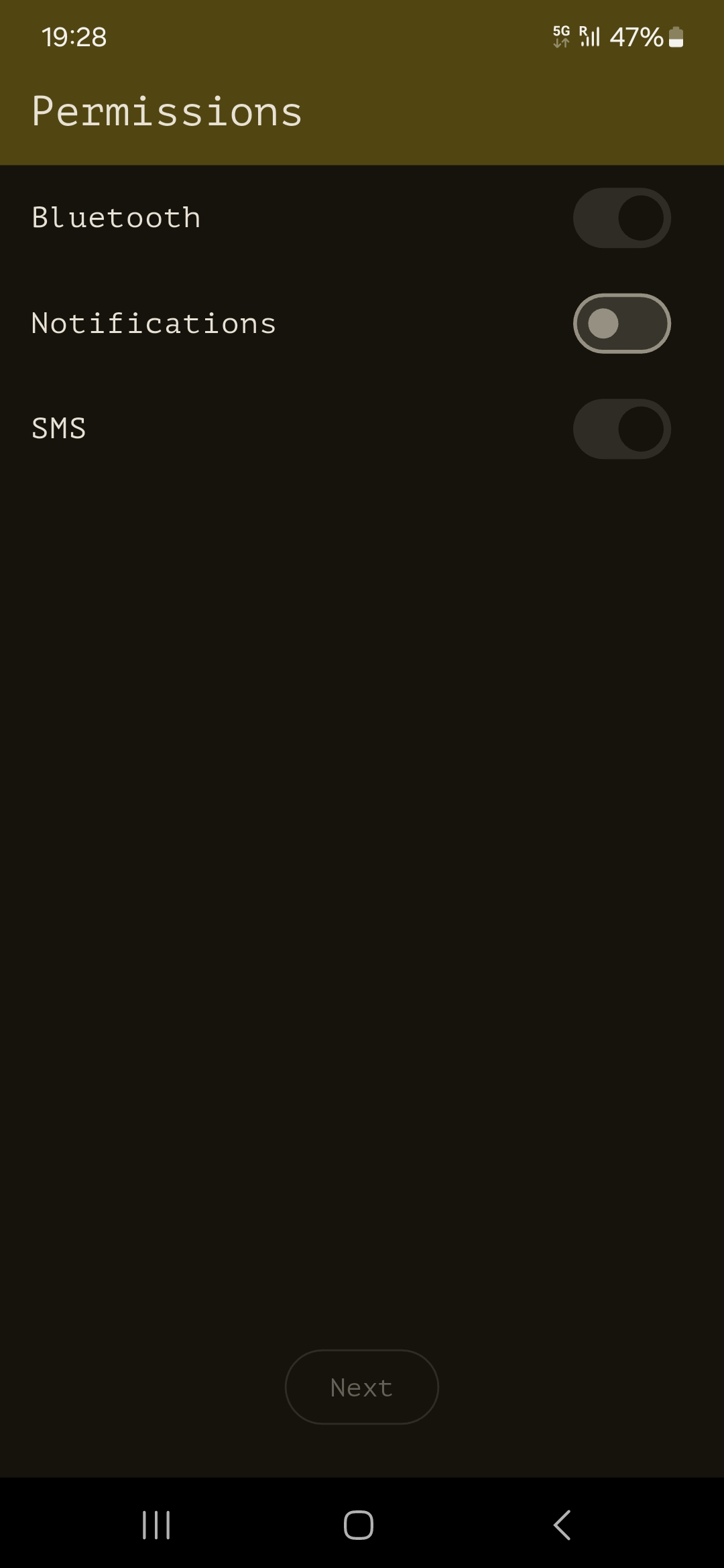
-
Hello, the area in the image comes with the results of the training. What is the meaning of this SID code?

-
@Nikolai-Simonov I just used the app for an activity and none of my phone’s notifications came through to the watch. That is, I didn’t see any text or phone calls on the watch. When I stopped the activity, they all came through at once. Is this expected behavior or due to the update you mentioned above attempting to silence the live.t app notifications? Not receiving phone notifications would be less safe and convenient in my case.
(Really appreciate your work, btw.)
Edit: I’m on iOS