Software Update 2.40.38 (2025 Q1)
-
@pavel-samokha Hello, I installed the latest Sfwt and on the same day it recognized/read my sleep at night… the next day I changed the Vertical Week screen to a new one, precisely the Gradual one, and “guala” this morning I discovered the error.
No sleep reading or HRV, I’ll wait another day with Gradual Screen to see if it caused the lack of reading…
Hi, today it seems I’m recording sleep and HRV and with the same screen… I said today I’ll cross my fingers for tomorrow but I’m thinking positive
I said today I’ll cross my fingers for tomorrow but I’m thinking positive 
-
Hello
Last night it was updated from beta version to the same version.
My first impressions are that the complications on the watch faces have been reset.
There was a 1 second delay in switching between menus at first. Then I restarted it. It was fixed.
Color changing does not work in some interfaces.
Sleep tracking is better.
The interface I wanted has finally arrived more complications can be added.
more complications can be added.
Battery usage tests are ongoing. -
Hello, with my Race S Titanium it did not track the sleep the first night after the update, but it did work the second night.
I hope it will be working for now on. -
Sleep tracking on the watch works well, but synchronisation on the app still doesn’t work. Only the last half of nightly breaks are displayed there.
-
Still about 10% battery usage per day with no GPS activity. Vertical.
-
@maszop said in Software Update 2.40.38 (2025 Q1):
Still about 10% battery usage per day with no GPS activity. Vertical.
Really strange, that’s not the case for my Vertical.
Did you try soft rest (upper button 12s) and full battery cycle ? What 's about the lightning setting of the screen ? -
I’m still waiting to update to this new version, but after the Q4 2024 disappointment, I’m waiting to see if it works properly before installing it.
For 9PP users, what do you think? Is it worth it? (Compared to v2.39.34)
-
@enriqueescoms For me it works flawlessly. No battery drain, my activities are recorded correctly. What I didn´t check is sleep tracking since I do not use it at all. I don´t know if this answer helps you but at least one positive experience

-
@Kramble This has been going on for at least a few updates. It’s even been assured a few times that it’s been fixed in a few updates, but as you can see, still no effect.
There are long threads on the forum about battery drain and various attempts to solve it, but without success.@enriqueescoms Apart from the watchfaces, not much is happening.
-
@enriqueescoms
S9PP user here!
Two days with the new firmware and I didn’t find important bugs for now. I appreciate the new version of “saving battery” mode. Carousel menu is back and I like it as it has a little zoom-in. No running sessions yet, just weight workout and walking and no problems! (just remember to chek all your fav settings before starting the activities). -
@enriqueescoms said in Software Update 2.40.38 (2025 Q1):
For 9PP users, what do you think? Is it worth it? (Compared to v2.39.34)
Yes, solely because it remembers I don’t want breadcrumb on by default
 i have no battery related comments yet, sleep always works for me so nothing has changed there, GPS tracks are still pretty decent, I can be very picky about spread under tall tree cover but it’s not hideous, I suspect that loop is difficult in general, lastly I never run with OHR so that is by the by regarding improvements for me.
i have no battery related comments yet, sleep always works for me so nothing has changed there, GPS tracks are still pretty decent, I can be very picky about spread under tall tree cover but it’s not hideous, I suspect that loop is difficult in general, lastly I never run with OHR so that is by the by regarding improvements for me.TBT is both better and not there, as you can read in the thread.
8x loops yesterday here, light rain in forest under cloud, for the 9PP I don’t know how much better I would expect, spread is reasonable.
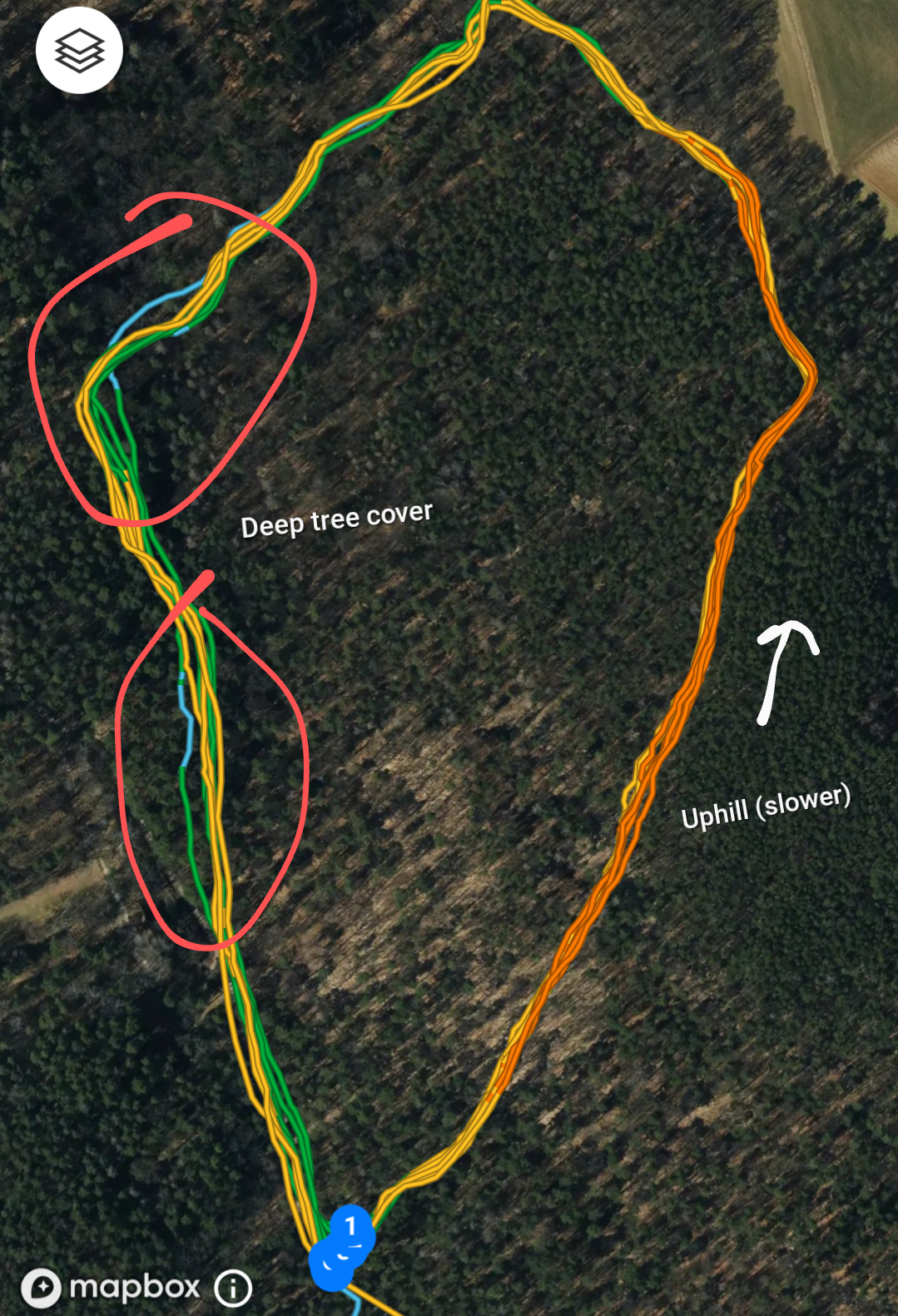
Same Loop x2 on previous FW, on a lovely sunny day - much worse for the effort loop. Obviously GPS variation is day by day, so I’ll have to wait a bit to see long term

-
So far everything is fine, during installation the watch face was set to standard, but when adding/sync new watch faces - everything is ok - and thanks for the option to add more complications!!

-
SV solar titanium here.
There seems to be some bugs in getting the new watchfaces to work… I installed all of then via SA and was only succesful in trying out one of them. Additonally, that one also resets to the default verticla face whenever I perform a sync with SA. All in all, seems like it is in a unusable state for me atm. -
On the Race, the eco mode has disppeared, or has it moved at another place ?
-
@maszop said in Software Update 2.40.38 (2025 Q1):
Still about 10% battery usage per day with no GPS activity. Vertical.
Suunto Vertical
5-6%/day after update
3.5%/day before updateSame settings, soft reset also, doesnt help.
-
I tested navigation yesterday cycling and for me it is no longer usable as is and it was usable before.
- as discussed heavily here 20m is not soon enough …
- Worse for me though is I typically have a single data page which I keep up for the whole ride. On the data page is a “Distance to next” field. In the last version of firmware, it showed distance to next turn. This is now no longer the case as it just shows the distance to the end of the route (I know if I had explicit waypoints, it would show the distance to that).
For today’s ride I manually created all my turns as explicit waypoints on my route and turned off Turn by Turn. I think this will solve both issues. I believe the new implementation gives you 50-meter notice instead of 20 for waypoints. I will see how it goes. The only issue I see, is I will lose the turn icon in the notification full screen popup.
On the other-hand I think the new implementation will be perfect for my hikes so I’m not suggesting changing it. We just need some more flexibility in other activities. A separate new field for ‘Distance to next turn with Icon’ would solve my issue and maybe moving back the notification to 30-50 meters.
(EDIT) Post Ride Notes: 50 meters is still not enough when at speed. Also, post waypoint notification did not show ever. I think it’s supposed to show the next waypoint 20m after the current, so I had no idea what the next turn was until I got there.
(EDIT 2) It absolutely needs to be 100 meters … I reverted the firmware for my most recent ride and that distance seems about right.
-
@pavel-samokha right after I did the update just now, my all time favorite watch face, Modern Analog, does not work anymore.
It was gone right after the update.
The App claims it is installed, but the list on the Race is very, very short and Modern Analog is not one of them.
I uninstalled EVERY custom watch face, then re-installed Modern Analog, but it does not appear on the device. And neither can I make it the active one using the App.
What should I do to get my watch face back???
-
A new bug.
Regarding sleep tracking, the watch shows 7h44 while the app shows 4h10…
What the watch indicates is accurate.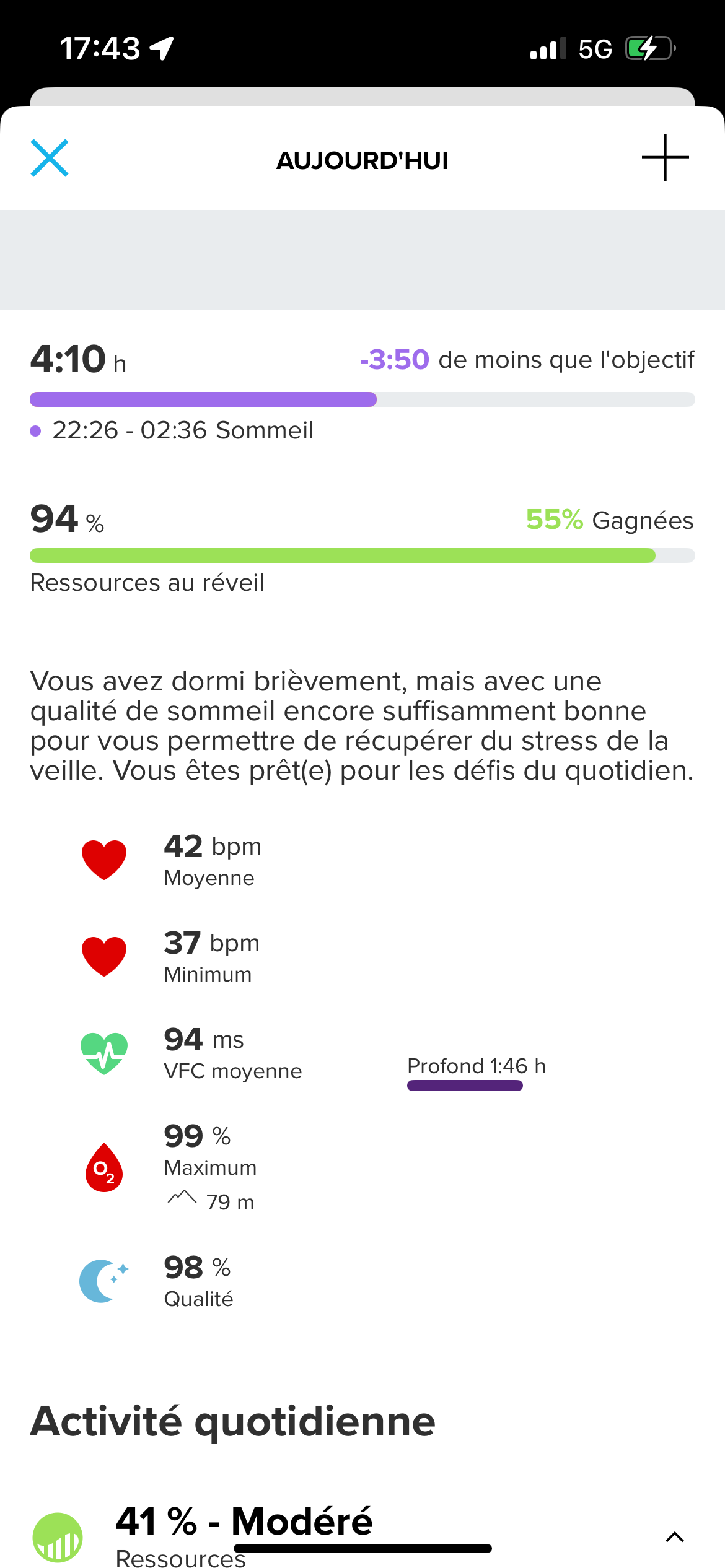

-
No matter sport, wearing my Suunto Vertical same way on left hand 2 years, and since last update my trainings looks like this. Today tested with threadmill gym just fast-walking, and its HR.
Happening since update, before my HR sometimes dropped but by low values, not from 160 to 70. I’ve tried soft reset before, pause and take off watch to lose HR, put it again and still, its drop instantly. I know its watch, not chest strap, but before it was pretty accurate. Someone can confirm if have similar problem?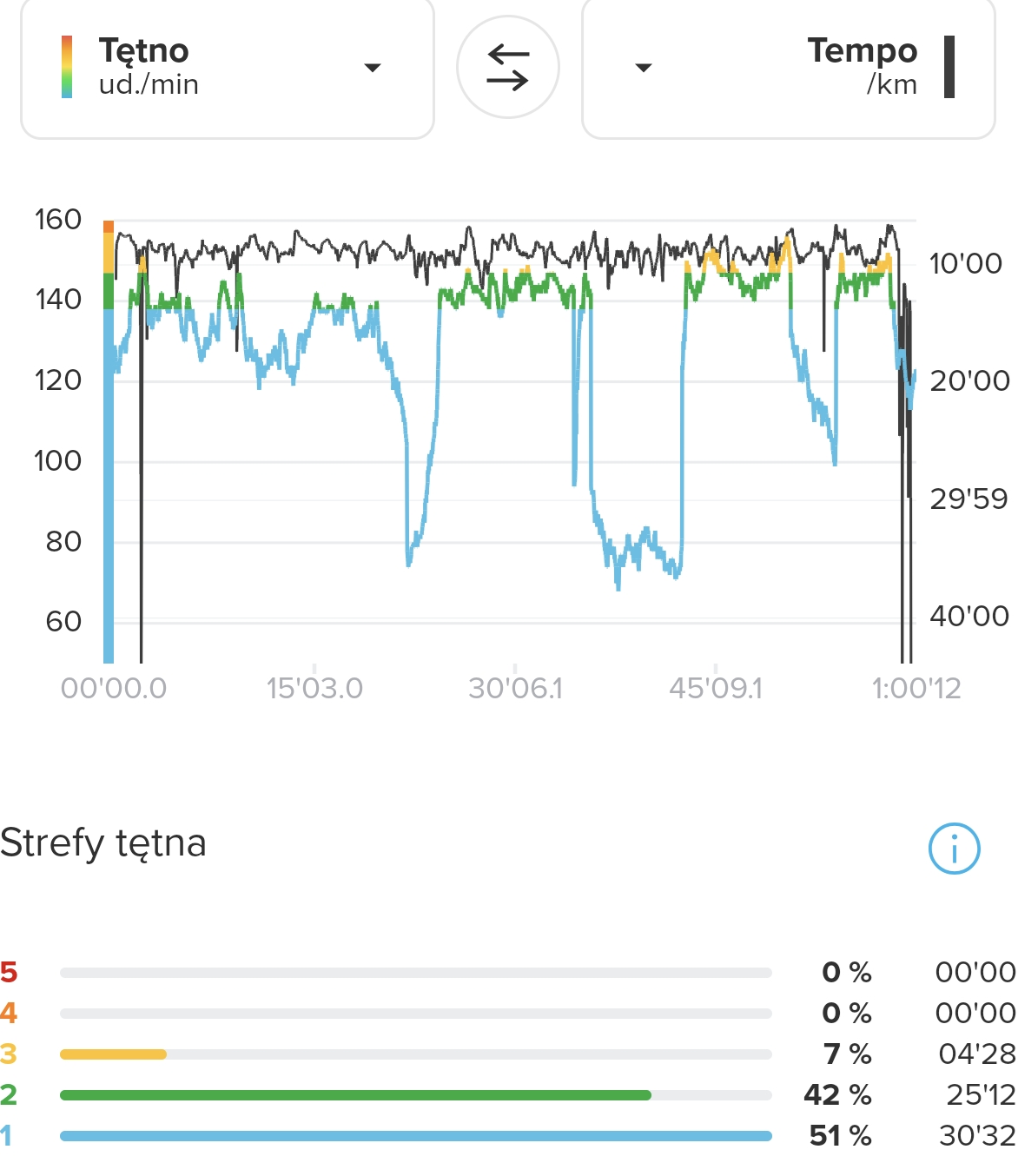
-
Hello since the new update I am no longer the weather am I the only one