Software Update 2.40.38 (2025 Q1)
-
@Clément-Lavabre
OMG! That´s exactly one of the reasons why I left the Garmin and buy Suunto. And now, first update, bugs in beta and after few hours we got release to everyone.
But OK, this is just small BUG. Hope it will be better next time and longer time for beta testing. I like my Race, instead of F7Pro which I sent back for warranty. -
@Jan-Suchánek like you said it a small “bug”. So far, with 3 watches updated and few testing, this update seem quit stable. Let’s test the improvements !
-
@enriqueescoms Thanks for the maths
 . I’ve done two running activities with the new TbT and the reality is the notifications are nearly worthless even at slow trail running speeds. The 20m distance is dependent on the accuracy of the watch’s GNSS (which is still crazy good) and the accuracy of the route. The watch could be 5-10m off at times (rarer these days) and routes and trail maps can be even farther off in places. In such scenarios, that baked-in 20m threshold is useless.
. I’ve done two running activities with the new TbT and the reality is the notifications are nearly worthless even at slow trail running speeds. The 20m distance is dependent on the accuracy of the watch’s GNSS (which is still crazy good) and the accuracy of the route. The watch could be 5-10m off at times (rarer these days) and routes and trail maps can be even farther off in places. In such scenarios, that baked-in 20m threshold is useless.@Stefano-M64 said in Software Update 2.40.38 (2025 Q1):
a “perfect” implementation would require to compute the average speed in order to show the notification with a given time interval (e.g. 10s) before the turn, instead of a given distance (e.g. 20m)
This is the way.
-
Hello,
After Update to 2.40.38 I can’t enable Wi-Fi on my Race S, both from phone or watch, so I can’t download offline maps.
Is there anyone who has the same problem? -
After analyse of my lunch ride, the « small elevation peaks » that I’ve been experimenting since few weeks, due to wind probably, are still there. (I didn’t had such things the past months).
Here are 3 sections where it was either pure uphill or downhill.
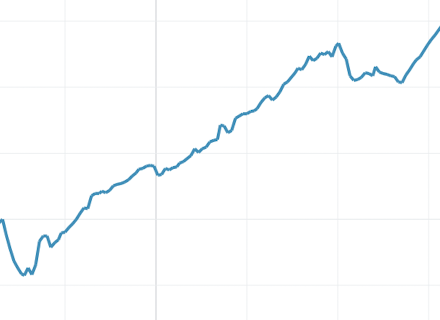
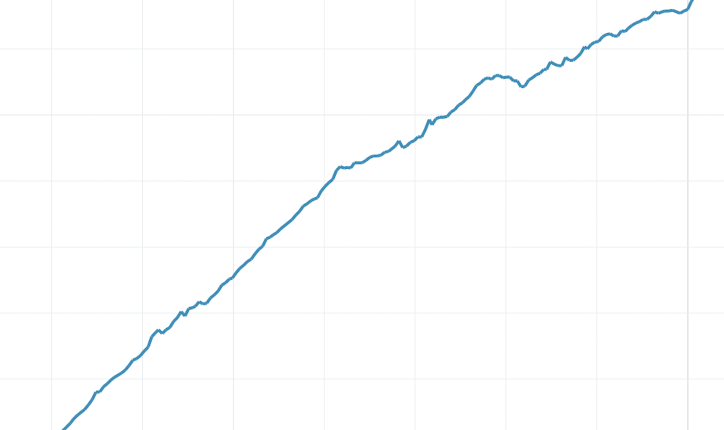
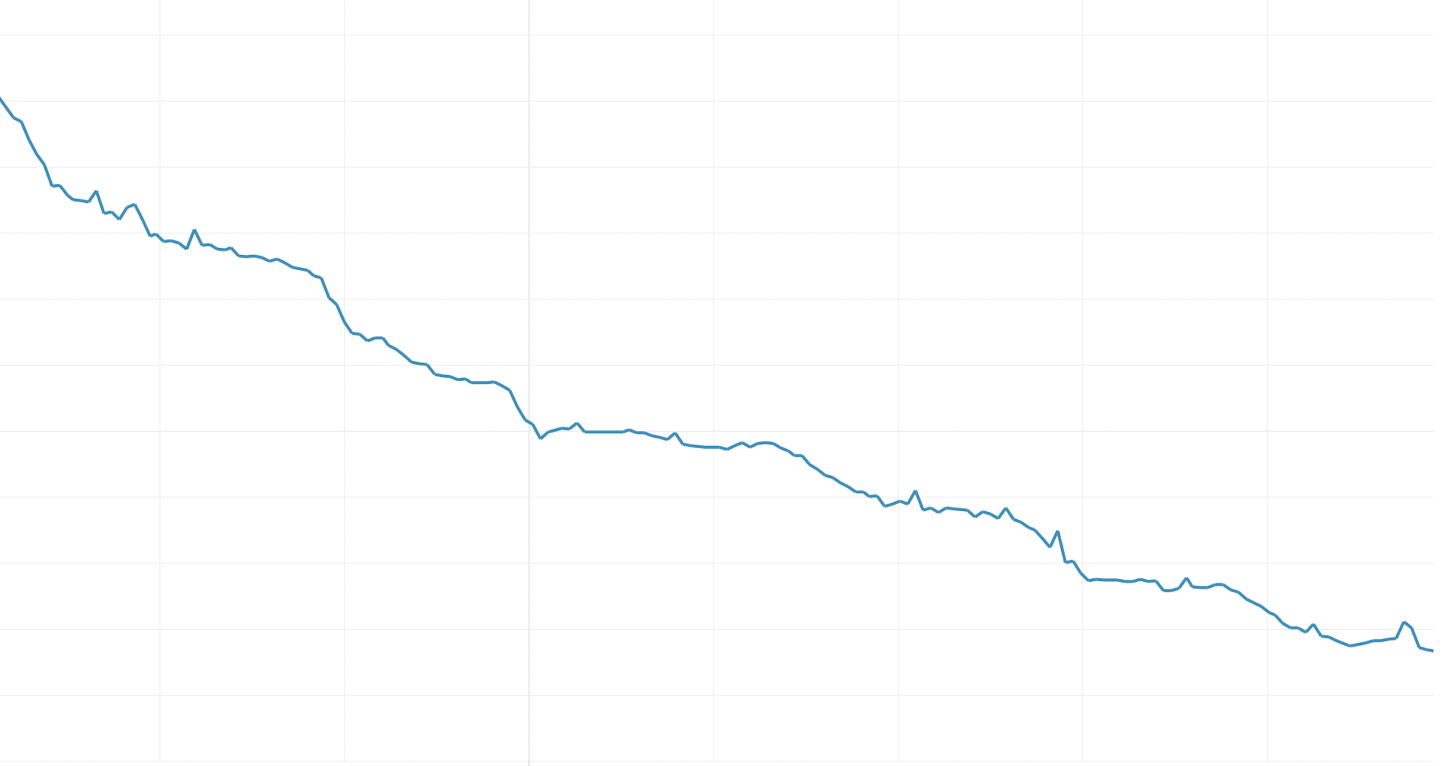
-
A note on readability - the timer displayed (if it is running) when activating the screen is definitely smaller than it used to be. I can’t recall if it had the little white vertical line next to it before, but it’s now more in line with the barometric pressure font size, albeit harder to read. I’d also suggest that it has shifted a few too many pixels up in this version of the K14 watch face, it’s notably a jump up a few pixels from the usual complication there, or at least appears that way due to the small timer signal above it.

-
S9PP upadetd here!
The power saving mode seems to be improved…I guess that now it works better and my 9PP lifelong will be longer!
Carousel menu is back and I love it! Let’s see how many features have been improved!
Thank you! -
@Bogdan1921 For sure

-
@Stefano-M64 Totally agree
-
@duffman19 said in Software Update 2.40.38 (2025 Q1):
@Stefano-M64 said in Software Update 2.40.38 (2025 Q1):
a “perfect” implementation would require to compute the average speed in order to show the notification with a given time interval (e.g. 10s) before the turn, instead of a given distance (e.g. 20m)
This is the way.
But what about activities that have fast changing speed like mountain biking? Idea is nice but the mixture of both distance and time of display would be the best.
-
It’s just that different activities require slightly different settings.
What good is it that Suunto has about 100 types of activities if the vast majority are not configured correctly and there is no option to change it.
Apart from such navigation messages, this also applies to autopause, total ascent gain smoothness, default button functions, etc.I installed it, without testing yet, it works very fast on SV

I use my custom activity modes, all previously used settings are remembered.
-
@Martin-Navrátil said in Software Update 2.40.38 (2025 Q1):
@duffman19 said in Software Update 2.40.38 (2025 Q1):
@Stefano-M64 said in Software Update 2.40.38 (2025 Q1):
a “perfect” implementation would require to compute the average speed in order to show the notification with a given time interval (e.g. 10s) before the turn, instead of a given distance (e.g. 20m)
This is the way.
But what about activities that have fast changing speed like mountain biking?
sorry, I meant the average speed computed before the turn, this can be with a moving average of a given time width (e.g. 1 minute). To make things easier, the resulting distance could be binned, that is, when the average speed is lower than S0, then distance = 20m, when between S0 and S1 than d = 30m, and so on up to 100m, for axample…
-
Just checked again & it’s now calibrated so it got there in the end, ignore my last @pavel-samokha.
-
Where do you get these battery and GNSS statistics from?
-
UI speed it’s incredible and Very smooth. Great job



*and the Pause in nav menu
-
Tried on bike - 20 m is dangerous, I would recommend 100 - 200 m
Tried during run - 20 m is late, I would recommend 40-50 m -
How about an option that allows the user to choose the turn warning distance per activity?
-
Battery Mode in activity always go back to Custom even though already selected Performance. Bug?
-
@Bogdan1921 said in Software Update 2.40.38 (2025 Q1):
I have made a 5km mountain biking with autopause on. Several times when I’ve start to move the screen was in autopause menu so the activity didn’t start. I have made a calibration before to start the activity.
Today I had the same issue.
Here is a video:
-
@babychai Do you use a custom sport mode? If yes, then that’s normal behavior. If you want to stick to performance mode, use the stock activity instead or adjust your custom mode for best GPS accuracy.