Software Update 2.40.38 (2025 Q1)
-
Hello I have a problem on iOS installation does not work
-
@ggrego any errors? what steps are you following? I installed from iOS to Vertical with no issues.
-
@ggrego I do not see any issue to install from my iPhone 13 mini to S9PP
-
@larrybbaker I clicked on the open link with suunto and nothing happens I went to watch update and nothing
-
Just did a quick “Running” activity and turn-by-turn navigation is… better, not great.
Here’s what I observed:
- There is now only one prompt that appears at ~20m before the turn.
- When not on the map page, the data “tooth” turns blue and populates with the turn direction arrow and the distance to the turn (counting down from ~20m).
- Same happens on the map page with the tooth showing turn direction and distance.
- After passing the turn, the tooth returns to previous data.
- There are no more full screen notifications (can’t remember if these were present on the previous software of not).
This behavior is exactly what most of us were asking for. HOWEVER, I think we still need an initial prompt at ~100m from the turn. Hopefully this omission is just a bug?
As it works now, 20m before a turn gives me about 5 seconds notice while running. This really isn’t enough time. And it would be unusable if the behavior is the same while cycling. Having a first prompt at 100m gives the user time to anticipate an upcoming turn.
So, an improvement for sure, but we need the 100m prompt back.
-
Just had a sync with the Suunto App (iPhone) and it kept on syncing Suunto Plus for ages (>5 Minutes). Eventually I rotated the crown and the screen in the App changed to “Watch is busy” and as I moved back to the watch face, the sync went through in seconds.
BTW: The German translation in the App for Last sync - “just now” is wrong. It is “jetzt sofort” what is more an answer to “When should I do it?”. It rather should be “gerade eben”.
-
@ggrego try force closing the app and reopen it from the link. Possibly your have click that link once more after the app is already open. The app should go to the upgrade screen and find a new update. You won’t be able to manually check…
I had a little dance with it as well… -
@ggrego mine took a few seconds once i clicked it but then ipened up the update screen in the app. Kill the app and try again?
-
@larrybbaker Nothing to do does not work off the phone restarts nothing installs the suunto application must be in beta version too
-
@ggrego i have beta app and no issues…
-
S9PP: 60 min run, ZoneSense + Aerobic Decoupling
- stable and responsive
- very good gps track
- very good battery life estimation (regardless of 2 S+ running).
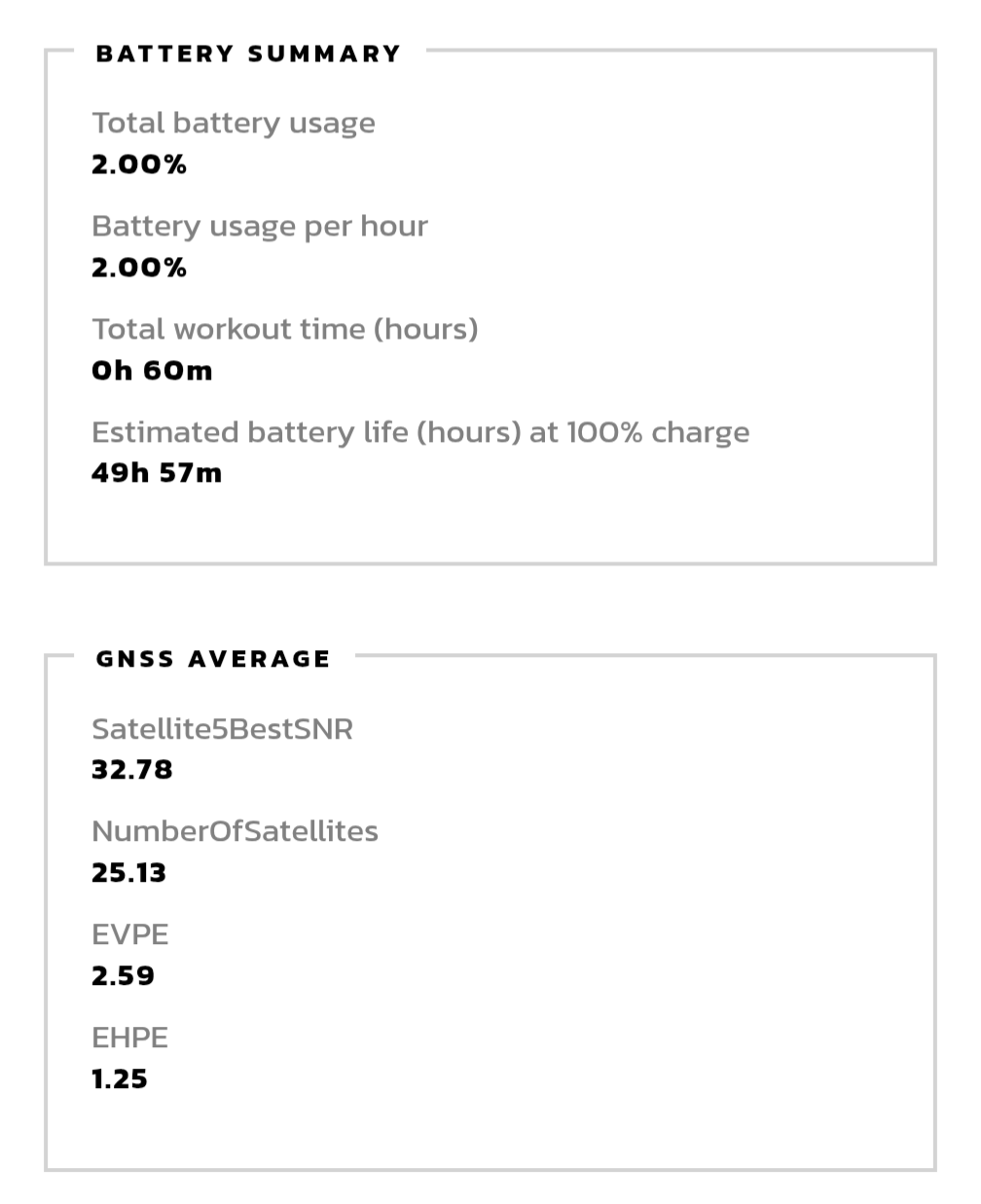
-
HR - I’m missing history of HR in the widget. History of sources works fine (of course history from time of restart
-
@larrybbaker It’s working I had to open the application and then click on the link thank you good evening
-
@Tomas-Fejfar said in Software Update 2.40.38 (2025 Q1) Beta:
missing
I’m sorry, it took more time that I expected. History works
-
@duffman19 i went for a walk to test TbT. I share your thoughts.
Its a good improvement but not perfect.
The 20m feels just too short. When walking it was ok but i can imagine when running or cycling its not that great.I also found it a bit confusing that when you pass the “waypoint” it starts to count how many meters you have passed it. Yes, you literally move away from the waypoint once you have passed it, thats true. But it felt weird to see the distance increase instead of showing “distance to next waypoint” for a few seconds.
Before the problem was that the watch showed the next waypoint before you even crossed the the upcoming one,that was confusing.So its a bit better now,and not as confusing as before


-
@duffman19 I agree 100m notification needs to happen as well. 20m is too little notice for me when cycling. I’m already into my turn sometimes … Hopefully they can still change that. Have both at 100m and then 20m would probably be ideal.
Also, there is a full screen notification presently. I actually find it useful because I can see part of the street name and the turn arrow is nice and big (older eyes). Sad to hear it is going away personally. I did find the next turn notification in the middle of the current turn confusing at first so I can see why some change here is being attempted.
-
On the other hand, when there are two consecutive turns within less than 100 meters, this might be confusing…
Anyway, for the firmware - right after installation I had my Vertical Week watchface, just like prior to it. But a while later I noticed it was reset to the default Vertical face.
-
Navigation works way better than before!
Well for cycling maybe 50m countdown would be great.
And a final „now right/left“ would be cool. -
@runomatic So how do we go back to the previous stable version if necessary?
-
Sleep tracking.
Retired at 21:30
Awoke 00:15 installed update finished around 00:30
Retired until 06:00Result sleep tracked all of this even with update in middle of the night!
Tracking works well!