Software update 2.39.20 (2024 Q4)
-
This firmware is a lot more than green watch face color.
It has GPS improvements and great new navigation features.
Plus button lock in watch mode and so on.
Noone will die because of some days of missing optical heart rate.
But everyone is free to have their own preferences. -
@Egika said in Software update 2.39.20 (2024 Q4):
great new navigation features.
Do we know what these are? It was mentioned above that the “tooth” behavior has changed, but perhaps is a bit glitchy. For sure the turn-by-turn notification timing didn’t change (and still make no sense - turn-by-turn is currently useless on Suunto). Compass auto-calibration has been working great.
@Egika said in Software update 2.39.20 (2024 Q4):
It has GPS improvements
GNSS performance has been outstanding this week. Kudos to the team for these improvements. Here’s to hoping it continues!
-
@duffman19 you can add multiple ruler points on the watch and it will tell you the total distance.
Plus you can tap on the map and save the target as a POI.
Plus you can navigate to where you tap on the map.
Etc -
@Egika on that note of changes - what exact behaviour should occur with the tooth change vs what I observed? The only thing I can think of is that I deleted a couple of turns as superfluous after making the route initially, is there a logic behind it overriding the tooth in every scree
-
@Egika
 Ah, yes! I don’t use POIs or the ruler often, but I can see how those are welcomed features for those who do. Suunto’s on-watch mapping experience is still my favorite (save for the tbt implementation - my one pet peeve!).
Ah, yes! I don’t use POIs or the ruler often, but I can see how those are welcomed features for those who do. Suunto’s on-watch mapping experience is still my favorite (save for the tbt implementation - my one pet peeve!).Speaking of maps, any news on updates? Feels like it’s been a long while since anywhere outside of the Tour du Mont Blanc has been refreshed.
Edit: Looks like @pavel-samokha answered my question here - https://forum.suunto.com/post/159216
-
Can anyone show what does new zoom UI look like?
-
-
Hey first of all thank you all for the comments.
I hope it’s clear that we listen and we try to make the best out of what your feedback is. There is no good or bad feedback. All feedback is good. Just to be clear.
Let’s do some training tomorrow (idk I like Sundays to do some Xtra miles), and if it all goes well and internal testing shows that the build I am using (along with other testers) fixes the s9pp issue with ohr I’ll post it here so you can have it in advance of production release. Hopefully that’s the case.
Till then, rest , recover and thank you.
-
Software: 2.39.20
Device: Suunto Race Titanium
Heart Rate Sensor: Garmin HRM Pro (shown as paired)
FP Sensor: Stryd (shown as paired)
Power Management: Performance
Suunto Plus: ZoneSense
Potential issue: Infrequent heart rate samples - sporadic, a few points ever few minutesWent on an easy 30min run as I’m recovering from a cold. First run with the new firmware.
Here’s an image of the samples from intervals.icu (below). Garmin Connect reports the battery as good in my HRM pro. I took the dogs on a walk with the HRM pro and the data was continuous.
Run
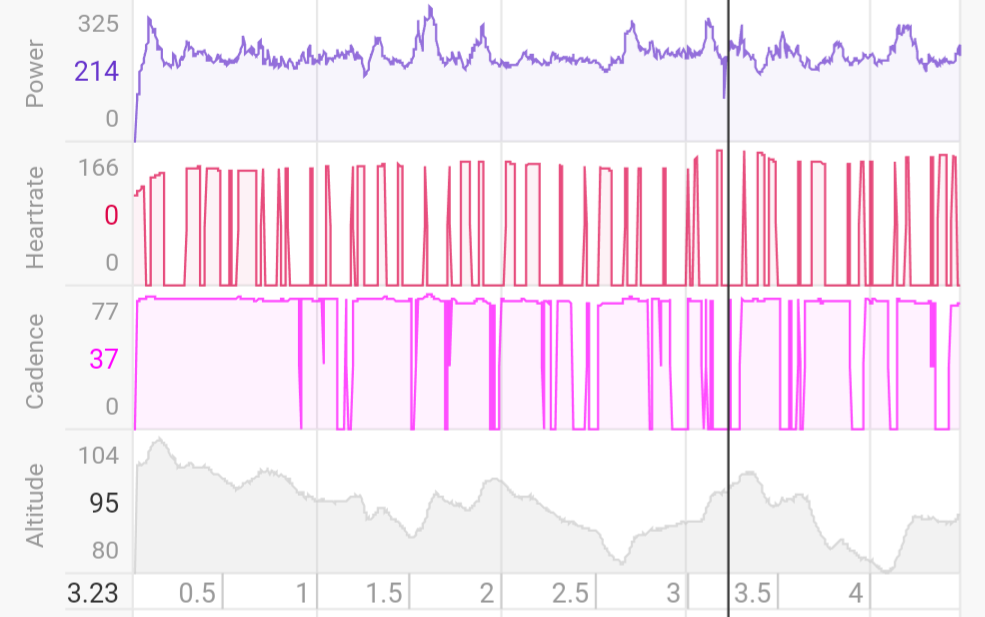
Walk
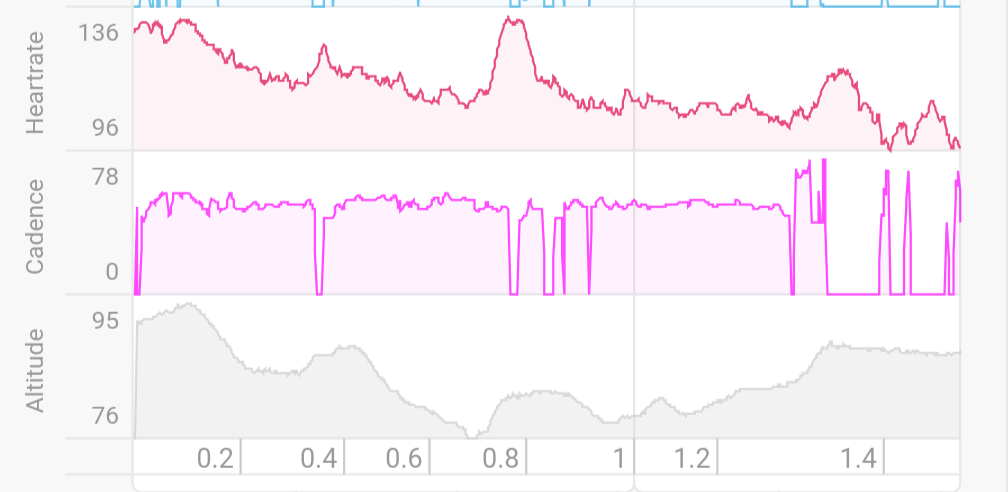
Dogs

-
@seanvk this looks bad. Is it in the app like this as well ?
-
@Dimitrios-Kanellopoulos It is odd because it appears as continuous in the app, but when looking at the watch while running, the heart rate most just “----” most of the time and only sporadically had a value when I happened to glance at it at the right time.
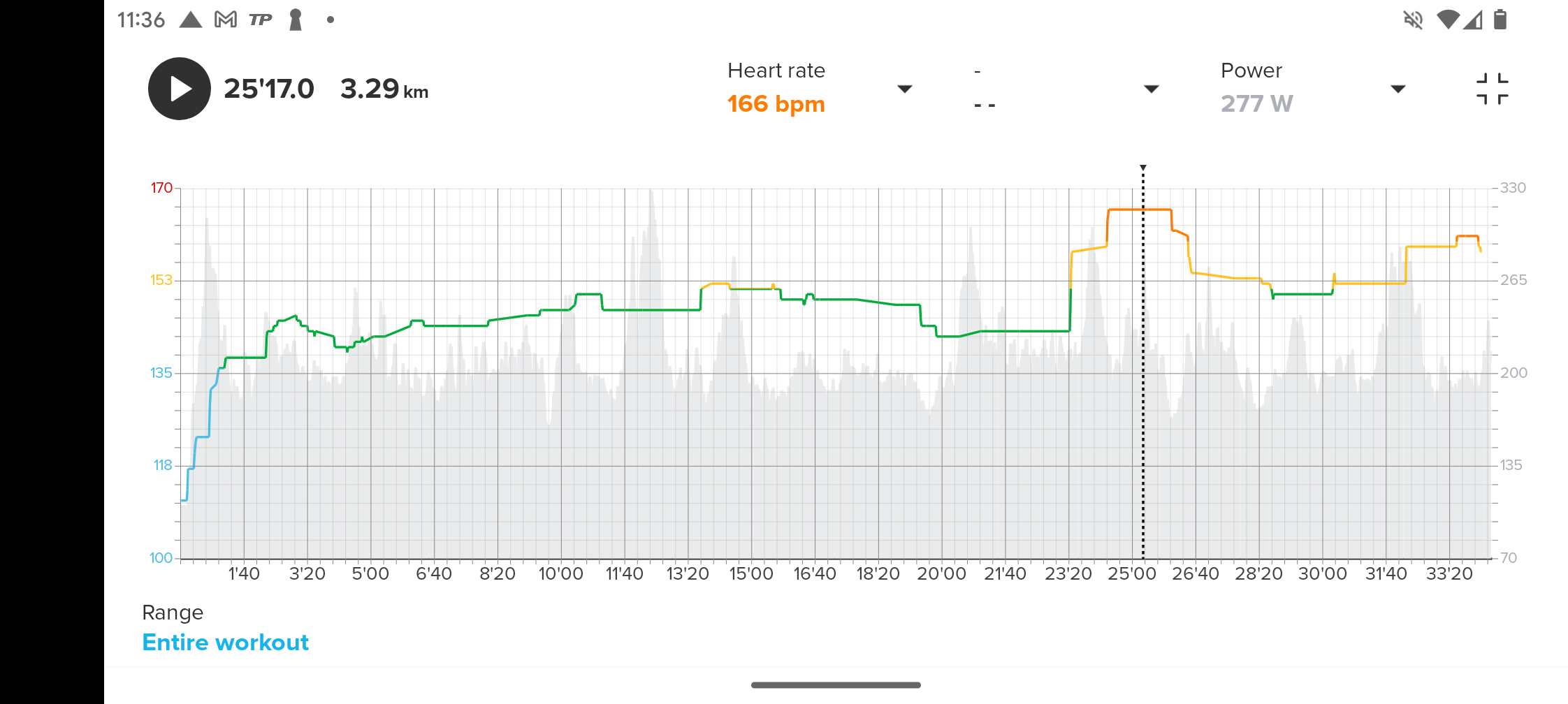
Not sure how to IM, but I can send you my FIT file.
-
This post is deleted! -
@seanvk said in Software update 2.39.20 (2024 Q4):
@Dimitrios-Kanellopoulos It is odd because it appears as continuous in the app, but when looking at the watch while running, the heart rate most just “----” most of the time and only sporadically had a value when I happened to glance at it at the right time.
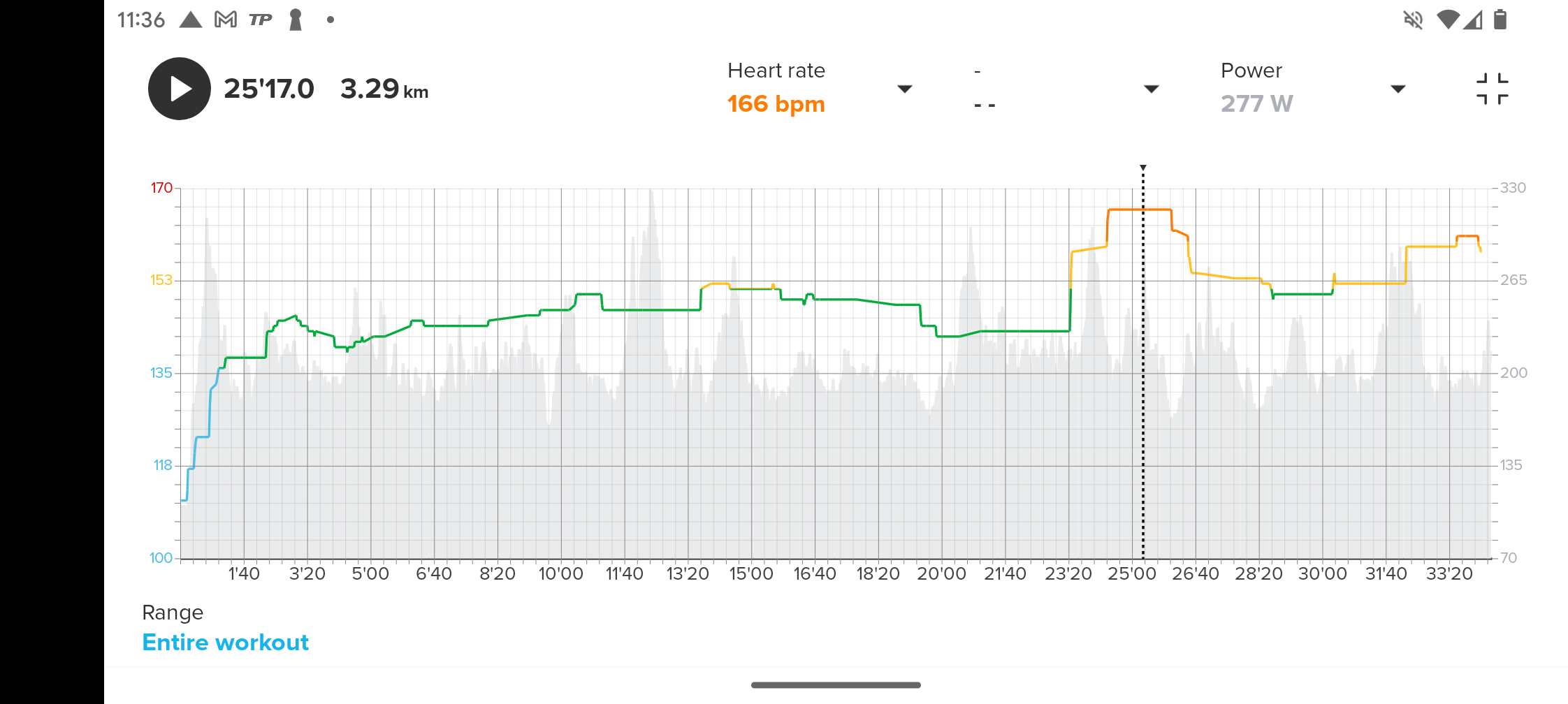
Not sure how to IM, but I can send you my FIT file.
It looks like the belt doesn’t work well.
-
@seanvk I have a Garmin HRM Pro too, and this problem you observed happens to me from time to time as well, though very rarely. It’s due to bad connection with the chest strap, which can include poor signal (for instance if the strap is not wet). Make sure it’s not connected to your phone (if you have it with you while running), I disconnected it from Garmin Connect, too, and it works.
-
@Dimitrios-Kanellopoulos Sorry to insist about the broken “Control panel” introduced by latest firmware, but may we also expect a fix for this issue in the next firmware update? Thanks a lot.
-
-
Hi,
Apologies if this is somewhere further up the thread - I haven’t had time to read all the posts to check - but has anyone else found that the GPS (GNSS) run time on the S9PP has collapsed since the update?
I used my watch for an 8 hour run today and it used 51% of the battery (93% down to 42%) - which means it would struggle to last 15hrs. This is using the exact same settings - with an external hr monitor - that has consistently given me runtimes of 45-50hrs in the nearly 2 years I’ve had the watch (or, more accurately, two watches, because the first was replaced in January after the hr sensor cover failed a second time, so my current watch is about 11 months old).
I’ve checked that the backlight settings haven’t changed following the update and they haven’t - still set as low brightness, backlight (standby) and raise to wake both off. -
Just piling on that the HRM is no longer working on my 9PP. Have to restart every couple hours, works for a bit, then nothing. Hopefully the fix is pushed very soon. Kind of defeats the purpose of the watch.
-
@pavel-samokha said in Software update 2.39.20 (2024 Q4):
ruler point markers in map
is there any guide of how this works or what actually are the options ?
-
Hello, hi and bye bye.
After this update 9 peak pro isnt working as it shoud be!
After few hours heart rate isnt working also sleep measure isnt working. Then soft reset and this works few hours and then not…
This is really annoying!!!
Hard reset and soft --> nothing
And I cant connect win 11 and this 9 peak pro, why not?
Can I downgrade or what should I do.
Or do you wanna buy this watch