Suunto Ocean SW update 2.38.42 (2024 Q4)
-
I just want to let you all know that after the update, I encountered two minor issues:
-
The watch is not displaying the color name correctly in the Portuguese version:

-
My age is incorrect in the app. It always shows one year less than what is set on the watch:
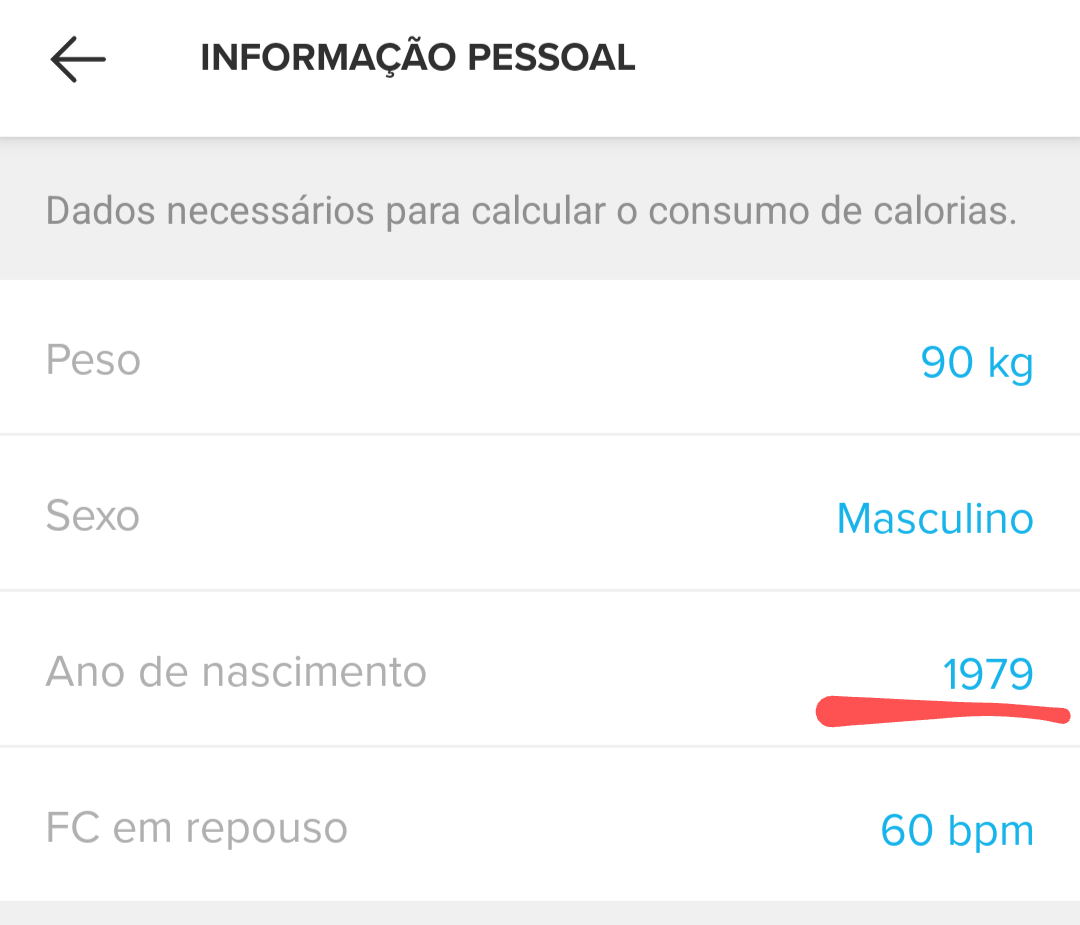
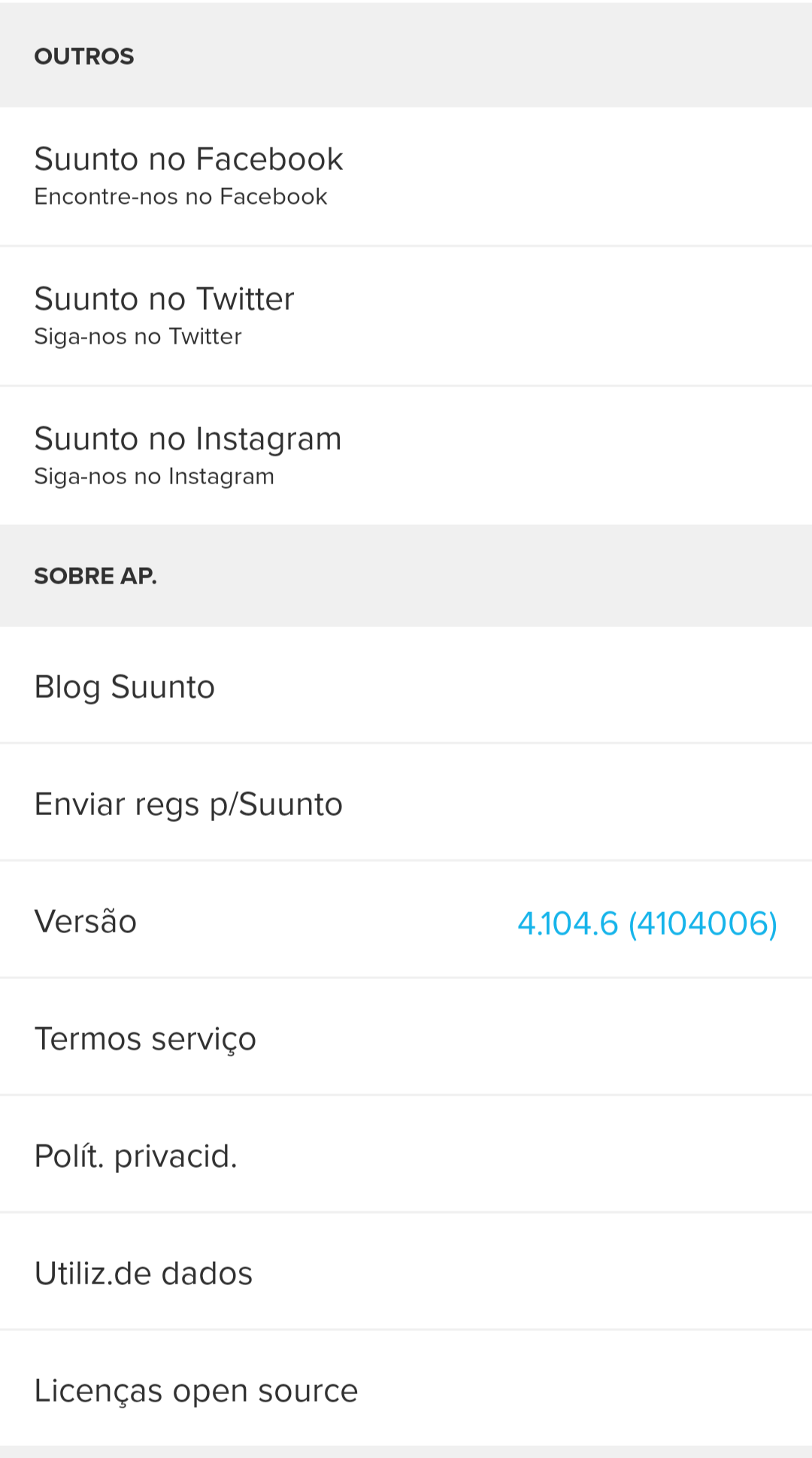
-
-
- Mine did the same (in English)
Other observations/questions:
Is the touchscreen now efter the update always off in freedive navigation? This would be good but I can’t find information about it.
Could we have the option to disable touchscreen completely in a specific exercise mode? Touchscreen is still active in freedive navigation options.
And a bug? When returning from freedive navigation options, it jumps to surface screen (should go to navigation screen).
I also had a bug with black screen when going to freedive navigation options, but today I can’t replicate it.
-
@marbjo said in Suunto Ocean SW update 2.38.42 (2024 Q4):
Could we have the option to disable touchscreen completely in a specific exercise mode? Touchscreen is still active in freedive navigation options.
water sport modes should have touch disabled by default.
there is no direct setting. But an indirect one: you can change the battery mode to Endurance. Then touch will be off
-
@diogao13 Got the same problem with my age in the app. The app makes me one year older.^^
-
@Egika It is not possible to change battery mode for freediving.
We don’t have proper documentation for Ocean battery modes. Would like to see something similar to this https://www.suunto.com/Support/faq-articles/suunto-9-peak-pro/how-do-i-get-the-most-out-of-suunto-9-peak-pros-battery-modes/
-
@marbjo Freediving has touch disabled by default.
I was referring to other sport modes and how to disable touch for those.Here is documentation for battery modes.
https://www.suunto.com/Support/Product-support/suunto_ocean/suunto_ocean/recording-an-exercise/battery-power-management/The individual settings that come into effect when selecting a battery mode, are explained in the device. So documentation is in your watch.
-
@Egika Thanks for the clarification! So it is a bug that touchscreen is enabled for freedive navigation settings?
-
@marbjo sorry, I don’t know
-
The latest FW update had some very nice improvements and updates but unfortunately also some very disappointing things and honestly, pure downgrades in functionality compared to the previous FW.
The dive features are great and thank you for listening to the feedback about the compass to allow for a pure compass. The dive features are great!
However, unfortunately for daily use the changes for the watch faces came with some disappointments and limitations/downgrades compared to how they worked before.
I’ve been using the watch face with a combination of compass and sunrise/sunset information since the first day when I bought the Suunto Ocean and I’ve absolutely loved the design and the information I could see in a single watch face. I’ve noticed it has appeared on several reviews and videos online as well and it seems more have appreciated and used it. See image which is a screenshot from an online video as an example.

Unfortunately, that watch face is no longer available. The one called Outdoor is similar and it’s possible to get either the compass or the sunrise/sunset function on the ring but not a combination of them as before even though there is clearly room for it. It would make sense to still be able to combine them. In addition to that it’s no longer possible to tap on the two icons on top and bottom of the time (in the image it’s sunset and altitude) to quickly and conveniently switch to other information. It’s only possible to statically assign information through the menu. This is a major downgrade as I see it and it’s no longer possible to quickly get different kind of information and interact with the watch face. It’s also not possible to select today’s date in any of the positions (for the Outdoor watch face) even though there would clearly be room for it.
Suunto, please, PLEASE bring back the possibility to interact with the watch faces to quickly change what information is displayed. Also, please allow for a combination of options of the information on the ring (for example compass and sunrise/sunset as we could have before) or add an additional mode with both of them included among the presets.
Additional let downs with this FW upgrade:
(Bug) I’m still unable to get Media control to work (many others have reported this).
(Bug or missing feature) It’s not possible to interact with phone calls (for example dismiss call and send a predefined text message).
(Bug) After the FW upgrade my Suunto Ocean sent multiple notifications throughout the night about a SMS that I’ve intentionally left unread in my phone for a couple of days as a reminder. It woke me up several times during the night and I ended up having to turn off notifications in the watch. The watch didn’t only vibrate once like it usually does for a notification but sometimes got stuck and vibrated over and over again. I don’t know if this is a new bug with the new FW but I haven’t experienced it before.In conclusion - thank you for bringing in new functionality and improvements but please bring back the functions that were lost in the process!
-
@mermaid well my watch is back and media still not playing, it doesn’t acknowledge a song is even playing, I uninstalled my ear pods and reinstalled etc and absolutely nothing. This is the dirty from when Suunto said it’s been updated and tested and is working. It is not. Sent video to place of purchase. I just want money back now.
-
@mermaid What Smartphone ? It works with me until the update
-
@Redhat6 android
-
@mermaid Mine too, and no problem. Before the update it only worked when I launched an activity. Since the update it also works via the widget. Are you sure of your Android permissions ?
-
@mermaid I did a few tests and I also got the same thing as you, no more multimedia controls (although they worked before). I searched a bit and realized that you had to launch the Suunto application to activate the watch’s sync. Once the watch was syncing, the media controls started working
-
@VoiGAS We miss customizable dive screen and it would be perfect : more info in one screen to avoid pressing button to see gas for instance
-
@ogillot tout a fait d’accord avec vous.
-
I just bought two (one for my wife and one for me) and even after the December update, the steps do not measure well. You have to move very markedly the arms to detect steps … even in walking mode, in 3km I counted 900 steps and should be at least three times… We are looking forward to an update to fix it because the watch is amazing and it is perfect to be able to do activities and monitor our daily life with our dive watch.
-
@Alvaro I have the same observation. Step count is very disappointing. I compared side by side an old Garmin Vivomove 2 and the Suunto Ocean. I was missing 2439 steps on the Suunto out of 14005 on the Garmin, after a hike in the forest. The Garmin count has proved quite reliable in the past 6 years.
-
Sw update in next few weeks?
Hopefully we will get some major updates.
Here are main three wanta- Fix to watch faces (reintoduce diving face, reintroduce active faces.)
- Auto-Detect Exercise mode (optional for those who want to use it as an everyday watch)
- Show full Notification text (not enough info shown today, so always have to go and open phone anyway, rendering the function pointless.)
-
Everything valid above. But SUUNTO - PLEASE FIX HR SENSOR!!! I’ resting and reading, and HR shows 120 while apple watch shows 55? I have to restart my Ocean 2x a day to get readings back to normal. After restart, works like charm. This is not skin type, strap tightness or any other issue, but software issue. I get it - marginal error is OK - but resting state 120 is a bit off. It affects all the measurements all round.