Syncing to Training Peaks
-
I currently have a ultrarunning training plan on Training Peaks & activity uploads fine. However, I’m currently in rehab for a calf injury, so ANY rehab activity I do (I.E walk) still uploads onto activity despite me selecting “NO” on the “select guide for activity” option on the watch prior to the session. Therefore, for example, my 20 minute walk ‘overrides’ a 90 minute planned hilly run. Any way to make it add to TP as a seperate activity?
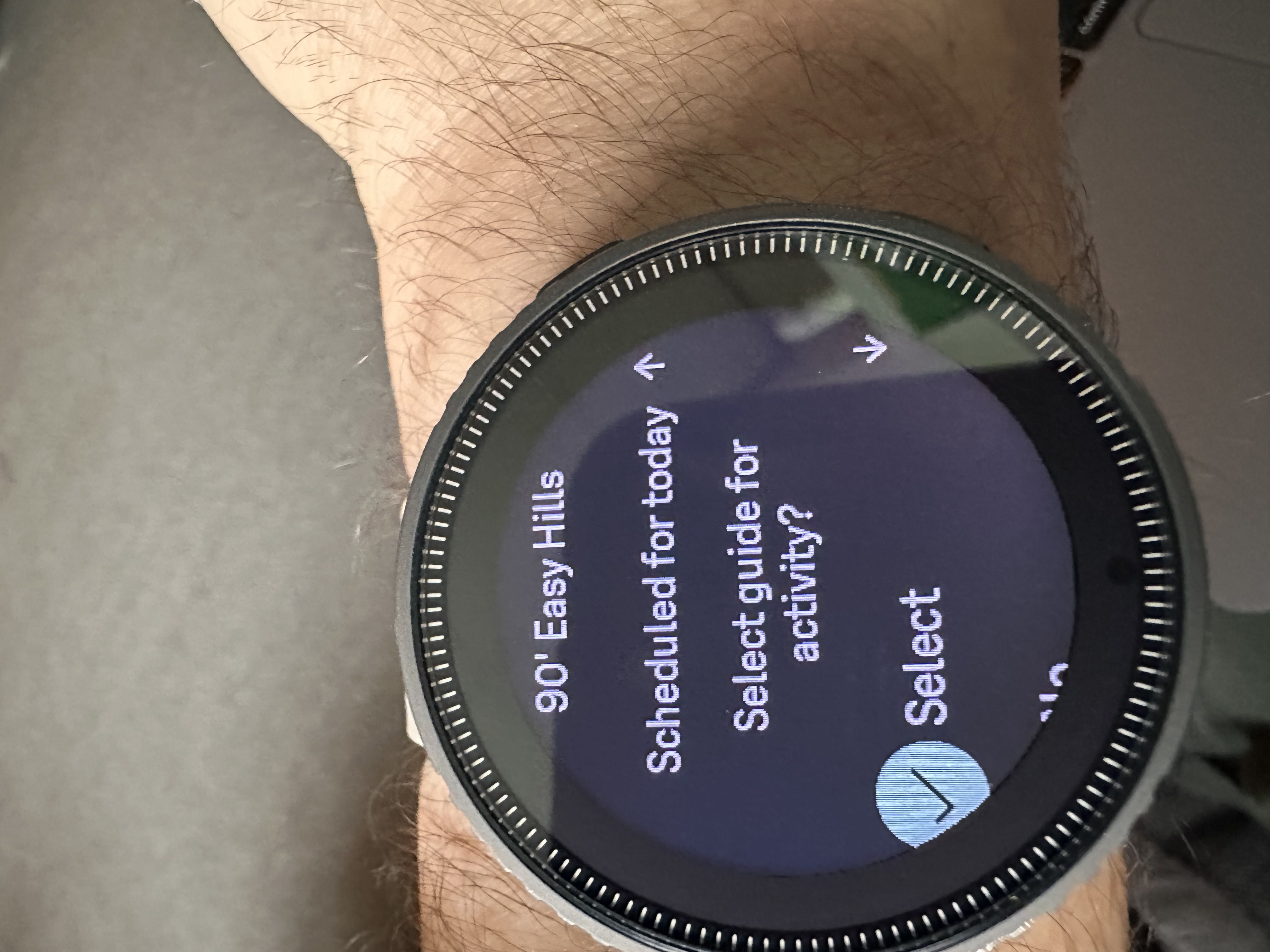
-
@alem57 You can select no here and simply go into the Guides and select the appropriate exercise for today. I do not know how the exercises are prioritized but it is easy to select a different one in Guides on the watch.
-
@Brad_Olwin yes, there’s no issue with selecting the guide. My issue is it uploads to the planned activity when I’ve clicked “no”……or done a completely different activity.
-
@alem57 Reboot the watch, I have not seen this happen. Also, you might want to delete and add the TP connection.
-
@alem57
This is a Training Peaks issue as far as I can tell, it does the same when I use a Garmin watch, so nothing you can do on the watch to stop it. But from what I remember you can unpair them in TP - go into the workout and click on the three dots in the top right (in the app), where there is an option to unpair them. I believe this unpairs them without deleting the workout. -
@MKPotts said in Syncing to Training Peaks:
@alem57
This is a Training Peaks issue as far as I can tell, it does the same when I use a Garmin watch, so nothing you can do on the watch to stop it. But from what I remember you can unpair them in TP - go into the workout and click on the three dots in the top right (in the app), where there is an option to unpair them. I believe this unpairs them without deleting the workout.This is the answer

-
@MKPotts Thank you, this solved my issue. Only works on a desktop (i.e.
not via the app) but all’s good after unpairing.