What do you expect from the next update?
-
@mase be2k use intervals.icu…
I wish the same screen when I use Suunto workout builder… Suunto application is easier…
-
is this thread relevant for next updates as well? Should one post here suggestions for the next one?
-
Would reeally appreciate more watch faces with more use of the accent colours, maybe 3rd party watch faces down the line! I dream of a day where we can add more than 3 complications on the watch face!
Another feature would be more granular control for tones (eg. Only allowed for certain notifications, or only for workouts).
-
- Possibility to open watch face during activity by long press up & down buttons and return to current activity by pressing up button
- long alarm sound (not only beep for last 5 seconds) for countdown. possibility to define recursive (no-stop) countdown, useful for EMOM workouts
-
What I would like is the ability to create a watch face for, e.g., running, containing one data field only in large characters so it is readable without wearing glasses when running! The current software allows a minimum of three data fields only. I’m sorry to say Garmin is better in respect of customising displays for activities.
-
@GKnoll said in What do you expect from the next update?:
What I would like is the ability to create a watch face for, e.g., running, containing one data field only in large characters so it is readable without wearing glasses when running! The current software allows a minimum of three data fields only. I’m sorry to say Garmin is better in respect of customising displays for activities.
There is the Big Numbers S+ app for that. Have you checked it?
-
@taziden said in What do you expect from the next update?:
@GKnoll said in What do you expect from the next update?:
What I would like is the ability to create a watch face for, e.g., running, containing one data field only in large characters so it is readable without wearing glasses when running! The current software allows a minimum of three data fields only. I’m sorry to say Garmin is better in respect of customising displays for activities.
There is the Big Numbers S+ app for that. Have you checked it?
I use it sometimes, but as you well know, Big Numbers doesn’t solve the problem completely. I understand what @GKnoll means and I think most of us do too.
And the problem seems to be getting worse, in my opinion, because with each new feature, the data becomes more and more ridiculously small.
There are many things that Suunto does well, but, at the moment, taking care of the legibility of the fonts does not seem to be among the first priorities.
-
@taziden Thank you, I will try that.
-
Here is what I expect from next update :
- bug fixes: airplane mode doesn’t disable all radio connections when switched on from control panel, remaining battery drain issue (if any, I will test in the next days with latest firmware), …
- basic improvements:
- increase number of POI displayed on the map (which doesn’t require a lot of effort I think)
- a way to switch from ascent / descent data on altitude profile screen (when touch is disabled)
- display an alarm icon on watchface when alarm is enabled
- possibility to disable touchscreen in time mode (I’m not talking about locking screen). I would like to be able to use the watch with buttons only. For exemple, I want to start an activity and it’s raining a lot, touchscreen become completely crazy as soon as there is some water on the glass and it is very difficult to configure and start exercise. Same after exercise, touchscreen goes crazy when there is too much water on the glass
-
@sebchastang some of the watch faces do show an alarm icon now if the alarm is set.
-
@Audaxjoe Thanks for the information.
The one I use doesn’t have an alarm icon unfortunately
(https://www.suunto.com/contentassets/666a2d129a6c4d74bb264e11bea14325/watchface-color-s9pp_8.png) -
Possibility to upload heath data in TrainingPeaks. Usefull for monitoring athletes
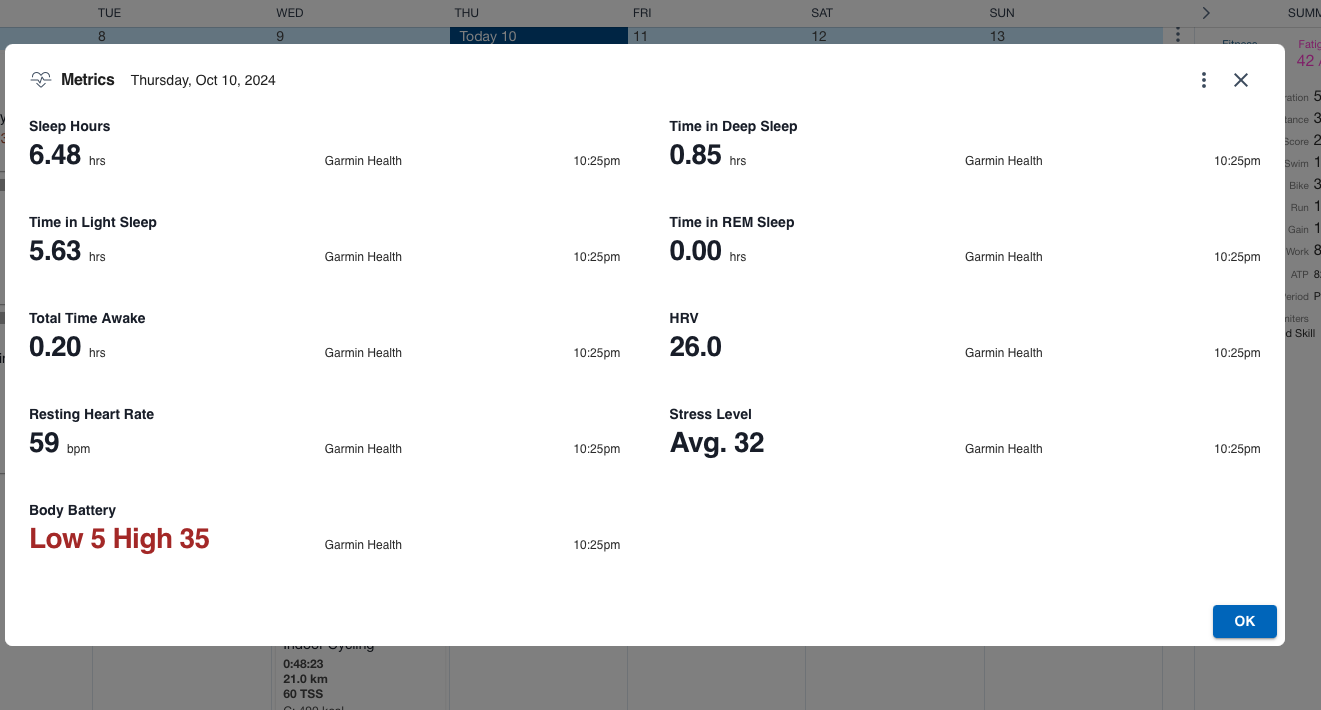
-
Map rotation lock. especially useful when scrolling maps, reduces lag and is much more readable
-
when you customize a sportsmode, you could add default suuntoPlus apps to it.
-
@indipd the last used suuntoplus app should be remembered automatically for custom activities. The caveat to this is if you use a suuntoplus or third party workout as this seems to replace all remembered apps.
-
Some new watch faces
-
@athinakap30 it would also be good if we could have any complication on any watch face!
-
@Frederick-Rochette said in What do you expect from the next update?:
field in navigation screen
Sorry I might miss some already available features as use the watch only for navigation and never for a training.
For me (Navigation Skitouring in a white out) is the key use case. So i need the following screens.- One Data Screen with Time, Altitude, ETD/ETA, On the Screen Boarder the direction (navigate)
- On Map screen the Route, Actual Track, both as line (with and read) POI’s (This is already the case. would like to return to watch screen with keeping GPS Tracing active in background.
- Compas
The Touch screen is in this case use less, as wearing thick gloves. Would like to switch between four screens.
- Navigation Mapp
- Data Screen ( Altitude, Time, estimated time to destination (ETD) or estimated time of arrival (ETA),
- Compass
- Temperature
- Back to Watch (with active tracking in background)
The way to get offline tracks from iPhone to Watch is great. But with the usage of the watch 'm a bit lost.
- Where I use the watch often there is no Mobile Network.
-
@OfflineAlpine It’s not clear whether when you use the watch for navigation you do so as party of an activity or just by directly using the map. But most of what you ask for could be achieved if you set up a custom activity profile. Then when you want to start a route you’d access the activity, set the route then start the activity.
With a custom activity profile you can customise some of the screens so you should be able to have your data screen - but you wouldn’t be able to add the compass info on the border. The temperature could also be on your data screen. In most cases the temperature sensor doesn’t seem very useful to me but if you are wearing the watch outside a jacket in cold climates I assume it will give you a reasonable air temperature reading.
The two remaining parts of your suggestion are the ability to have both navigation and compass screens (currently you select either one or the other) and the ability to push the active activity to the background so you can access other watch features. I’m not sure what other features you might be thinking of but maybe that isn’t needed if everything can be done in the activity screen.
-
Since we now have ZoneSense as intensity metric, I would like to see the ZoneSense intensity gauge (colored circle and indicator pin) around data displays as well as around the map.