Suunto ZoneSense
-
@Luis-Andés-Olmedo said in Suunto ZoneSense:
@GiPFELKiND said in Suunto ZoneSense:
First run today with the new ZoneSense…
Can anybody explain whats going on here!Aerobic Zone Green with heart rate 180!!!
I had more or less the same feedback after my first run yesterday: Green zone with heart rate clearly in yellow zone (165).
BTW, I tried it with my COOSPO HR Belt and it works

The new thing about ZoneSense is, that it is not just another representation of HR. HR and Zone are not a linear dependence, otherwise this would not be a big innovation.
Please differentiate between zone and HR.
Maybe read here: https://www.suunto.com/de-de/sports/News-Articles-container-page/introducing-zonesense-revolutionizing-intensity-insights-with-heart-stress-measurement/Example from that page:
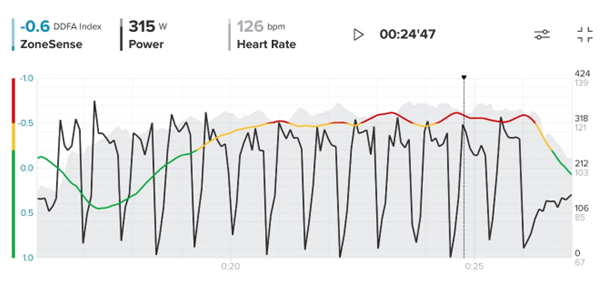
And also watch and try to understand: https://youtu.be/bD3O4BZ9vIc
-
@Egika I don’t understand why I m not seing zonesense in my app ! I added it ok the watch , I could see the details but there is nothing on the app. Where do you see that ? (iOS btw)
-
@thanasis have you updated your app? It is in the activity details.
-
@GiPFELKiND said in Suunto ZoneSense:
First run today with the new ZoneSense…
Can anybody explain whats going on here!Aerobic Zone Green with heart rate 180!!!
Later the graph from ZoneSense is Red with 180 bpm… And finally we have Red graph With 170 bpm… Suunto Smart Sensor!Please check the video:
https://youtu.be/bD3O4BZ9vIc?si=FfvmBw9HMXuT19HK&t=2551There is muscle stress that is independent of the heart stress. ZoneSense does no only map your HR zones in a different way. It is an independent real time measurement.
And it needs some time to reach homeostasis. Short activity tests with longer resting will not properly reflect in ZoneSense. This is also in the video.
-
@Egika said in Suunto ZoneSense:
@thanasis have you updated your app? It is in the activity details.
Well it indeed needed an update and it doesn’t show that there is a newer version ,. Thanks !!!
-
I’m curious to know if disabling sleep tracking and HR 24/7 on the watch still allows the ZoneSense algorithm to function properly.
-
@obhikkhu said in Suunto ZoneSense:
I’m curious to know if disabling sleep tracking and HR 24/7 on the watch still allows the ZoneSense algorithm to function properly.
I do not use sleep tracking nor HR 24/7 and yesterday I got ZoneSense suggestions after 45’ running.
-
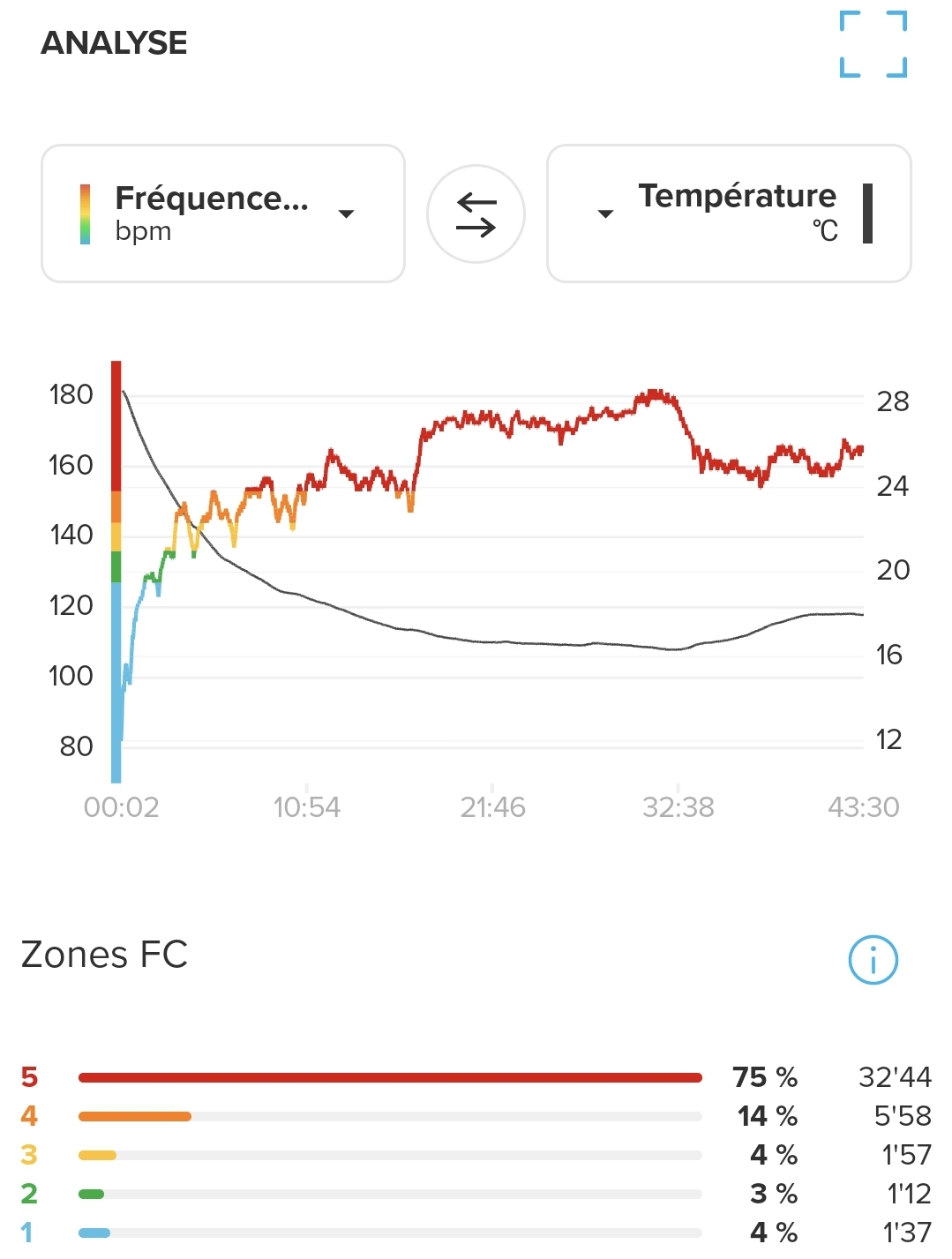

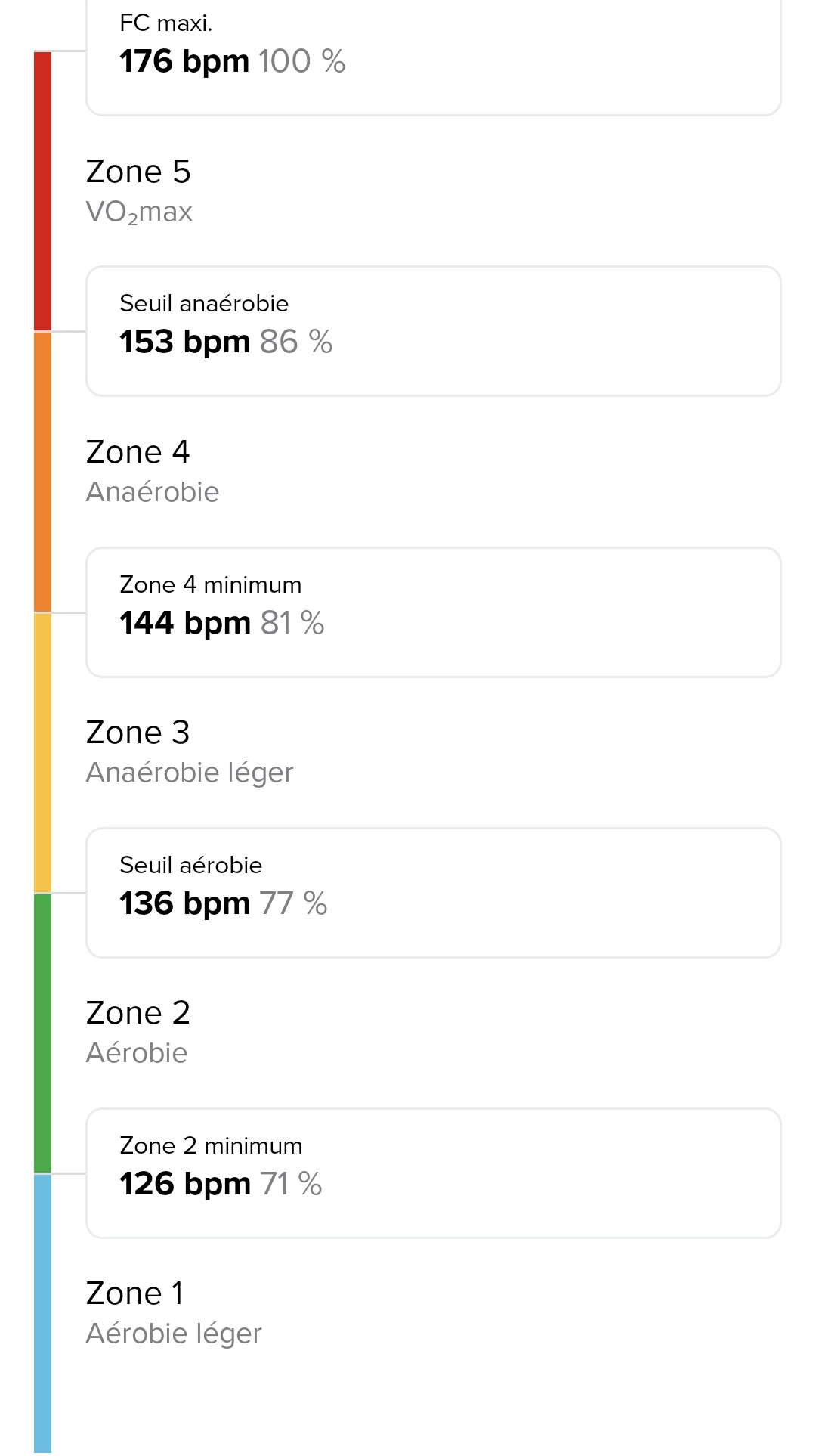
I don’t have the “measured” values and HR values do not correspond to HR zone i can see in information field.
With ZoneSens i am in “arrobie” zone but according to HR zones i should be in zones 3/4/5.
I don’t understand ?
Can someone explain ?
Thanks -
@Antoine said in Suunto ZoneSense:
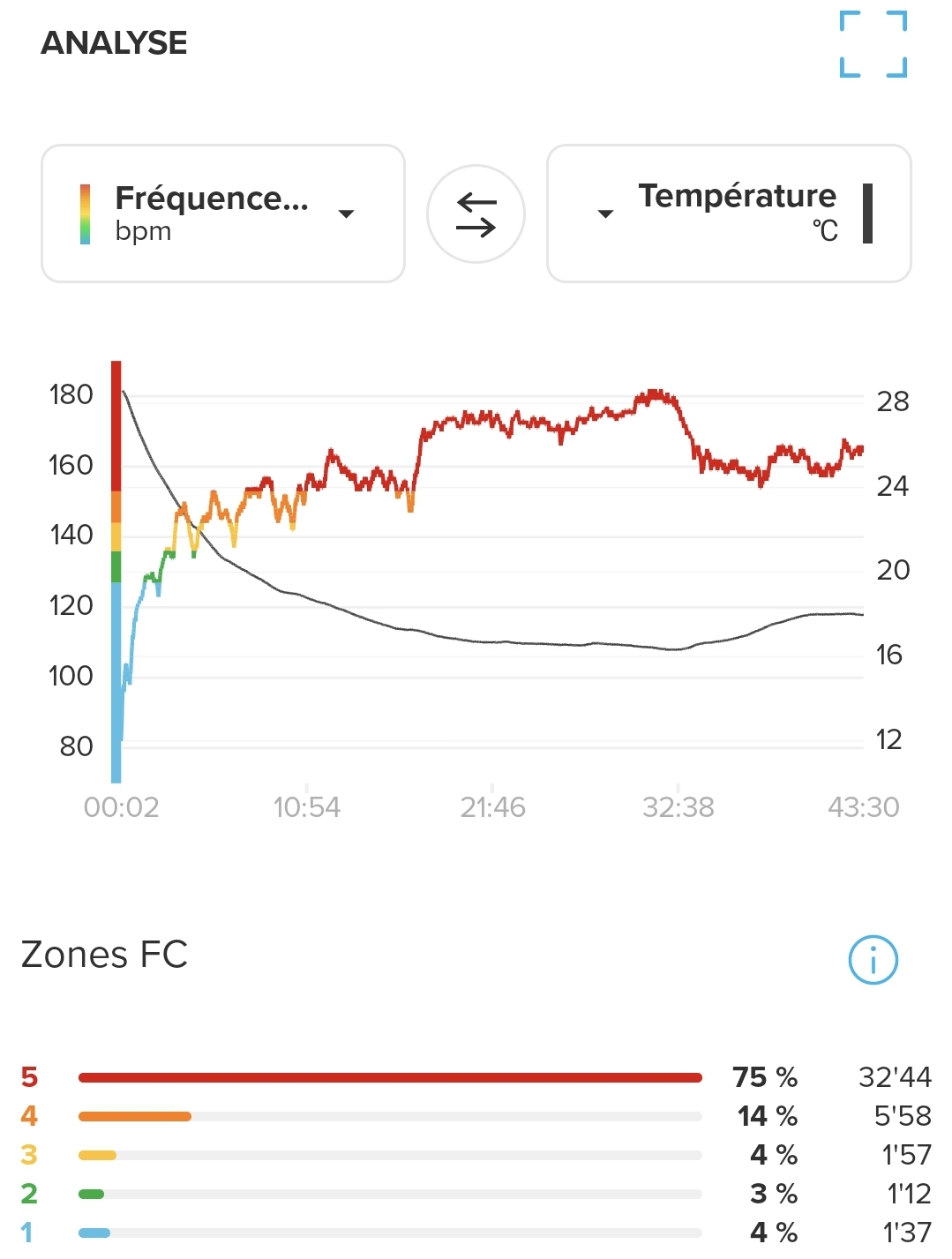

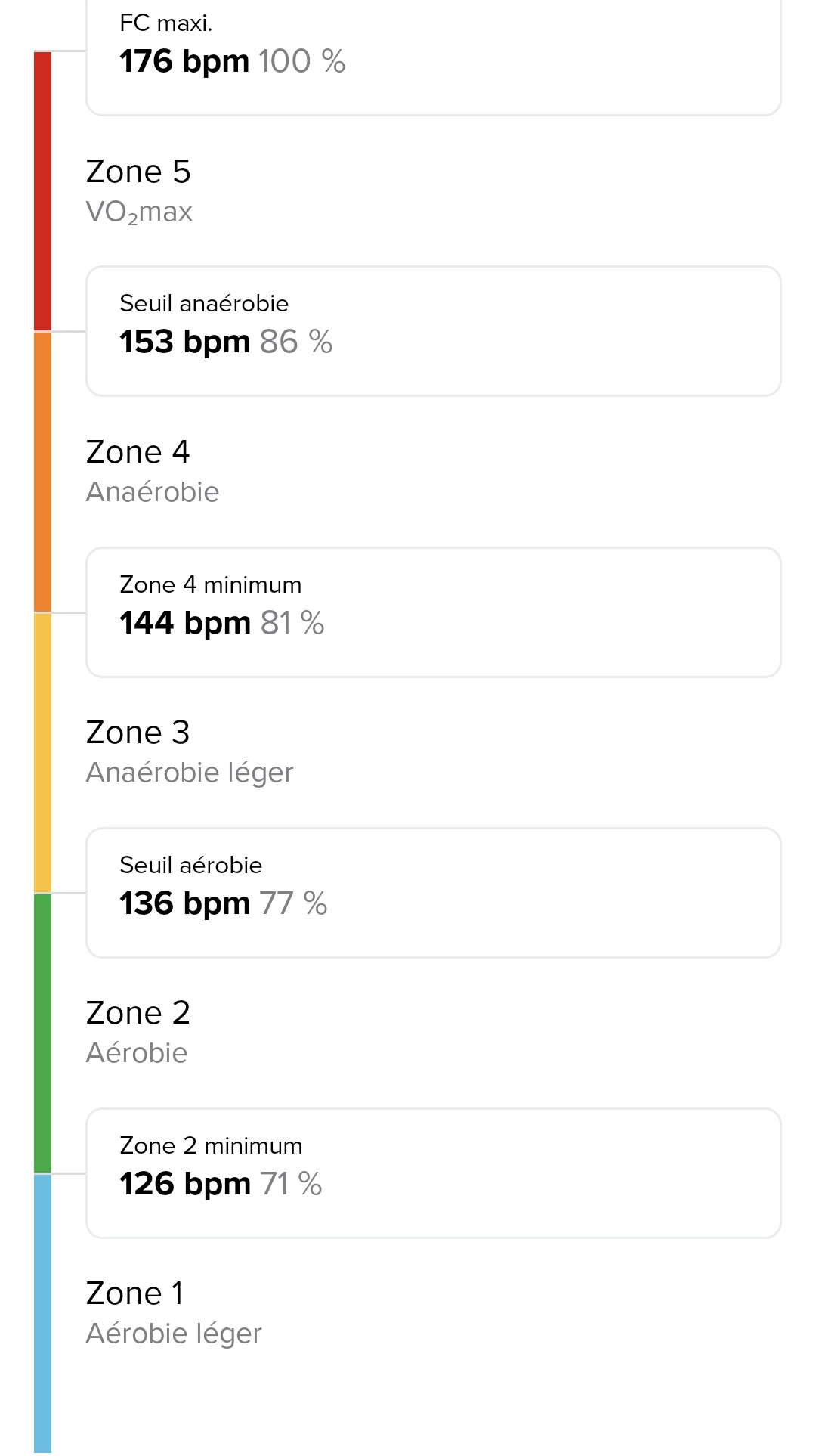
I don’t have the “measured” values and HR values do not correspond to HR zone i can see in information field.
With ZoneSens i am in “arrobie” zone but according to HR zones i should be in zones 3/4/5.
I don’t understand ?
Can someone explain ?
ThanksIt is explained above (with links) in this same thread.
-
@taziden well this would not be fair to people not using a chest strap (or equivalent device that measures the time between beats)
-
@isazi said in Suunto ZoneSense:
@taziden well this would not be fair to people not using a chest strap (or equivalent device that measures the time between beats)
And after using it today and seeing the presentation video, I’m wondering how usable it is in real time as, from what I understand, it requires some time to settle (homeostasis) to be accurate.
-
@Zdeněk-Hruška it should also be mentioned in the documentation, but the suggested thresholds are only computed during the first hour, because after fatigue starts setting in. So a good 20-30 minute aerobic test should be enough.
-
@obhikkhu yes, totally unrelated, ZoneSense only works for activities (and using a chest strap)
-
@Mff73 you need a chest strap that measures R-R and the S+ app is my understanding.
-
@larrybbaker for real time, yes. For seeing ZoneSense in the app, just the strap is enough.
-
Hello,
So I will give my point of view of ZoneSense.
I’ve had a Race S for a little over a week. When I read that Suunto was coming out ZoneSense, I said to myself “oh that’s not bad!”.
Today, I decided to test this on a road bike ride, on a course that I know perfectly, to see how it works.
I just got back from the exit and my first reaction is…a communication shot from Suunto to make people wait for functions that are slow to arrive on their watch.
I did 39kms in 01h37.
I regularly looked at the watch while driving. The ZoneSense screen showed me 01:23 in Aerobic and the rest in Anaerobic.
I drove hard over 5kms, average speed of 39km/h, heart rate between 160 and 170… The watch told me in Aerobics!?
Once synchronized, the application gives me 0h55 in Aerobic, 0h23 in Anaerobic, and 0h08 in VO2 Max.
It’s nice but it’s by doing the exercise that you have to see that, not after.
So maybe the function needs to be refined, but I’m sorry, I’m a user, not a tester.
The function does not allow you to train at all by aiming at “real-time” areas as Suunto says.
In short disappointed.
-
This is interesting. How much time has to pass in order for the algorithm to catch the change? I’ve observed something counter intuitive:
- the arrow was as low as possible when cycling at about 120 HR
- the arrow started rising when I stopped and had a quick rest with HR below 90
This is what I saw with S+
The estimation in SA is similar to last workout - 121vs 123 HR.
-
Indeed, the arrow remains at the bottom if the heart rate is low, around 120.
After warming up, I took a slope at a good pace, for 4 minutes. The arrow is mounted slowly to arrive in Anaerobic towards the end of the slope.
So I told myself that it worked and that the effort had to be prolonged for the areas to change.
Except that the 5kms period, where I drove hard (heart rate between 160 and 170), the arrow had to stay at half of the green zone. And in the application this corresponds to a part in Anaerobic then in VO2 Max.
In any case, aerobics corresponds to a not too intense effort. And given the exit I made, this does not correspond at all to the data indicated by the watch.
Even the data indicated in the application is limited.
My feeling would be rather in the 40 minutes of aerobics instead of the 55 indicated.
35 in Anaerobic instead of 23.
And the VO2 Max must roughly correspond on the other hand.
-
Can’t understand it, it’s totally counter intuitive.
ZoneSense rises when I rest and falls when I am in a 2 minute interval.
Polar H10 used.
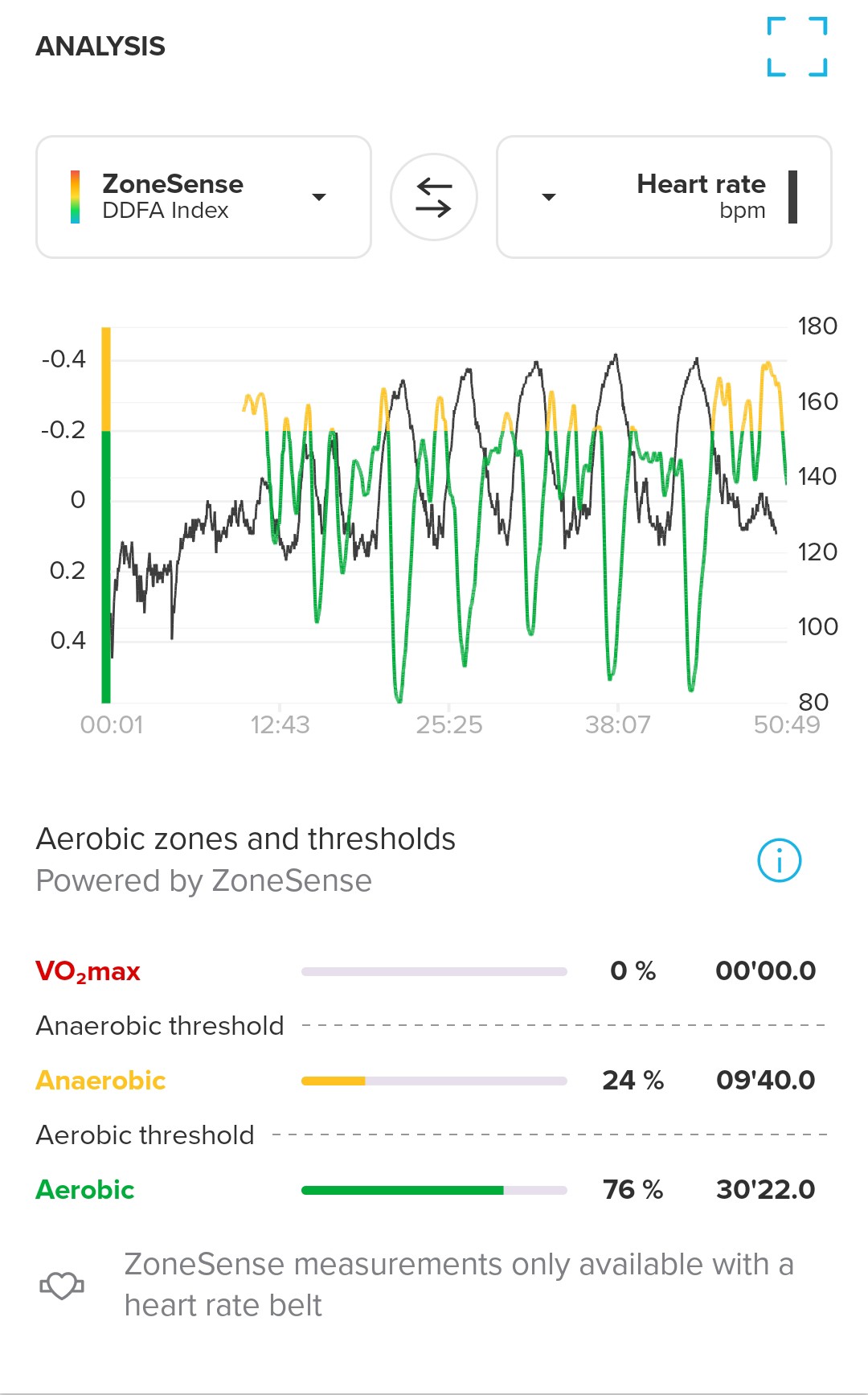
-
@mlakis
I also use a Polar, but my zones match with ZoneSense.For you indeed it’s completely wrong.